Build a Successful Online Membership Business with ARMember
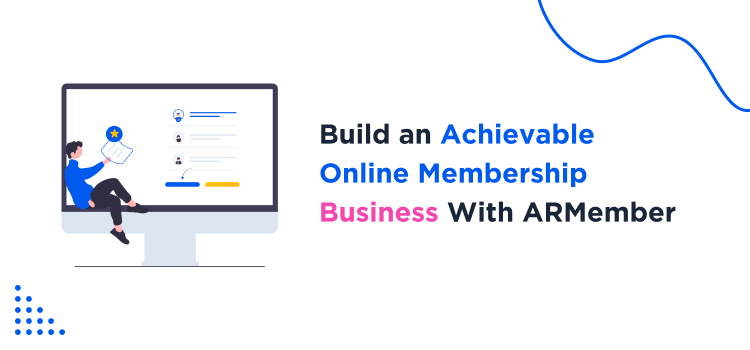
The subscription business market size is expected to reach a whopping amount of $904.2 billion by 2026. Initially, membership business started out for news and magazine selling. Today, it has expanded to a wide range of customers. An average consumer in the US spends $237 a month on various subscription services. Some of the statistics are going to shock you, literally.
These data make it clear that the boom of subscription-based business model is here to stay. Are you ready to leverage it by launching your very own membership website business? If you are determined, then this blog will provide you with extensive tools and guide you through the process of setting up an online membership.
Let us dive right into our membership business building checklist!
What is a Membership Online Business?
A membership site is an exclusive platform where a user pays a recurring fee or makes a one-time payment to access exclusive content, products, communities, or services. Such membership sites provide value through their skills, expertise, unique offering, or an exclusive community of like-minded people. These sites run with a goal to create a loyal customer base, thus, receiving a recurring flow of income.
Various Types of Membership Models
- Tiered Membership: A tiered membership business offers various levels of membership plans with varying benefits and pricing plans. This caters to all types of users with varying needs and budget.
- Subscription-based Model: In this model, users pay a recurring fee on daily, monthly, yearly basis to get access to the exclusive gated content and community. Various streaming services, online learning models, fitness memberships usually follow this model.
- One-time Memberships: This model charges a single time fee for lifetime access to their platform along with various add-ons. This works for online communities, e-books, that do not need regular content updates.
- Freemium Model: This is the most famous model wherein the users get certain features for free and to access other exclusives, they need to upgrade their plan to a premium one. Thus, providing free and paid options. It attracts a large user base, thus, leading you to market your premium bundle.
- Pay-per Post or Service: In this model, the users pay for what they use or obtain. This works best for freelancers, designers, template selling.
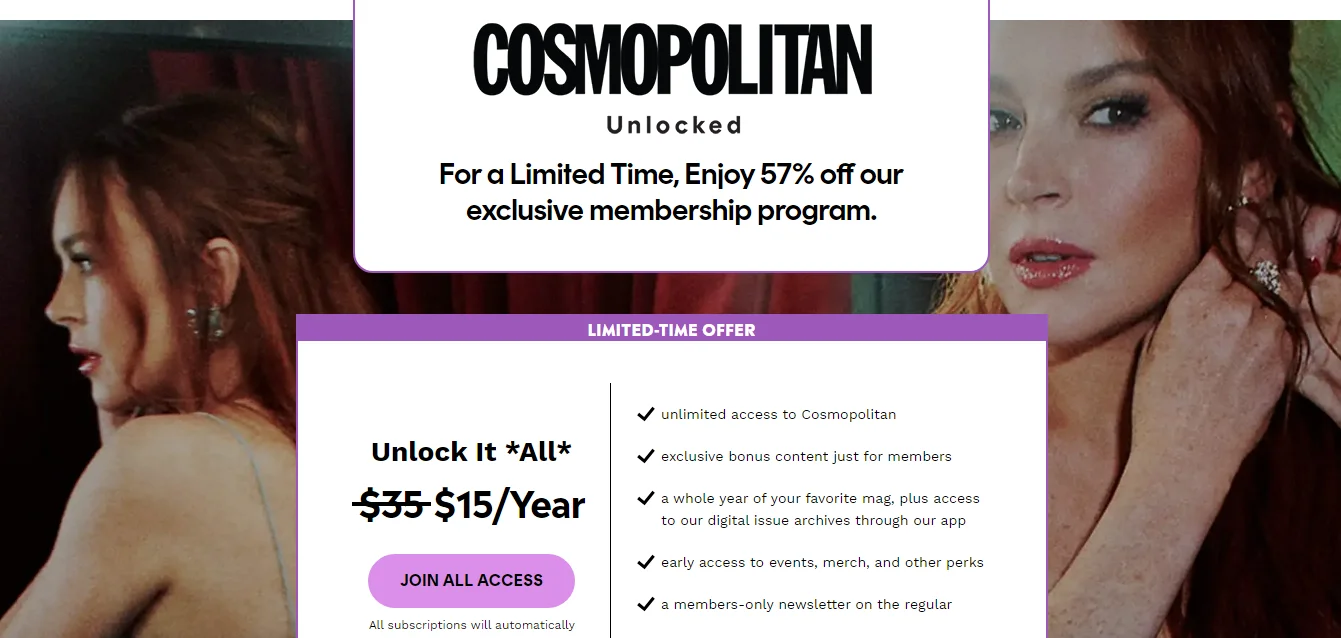
Setting Up the Best Online Membership Site
We are sure that you have found the best ideas for membership business strategies and are ready to set it up. However, there are some essentials that you must consider before jumping in the stream of subscriptions.
- Register a domain name and select your hosting service.
- Choose the right Content Management System (CMS) to set up your site. WordPress is the choice of 43.4% of Website businesses because of its versatility and scope of customization.
- Based on your requirements, choose a set of Plugins that will aid you in bringing your Website to fruition. Plugins for themes, dropdown menus, membership website, SEO, backup, image optimization are most commonly required to launch a membership website.
ARMember Plugin: The all-rounder Membership Website Builder
Now, to answer your query of how to build a membership Website with WordPress, let us use the best membership plugin for WordPress, that is ARMember. This is an all-in-one Plugin to aid in growing your online membership. And the best part? You can easily set up a fully functional membership site with its lite version which is absolutely free! Let us get into the details.
Plan your Membership Model
Based on our discussion of membership models, with ARMember, you can set up all the types of models with its Manage Plans option.
- Create a Free Plan for providing content to all the logged in members.
- Choose Paid Plan (infinite) option for a one-time payment, lifetime membership model.
- To set up a plan for a limited duration, Paid Plan (Finite) is your answer. You can create a one month or one year plan based on your requirements.
- To set a recurring payment model, i.e. subscription, choose the Subscription Option.
- Herein, you can custom set the start date, end date, specific expiration date, upgrade/downgrade plan action, or provide a grace period at the end of current membership.
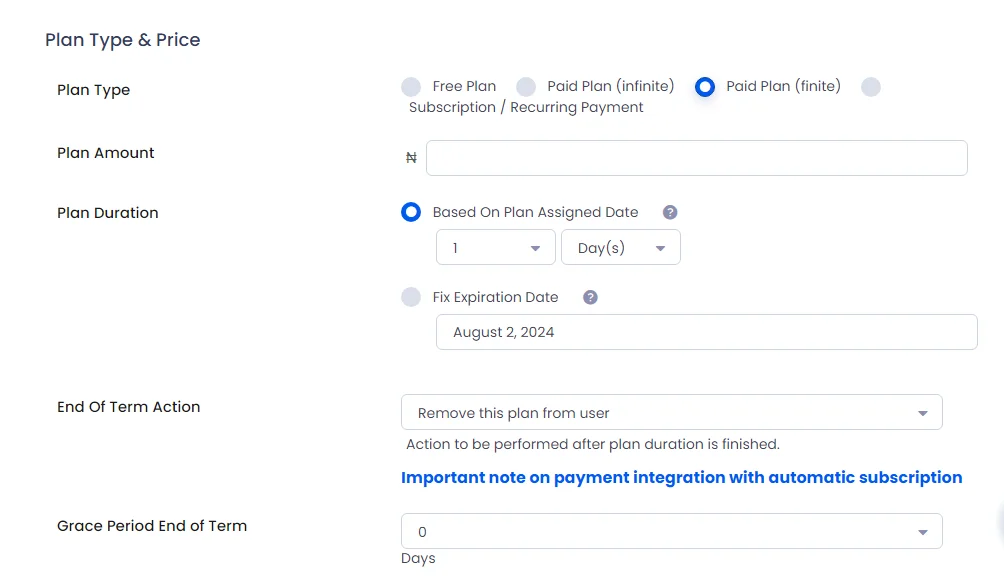
- With the ARMember Pro version, you can also set up a trial period for the subscription membership. It can be a paid trial or free trial based on your goals.
- You also get an option to set a Pay-per-post module with the Pro version of ARMember. With that, you can sell individual posts and digital downloads.
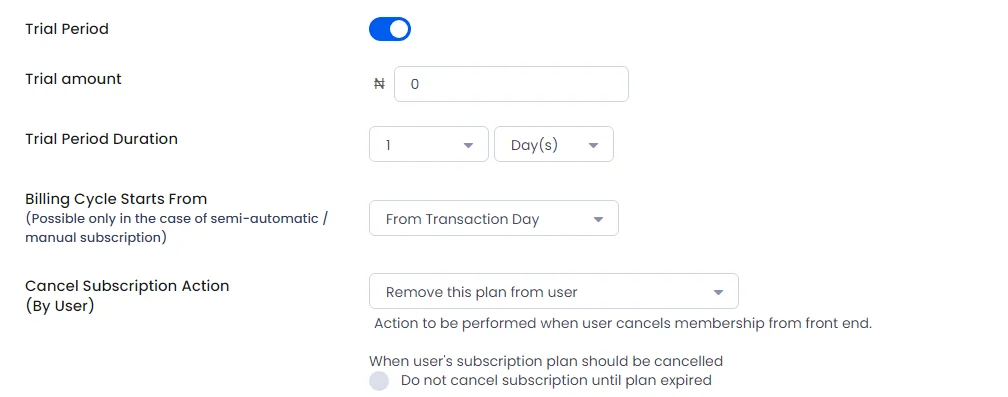
Configure the Plan and Manage Forms
Once you create all your plans, you can create a setup page with forms that will be displayed on the user’s end to subscribe and enter your membership program. Don’t worry, ARMember’s interface is very easy, so you do not need any coding knowledge.
- Choose the plans that you want visitors to see and subscribe to.
- Select the signup form and choose from 15+ payment gateways of ARMember to activate.
- From here itself, you can change any button labels that you want to and customize the look of the sign up page.
- Once you save all the changes, you will see a shortcode at the top of the page. You just need to copy that shortcode and paste it in a new page or a location at which you want to display the form.
- Done, your membership plans are active and can be subscribed by your visitors.
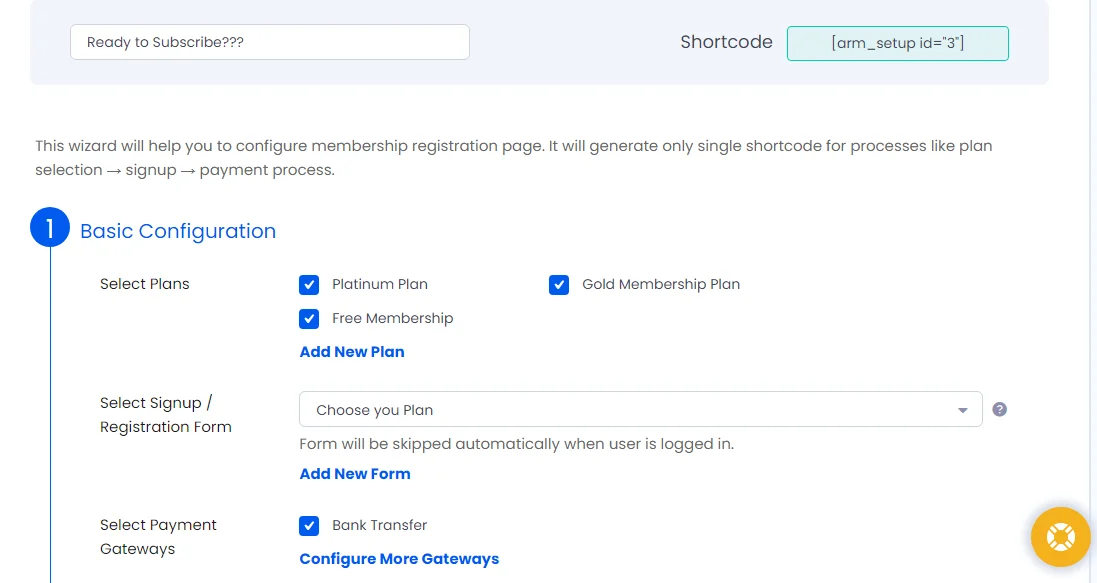
Design Your Content Based on Different Plans
The most crucial part is to publish content. WordPress allows you to create a Post, Page, Project, and Publish your Content on the site. Before you open up your online membership for gated content, you must have some content available on your site that can assess the quality and value of your offer. Providing some rich, free content will build your social identity based on which the visitors can decide whether to subscribe to you or not.
- Create various pages like About, Services, Your Story, and Contact Us for a quick overview about your business.
- Further, add some testimonials or images that would show your credibility.
- Use a suitable theme for your membership site to reflect your goals and persona.
Set Content Access and Drip Rules
When you are working hard to create member specific content, you do not want anyone to just access it for free and never return back. More importantly, you do not want your content being stolen for nothing, right?
- ARMember provides a feature to set-up Content Access Rules wherein you can define which plan member can access which piece of Content.
- You can turn on default restriction and check the boxes for plans to which you want to provide access.
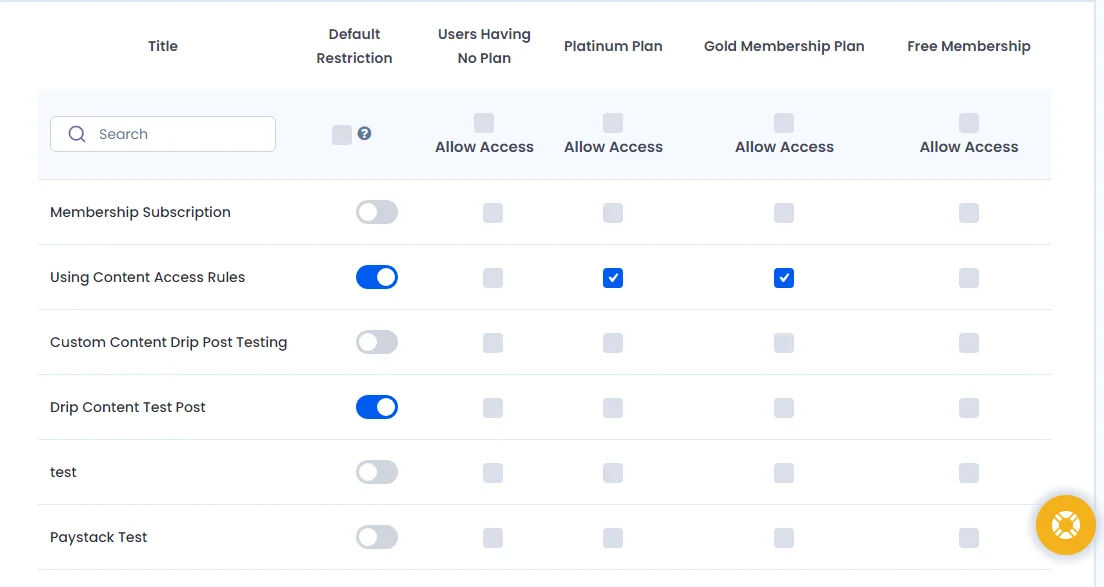
- One of the Pro features is the drip content rule. This means that you can spread your content to release step-by-step. It is possible to create a release schedule for your content so that the users do not get access to everything all at once. It is beneficial to you for membership content management and to your users for taking it slow.
Enable Online Courses
If you are planning to create an Online School or provide various Online Educational Courses, ARMember’s premium add-on of online courses will help you build it with ease. The benefits?
- Include your online courses along with membership levels.
- Provide skill-based courses as a premium offering for loyal members.
- Create various chapters, lessons, quizzes, and offer certificates on completion.
- Start online tutoring as an additional way to earn. This will be beneficial to the ones who do not want to be a member but just enhance their skills with a course.
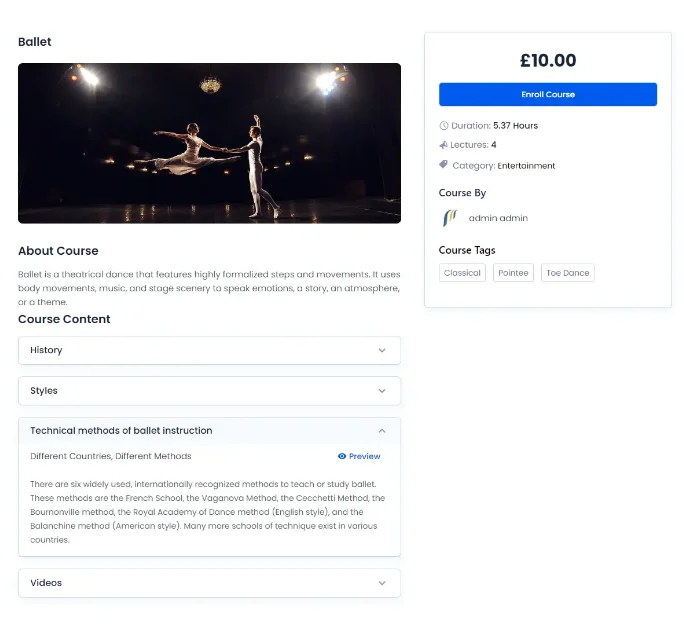
Setup Varied Social Features and Community
The members would love some engagement features like having their own social profile and a member’s directory. The ARMember’s Pro version comes with an in-built add-on to add varied Social Features.
- Build a Member Profile, Member Directory, and Membership Card template. This would enable search among members and view other member’s details.
- Enable a single-click login with Social Connect. This will allow members to sign in with their other Social Media Profiles. ARMember will fetch the data associated with that specific social profile.
- Create a social community inside your membership site with Social Community Add-on. Allow follow/unfollow, friend requests, private messaging, and a posting feed, specific for your members.
Set-Up Automated Email Notifications
Marketing a membership website is very crucial. Email Marketing is still trusted by more than 70% of marketers and is included in their budget. Similarly, you can set-up various email notifications and set-up Optin form as well to share email newsletters. Email marketing boosts your membership site. Here as well, you just need to set-up the rules and the tasks will be automated to run in the background.
Choose the Payment Gateways
Payment Gateway Integration is the most tricky and confusing business for every business. There are multiple payment gateways, each applicable for different regions. But with ARMember, you get 15+ Payment Gateways as exclusive add-ons. You can activate them as per your requirement. What’s more? It helps in setting up currencies, calculating tax, and providing PDF invoices as well. Thus, all your confusion regarding Payments is sorted.
Other Exclusive Features to Build Online Membership Business
- Integration with multiple Page Builders to support you fully.
- MyCRED integration to set-up engaging gamification features.
- Buddypress and Buddyboss Integration for further enhancement.
- Feature to set Badges and Achievements to members for encouragement.
- Generate multiple coupon codes to provide discounts and special offers.
- ARMember Affiliate add-on to set up affiliates and referrals and pay out per sale.
- Provide Group/Umbrella membership for a group of people to use the membership individually on their devices.
- WooCommerce integration to sell products directly on the famous e-commerce site.
- Pro-rata Integration for allowing members to upgrade and downgrade plans anytime and pay only the difference amount.
- Advanced Login and Sign-up security.
- Multiple custom redirection rules.
Wrapping Up Membership Website Building
With ARMember, the possibilities are endless. Creating a membership website is not a rocket science with easy integration of the Plugin and set up. The support and documentation with ARMember will help you overcome all the obstacles and run a smooth sailing membership business. Take this leap of faith and turn your ideas into reality with ARMember Membership Website Plugin. Try the free version to understand its working and then upgrade it to Pro. It is just $69 for a lifetime license!
Read more:





Leave a Reply
You must be logged in to post a comment.