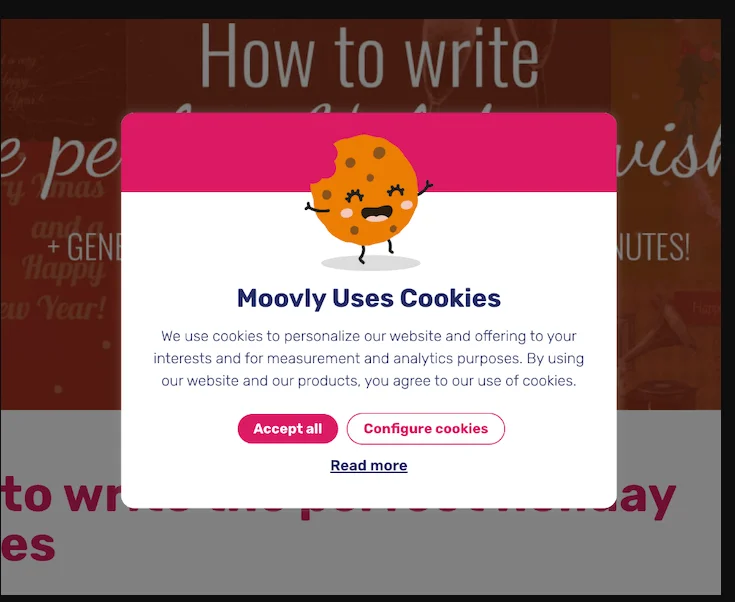By the end of 2023, more than eight million records were exposed because of data breaches. With the evolving technology of Artificial Intelligence and Deep fake videos, it has become very important for users to protect their data. Aren’t you fed up with unnecessary emails, texts, and calls just after you browse some website? Well, GDPR compliance is something that helps avoid this, for the European Union.
Wait, wait, there’s nothing to be confused about. Let us break it down gradually, in a very simple, easy to follow language. If you’re a small business owner with a website, or even planning to launch a Website, or a blogger planning to reach a global audience, you must read this blog.
Let us get through it gradually, step-by-step.
What is GDPR?
GDPR stands for General Data Protection Regulation, a law enacted and implemented by the European Union in May 2018. The core feature of this law is to keep transparency, take user consent, and implement robust data protection measures for individuals living in the European Union.
You might be thinking, if it is for the EU, then why you, as a Website Manager in other regions, have to think of its compliance. Well, the catch here is you might not be a European Union citizen or business, however, your content, your business, your Website can reach their citizens.
When you create a Website, you are laying down a worldwide presence for you, thus, you too, must understand about GDPR compliance.
The major question, how to make WordPress site GDPR compliant? Here is a list of the basic principles explained in non-techie terms.
- Transparency: You must have a transparent policy regarding the user data being collected and the reason for which you’re collecting it.
- Consent: Getting consent before collecting data or sending any marketing communications is the biggest step that you have to consider for your Website. A user consent form or checkbox must pop-up before you collect any user data.
- Data Access: EU’s GDPR compliance suggests that a user must be able to access the data that you have collected. In other words, the users must know what all data you have regarding them.
- Right to be Forgotten: It is in the user’s hand whether you would continue using their data or will delete it from your list. A user has the right to ask you to delete their data and unsubscribe even when they had given the consent for the same earlier. And you must delete the same and not have any backup for it to use in future.
- Security: The data you collect must be guarded well. It shouldn’t be misused or breached by anyone else. That means, you cannot just give the access of data to anyone in your business.
What is the Importance of GDPR Compliance for Small Businesses?
Legal Issues
If you are unable to comply with GDPR, be ready to incur heavy fines. The fine amount laid down by the EU is 20 million euros or 4% of business’s annual global turnover, whichever is higher! As a small business owner and a budding blogger, you don’t have that kind of money, right! Then just go through some of these points and take a simple understanding regarding this concept.
Building Trust
GDPR or no, when you show your website visitors that you respect their privacy and do not intend to misuse their data, it helps build trust on you and your business. When you care about user data protection and assure them of the same, users will be carefree and would be interested in interacting with you and your services.
Avoiding Penalties
You do not want to fall into penalties and let the media take up your name negatively, right? To avoid that, understanding and implementing WordPress GDPR compliance is crucial.
Increased Market Value
When your business is GDPR compliant, even if you’re yet not dealing with EU citizens, it will reflect that you are considerate about the developing technological landscape and are coping up with it. This will directly amp up your market value as someone who takes care of rules, must be involved in business and taking care of each aspect and customer complaint.
Steps to Implement GDPR on WordPress?
Here is a list of things that you need to check and set up for your Website. You will also find tips on how to do that.
1) Keep your WordPress up-to-date
WordPress.org as a platform is GDPR compliant in itself. However, when you add your Website, you need to make sure you’re not breaching the law. The latest version of WordPress allows you to,
- Activate the in-built Comment Cookies Opt-in feature so the users can choose whether to save their information or not.
- Export and erase data feature is available for you to keep a check on user’s requests regarding the same.
- Privacy Policy page is a necessity for all Websites under GDPR compliance. WordPress provides a basic template dedicated to privacy policy. This can help you in the beginning before you get to understand in detail regarding the terms and create your own structure.
- Create your own privacy policy page personalised for your business with the help of tools like Privacy Policy Generator.
2) Understand all the Data Collected by your Website
Study the structure of your Website and find points at which you collect user data. If you do not clearly know how your Website collects the data and stores it, you cannot know how to make it compliant to the rules.
For instance, you have added an opt-in form on your Website that collects name and email-addresses. You add them to your mail list and send emails as per your schedule. Now, understand where this data is stored. In an external email marketing software like MailChimp or stored internally on your Website.
Now, you must also know who has access to this data and how they use it. For how long are you going to keep this data and when will it be deleted?
3) Protect Your Website from External Risks
To protect your data, you need to protect your Website. Around 30,000 websites are hacked every day on a global level. Out of those, 43% of hackers target small businesses as they are more vulnerable to this theft.
Well, be a smart business person and get an SSL certificate, that is the https extension. Other steps to consider for Website security includes
- Using Strong Admin Account Passwords
- Using Anti-virus software to protect any malicious access
- Do not provide data access to third-party users and anonymize the data if required
- Use Plug-ins and themes that are GDPR compliant like ARMember.
4) Add GDPR Cookie Consent Banner Setup
Set up the GDPR cookie consent by adding a banner to your Website. The banner must inform visitors regarding the data collected by the Website. They must have an option to refuse or decline the storage of cookies. The banner must have a clear, easily understandable language. Provide a list of data that is stored and processed by your Website so that the user can make an informed decision. The users must be able to tailor their cookie preferences and provide selective consent to their data.
5) Check your Forms on the Website for GDPR Compliance
Your Website can have multiple forms like subscription form, contact form, inquiry form, comment box, and so on. Take care of these following pointers,
- Add a privacy statement explaining the storage and utility of user data. Further, you can also clarify that they can withdraw their consent anytime.
- Use a checkbox or a toggle button for users to provide consent for data storage. Make sure that the checkbox is unticked and the toggle button is turned off. You cannot keep them active on your own and allow users to make that choice.
- Link up your privacy policy page which must have clarity regarding the privacy and security of user data
6) Usage of GDPR Compliant Themes and Plugins
Whenever you opt for various themes or Plugins that support booking features for Website, provide you with Form Management, or Membership Website Plugin, make sure that they are GDPR compliant. Check complete information and documentation regarding the Plug-in or theme before you make a purchase. It is advisable to opt for a little costly plugin with GDPR compliance instead of a cheap one that does not support it.
We are going to look at the list of GDPR Compliant Plug-ins that can support all major functions of a Website.
Best GDPR Plugins for WordPress
Here are some of the most popular Plug-ins that can help and facilitate compliance on your part and make your task easy
- ARMemberThis is a fully featured membership plug-in with added advantage of GDPR compliance. ARMember helps with creating a Privacy Policy page, allows users to delete their account from the site, and even create forms with a consent checkbox.
-
WP GDPR Compliance
This plugin lets you add checkboxes in your WordPress forms where your users must consent by checking them.
-
Complianz – GDPR/CCPA cookie consent
Get a cookie consent solution that is compliant with GDPR and CCPA, both. You get pre-configured settings and templates for privacy policy.
-
ARForms
If your Website heavily depends on collecting data through forms, use a GDPR Compliant ARForms Plugin which has multiple add-ons to tailor your Website as per requirements.
Case Studies: Where GDPR Was Not Followed
Let us understand how important it is to follow the GDPR Compliance. Even the major businesses were caught up in it and paid heavy price for the neglect.
Tiktok
In 2023, the company was fined an amount of $5.4 million for making the process of cookie rejection complicated. Further, it also didn’t provide a clear motive for collecting cookies and how it will be used.
British Airways
In 2018, British Airways faced a fine of £20 million for not being able to protect personal data. The hackers got away with personal information of more than 4,00,000 customers.
Google was fined €50 million for breach of non-transparency and lack of valid consent in showing ads personalization.
H&M
H&M was illegally surveilling its employees and on being caught, fined €35.3 million in Germany.
The company was collecting comprehensive personal data without a legitimate basis, defying the principles of GDPR.
The many other companies that paid heavy fines for being non-compliant include Equifax, Microsoft, Sephora, Amazon, Facebook, Twitter, among the most well-known ones.
Summing it Up
EU’s GDPR might sound confusing and feel challenging to you, however, is crucial for your users’ privacy. Taking into consideration these pointers and steps, you can comply with GDPR. Let us reiterate the major points that you need to keep in mind for GDPR.
- Be transparent and lawful in data collection.
- Specify and limit data usage purposes.
- Collect minimal data and delete it when no longer needed.
- Maintain confidentiality.
- Get user consent and keep them informed.
- Use GDPR-compliant themes and plugins.
Keep your Website up-to-date and stay informed about technological changes. Compliance is a continuous process which is required for building trust and avoiding hefty penalties.
FAQs
1. What is GDPR?
GDPR stands for General Data Protection Regulation, a law laid down by the European Union to protect user data and privacy. For more visit here.
2. I am not an EU resident, does GDPR apply to me?
Even if you are not an EU citizen, your Website might be accessed by people from the EU. You can never be too careful when it comes to managing a Website, thus, keep it under consideration.
3. How can I make my WordPress site GDPR compliant?
Update WordPress, understand the data collected, protect your site, add cookie consent banners, check forms for compliance, and use GDPR-compliant plugins.
4. How can my email marketing strategy be GDPR compliant?
In the opt-in form to collect email addresses, get an explicit consent from the user, inform what you are going to do with email IDs and also inform them that they can opt-out easily, any day. This way, your email list will only include the consented users, making it compliant.
5. In short, what are the key pointers to take care of for GDPR?
Transparency, user consent, data access, right to be forgotten, and data security are the pointers to be very crisp and to the point.
6. Is there a GDPR compliant membership plugin?
ARMember is a GDPR compliant membership plug-in with an offering of well-rounded features. It allows you to set up a privacy page, add consent in forms, and track user records for deletion and privacy.
More Insightful Articles: