What is a Content Creator kit? Essential Creators Tools

Hey content creators, looking for a boost? Whether you’re searching for a content creator kit to up your hardware tools or looking for the best software suggestions, we’ve got you. From shooting and creating content to publishing it on various platforms, you require a bunch of creator kit tools. These make your journey of content creation a little smooth and provide you with fabulous output!
Here, we’ve gathered essential equipment, software, and online tools to help you produce high-quality content with less effort. AKA, your very own content creator kit.
Surely, the number and nature of tools you’ll need for your content creation kit essentials depends on how you approach content creation. It also depends on the type of content you create, your budget, and skill level. However, our round up would give you the best in the business. If you’re still learning, you will have a vision board to reach here.
We’ve divided our round-up into several broad categories to help you jump to the needed one. However, every creator is aware that content creation starts with good planning and brainstorming… That’s why we are starting from there!
Creator Tools for Planning Content Ideas
Planning your content goals and the entire creation process is half of the success.

To plan content ideas much easier, brainstorm ideas, and perform market research, you will be much better off with modern goal-oriented tools. Be it AI solutions or specially created tools.
Here are top choices of recent years that might be helpful – they include solutions for mind-mapping, content scheduling, and market research.
- Idea generation: MindMeister, Notion, Evernote, Google Keep.
- Market research: Ahrefs, Google Trends, AnswerThePublic, BuzzSumo.
- Content Calendar: ContentStudio, Asana, Trello, Loomly, Monday.com.
Apart from these traditional tools, you can leverage AI tools for generating ideas. Tools like ChatGPT, Gemini, AI, and other such tools help you get a quick idea about any topic or generate new ideas.
Hardware Tools for Your Content Creator Kit
Once you’re done with planning, it’s time to shoot the content. You need a proper setup for content creation. Be it podcasts, travel vlogs, fashion content, or review videos. Here is a roundup of all the tool you might need to set up your creator studio.
1. Cameras Creator Kit

A good quality camera will help you with the best output. If you’re taking the creator industry as a serious profession, a little initial investment will take you a long way ahead. Here are some of the video creator kit cameras that will add that spice to your content.
-
Canon EOS M50 Mark II Content Creator Kit
The canon content creator kit M50 includes the EOS M50 Mark II camera with a 15-45mm lens, a stereo microphone, and a tripod grip. Its 4K FHD high resolution is perfect for vlogging. It is perfect for dim light with -4EV and ISO that can shoot up to 25600. If you are into sports or motion centric content creation, the 10 fps continuous shooting will do wonders.
Nikon Z30
If you want to build a Nikon content creator kit, checkout the mirrorless Nikon Z30 that features a 20.9MP APS-C CMOS sensor. Here, you get the highest video quality and no noise, thanks to the ISO 100-51200.
Sony ZV-1
If you want a perfect Sony content creator kit, the ZV-1 is for you. This compact camera is built for creators and vloggers. It comes with inbuilt directional 3-capsule mic with image stabilisation that is perfect for taking videos. This device is all you need to flap out the screen and start vlogging.
2. Microphones for Content Creation Kit

For a great audio quality in your videos, you need a microphone in your content creator kit. It ensures proper voice quality without any disturbance. Here are the most famous microphones that every creator needs in their kit.
-
Blue Yeti USB Microphone
This three capsule mic is loved for its excellent sound quality and multiple recording settings. As an audio content creator, you would have versatile choices including carotid, omnidirectional, stereo, etc.
-
Rode VideoMic GO II
If you want a compact microphone, Rode VideoMic is the way to go. You get broadcast quality audio in this shotgun microphone. It provides USB output for easy setup with mobile devices. The mic works smoothly without the need of batteries.
-
Shure MV7
A perfect microphone designed for content creators, Shure MV7 provides both, USB and XLR connectivity. It has a real time denoiser and three types of reverb, plate, hall, and studio.
3. Tripods for Stable Content Creation

Manfrotto Compact Action Tripod
This is an ideal tripod for beginners that offers a sturdy base and a comfortable grip. It is an award winner tripod with a flip lock system.
Joby GorillaPod
This product is loved by content creators for its flexible legs that can be wrapped around anything. If your video creation is smartphone or lightweight mirrorless camera centric, then this must be a part of your content creator kit. It provides versatility and comes in varied models for you to choose the best.
Peak Design Travel Tripod
This travel tripod by Peak Design is the next gen of Tripods. It packs down to a size of bottle and allows you eye-level videography, ground level shots, or even inverted shots. It provides built-in mobile compatibility as well. THis lightweight tripod is perfect for travel vloggers and outdoor shooters.
4. Lights and Reflectors

Lights and reflectors help you enhance, modify, and play with lights in your shot. There are multiple options for both starting from Ring Lights, to RGB panels, inflatable lights, reflector sets, diffusers, and so much more. Here is a list of tools that you can surf for.
- Neewer 18-Inch LED Ring Light Kit
- Godox SL-60W Continuous LED Video Light
- Elgato Key Light Air
- Aputure Amaran AL-MC RGBWW LED Light
- Neewer 5-in-1 Collapsible Reflector Kit
- Lume Cube Panel Pro
- Savage RGB Light Wand
- Falcon Eyes RX-18T Flexible LED Light Panel
- Yongnuo YN360 III Pro LED Video Light Wand
- Godox 5-in-1 Portable Reflector Kit
5. Smartphones for Creating Content
The creator industry is evolving and now more than ever, mobile creators are getting a huge boost. There are film festivals like Mobile Film Project to promote content creators who use their smartphone to create wonders. Thus, if you feel you are more good with a mobile device than a camera, check out our top suggestions for investing in a phone for your content creator kit.
-
iPhone 15 Pro
iPhone are loved for photography and videography across the world. The iPhone 15 Pro boasts advanced camera capabilities. You can get high quality mobile footage using its cinematic video recording and creating amazing vlogs and video content.
-
Samsung Galaxy S23 Ultra
The Galaxy S23 Ultra has high resolution sensors that are perfect for exceptional photo and video content creation. It also provides a video stabilisation feature for perfect shots. It also accommodates low light and reduces noise in your photos.
-
Google Pixel 8 Pro
Google Pixel is loved for its accuracy in color and 48MP telephoto lens. It helps you capture all kinds of light with precision. You can use the Magic Editor to retouch and reimagine your photos completely. Its audio magic eraser reduces distracting sounds using AI from your videos.
6. Other Accessories
Apart from these hardware tools for your content creation kit, there are some other tiny accessories that support the content creation game. Here’s a list of them.
- SanDisk Extreme Portable SSD
- Seagate Backup Plus Slim External Hard Drive
- Apple Magic Keyboard / Logitech MX Keys
- Logitech MX Master 3S Mouse
- RAVPower Portable Power Bank
- Neewer Heavy-Duty Light Stand
- Elgato Stream Deck Mini
- Cable Management Clips and Straps
- Foldable Green Screen Backdrop
- Tripod Smartphone Mount Adapter
- Memory Card Reader
These hardware tools are going to change the game for your content creation.
Now, let’s move on to other tools that support every content creator in some or the other way.
Essential Software for a Content Creation Kit
We don’t know if you are writing scripts, blog posts, or recording videos for social media. However, there are always tools you need here and there to create, edit, and improve your content.
Writing Tools and AI Software
Well, there are numerous tools to write content, from more old-fashioned (yet still working!) Microsoft Word tools to Google Docs and Sheets with your changes saved instantly.
To help you proofread and significantly improve your content, there are many solutions like Grammarly, ProWritingAid, Autocrit, or Hemingway Editor.
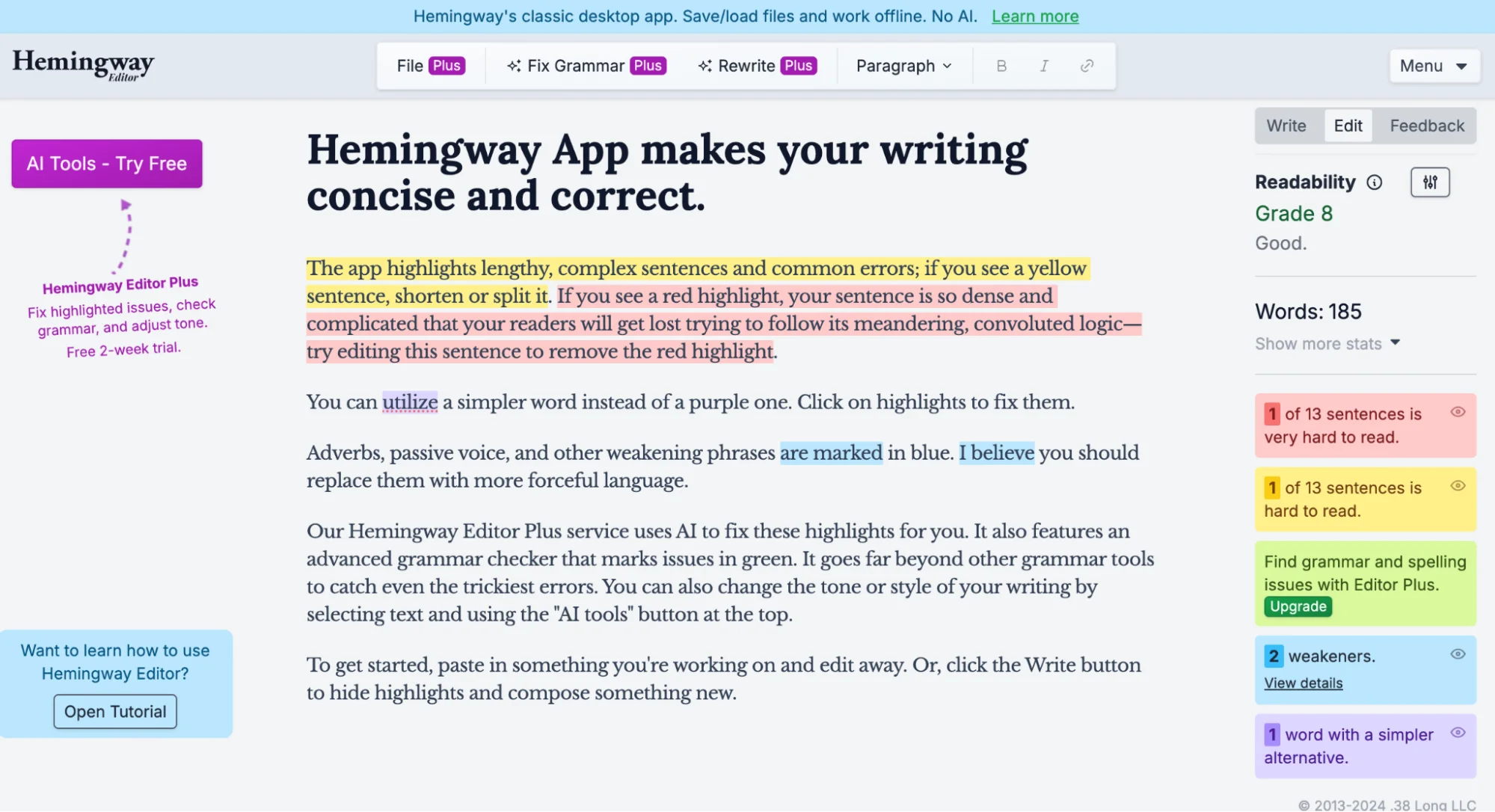
The vast majority of these creator tools offer AI analysis, translation options, tone and voice adjustments, readability scores, and more.
Some of these content creator kit tools for writing come with AI features, browser add-ons (e.g. Grammarly), and even mobile apps. They will help you get about your content faster and edit it even on the go.
Let’s not forget about AI tools (Gemini, ChatGPT, Perplexity AI, Claude AI) that can be helpful for tons of everyday tasks – from brainstorming ideas to generating titles and pieces of content or emails.
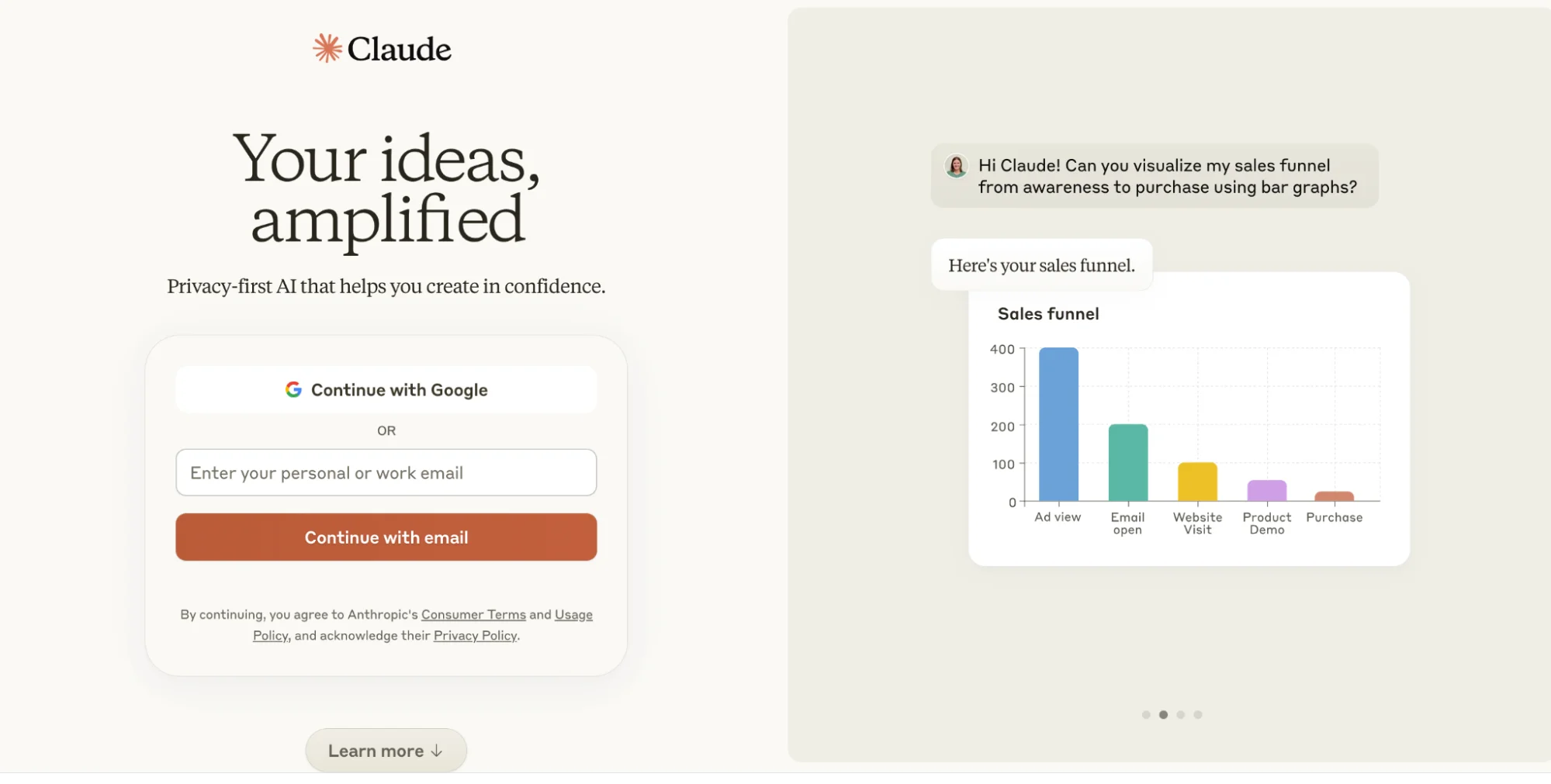
For a more tailored approach with AI tools, we highly recommend befriending with the specific extensions to the core AI services that can help you create more exclusive content. All these tools offer different capabilities, from context understanding to data storage.
Designing Tools for Visuals or Graphics
In this niche of creator tools, it all depends on whether you need something simple to create social media visuals or more professional for big and complicated projects.
In the first case, Canva and VistaCreate are widely recognized tools in a content creator kit for everyday design tasks. Adobe Photoshop, Illustrator, Figma, and Procreate are great for diving deeper into the graphic creation process. Moreover, they provide many guides and resources to help new users learn the basics.
As for truly user-friendly AI creator tools that help you create visuals based on prompts, we can name Leonardo AI, Davinci AI, Meta AI, Craiyon, and more, which are awesome AI image, video, and art generator tools for content creators.

Creator Tools for Audio & Video Editing Tools
Final Cut Pro and Adobe Premiere Pro are among the most popular software solutions among video creators. Yes, you can easily download them to your device, unlock premium features for added benefits, and explore how they work at your own pace! But it’s worth it with tons of creator tools to create professional videos.
Moreover, if you are looking for an intuitive interface for on-the-go editing on mobile devices, CapCut is another great tool for your video content creator kit. It will work perfectly for editing short-form content like Instagram Reels, TikTok videos, or YouTube Shorts.
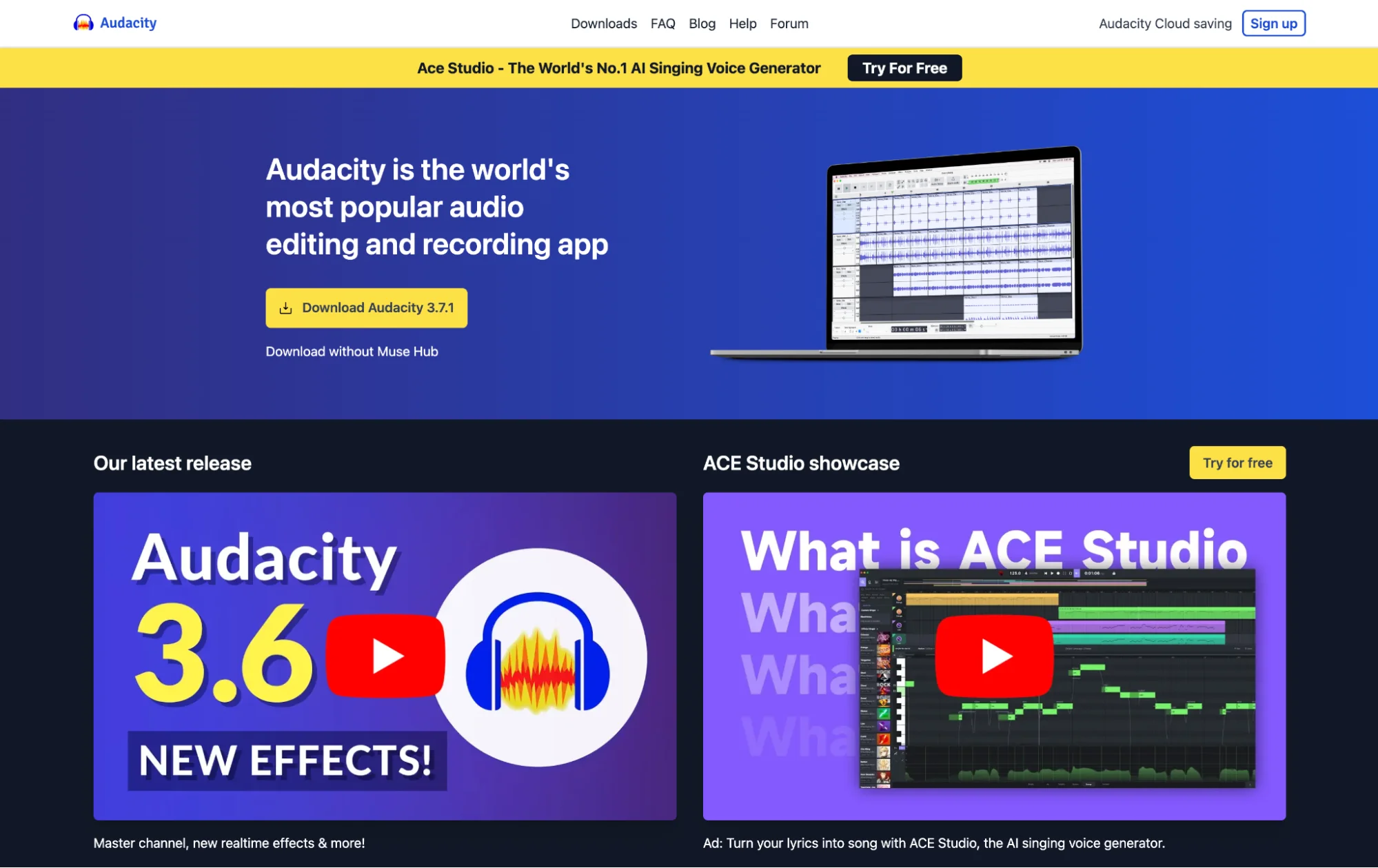
As for podcast and audio management software, you can try Audacity or Adobe Audition, which are great for simple editing tasks like cutting, trimming, or rearranging audio clips, as well as more complicated recording and editing podcast episodes. Additionally, if you need high-quality voiceovers for your content, realistic TTS from Adobe Express can be a great solution to generate natural-sounding narration effortlessly. These are some of the best editing tools that you should add to your content creation kit.
Content Distribution & Monetization Tools for Creators
The way you publish and distribute your content is also highly important. And it’s not always about social media where you give everything for free. You need premium creator tools that help you earn money.
As the saying goes, people value only those things they pay for.
How to make sure your content keeps its value and the customers are ready to pay for it? Make it look professional with the right content subscription models.
Membership Content Software
So you have content but how to make money from it? Offer member-only content on your own website, this is the only way to stay fully independent and build long-lasting relationships with clients/readers/supporters. ARMember is a great example of the membership software that allows you to build your content empire from zero.
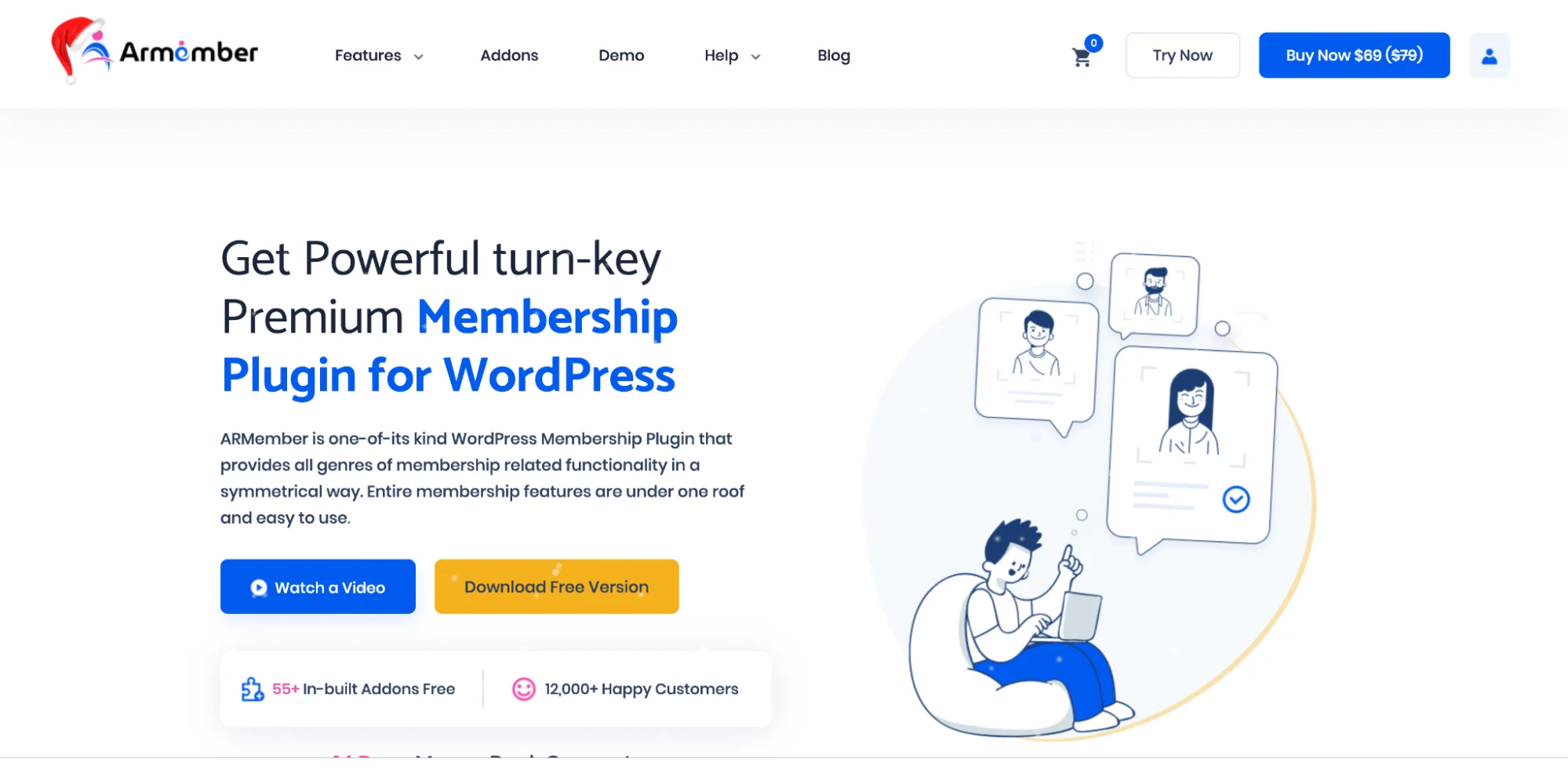
Add content, distribute it under different member plans, and deliver new content portions to subscribers according to your content plan. You only need a WordPress site to use this software.
If you don’t have a website, for a start, you can try external platforms like Patreon, Buy Me a Coffee, or Kajabi.
There are many monetization strategies you can use to promote membership content:
- Sell standalone courses or content packages based on a one-time purchase model.
- Provide subscription-based access to a library of courses for a recurring fee.
- Create tiered pricing to include multiple content packages.
- Offer content bundles or additional services.
Online Courses Software
Online course platforms are the best creator tools to make money from the educational content you create. You can package up your expertise and create paid courses that teach others. To structure your knowledge and get paid for it, it’s smart to use all-in-one platforms like Teachable, Podia, or Thinkfic. But we also recommend starting your own website that gives your business and content full independence. With WordPress websites and LMS solutions, you can use plugins like LearnDash or the Online Courses solution by ARMember.
Leveraging Ads as Creator Tools
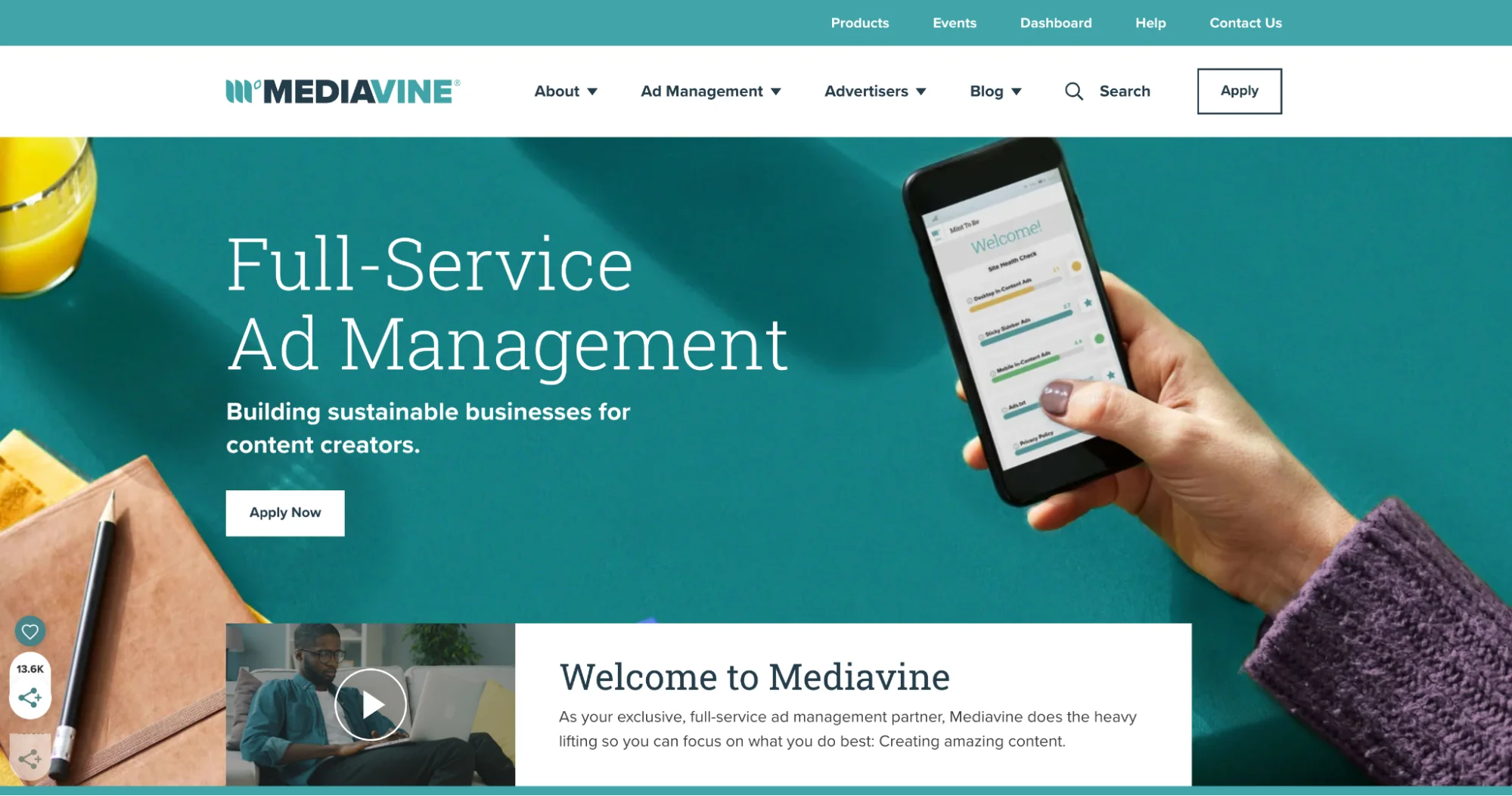
With or without a website, you can use ads to promote and monetize your content. With a website, consider Google AdSense and Mediavine. With social media platforms, it all depends on what you use. For example, you can earn a share of revenue from ads displayed on your YouTube videos or by displaying ads via branded content collaborations on platforms like TikTok.
Summing Up on the Content Creator Kit
No matter if you are looking to broaden your audience, monetize content, or just get started with the content creation journey, we hope our content creator kit has kickstarted your dream.
Here are our final takeaways to make you even more productive with content creation:
- Sometimes less is more, and you might just need a few creator tools that can help with tasks where you feel less productive or creative; then let these tools interfere and assist you.
- Generate revenue from your content with powerful subscription platforms or membership software or use platform-integrated ads to monetize your content.
- Cutting-edge AI models today can help with creating many types of content, from text and code to videos and audios. If you are postponing their usage for full-scale content creation, it’s still very beneficial to use them to improve your productivity and automate routine tasks.
More useful content:





Leave a Reply
You must be logged in to post a comment.