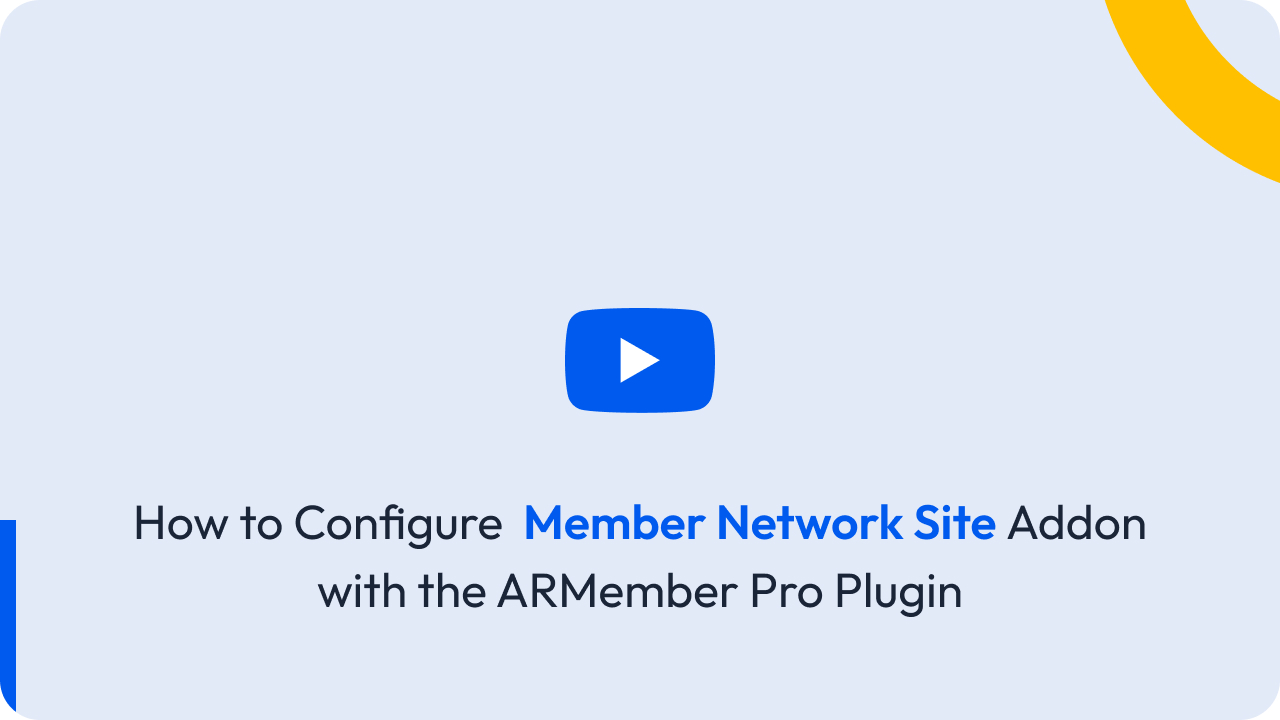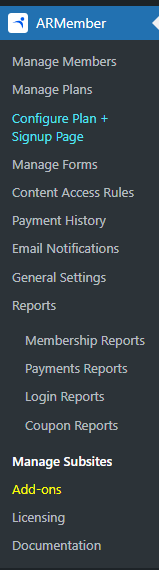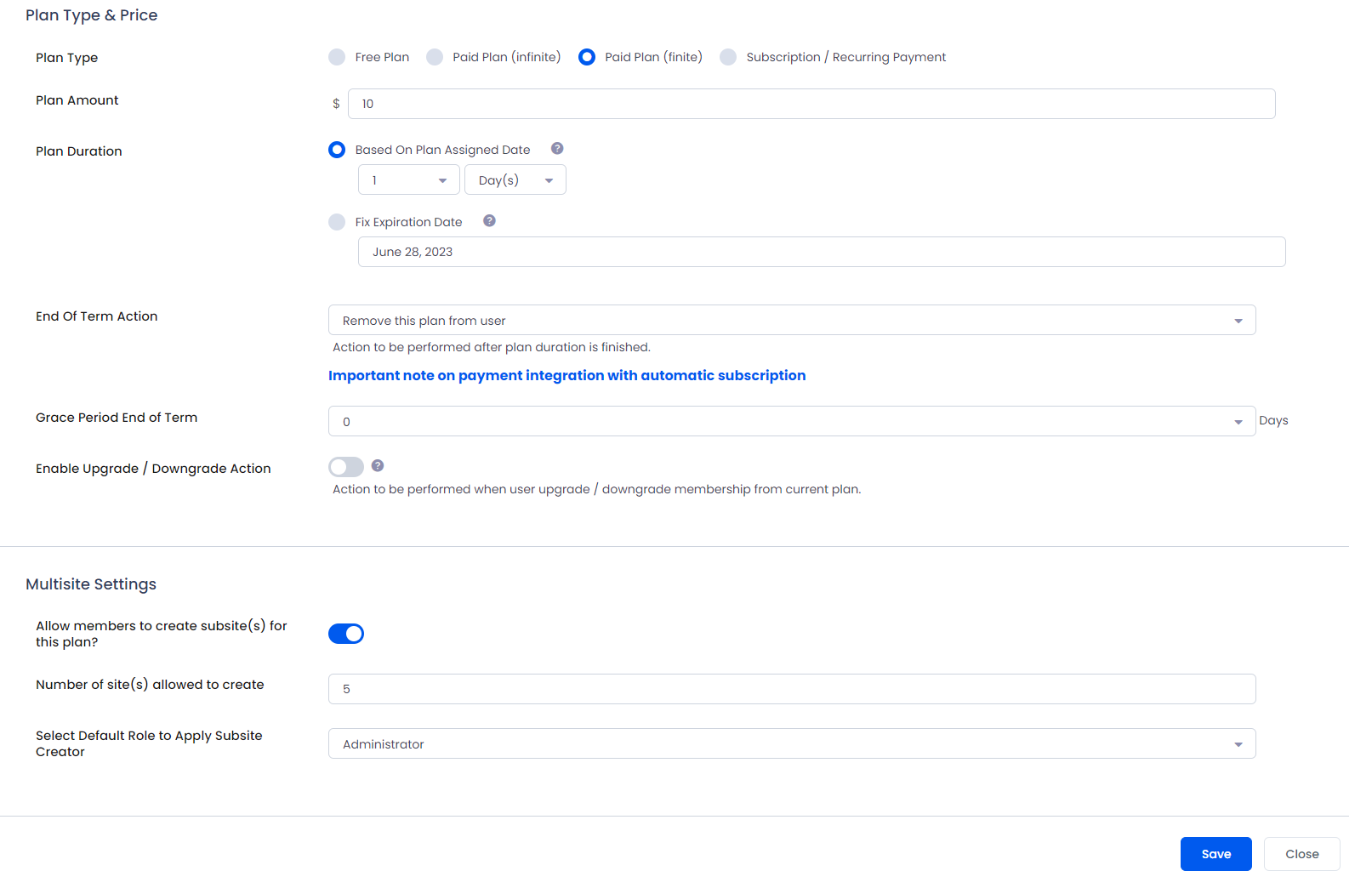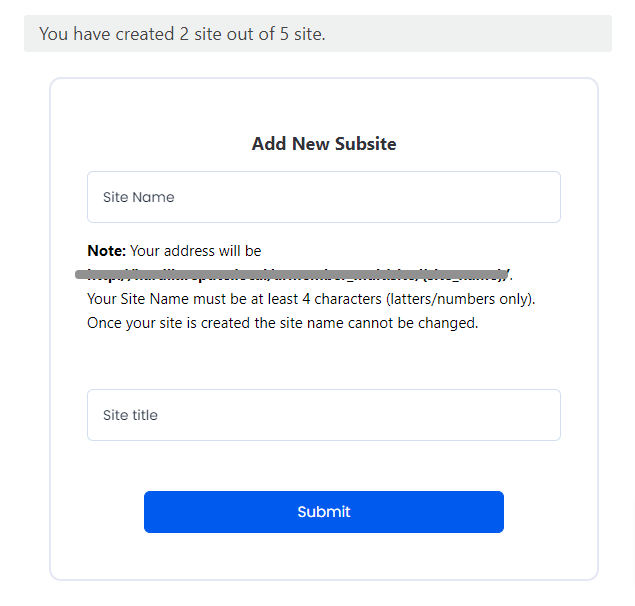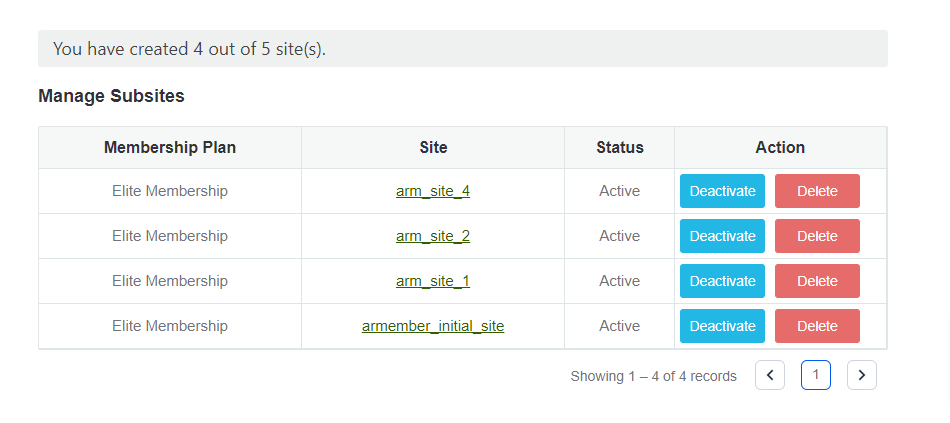Important Note: This Addon will only work if ARMember plugin is installed with version 3.2.1 or higher
Important Note: This Addon will only work if WordPress Multisite Network is enabled at your website.
This plugin lets you allow your users to create, delete, activate/deactivate subsites based on member plan settings.
Steps For Installation And Activation
You can install plugin in following two ways.
New install via FTP
- Download the plugin and extract it. You will find a directory armembermultisite.
- In your WordPress installation directory, upload armembermultisite to
wp-content/plugins/ - Activate the
ARMember - Member Network Siteplugin through thePluginsmenu from WordPress admin panel.
New install via the WordPress Uploader
- Download the plugin.
- Log in to your WordPress admin panel.
- Go to
Plugins->Add New->Upload - Click on “choose file” and browse the download package. When the plugin uploads successfully, click on
Activate Plugin.
ARMember – Member Network Site Setup Wizard
After activating the plugin, you will be able to see Manage Subsites admin menu in left side.
Let’s setup ARMember – Member Network Site for your website :
-
At Manage Subsites admin can manage all subsites, he can view, delete, activate/deactivate subsite easily from action buttons displayed on hover on each row.
-
To configure Multisite Settings go to the
Manage Plansmenu from the admin interface. Multisite Settings section will be added at bottom as you can see in following picture. -
Enable Allow members to create subsite(s) for this plan? option at Multisite Settings section. After that you can enter Number of site(s) allowed to create as well as Select Default Role to Apply Subsite Creator.
Member Network Site Shortcodes
You can easily add shortcodes for this addon in your page from gutenberg editor as well as ARMember Shortcodes popup.
[arm_site_creation]
Place this shortcode to display the subsite creation form for your members based on their plan settings from where a member can create upto a number of subsites, allowed by the admin.
| Possible Arguments: | ||
|---|---|---|
form_id |
Form ID of form to apply form style to the subsite creation form. | |
arm_multisite_form_title |
Text that you want to display as title of the subsite creation form. | |
site_name |
Label for Site name input in form. | |
site_title |
Label for Site title input in form. | |
enable_note_belt |
True : Displays note as belt above the form title. False : Do not display note above the form title. |
|
site_limit_message |
Message to be displayed while user reached at maximum limit to create a subsite. | |
submit_button_text |
Text to display on submit button in form. | |
Shortcode will look like,
[arm_site_creation form_id="101" arm_multisite_form_title="Add New Subsite" site_name="Site Name" site_title="Site title" enable_note_belt="true" site_limit_message="You have reached to limit of site(s) allowed to create." submit_button_text="Submit"][arm_manage_subsite]
Place this shortcode to let your users to manage their subsites.
| Possible Arguments: | ||
|---|---|---|
form_title |
Text to display as title above the list of all subsites. | |
records_per_page |
Number of records to display per page. | |
no_record_message |
Message to be displayed when there is no records in the table. | |
enable_note_belt |
True : Displays note as belt above the title. False : Do not display note above the title. |
|
site_limit_message |
Message to be displayed while user reached at maximum limit to create a subsite. | |
Shortcode will look like,
[arm_manage_subsite form_title="Manage Subsites" records_per_page="10" no_record_message="There is no record of subsite" enable_note_belt="true" activate_button_label="Activate" deactivate_button_label="Deactivate" delete_button_label="Delete" membership_plan_label="Membership Plan" site_label="Site" status_label="Status" action_label="Action"]Conditions affect to user’s subsites
If you enable upgrade/downgrade option in plan setup and user is purchasing the plan which is under the condition of upgrade or downgrade then user’s subsite will get deactivated.
In case of canceling a plan or change the plan or remove the plan by admin, user’s subsite of that plan will get deactivated.
If user’s subscription plan is suspended then your site will be deactivated automatically.
If user renew plan then his subsite will not get affected, it will remain with the same status.
If the user has no plan then all subsite will be deactivated and will not even get activate option.