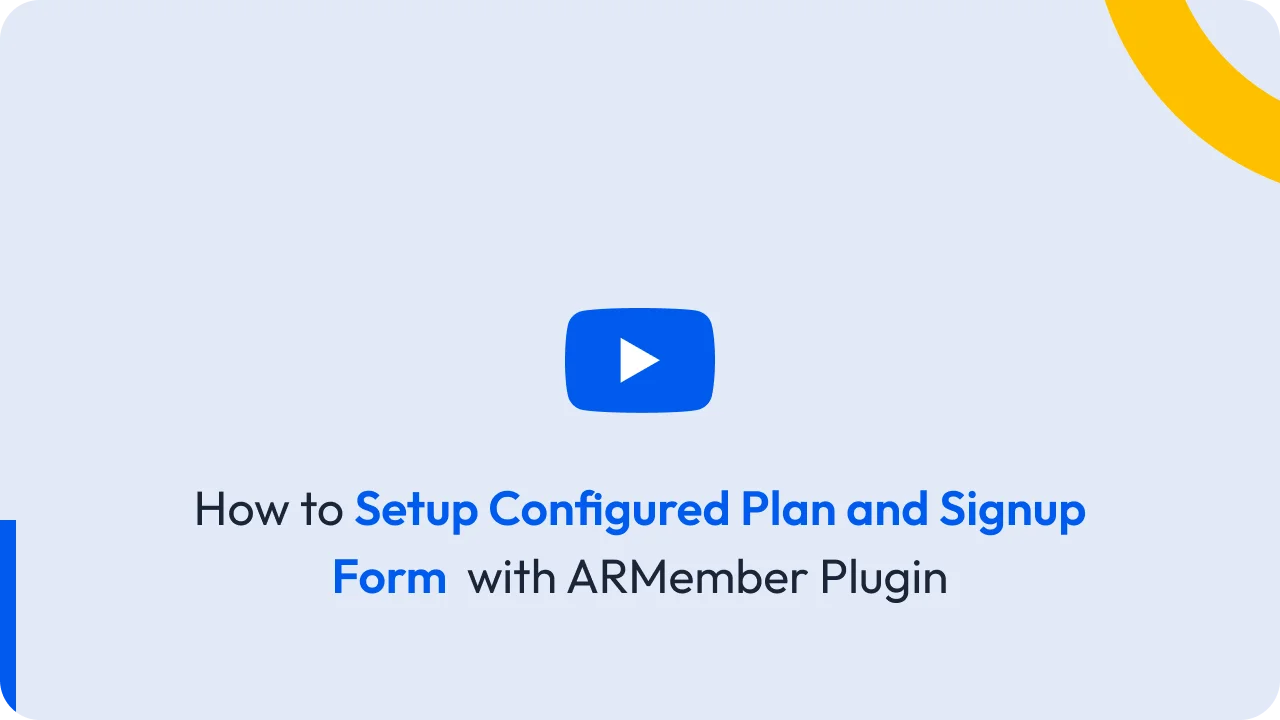ARMember provides a user-friendly setup form, also known as a Configure Plan Signup page form, designed specifically to enable your end users to easily browse, select, and purchase any plan of their choice quickly and effortlessly.
The most important aspect of ARMember is to successfully integrate your Plans, Registration Form, Payment Gateways, and Coupons into your membership page, along with customizing the styling to match your website’s design. All of these features can be easily managed and displayed using single shortcode, making the process simple and efficient.
Navigate to the ARMember ⇾ Configure Plan + Signup Page menu from the admin interface where you can find a grid containing all previously created membership setup.
Here you have columns for Setup Name, Plans, Gateways, Member Form and Shortcode. ARMember does provide a facility to create multiple setup forms if required at your site.
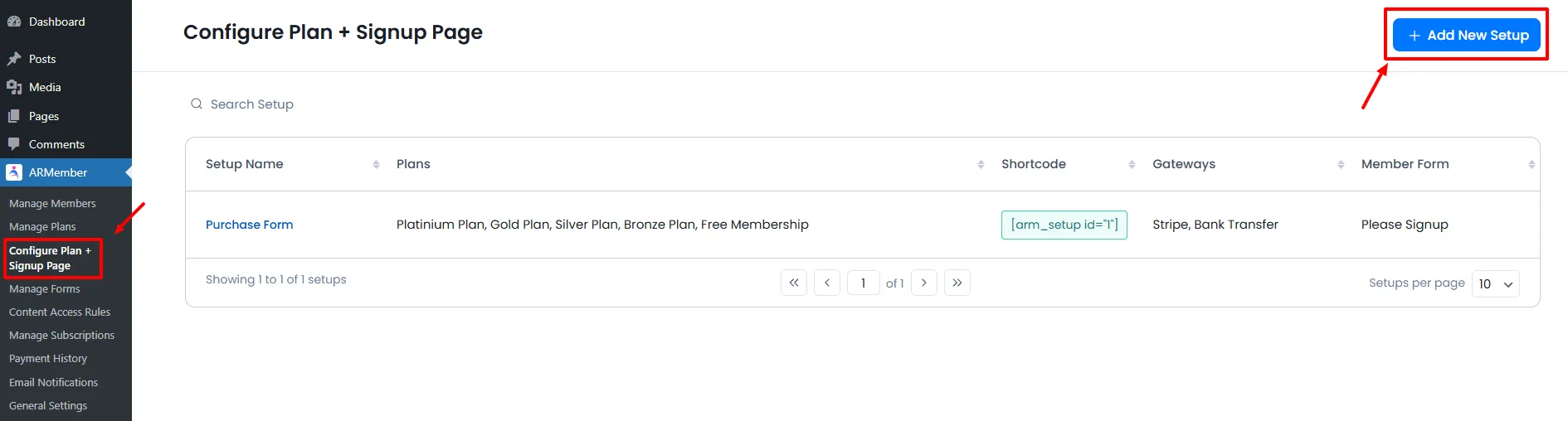
You are able to edit and delete each setup from each row of membership setup, click on EDIT to edit existing setup and click on DELETE to delete existing setup.
Setup Shortcode
[arm_setup id="{SETUP_ID}"]Replace the “{SETUP_ID}” with the specific ID that is available on Configure Plan Signup page. This shortcode can also be found conveniently on the same page under the Membership Shortcodes section. Additionally, you have the option to add this form as a popup for better user engagement and a more seamless experience.
There are multiple other options available to create a setup form (plan purchase form) through which easily the form can be mold as per your site’s theme.
View of Setup Form
A setup form includes plans, registration form, payment gateway, payment mode, Coupon Code and payment summary. Checkout the exclusive demo in order to check the view of the setup form with different plan skins and layouts.