How to Start a Beauty Business Online with WordPress

WordPress is the best platform to start a beauty business, whether you want to create a beauty e-store, consult clients online, or give life to a beauty blog.
With its variety of plugins and themes, WordPress has it all to serve any purpose, quite often with low-cost and affordable tools for a plain start.

Here are the main ways to help you monetize your beauty business online with WordPress:
- Sell beauty products.
- Sell beauty services or consultations.
- Sell beauty-related content.
- Create a beauty blog with affiliate links.
Choose a suitable WordPress theme
First of all, choose a theme that is from the ground up optimized for your business idea, whether you want to start a cosmetic business or looking how to start a beauty salon business.
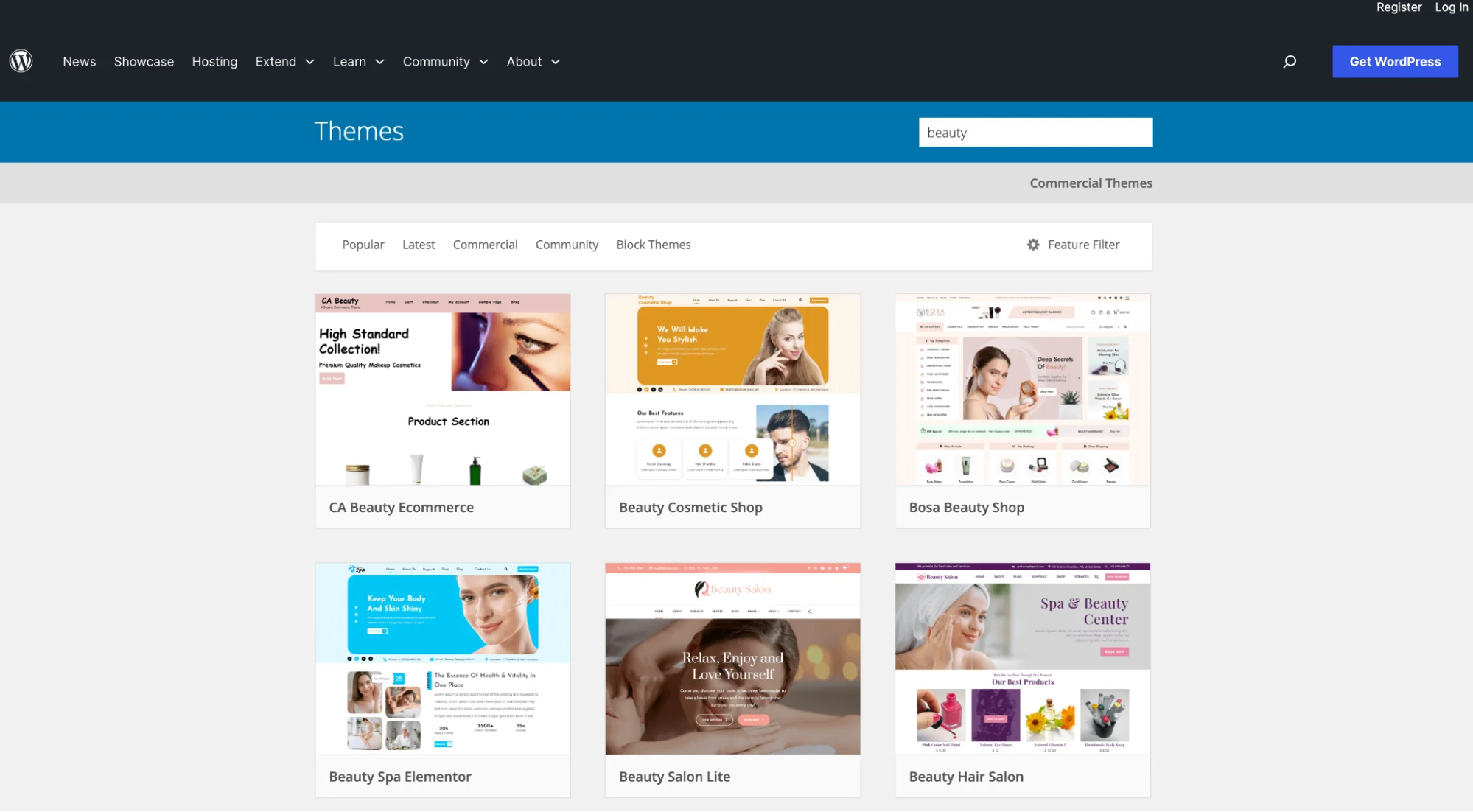
Do you want to sell beauty products? Choose a WooCommerce theme. Do you want to schedule consultations through your site or provide salon services? Choose a theme with a WordPress booking plugin. Do you want to run workshops and sell courses? You need a membership-based theme. Look for themes with built-in plugins for your needs. Needless to say, you can combine various plugins within one theme to fulfill the different needs of your beauty business.
The overall feel you want for your website is also important, so whether you want it elegant or bold, think of which one would compliment your idea.
Beauty businesses also often need features like appointment booking forms, galleries to showcase services, staff profiles, video galleries, contact pages, and more. Consider things you want to have on your website and check a theme demo to understand if it offers pre-made content elements you are looking for.
As for the technology, we’d recommend paying attention to WordPress themes that support full site editing. This is the latest technology native to WordPress (lately known as the Site Editor) itself and it’s quite secure and forward-looking to choose this type of theme. There are many free options among WordPress beauty themes as well.
Install plugins for performance and SEO

Having a website involves maintaining many aspects of it. And plugins can help you with that. Below we highlight the main areas where you might need to do some extra work:
- Boost traffic: Plugins like Yoast SEO help you improve search engine ranking for your blog.
- Security and performance: There are many performance booster and security plugins that offer automatic backups and spam protection for your website.
- Grow your audience: Newsletter plugins like MailChimp integrate with your website to build an email list for promoting content.
- Integrate social media buttons: Use social share plugins to encourage readers to share your content on social media (built-in social widgets might be enough depending on your theme).
Monetize your beauty business with plugins
In this section, we’ll look into the most popular solutions that beauty websites usually need to monetize a business.Membership WordPress plugin
With a membership WordPress plugin like ARMember, you can create a community of beauty enthusiasts or your potential clients.
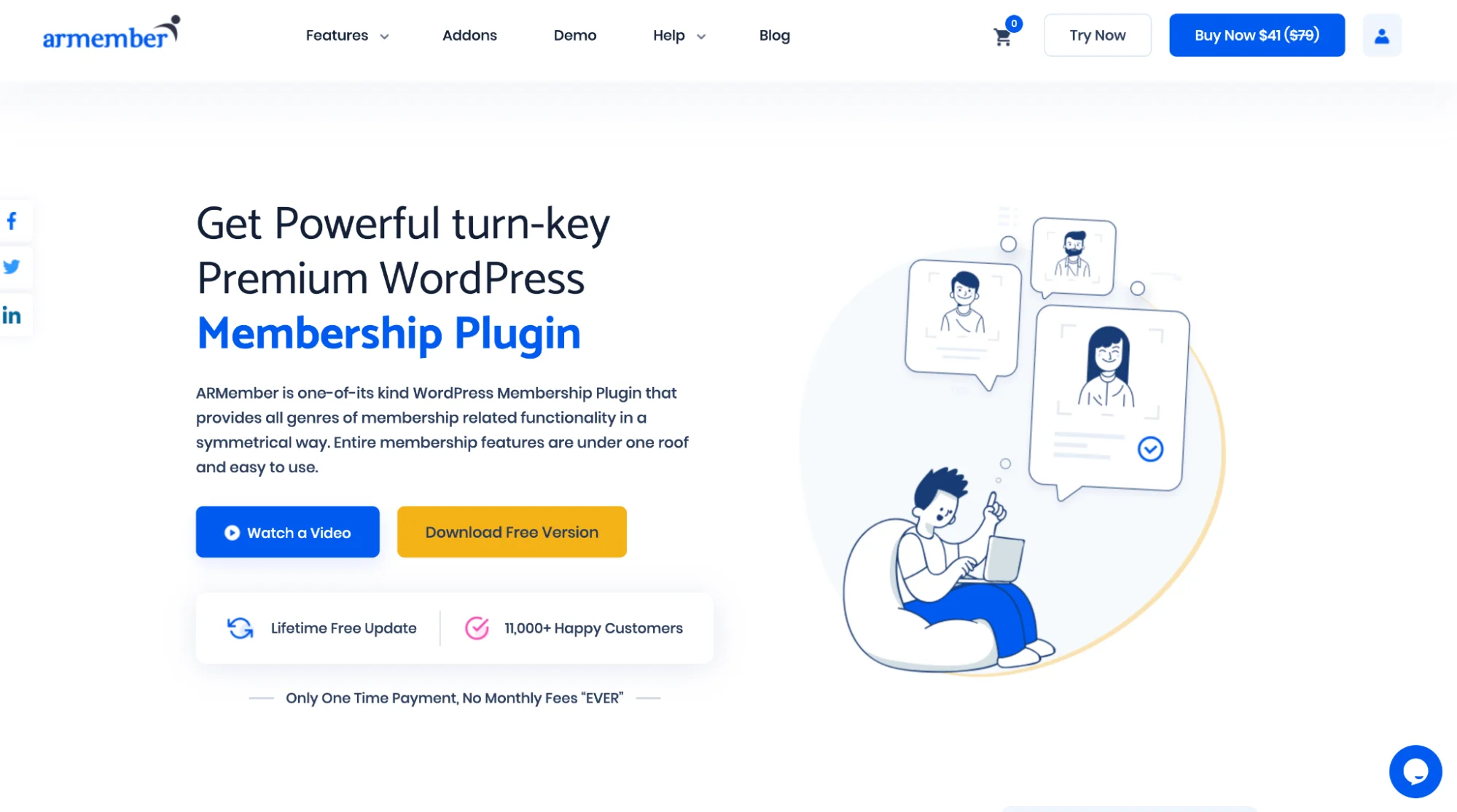
Technically, the membership plugin transforms your website into an exclusive club where members pay a fee to access premium content and benefits.
There are multiple types of relations a business can build with clients and prospects using a membership site:
- Create a beauty authority platform to provide tutorials, tips, video lessons, or live workshops.
- Create a space for members to connect, ask questions, and share experiences, creating a sense of belonging and support.
- If you sell beauty products, a membership area can be a way for members to get exclusive access to new product launches, discounts, and loyalty rewards.
- Members can provide feedback on products or participate in polls.
E-commerce plugin

It will help you sell beauty products as well as digital products by creating an inventory, setting prices and discounts, and accepting payments online from clients.
Popular plugins like WooCommerce or EDD are made exclusively to serve this goal. They provide numerous settings and tools to fully manage an online beauty shop.
Of course, a shop is just a part of the website; you can also have other essential elements, such as a blog, members area, etc.Booking plugin
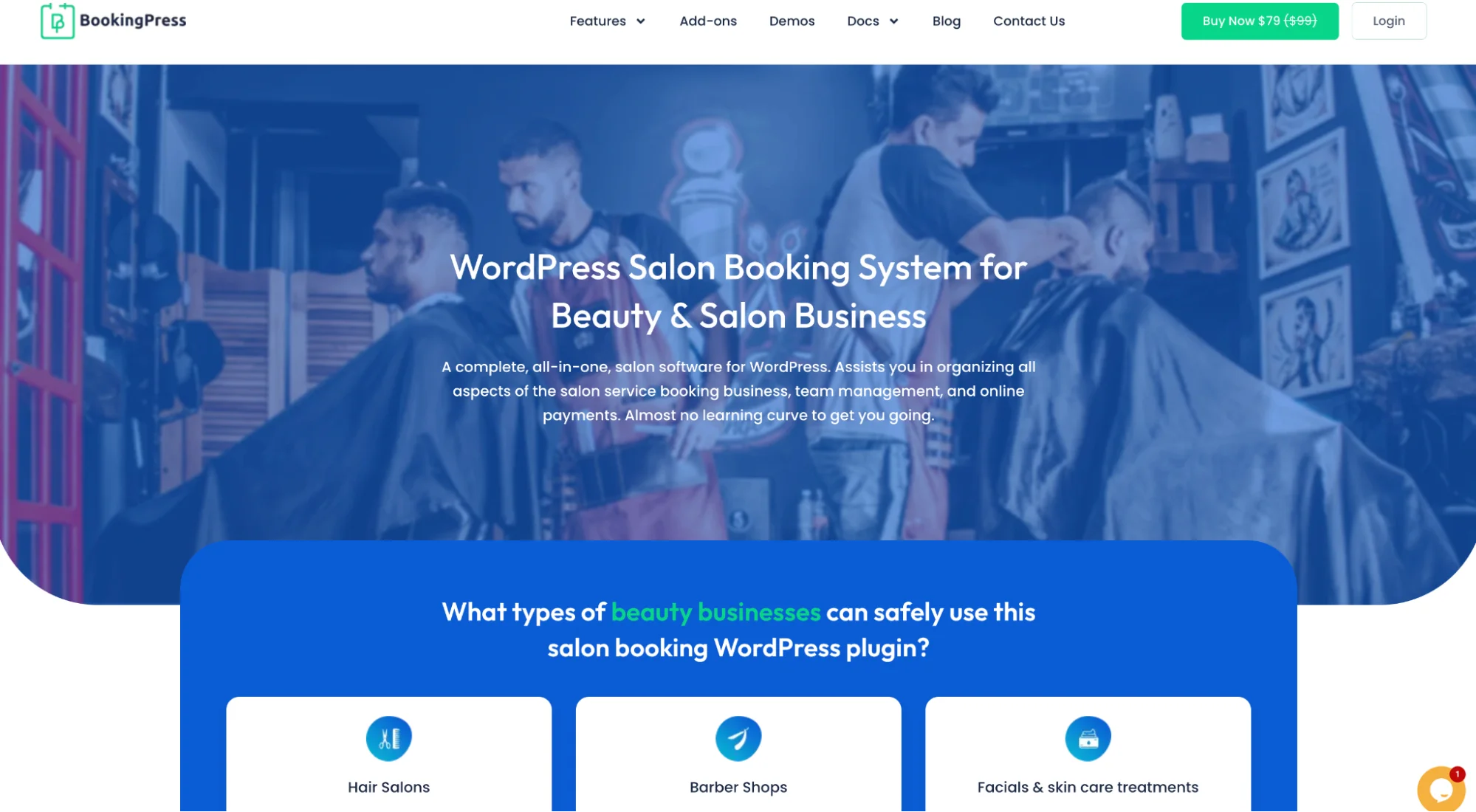
You can also schedule consultations with automatic software. WordPress offers a wide range of appointment booking plugins like BookingPress or Acuity Scheduling. These plugins make it possible for your clients to choose a beauty service online, select a time slot with available staff, and book their consultation or beauty service directly through your website, without a middleman.
With any of such solutions, you can create a booking page on your beauty WordPress website explaining your services, listing staff expertise, and enabling online payments with your preferred payment method.
Read also: 8 Reasons Why Your Salon Needs Appointment Scheduling System
Include pages that matter to the beauty business
Create impressive site pages that will work for your beauty business on WordPress, from giving a vibe of your brand to building trust with potential clients.
Your services and offerings
A beauty business website should state clearly its message and offerings with comprehensive descriptions of your services, including prices and what to expect during using your products or scheduling appointments.
Testimonials
Beauty websites are not complete without honest testimonials from clients. Make sure to give your loyal customers the opportunity to tell you about their experience with your service. And make it public on your website!
Team bios
Are you a solo practitioner? Use the power of storytelling to build a bio page and showcase your expertise. If you have a team, introduce your stylists and staff as well, preferably with photos and contact details, helping clients choose what they need.
Run a beauty WordPress blog
Whether you want to make money from your blog or simply attract prospects with keyword-optimized content, a blog is a must.

With its blog-oriented past, WordPress is a preferred platform to create an inspiring blog with your preferable layouts, fonts, and overall style to share your expertise with blog posts on the latest trends, product recommendations, and hairstyling tips.
Below is a list of essential tips for running a beauty blog on WordPress:
- Create an editorial plan with the most trendy topics to cover searches by potential clients. Keep consistency in following your plan. You might want to find professional writers with expertise who can cover the needed topics with the right tone. Use professional keyword research tools, such as Ahrefs or Semrush.
- Find and keep your brand voice across the blog.
- Include video, audio, and image content to blog posts; videos recorded by beauty professionals themselves are most valuable to clients.
How to start a beauty business online with WordPress? Key takeaways
After you’ve chosen hosting and domain name for your beauty business on WordPress, keep in mind the following steps to follow to maintain a professional online presence:
- Choose a professional lightweight business WordPress theme.
- Research tools that will help you monetize your site (booking plugins, e-commerce plugins, membership plugins).
- Integrate a booking scheduling plugin if you provide salon beauty services or consultation
- Invest in quality content.
- Integrate signs of social media presence (social media buttons and direct feed embeds).










Leave a Reply
You must be logged in to post a comment.