Best CMS to Build a Membership Site: Exploring WordPress!
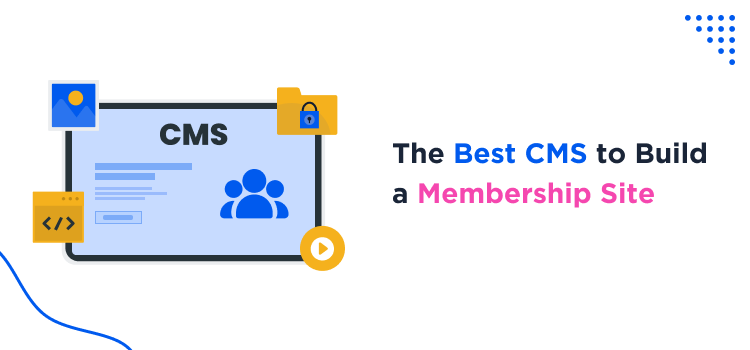
The Best CMS to Build a Membership Site
Launching a membership business online today is a big task that starts with choosing the right-for-your-needs CMS and membership software. How do you do that, given the vast number of options?
In this post, we’ll arm you with a detailed checklist of things to keep in mind when going digital and will also provide a deep dive into the most popular CMS in the world, WordPress.
What is a CMS?
A platform that helps you create, manage, and optimize digital content is known as a Content Management System. It helps you to generate content and make it accessible over the web. It can be a software application or a web application wherein you can add multiple users and contributors and give them various roles to view, edit, publish.
Broadly there are three types of CMS softwares viz. Open Source, Proprietary/Commercial, and a Software-as-a-Service (SaaS).
Key Things to Consider when Choosing a CMS for Memberships
First of all, you should know what you are looking for! Detailed features and easy user interface can help you set up your dream’s Content management system.

Powerful Content Monetization
The ability to create various subscription tiers (free, paid, etc.) with different access levels and pricing is at the center of any membership viability.
Look for flexibility – can it charge users for individual content access? Can you sell digital downloads? How does it manage display ads, video ads, and native advertising? Create your own scenario of how you want to monetize your content and check if it’s achievable.
Billing Management & Payment Gateways
To charge for content, of course, the platform must offer multiple payment options: support for credit cards, PayPal, Square, Stripe and other popular payment methods. Look for those that work regionally for you and your customers. Moreover, in most cases, a CMS must support:
- Recurring billing.
- Tax calculations.
- Fraud prevention.
- Customer invoicing.
- Payment reconciliation.
Security on All Levels
Content protection is key to successful membership management. A membership CMS must take care of sensitive user data like passwords and payment information, providing you with smart role-based access control to restrict user permissions.
Such things as two-factor authentication, regular security audits, data backup, and recovery can lend a huge helping hand.
Access to Designs, Membership Features, and Customizability
You want to have a good-looking site, with public or private pages for members, don’t you? A library of customizable templates for different website layouts is your foundation for professional site branding.
Preferably, look for intuitive interfaces for creating and modifying website pages without coding, with handy drag-and-drop functionalities:
- Ability to design unique member dashboards and content sections.
- Tools for customizing website colors, fonts, and logos.
- Compatibility with design software for more custom design tweaks.
Diverse Integrations
No software lives in isolation. And the more seamless integrations a membership CMS can offer with other software, the better for you. There are crucial things that you might need, such as email marketing, CRM, and social media, as well as advanced (LMS, analytics, and more).
Membership Database
Your membership database is the cornerstone of your community. A CMS should provide an easy way to deal with detailed member profiles including personal information, preferences, and purchase history.
What’s more, there must be an easy way to create member segments based on demographics, behavior, or interests to further monetize your content. You should also be able to create custom fields for collecting specific member data.
Check if you will be able to import and export member data for analysis or integration with other systems.
Event Management
It might not be the first feature every membership needs. But the event creation and management, without connecting external software, is important for many membership businesses. The following features can also come in handy:
- Ticket sales.
- Attendee management.
- Event scheduling.
- Event marketing.
- Virtual event capabilities.
Membership Renewals & Upgrades
Automatic processing of membership renewals, upgrade options, payment reminders – all these features should be very well polished if a CMS wants to consider itself the best.
Tracking and management of membership expiration dates, an option to offer grace periods for late payments, tools for processing refunds and managing disputes are all things to consider when selecting a membership site CMS.
The Top Reasons to Use WordPress for Membership Sites
For hosting a fully functional membership site, we choose WordPress. To begin with, WordPress is an open-source, powerful option for any type of site. It holds particular advantages for membership businesses, which can uncover sooooo maaaany hidden features and benefits.
1. WordPress is Huge, Reliable & Secure
As the world’s most widely used CMS, WordPress is a massive and dedicated community of users and developers across the globe. This means constant innovation and robust security (to say the least), which are highly important for a membership business.
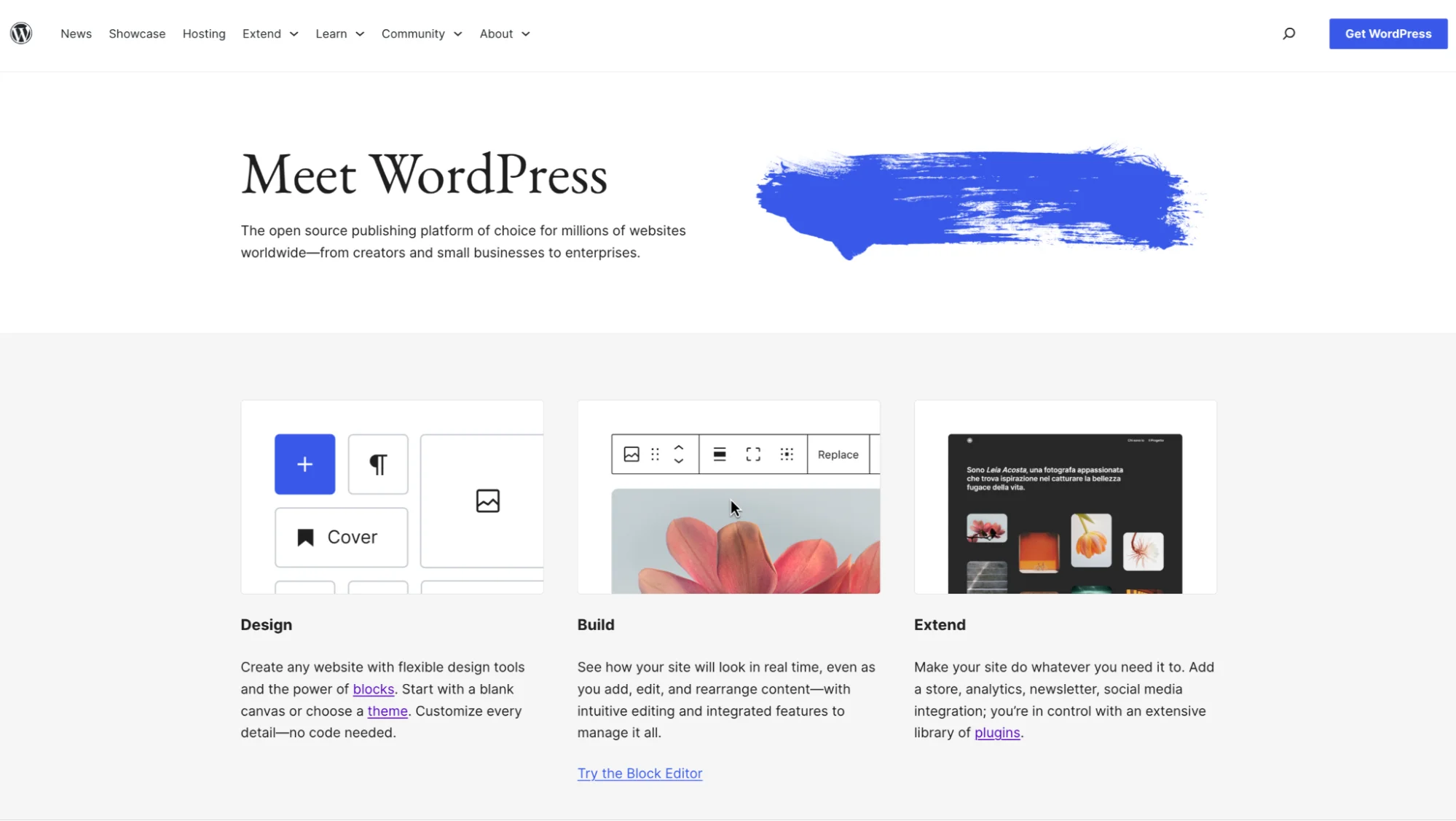
Unlike some fly-by-night software, WordPress is here to stay; it’s a proven, long-term investment. Moreover, when you use the proprietary membership software, switching it to another is normally a painful process, while switching membership plugins in the same WordPress ecosystem is usually a more seamless process.
All in all, with WordPress, your membership site will be in good hands in terms of security, flexibility in site editing, and long-term reliability.
2. WordPress is the Most Customizable Software in the World
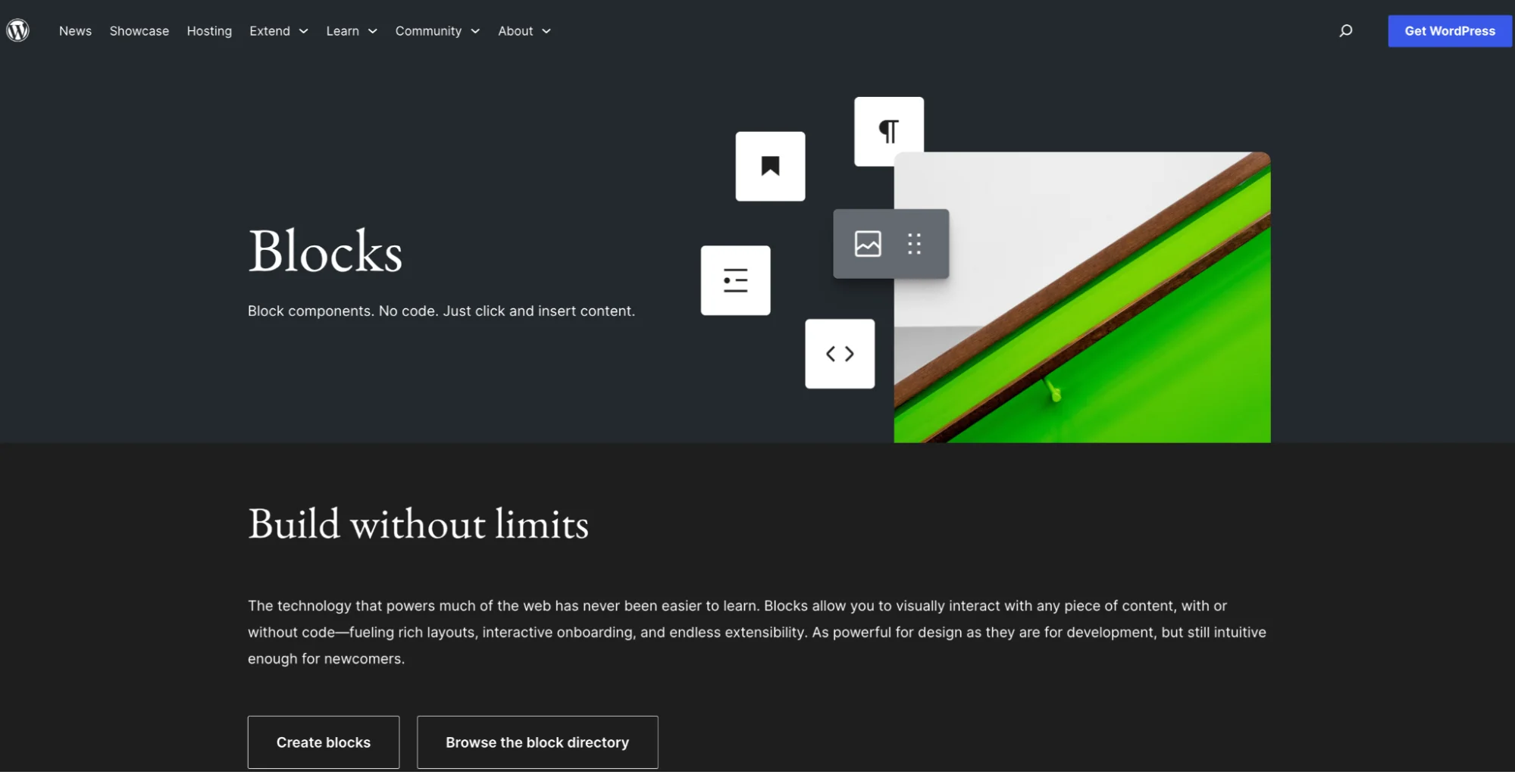
Unlike rigid, proprietary software that limits your customization capabilities, WordPress offers unparalleled flexibility and customization.
Whether you want to add a piece of code or design with user-friendly tools, WordPress can do both, thanks to its open-source nature.
3. WordPress is Much More Affordable than Other Software
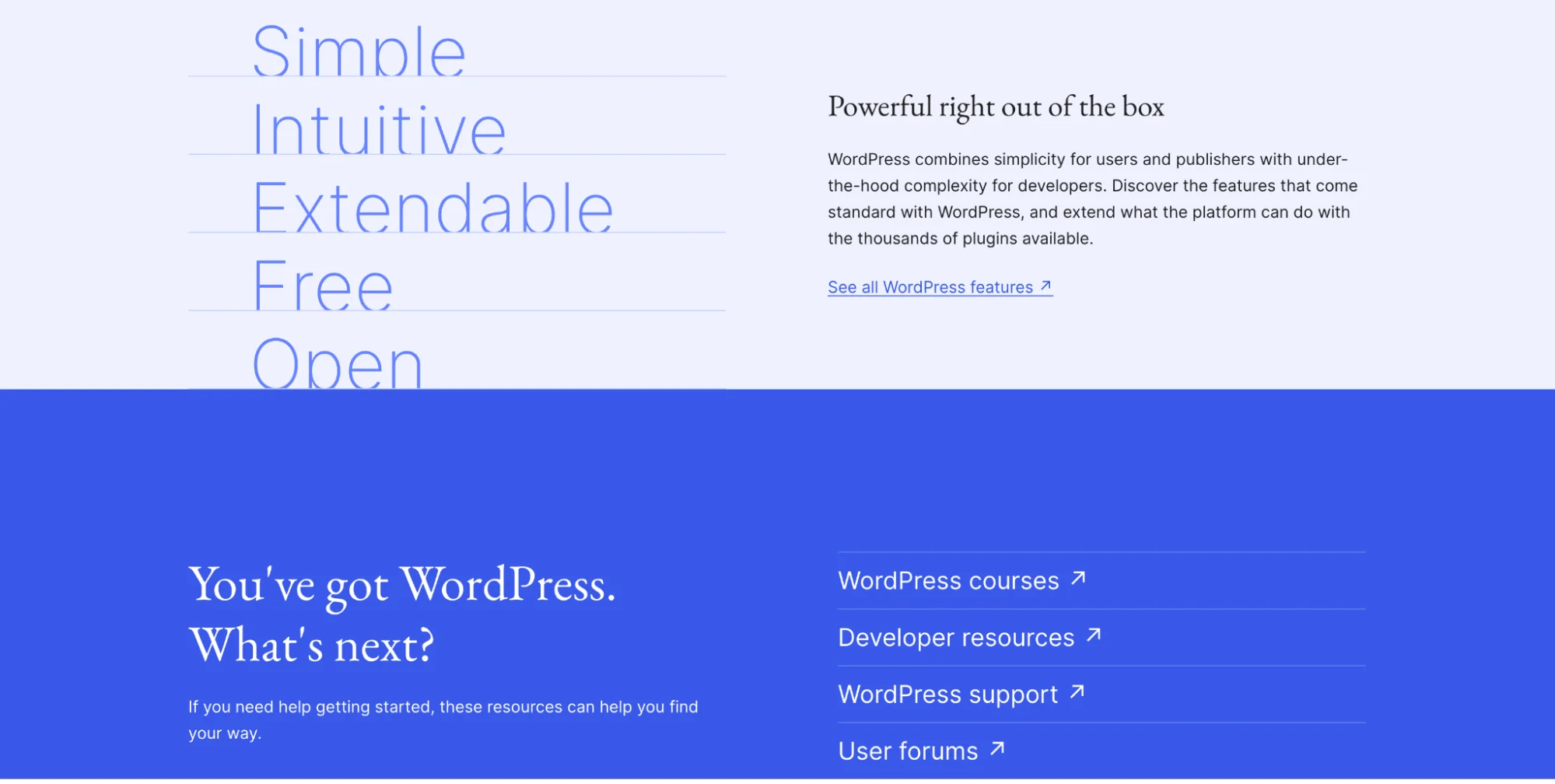
Actually, WordPress is much more affordable than any other platform or CMS out there, which is extremely suitable if you’re just getting your business off the ground.
- Membership plugins are more cost-effective than hosted software, usually with a flat annual cost.
- Website maintenance and other supporting plugins can cost from zero to relatively small fees.
- You can use many absolutely free plugins and themes from WordPress directory as and when needed.
4. WordPress Offers Many Membership Software & Designs Options
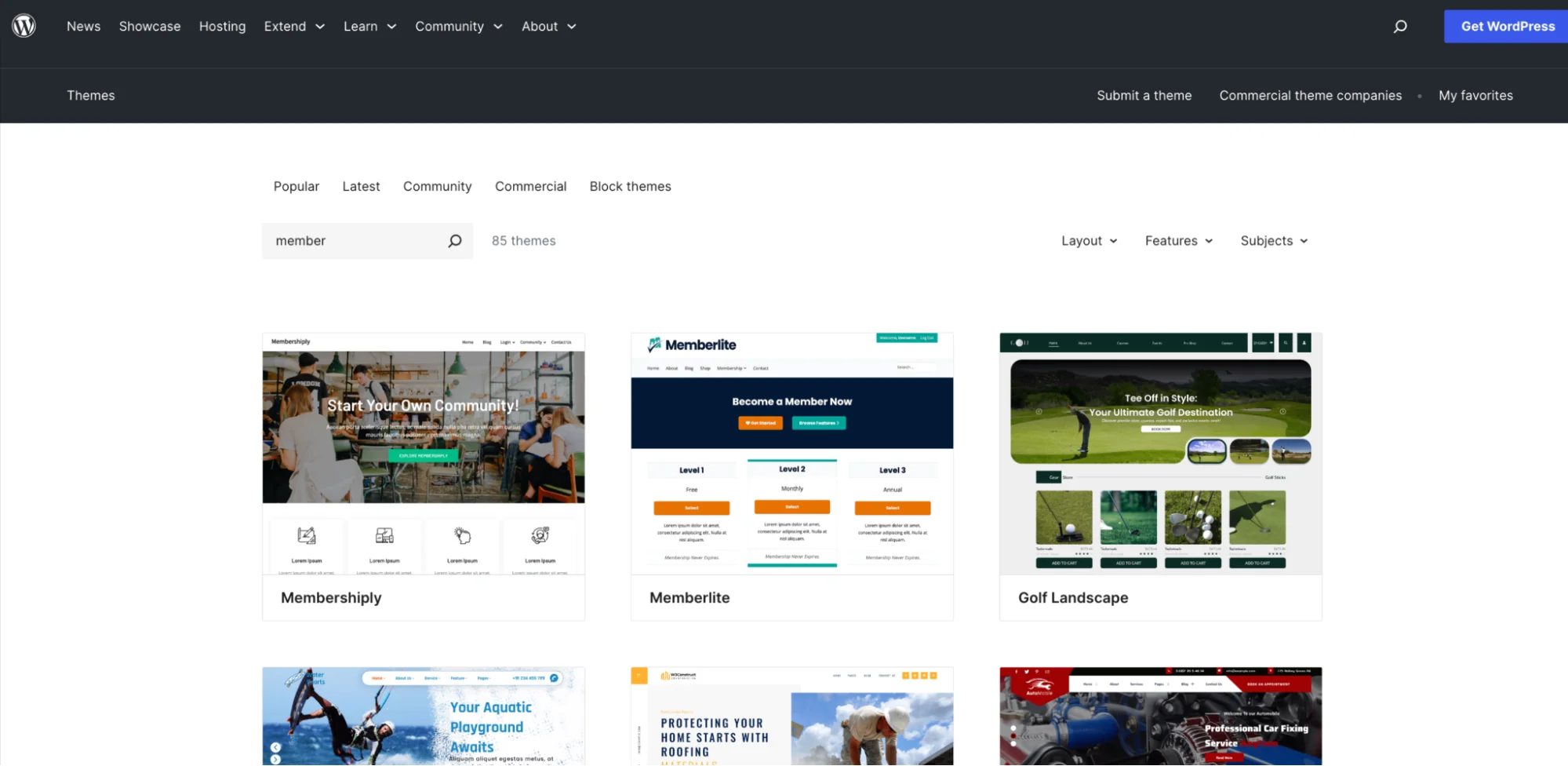
A vast ecosystem of WordPress plugins and themes means you can find solutions for virtually any feature or design requirement.
Since WordPress was initially created for content management, it offers deep and flexible content tailoring options within membership plugins. For example, for content restriction, dripping, paywalls, etc. You can pack your content into any model and distribute it under your own rules.
For example, with WordPress membership plugins, you have a choice and freedom to make your membership work the way you want. Need to add a new membership tier or integrate a specialized payment gateway? No problem. Want to completely revamp your community’s look and feel? Do it easily with WordPress.
5. WordPress is Perfect for SEO and Social Communities
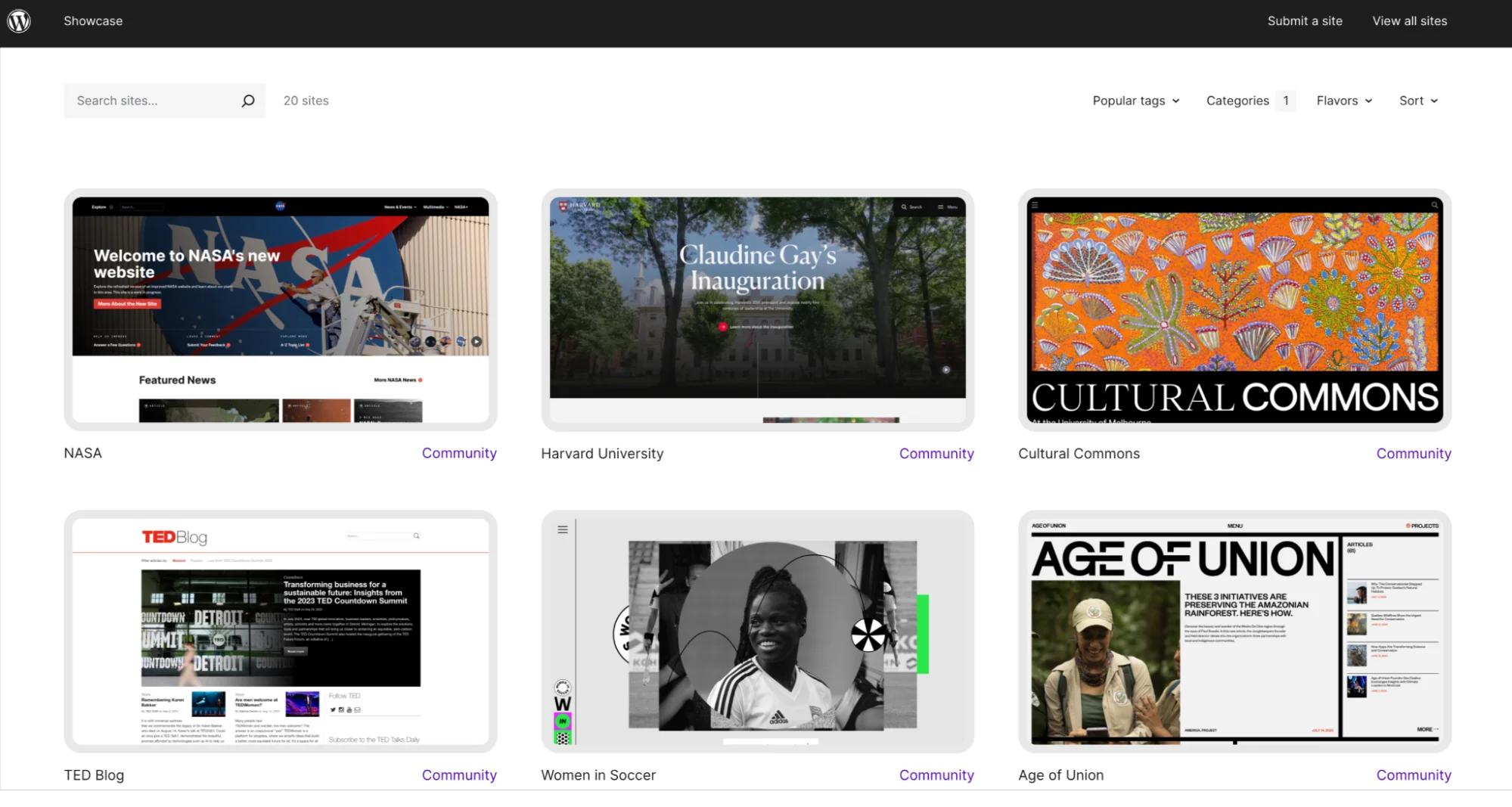
WordPress is created with SEO in mind, and above that, it offers literally dozens of plugins, including free ones. Look how many beautiful community sites are built with WordPress.
- Can be automatically syndicated to RSS feeds to notify members or to-be-members about your updates.
- Offers utmost flexibility in content structure and organization, as well as smoother SEO optimization.
- Offers solutions for building powerful social networks, forums, and various communication platforms.
So, since WordPress is a website builder, an external software or plugin is required for integrating dedicated membership functionalities. And this is when ARMember comes into play.
ARMember: Your Best Membership Site Builder
ARMember is a multipurpose and powerful membership WordPress plugin that seamlessly works with any WordPress theme, on any site.
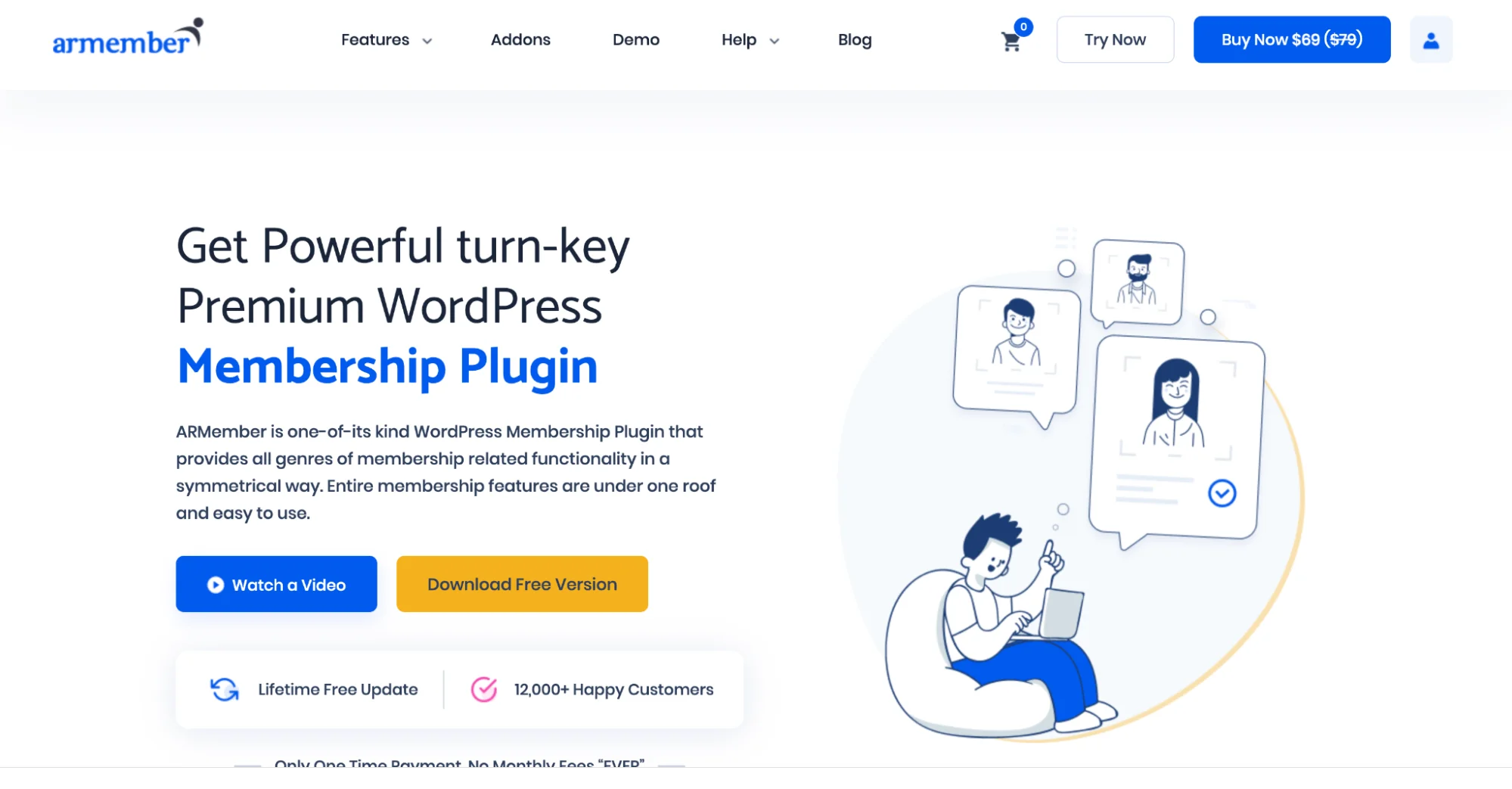
The tools to monetize your content and build a community are the main focus of the plugin.
At a glance, why consider ARMember for your membership site?
- It’s highly affordable, choosing from the free plan or $79 for lifetime access with premium features.
- Access to 47+ in-built add-ons and even opt for other premium add-ons.
- Get All the features you would ever need to build a membership website with ARMember.
ARMember is optimized for any type of membership model that you plan to introduce in your membership business.
- an online course.
- coaching platform.
- subscription-based content.
- communities.
- content libraries.
- Lifetime memberships
Compared to other plugins for memberships, ARMember provides a wide range of unique features. Which exactly?
Those include selling content as individual pages (pay per post / pay per view), most flexible content dripping rules, beautifully designed registration forms and member profiles, multiple payment gateways, and of course, top security features to protect your membership site.
Want to get first-hand experience for free? Download the plugin and explore with it on your site.
Conclusion: Why WordPress is the Best CMS to Build a Membership Site
WordPress is undoubtedly a CMS featuring star power, versatility, and a massive fanbase. Whether you need a simple membership site with a few tiers or a full-blown online academy with courses, drip content, and community forums, WordPress can handle it all (and save you a lot of money!).
Next up: plugins and themes designed specifically for membership sites give you a lot of options to choose from, and the ability to switch when needed. You have flexibility, freedom, and can totally own your content and website with plugins like ARMember.
WordPress is so customizable and extendable that it can mix and match features to create your perfect membership site, in various ways. Since it’s so cost-effective, you can start building your site for free – like right away!
Get more insights from these articles:





Leave a Reply
You must be logged in to post a comment.