7 Best WordPress Backup Plugins in 2025 (Free and Paid)

If you’re on the lookout for the best WordPress backup plugins, you’ve landed at the right place. In managing a prosperous membership site or a WordPress business, it is a ground rule to create regular backups. Don’t we all set up regular backups for our images, contacts, messages, apps, and settings on our mobile devices? Then think about how important it is to back up WordPress website!
When you care for your website and consider regular backups, you stay safe from malware attacks. Moreover, the threat of losing your website completely and starting from scratch again reduces. This is because you will have a backup and can start from where you left off under any circumstances. Isn’t that great!
On using a WordPress backup plugin with restore functionalities, you secure your website data. Thus, whenever needed, you can restore your website in a jiffy. With a very minimal and manageable downtime.
Firstly, how to choose a backup plugin for WordPress. Well no fear when I’m here! Following is the list of features that you should check out for to choose the best WordPress backup plugins. And don’t worry, as you are going to get a curated list of top Plugins right after that. So, all your questions will be answered in one place, right here.
Features to Look for in the Best WordPress Backup Plugins

Easy to Use Interface
A Backup Plugin should not feel like solving a Calculus Equation. It should be easy to understand, set-up, and have a clear path of process. Choose a Plugin for backup that is easy and provides no code working.
An Overall Backup
When you plan on taking regular backups, you shouldn’t have to backup everything individually. A functional backup Plugin considers entire backup data from text, images, themes, Plugins, settings, everything. This will help you gain your site back as it is.
Incremental Backups in a Scheduled Way
A good plugin for backup understands the site data well and only backups the data that has recently changed and not entire data again and again. This will save a lot of space on the servers for you. To ensure this, a proper schedule must be laid down. You can opt for daily, weekly, or monthly backups based on the amount of your activity.
Multiple Storage Options with Encryption
A single storage would not help you gain the benefit of the Backup process completely. Look out for multiple storage options like Google Drive, Samsung Cloud, iCloud, Microsoft OneDrive, FTP Servers, and SFTP servers. It should also have the ability to encrypt site data during backup and restore.
Quick Comparative Overview of Top WordPress Backup Plugins
| Plugin Name | Active Installations & Ratings | Storage Options | Free Version | Starting Price (Paid) |
|---|---|---|---|---|
| UpdraftPlus | 3+ million installs, ⭐ 4.8/5 | Google Drive, Dropbox, S3, FTP, OneDrive, more | ✔️ | $70/year (2 sites) |
| WebToffee | 7,000+ installs, ⭐ 4.5/5 | Google Drive, Amazon S3, OneDrive, Dropbox, FTP | ✔️ | Free |
| VaultPress | 10,000+ installs, ⭐ 3.8/5 | Jetpack Cloud Storage | ✔️ | $4.95/month |
| Duplicator | 1+ million installs, ⭐ 4.9/5 | Dropbox, Google Drive, Amazon S3, FTP, OneDrive | ✔️ | $49.50/year (2 sites) |
| Solid Backups | 40,000+ installs (Solid Central), ⭐ 4.2/5 | Amazon S3, Google Drive, FTP, Dropbox (via add-ons) | ❌ (Solid Central free) | $8.25/month (billed yearly) |
| BoldGrid | 70,000+ installs, ⭐ 4.8/5 | Google Drive, Amazon S3, FTP, SFTP | ✔️ | $30/year (unlimited sites) |
| BackWPUP | 600,000+ installs, ⭐ 4.0/5 | Azure, S3, Dropbox, Google Drive, Rackspace, FTP | ✔️ | $69/year (renewal: $39/year) |
Backup WordPress Site with these Best Plugins for 2025
1. UpdraftPlus WordPress Backup Plugin
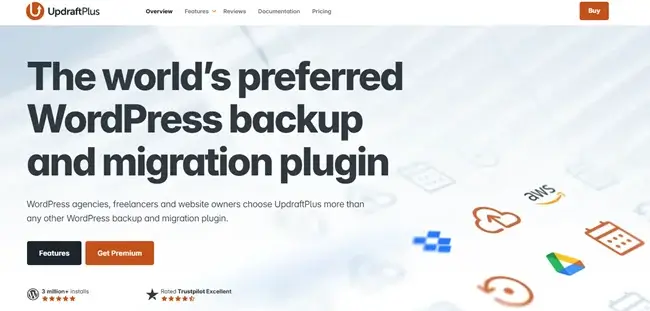
Installed on more than 3 million WordPress sites, UpdraftPlus is one of the top rated Backup Plugin. It has received a whopping average of 4.8/5 stars. Its features and standard security practices ensure your site is safe from hackers, malwares, or dodgy updates.
Top Features
- Supports manual plus automated backups with an option to set up a custom backup schedule.
- It allows to backup limitless files and external databases.Offers UpdraftVault with 1GB free storage which is a central place for storage and is simple, flexible, and secure.
- It supports multiple remote storage such as Amazon S3, Rackspace, Dropbox, Google Drive, Microsoft One Drive, Google Cloud Storage, Openstack Swift, FTP, and many more.
- Encrypted Data backups and anonymisation of personal data.
- Thorough logging and reporting of backup operations with notifications on dashboard for backup under progress. Send backup reports in slack as well.
- Effortlessly backs up all the WordPress data including Plugins, themes, content, and other uploads.
- Easily migrates data and restores in one-click from any other plugins or repository as well.
Pricing: UpdraftPlus provides Free and Paid plans.The paid personal plan starts at $70/year with support on two sites.
2. WebToffee WordPress Backup and Migration
WebToffee wp backup and migration plugin is active on 7000+ sites. With a rating of 4.5/5, this WP Backup Plugin is an easy and flexible solution for the backup and migration of your WordPress website. With the plugin you can perform both manual and automated backups at custom intervals. It supports multiple backup storage locations for flexibility. Migrate either a big or small site effortlessly using this migration tool.
Top Features
- Easy, single-click backup and restore.
- Supports multiple storage options like OneDrive, Dropbox, Google Drive, Amazon S3, FTP for backup
- Based on your requirements, you can opt to backup only the database and sites instead of a full site backup.
- Email Notifications for various backup updates.
- Auto replaces URLs while restoring to avoid search and replace tasks from your end.
Pricing: It is one of the best WordPress backup Plugins for free.
3. VaultPress
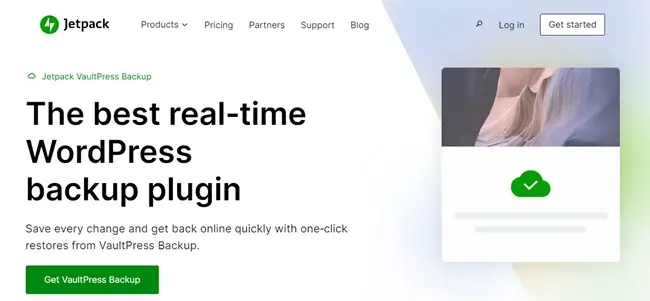
VaultPress is yet one of the best WordPress backup plugins. There are multiple reasons that can affect your site. VaultPress helps deal with hackers, host failure, viruses, user error, malware, and exploits. It is a plugin that is powered by Jetpack. This tool boasts over 10,000+ downloads and has 3.8/5 stars on WordPress.org.
It is an amazing plugin that can backup every post, comment, media files, page, revision, and setting. This is a must have Plugin for a membership site delivering paywalled content.
Top Features
- Up-to-date backup of entire WordPress content daily and with real-time syncing.
- VaultPress ensures site security by performing a comprehensive security scan on a daily basis to review and fix threats.
- Includes WooCommerce support to manage your e-commerce site and keep that up-to-date.
- Allows you to review suspicious codes and fix vulnerable files in a single click.
- Completely migrate your site from a slower host to another website hosting provider easily without losing any data.
- Instantly download historical backups, databases, files, uploads, themes, and plugins.
Pricing: You can use the VaultPress free version from WordPress repository. The VaultPress Backup premium plan is available at $4.95/month and is billed yearly.
Furthermore, you can also check out the Jetpack bundles. It’s security bundle starts at $9.95/month with a bunch of amazing features in it.
4. Duplicator

Duplicator and its Pro version are popular WordPress backup Plugins that are easy to use as well as powerful. You can handle migration and backups at zero downtime. It has over 1 million active installations with 4.9/5 starts. Furthermore, this best WordPress backup plugins aids in migration, copy, move, or clone a site along with backup utility.
Top Features
- Supports easy multisite backup and migration.
- Automatic backup schedule on Cloud Storages like Dropbox, FTP, Google Drive, OneDrive, Amazon S3, or any other S3 devices.
- Setup a backup strategy and decide to backup only the database, only media files, or create a custom backup plan.
- Supports server-to-server imports, drag and drop imports, and quick website migration.
- Only Plugin to install into an empty site and install and configure your site for you.
Pricing: Duplicator is available to download for free from WordPress Repository. The Duplicator Pro version has four different plans starting at $49.5/year with support to two sites.
5. Solid Backups (Formerly BackUpBuddy WordPress Plugin)
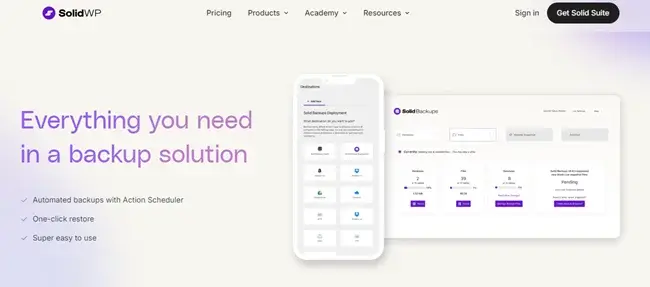
Solid Backups which was formerly known as BackUpBuddy is a reliable WordPress site Plugin to perform secure backups. This Plugin has been active since 2010 and has updated itself with changing trends.
Solid Central, a free WordPress backup plugin by SolidWP has over 40,000+ active installations and 4.2/5 stars.
Top Features
- Rollback or incremental database backups to save space on your external servers.
- Custom, Scheduled, and Encrypted backups to ensure security of your site.
- Full site migrations made simple with Solid Backups.
- Regular malware scan to ensure your site remains clear and tracks possible issues to fix.
- Provides a detailed activity timeline to check and restore your files easily.
Pricing: Solid Backup is available at $8.25/month, billed annually for a single site.
You can opt for its SolidSuite at $199/year for a single site that includes Solid Security, Solid Backups, and Solid Central, three products with powerful utility. It also provides you access to Solid Academy.
6. BoldGrid Backup
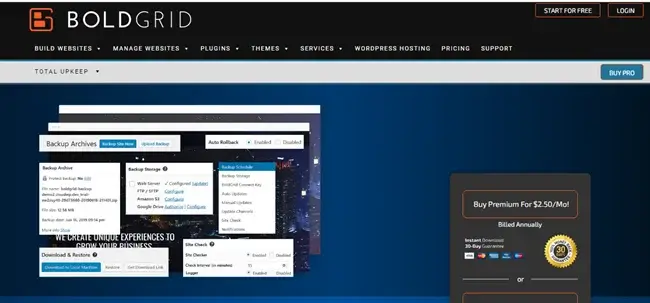
BoldGrid Backup has got everything you need to backup your WordPress site, roll back your website if the theme or plugin updates fail, restore your site, and even migrate your site when switching hosts. The plugin from BoldGrid is now known as Total UpKeep.
The free version of this best WordPress backup plugin is efficient and loved by 70,000+ active sites. It also boasts a whopping 4.8/5 stars on the WordPress plugin repository.
Top Features
- Easily automate backups, store the remote backup, and perform site checks to prevent possible website crashes.
- Remote Backups to S3, Google Drive, FTP, or SFTP.
- Regular site check, automated site protection, and WordPress updates to ensure that issues are solved at the root.
- Easy site migration, fix crashed sites, and even restore individual files if required.
Pricing: There are both, free and paid versions available for this Backup Plugin. The Pro plugin costs $30/year and can be used on multiple sites owned by you or your company.
7. BackWPUP WordPress Plugin

BackWPUP is a WordPress Backup plugin that is extremely easy to use. It can save your entire WordPress installation and push them to external backup services like S3, Dropbox, FTP, and more. It has 600,000+ downloads with an average of 4/5 stars.
Top Features
- Complete encrypted database backup and easy restore.
- Administer backup archives as per your requirement.
- Backup to Microsoft Azure, Dropbox, Google Drive, S3 services, Rackspace cloud files, FTP, and more.
- Create backup jobs with a Wizard.
- Optimize, check and repair the database.
Pricing: This is one of the best WordPress backup Plugin free with multiple Paid versions as well. The premium plan starts at $69/year which you can renew further at $39.
Why is WordPress Backup of Utmost Importance?
The best way to backup your WordPress site is by getting a robust Backup Plugin that can work in the back seat without you having to worry about each detail. Now why is backup and restore important for WordPress sites? Let’s answer that.
- A backup protects your data. If there is any error at any time in the future, you would not have to start from the scratch and can resume from where you lost the data.
- You need to keep your site and plugins updated at all times to avoid any site breakdowns and errors. It keeps your site updated and protected.
- There can be instances wherein you need to migrate your site from one host to another or recover something crucial. That’s when such Plugins would act like a boon.
- You can work with ease and a peace of mind when you know that your data is protected. This takes a lot of load off you and you can move on without any worries.
Wrapping Up the WordPress Backup Plugins
The best WordPress Backup Plugins act as a MediClaim for your site. You might not need it frequently but in case of an emergency crash down, it will be the best decision you took in your Website business. Be it a consulting business or an e-learning platform, backup and restore tools are very important. You might get some backup features with your hosting provider, but that will be limited. You need to set-up a separate Plugin for the same. With all these best free WordPress Backup Plugins, your task will be super easy. Try them out and let us know which worked best for your type of site.
FAQs
1. What are the Best Free WordPress Backup Plugins for Beginners?
To begin your site backup journey, you can start with Updraftplus backup restore plugin or WebToffee backup. Both these plugins are user-friendly with an intuitive interface.
2. What is the best way to backup a WordPress site?
The best way to keep your WordPress site backed up is to use a dedicated backup plugin. This kind of tool helps with timely backups, restore, keeps the site health in check, and also supports migration.
3. List of some of the best backup plugins that can be considered?
Along with the best wordpress backup plugins like UpdraftPlus, WebToffee, VaultPress, Duplicator, Solid Backups, BoldGrid Backup, BackWPUP, you can also explore Siteground backup, WPVivid, and BlogVault.
Read this also:





Leave a Reply
You must be logged in to post a comment.