8+ Best WordPress Booking Plugins Compared 2025

Are you operating a business that requires an online booking system? Are you looking for a robust solution that can help your customers with slot booking? Well, there are numerous options available for online booking Plugin. If your site is ready on WordPress, you just have to choose one of the paid or free WordPress Plugins, install it, customize it with your details, and get going. It is that easy.
However, to ensure that it is user-friendly and easy, you need to look for the right plugin. To simplify your decision-making process, we have researched several best WordPress booking plugins, including the popular names such as BookingPress, Booked, Salon Booking System, and BirchPress.
To facilitate easier comparison, we have compiled independent opinions on each and have provided a comparative table by the end for a quick view. This will help you choose the best WordPress booking plugins for service providers.
BookingPress – WordPress Booking Plugin
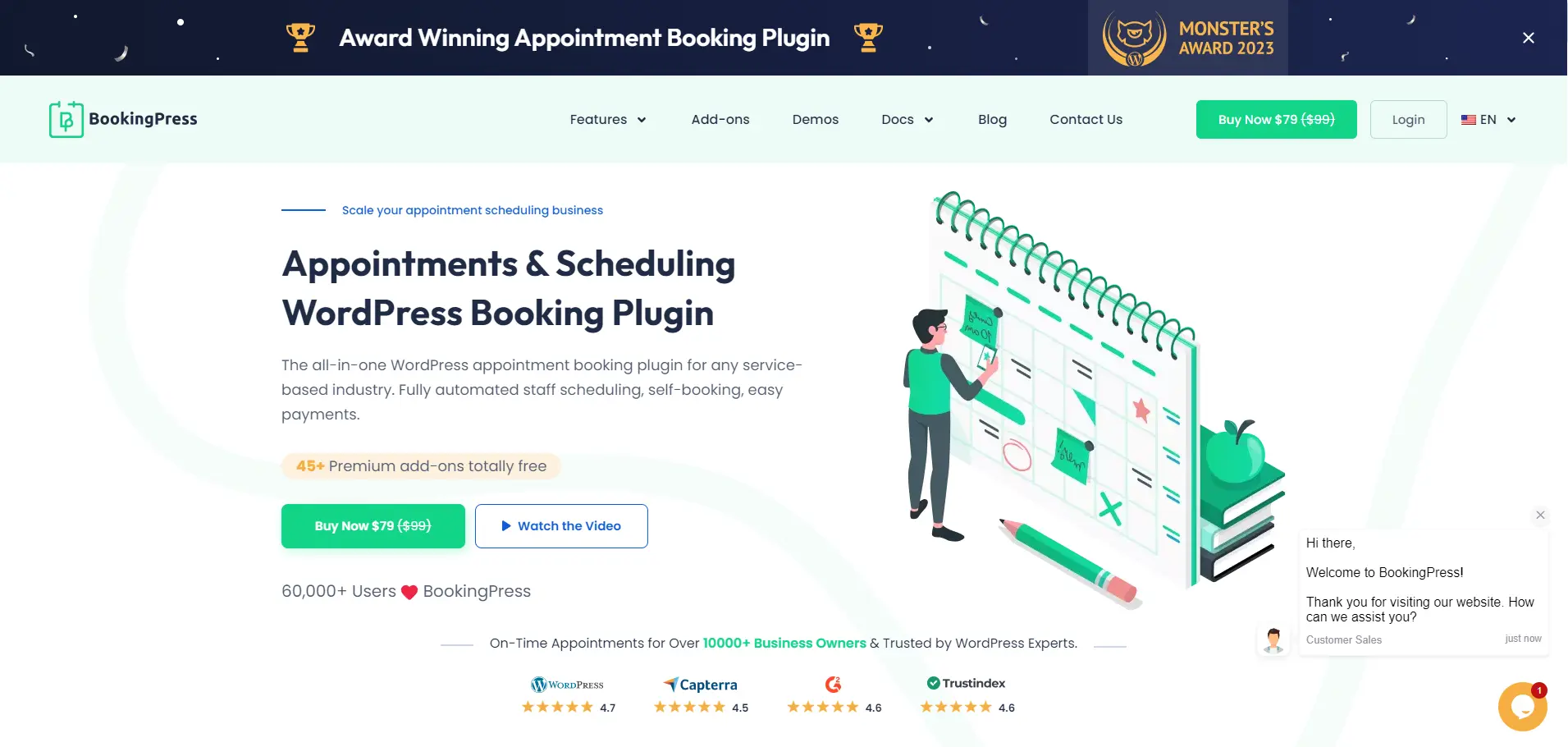
Best for: Small service businesses with or without a team.
Payment methods: PayPal, Stripe, Mollie, Square, Razorpay, Braintree, 2Checkout, PagSeguro, Skrill, Authorize.net, Paystack, PayUMoney, PayFast, WorldPay, Klarna, Paddle.
Pricing: Starts from $79/year.
BookingPress puts backend capabilities, booking widget customization, and payment methods at the center of attention, giving you multiple options for free that you wouldn’t encounter in other plugins.It has all the features for admins and customers that are typically included with WordPress booking plugins of this sort. Handy dashboard booking calendars for the staff, flexible availability settings, automated notifications, and top-notch integration with various apps.
From a user’s perspective, it’s a good-looking, fast-loading, and feature-rich appointment scheduling solution. With a flat modern design for the step-by-step booking widget, BookingPress is highly customizable, allowing you to go beyond just color or font changes and create a truly brandable widget for your WordPress site.
Pros:
- 45+ premium add-ons and 20+ payment gateways all included in a single basic cost, thus highly affordable
- Supports all essential integrations, including WhatsApp, Google & Outlook Calendar, Mailchimp, Zoom Meeting, Google Meet, and more.
- Manage multiple business locations and allow your customers to schedule appointments at their nearest or preferred location.
- Easy-to-manage recurring appointments.
- Well-developed features including PDF invoices, coupons, and deposit payments.
- Fully accessible frontend & backend plugin demo for admins and customers.
- Integrated WooCommerce support allows for connection to any payment gateway.
Cons:
- The customization options for booking form are limited. However, they continuously introduce new features and customization options to make the booking process swift.
Salon Booking System
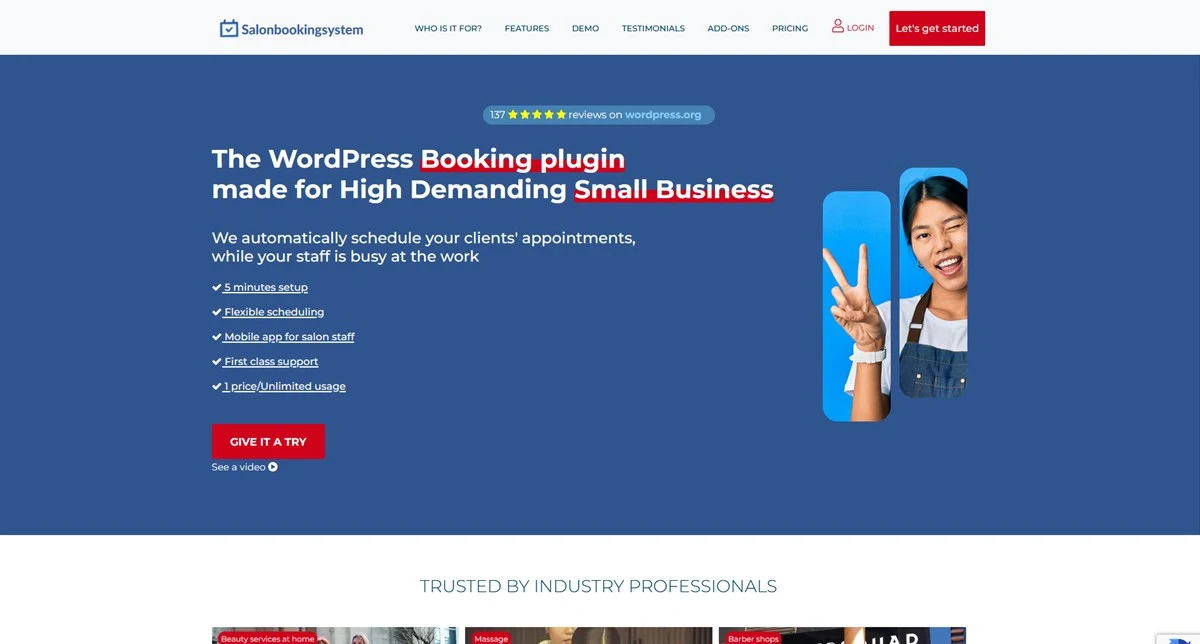
Best for: Small service businesses and chains in various locations.
Payment methods: Stripe, PayPal, Takepayments, PayU, Square, Paystack, Verifon, Mollie, Viva Wallet, Mercado Pago, Swish, Wordpay, Paytrail, PolyPay, Walle, Payengine, Przelewy24.
Pricing: €69/year is a basic plan which includes mobile web app
The Salon Booking System is another cool WordPress booking Plugin with payment integrations. What sets it apart from competitors is that it comes with a benchmark list of tools for appointment businesses, including integrations (SMS solutions, marketing apps, payment methods, API for developers) and essentials, such as revenue reports, user accounts, and more.
This appointment booking plugin has been designed for both service entrepreneurs that work solo and chains that operate in multiple locations, with multiple service assistants. Flexible enough! Personal customer account pages are very handy and easy for viewing upcoming reservations, bookings history, and more, which is awesome news if you are looking to build long-term relationships with loyal clients.
Pros:
- Fully-featured tools for all sides of the business: admins, customers, and service assistants.
- Personal booking statistics on individual customers.
- Google Calendar sync and SMS notifications integrated.
- Easy feedback tools for customers.
Cons:
- To receive some additional functionality, you will need to purchase some of the add-ons externally. After the Basic Plan at €69/year that is suitable for individuals and small businesses, there directly is a plan of €299/year.
BirchPress Scheduler
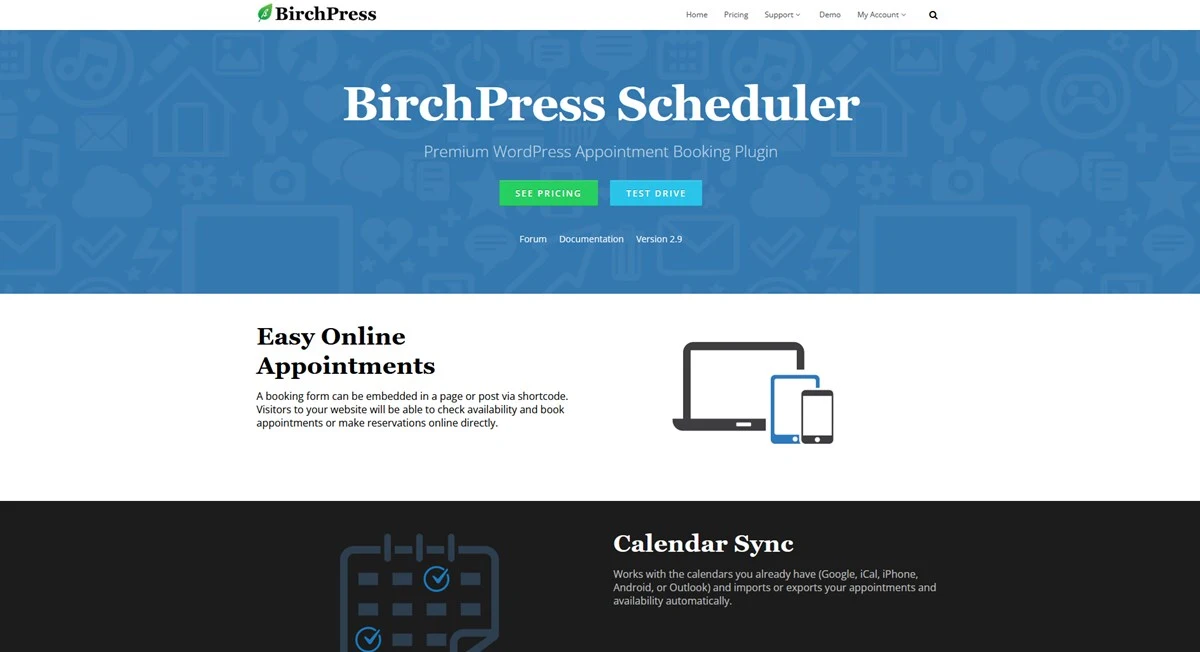
Best for: Small service businesses and enterprise industries.
Payment methods: PayPal and WooCommerce integration.
Pricing: Prices start at $99/year.
BirchPress is another well-established name in the world of WordPress appointment plugins. It ensures that all essential booking features are included to create a functional WordPress appointment calendar and booking system for any service business.
BirchPress has proven its capability to cater to the needs of multiple businesses. However, it does not seem to have made much progress lately, especially in terms of design.Its main attractive feature is its highly flexible backend system, which offers settings and options for every task. For instance, users can set booking availability for a specific time period, customize group bookings, or set a minimum time required before a booking.
Pros:
- A handy booking form editor.
- iCalendar sync tools to seamlessly integrate with popular apps.
- The page redirects after each booking is made.
- A few booking widget layout variations, including a shop-styled one.
- It comes with a range of functions, hooks, and filters for developers to create more personalized websites for clients.
Cons:
- The booking widget design is functional but a bit too plain which can turn off potential customers.
- Multiple essential features like canceling/rescheduling appointments, page redirection after booking, PayPal integration, iCal, and group booking are not available in the basic plan. You need to upgrade your plan to $199/year for these functions. Further, for WooCommerce integration, you need to opt for a $249 plan.
WooCommerce Bookings and Appointments Plugin

Best for: Service providers and businesses of all types looking to convert time, products, or services into bookable resources.
Payment methods: Integrates seamlessly with WooCommerce for various payment gateways.
Pricing: Starts at $99 for a single site license.
The WooCommerce Bookings and Appointments plugin is a versatile and powerful tool designed to transform any WooCommerce site into a fully functional booking platform. Whether you’re managing hotel room reservations, bike rentals, event tickets, or professional appointments, this plugin offers the flexibility and features necessary to meet your business needs. Key features include the ability to offer single-day bookings, multiple-day bookings, and flexible start and end dates.
With this Plugin, you can set prices based on various factors, such as the number of guests, selected slots, additional services, and special discounts. The plugin also supportspartial payments and deposits, providing a convenient option for customers to secure their bookings. You can even offer buffer time between bookings, ability to block specific date and time, and manage staff accounts as well.
Pros:
- Seamless WooCommerce integration with support for various payment gateways.
- Flexible booking options, including single-day, multiple-day, and hourly bookings.
- Advanced features like dynamic pricing, buffer times, and resource management.
- Support for multilingual sites and WPML compatibility.
- Two-way Google Calendar sync for managing bookings across platforms.
Cons:
- Some advanced features require additional plugins.
- Setup can be complex for beginners.
The Booking Plugin (Team Booking)
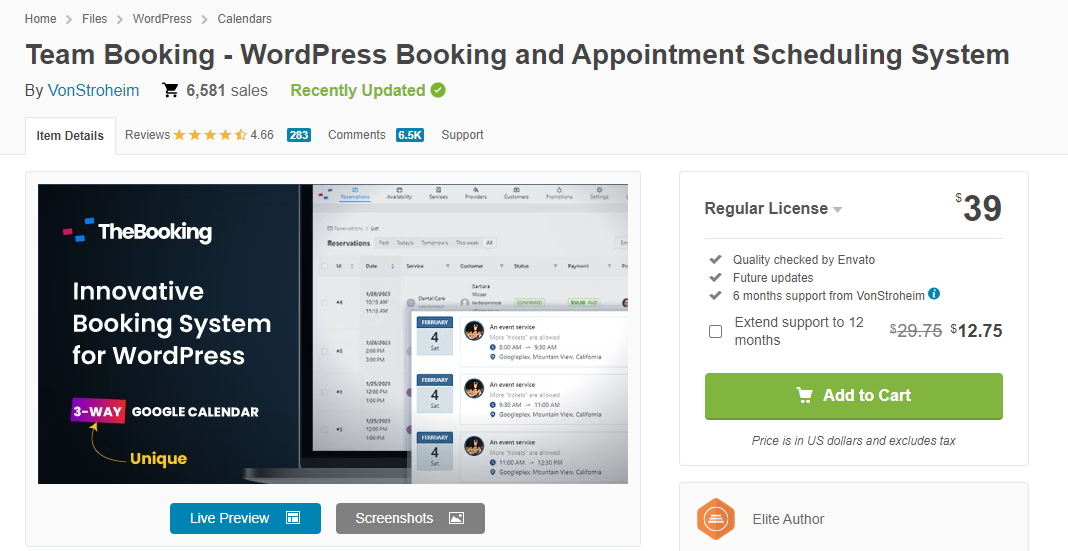
Best for: Small service businesses
Payment methods: Stripe, iDeal, Apple Pay, Google Pay, PayPal and Stripe
Pricing: $39 for license with 6-month support
The Booking Plugin (Team Booking) is an excellent WordPress appointment booking plugin suitable for small to large businesses that require an easy-to-use and customizable booking system. Team Booking WordPress Plugin offers a wide range of customization options, including the ability to create multiple booking forms, customize the form fields, and set up booking rules and restrictions. Moreover, it provides email notifications and reminders to both the customers and the service providers, ensuring that appointments are not missed.
Pros:
- Three-way Google calendar integration for seamless appointment scheduling.
- The forms are designed to be modern and attractive, with few steps and large fields.
- The map feature makes it easy to add location details to the booking form.
- Create Customized Reservation Forms for Any Service and can be used as WordPress hotel booking Plugin.
- Display upcoming events in a customizable manner.
- Virtual Meeting with Zoom and Google Meet along with automatic time-zone detection
Cons:
- No WooCommerce integration support
- No specification for features like group bookings, service package creation, and management of multiple locations.
Booking Calendar
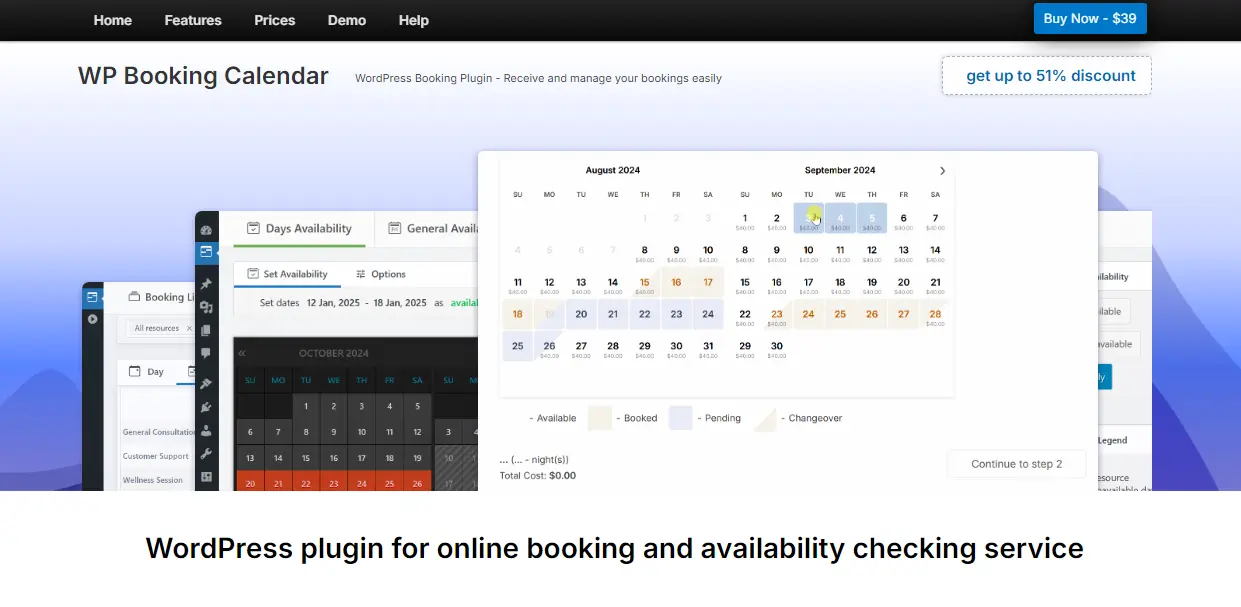
Best for: Businesses seeking a mature, time-tested booking solution. Payment Methods: PayPal, Stripe, Authorize.Net, Sage Pay
Pricing: For a single site usage, the plans start at $39 with a 6-month of free support
Booking Calendar is one of the oldest and reliable plugins for WordPress. It is continuously updated to meet the needs of digital trends and technologies. Their plans provide utility based on your needs with a personal, small business, medium business, or large business. The core Plugin is available for free with the most essential features needed for a small business.
Pros:
- Offer automated email notifications for bookings and reminders.
- Open a specific booking time frame for a certain number of days and allow multiple bookings.
- Wide syncing capabilities with Google Calendar, Airbnb, TripAdvisor, and Booking.com/
- Use the same dates for check-in and check-out for showing a partial booking on your site.
- It supports multiple languages to seamlessly integrate with your locality.
- Allow the selection of a range of dates that automatically selects the days in between.
- Get separate features based on the size of your business and complexity of transactions. Varied features for small, medium, and large businesses.
Cons:
- Apart from basic color selection, the options to customize are limited. You require a sound CSS knowledge for advanced customization options.
Webba Booking: WordPress Booking Plugin
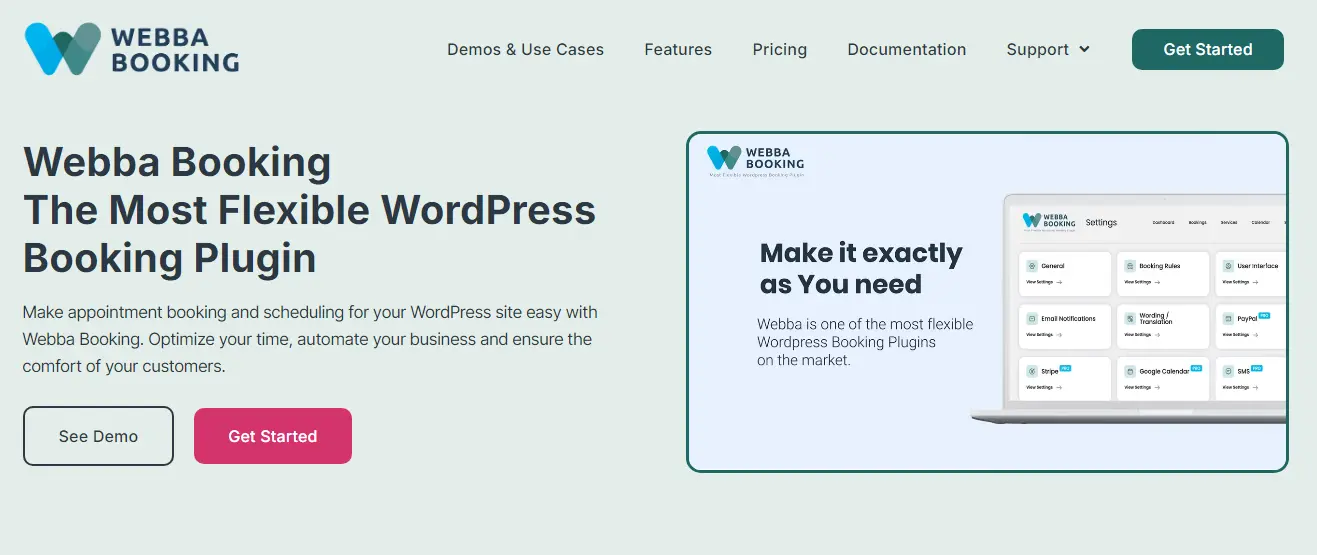
Best for: Businesses seeking a user-friendly booking solution with robust support.
Payment Methods: PayPal, Stripe, and WooCommerce integration for access to over 100 payment gateways.
Pricing: If you opt for monthly billing, it costs $19/month and for yearly billing, the price is $79/year ($6.6/month)
If you value ease of use and comprehensive support, Webba Booking is for you. It provides a modern booking form with flexible scheduling options. You can opt for its free version for essential features. However, to enable online payments, you need to opt for its premium version. It provides built-in translations and is compatible with WPML. Manage bookings, control business hours, holidays, and set time/day based pricing.
Pros:
- Organize an unlimited number of services with Webba.
- Compatible with multiple page builders like Guternberg, Elementor, Beaver Builder, Divi, WPBakery.
- Integration with Zoom, WooCommerce, iCal, Google Calendar.
- It has a robust notification system with custom variables. Further, send SMS notifications via Twilio.
- Set up pricing rules to adjust the price based on demand to maximize revenue. Set a specific price based on the day, time, week, volume of services, and so on.
Cons:
- The free version of Webba offers limited features. You will not be able to set up a fully functional booking site with just the free version.
MotoPress Booking
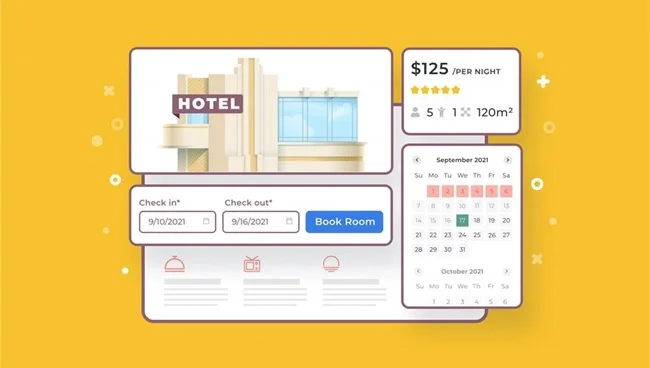
Best for: MotoPress can be used by vacation rental businesses, property owners, motels, and hotels of any size.
Payment methods: Multiple payment gateway setups via PayPal, 2Checkout, Stripe, Braintree, Beanstream/Bambora, and multiple others using the WooCommerce integration.
Pricing: $139/year for one domain including support and updates. Its lifetime license for 1 site is available at $549 including lifetime updates and support. Checkout other plans for multiple site licenses.
WP Hotel Booking by MotoPress is a full package WordPress plugin specifically designed to manage rental property bookings. Herein, you can list unlimited accommodations and services for booking. Furthermore, accept direct online reservations and sync all bookings across OTAs without per-booking or per-property commissions. This tool is perfect for multiple businesses in the hospitality industry like hotels, apartments, hostels, vacation rentals, etc.
MotoPress’s hotel booking plugin comes with exclusive features like customizable search forms, flexible pricing options, and variable pricing options. It syncs with external platforms like iCal thus allowing efficient management and bookings across multiple channels.
Pros:
- In-depth property and booking management features.
- Flexible pricing options like seasonal rates as well as based on number of guests.
- Integration with multiple payment gateways including WooCommerce.
- Sync OTA via iCal.
- Supports compatibility with various WordPress themes and plugins.
- Multi Language support to cater to a wider audience.
Cons:
- You may require an additional investment in paid add-ons for advanced features.
- Learning curve for beginners during the initial setup process.
StartBooking
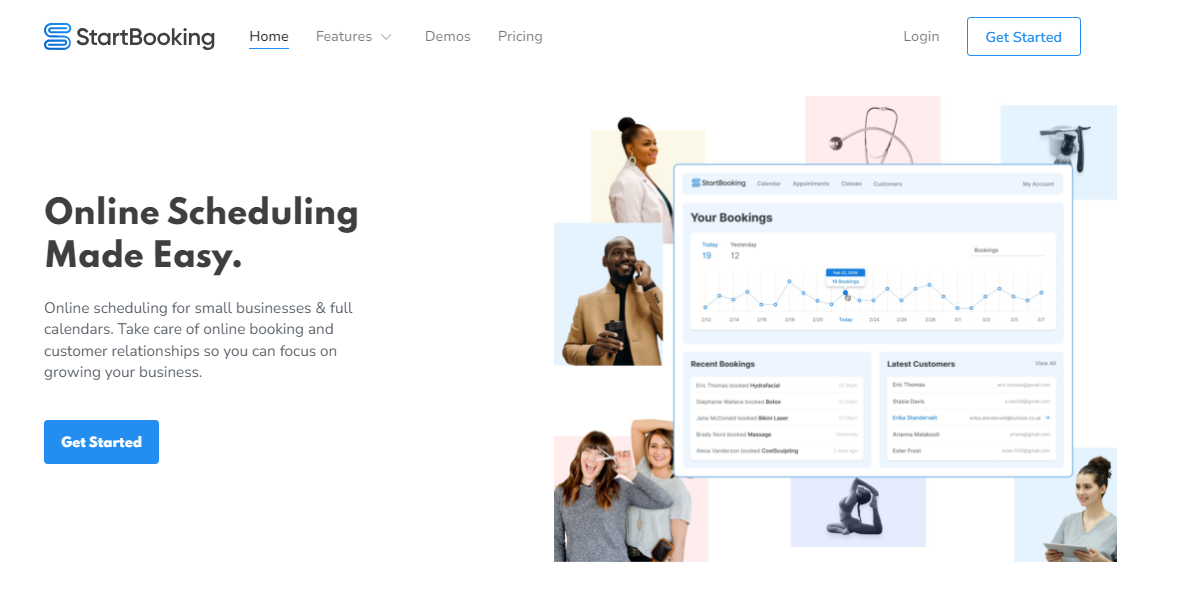
Best for: A flexible system for arranging service appointments that can expand smoothly with demand.
Payment methods: Stripe
Pricing: Starts from $79/Year
Next on our list of WordPress booking plugins is StartBooking. It offers a unique approach compared to other options. As premium online appointment scheduling software, it seamlessly integrates into your WordPress site, serving as an all-inclusive solution.
What sets StartBooking apart is its utilization of cutting-edge cloud technology to support its managed scheduling system. This platform offers various convenient features designed to enhance your booking process. From enabling unlimited appointments to facilitating the assignment of staff members to specific services, StartBooking provides a robust booking solution for efficient scheduling.
Pros
- A Clean and modern design to attract more people.
- Google Analytics, Google Calendar, and MailChimp integration.
- Customer Relationship Management with customer details for future personalized services.
- Have a customer inbox to directly communicate with them and solve all queries.
- Book appointments from the backend as well.
Cons
- The Google Analytics, MailChimp, and Zapier integration are a part of the Pro plan only that starts at 299/year
- You can create only one staff account with the basic plan.
Bookly

Best For: New businesses looking for a free booking Plugin
Payment Methods: The free version does not support online payments
Pricing: The Pro license is available at $89 with 6-months of support
If you are new to the booking business and want to explore how an online booking system works, opt for Bookly. With its free version, you can easily set up online scheduling and set up a fully responsive booking form. You can approve and adjust your appointments from the backend easily. You can even set up SMS and email notifications for smooth customer management.
Here, you must note that online payments, unlimited number of staff and service management, and add-ons installation is not available in the free version. For that, you need to purchase Bookly Pro.
👉 Get BooklyAmelia Booking Plugin
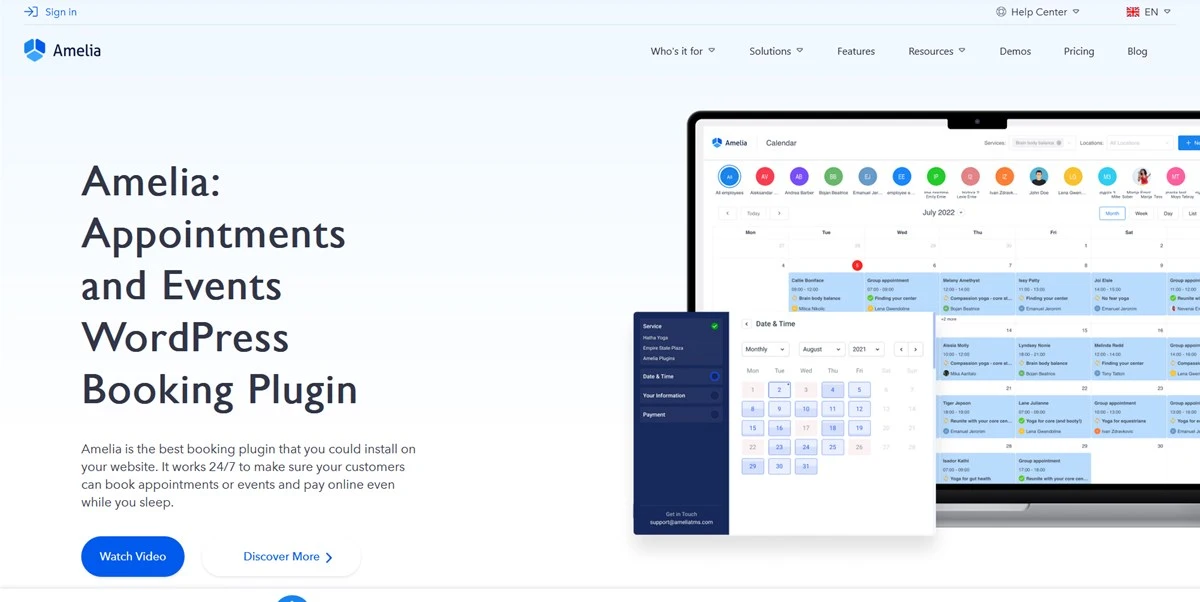
Best for: Any service businesses with teams and active in different locations.
Payment methods: Square, Stripe, Mollie, Paypal, RazorPay
Pricing: The basic plan starts at $79/Year
Just like other WordPress appointment booking plugins, Amelia is made for gym events, private clinics, spa salons, and similar businesses. Constantly praised and glorified, Amelia has earned a good reputation since its release in 2018.
So is it the perfect plugin compared to its counterparts? Umm, Yes and No.
Yes because it is a reliable solution. It delivers top-notch features, a well-polished design, and multiple integrations that aid a business drastically. The demo itself suggests that it is made with real appointment businesses in mind. The backend features stand out with a truly informative calendar for controlling all upcoming bookings.
And no because it doesn’t dominate the market but is a strong bystander. If you’re okay with the features and pricing plans of Amelia, go for it. Or look for a perfect match to set up a reservation plugin for WordPress.
Pros:
- WooCommerce Support for integrating multiple payment gateways
- Easy-to-manage recurring appointments.
- Good level of native support for virtual meetings and online events (Zoom, Google Meet).
- WordPress capabilities for user roles and permissions.
- Create one-time or recurring events without needing any event calendar plugin.
- Show employee badges to describe their specialization.
Cons:
- Very limited support for out-of-the-box payment gateways compared to other Plugins
- Multiple Locations and Live Notification support are not a part of basic or standard plan. These are some of the most necessary features for which you need to pay a higher price per year.
Wrapping Up the best Appointment Booking WordPress Plugins:
These are our suggestions and opinions after an in-depth study of each Plugin. This is a list shortened out for you to minimize the hassle of finding the right Plugins. You must explore the demos and understand how it suits your business requirements and budget. What to do to choose the right plugin?
- Check the numbers. And this does not mean high downloads. It means the star ratings by genuine customers and the feedback shared by them on WordPress.org’s site.
- Test it for yourself. Check the demo or opt for a free trial if available. This will help you understand if it truly pleases your eye and is easy for you to manage.
- Talk to the team of experts for a particular Plugin to understand their support system and communication towards a potential customer. The way of communication tells a lot about the company and how they handle their product.
- Don’t just look at the flat price or a yearly price. Compare what features you receive in that price. If you need to pay for each functionality and add-on, then no matter how low the flat price, it’s not a good deal.
Read More:





Leave a Reply
You must be logged in to post a comment.