8+ Best WordPress Class Registration Plugins: Drive Enrollment

Want to put a class registration form on your WordPress website? You can do it easily using a WordPress class registration plugin.
However, there are a few methods to do so and it’s essential to understand how you want the process to look like for your students. Further, are you looking for a registration plugin WordPress to take online classes or offline?
For teaching or coaching online, you can connect your class enrollments to a dedicated software for smooth online classes. Alternatively, you can also use a simple contact form plugin to create a class registration form. There are multiple learning management systems as well that provide inbuilt WordPress registration forms.
Considering the variety of ways in which you can take a class and approach class registration plugin, firstly, let’s discuss it.
How Students typically do WordPress Registration for a Class
A student registration process goes through a specific process. The best WordPress class registration plugin or method should support this process step by step.
A Landing Page on your Class Website
You can use a dedicated page wherein all your students are directed for smooth wordpress registration. You can focus your email marketing efforts to drive traffic on the dedicated WordPress signup form and allow class registration.
Registration Form Display
Once the user lands on a dedicated page, it’s time to display the form. You can either use a popup form or a static page embedded with a form.
Form Fields
The form fashions various fields for accurate information gathering from students. For instance,
- Full Name
- Email Address
- Phone Number (optional)
- Class Selection
- Necessary Prerequisites or Information
Payment Integration (if applicable)
You can create a WordPress registration form with payment if the class has specific fees. Multiple options like credit card, UPI, or bank transfer can be allowed. You can even use a WordPress signup plugin to gather relevant data and allow manual payments.
Submission and Confirmation
After completing the form and/or making any necessary payments, the user clicks “Submit Registration.”
A confirmation message appears, thanking them for registering and further provides details about the class, such as date, time, location, and instructor contact information.
But how does it all function on the backend of your website and which plugin/software drives those registration forms? It completely depends on which WordPress class registration plugin you choose.
Now, let’s list WordPress plugins that solve this task in different ways!
More articles for you:
- How to Monetize a Website Without Ads in 2025 [Proven Ways]
- Choose The Right Membership Model for Business
- 5 Essential Affiliate Marketing Tools and Software Solutions
Top WordPress Class Registration Plugins and Tools
1. ARMember – Smooth Profile Builder WordPress
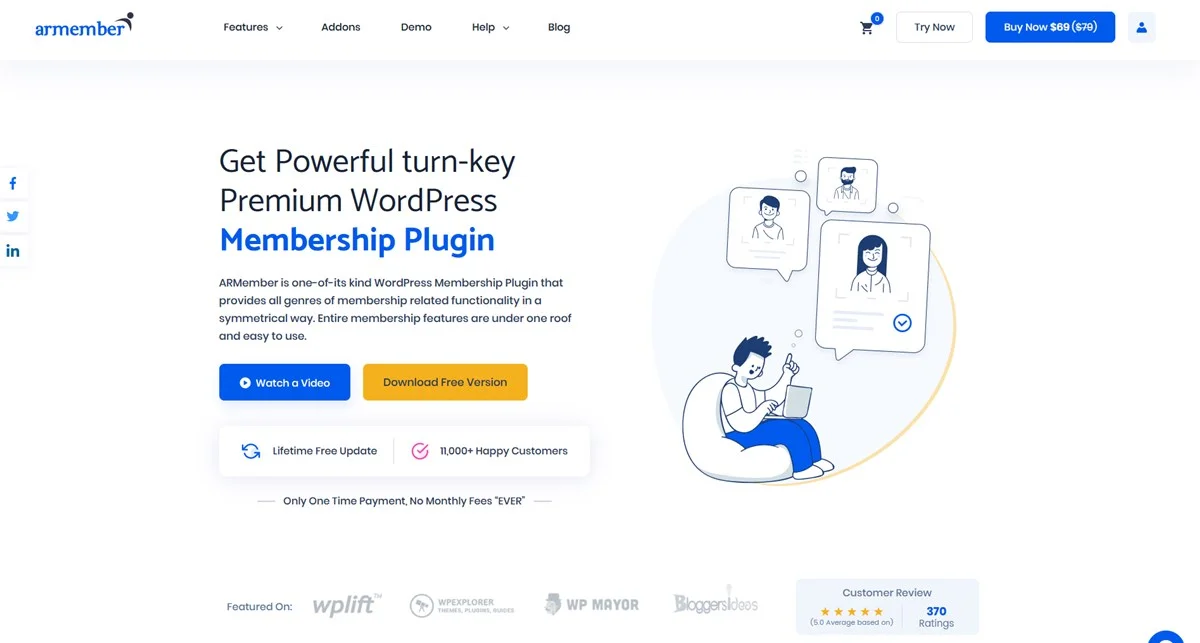
This awesome plugin makes the registration process intuitive, user-friendly, and visually appealing, thanks to the variety of forms available. It will be most suited to tutors who want to run the full-fledged online courses, with lessons, paid course subscriptions and student communities. This membership plugin allows you to create various classes as plans. Further, you can allow user and course registration by using the configure plan and signup.
- Provide various courses as separate membership plans and allow class registration.
- Provide content based on user registration with the content access rules.
- Create member profiles, directories, and communities to allow internal communication.
- Build a special online course using the Online Courses extension. Enable specific course registration form for coaching classes or tuitions.
Thus, with ARMember, you get a complete package wherein you can create courses as plans and enable a class registration form.
2. User Registration Forms with User Profile Builder

User Profile Builder is a comprehensive WordPress plugin to simplify user role automation, community management, class registration, and data protection, all in one plugin. For the course building and user registration needs, the User Profile Builder plugin offers you an advanced profile builder with drag & drop tools, customizable emails to students, and the content access restriction capabilities to help you better deliver your courses.
- Professionally designed frontend user registration forms using this WordPress course registration plugin.
- Features of user profiles, directories, and listings to support your online classes.
- Simple shortcodes to embed on your website pages.
- Available in free and pro versions both.
So, you can easily explore this WordPress class registration plugin for free and update for more premium features.
3. Class Scheduling with BookingPress

This is an exclusive WordPress booking plugin solution that will work for teachers who want students to book a lesson at the specific time. For example, during a certain period, you give talks or lessons within a course, and allow students to group schedule a meeting. Taking into account that it’s an appointment booking solution, your traditional course registration page (as we’ve put it at the beginning) turns into the step-by-step course or lesson booking form, such as in this class demo.
- Create a class schedule with different time slots.
- Allow students to schedule class or register for a class in their desired time slot.
- Set up a maximum number of bookings per slot to cater to multiple students at the same time.
- Use this booking and scheduling tool as WordPress class registration plugin for a smooth process.
To set up a robust class booking and scheduling system, WordPress is the perfect tool. You can enable step by step class registration using the booking form. It can easily be used as a dance class registration form as well.
4. Powerful Form Custom Fields with Registration Magic
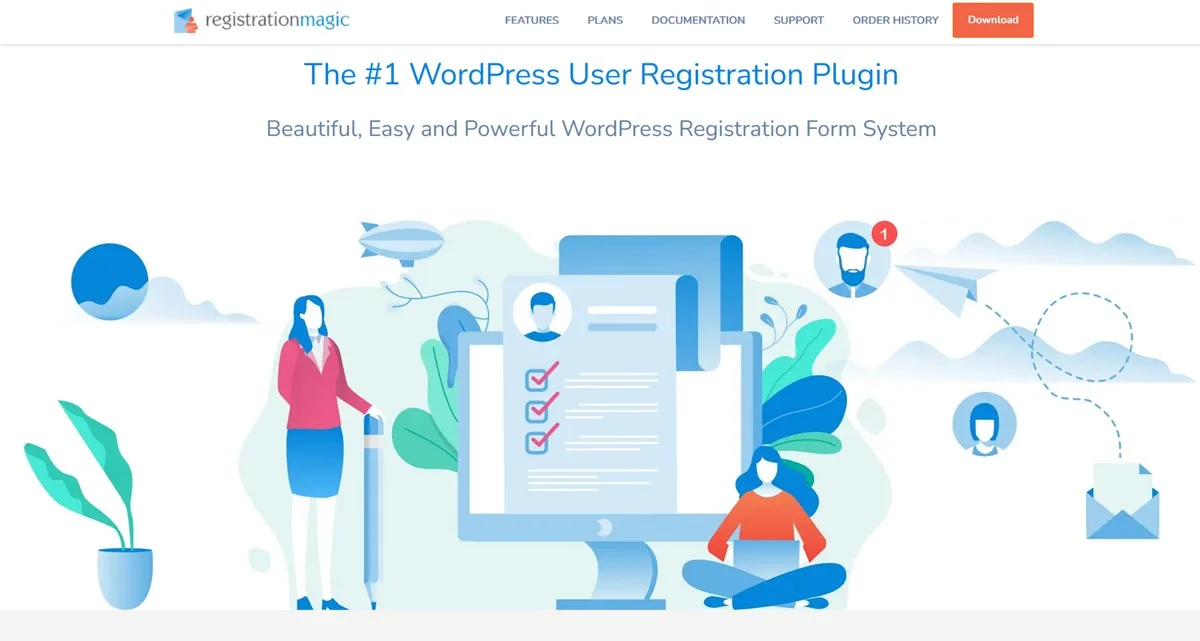
If you need to create a very flexible course registration form or user registration form WordPress with multiple types of extra custom fields, this plugin does its proclaimed ‘magic’. Basically, you will be able to easily create a form for user registration of any complexity and with a smooth design. Thanks to the built-in analytics feature, you’ll be able to track how your students use the forms on your website. It has a very neat and feature-rich free version worth checking out.
- Quick and unlimited form creator with Cards View.
- Detailed class registration plugin analytics for form submission, timing, status, geolocation, average time filling the form, etc.
- Broadcast email messages and mail merge feature to send personalized emails.
- Manage users and custom user roles once they fill the register form WordPress.
Registration Magic is a robust class registration tool with multiple features like registration forms, payment forms, user directories, detailed analytics, transactions, etc.
5. Subscription-based communities with Ultimate Member
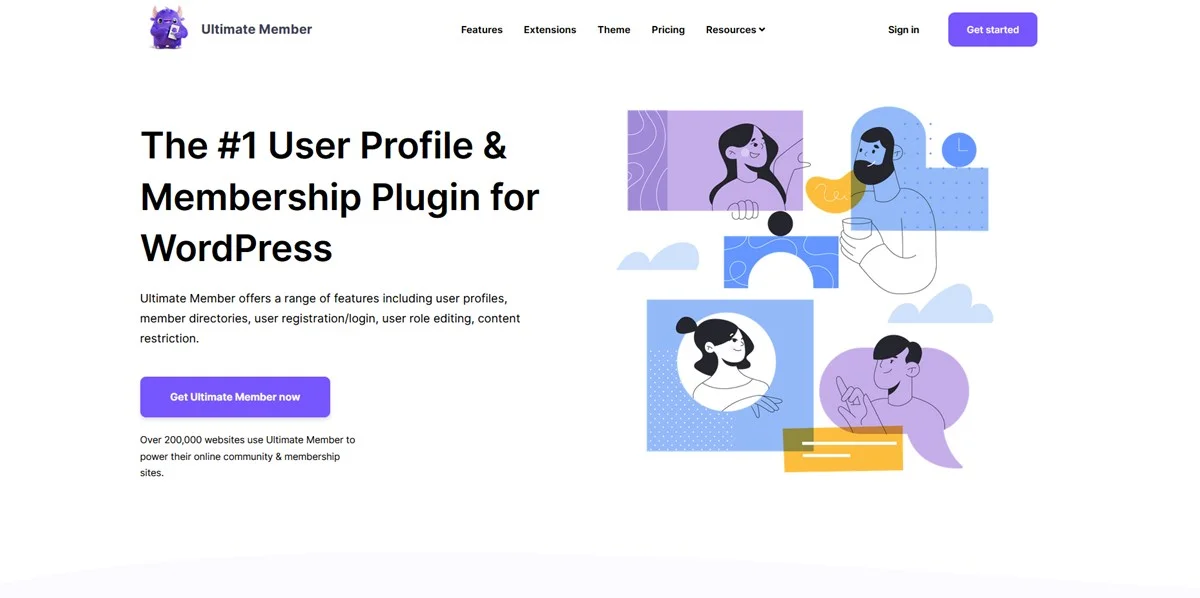
If you want a WordPress class registration plugin to grant registered visitors access to restricted areas and personalize their experience with custom profile pictures, Ultimate Member is your solution. Herein, you can establish subscription based communities that have access to exclusive content post registration.
- Dedicated class registration form based on various membership plans.
- Attractive front-end user profiles and smooth registration flow.
- It also allows creation of member directories for easy lookup and management.
- Enable online payments for class registration using popular payment tools.
Ultimate member helps you define various classes as member levels and allow creating a WordPress class registration form with payments.
6. Thousands of Pre-made Templates with Jotform
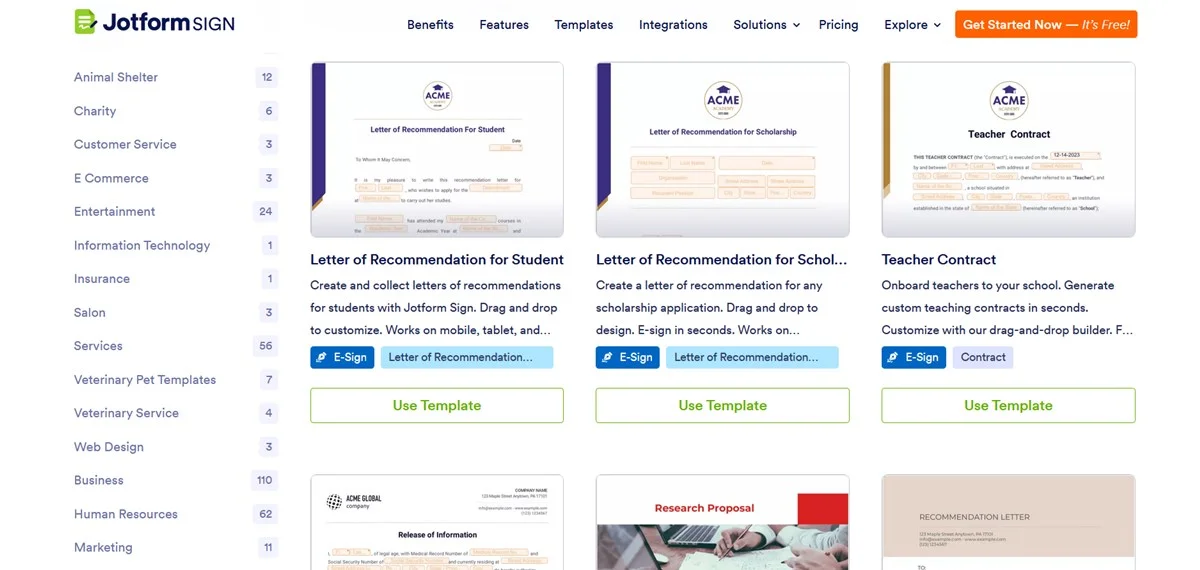
Jotform is one of the most powerful platforms for creating and managing forms of any type, for individuals, businesses and organizations. With over 10,000 free form templates for any purpose, you can find a pre-built template for the course and class registration, collect various data types, including text, images, files, and signatures, through diverse form elements.
After your class registration form is created, you can analyze data on the form submissions, collaborate on the form creation with your team members and overall improve your form on multiple levels.
- Drag and drop interface for easy class registration form creation.
- Detailed field analytics to understand the user form filling process.
- Allow users to attach a file to the form. It can be their previous marksheets, qualification, or a declaration letter to further approve their class registration.
- Get online payments by adding payment integrations to Jotform WordPress class registration plugin.
Jotform makes it easy with its form creation and profile builder WordPress features. It can be easily embedded to your website to allow registering for a class.
7. Simple course registration forms with User Registration
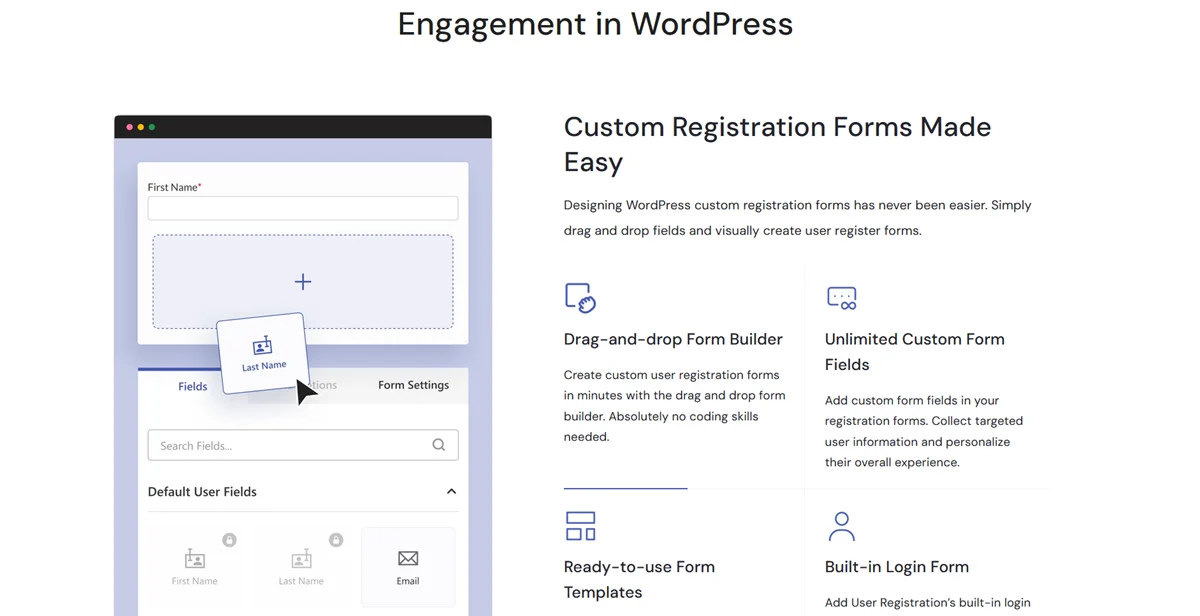
The User Registration plugin for WordPress excels at one thing: creating basic registration forms easily. It works in a rather traditional WordPress way helping you create a form and publish it with a single shortcode.
Your course registration forms can include multiple custom fields, including those for checkout with payment collection. Moreover, if you’re planning to sell your courses online with WooCommerce, User Registration supports flawless integration with WooCommerce.
👉 Visit User Registration Plugin
8. Event Espresso for Class Event Registrations
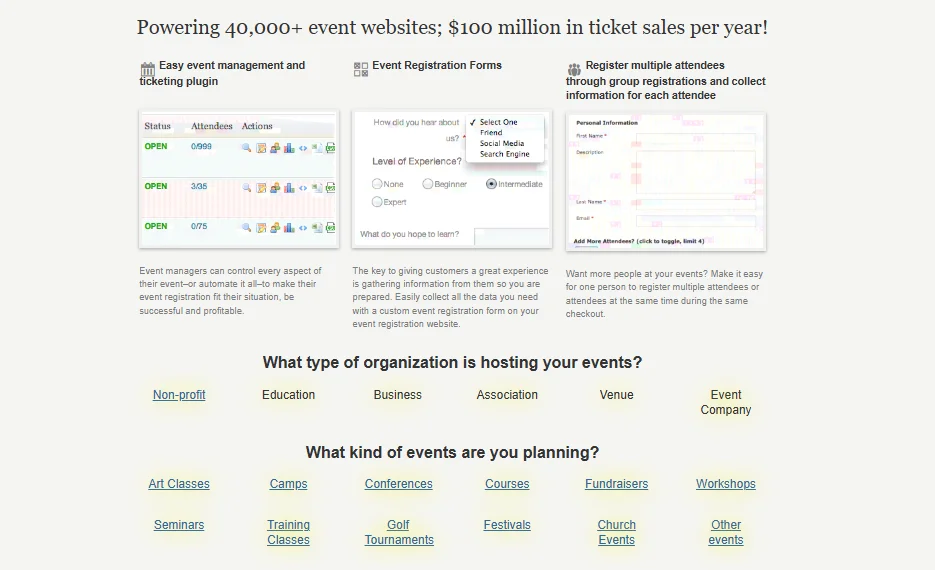
This tool is perfect for inviting various registrations via a robust form. It can be for art class, courses, camps, seminars, workshops, etc. It allows group registrations for multiple attendees and collects information from each. The event espresso plugin is a hero for managing events, it’s registrations, and ticketing.
- Automated process to save time and provide 24/7 class registration process.
- Sell event tickets and allow registration directly through your WordPress site.
- Enable automatic email notifications to keep your registered users and students updated.
- You can even manage check ins using their Android app and scan tickets for offline events using their pro version.
Event espresso dedicatedly supports various events and class registrations with its smooth form building and management tools. You can also explore its free version and then upgrade as per your requirements.
9. Use the Class Registration Software of CourseStorm
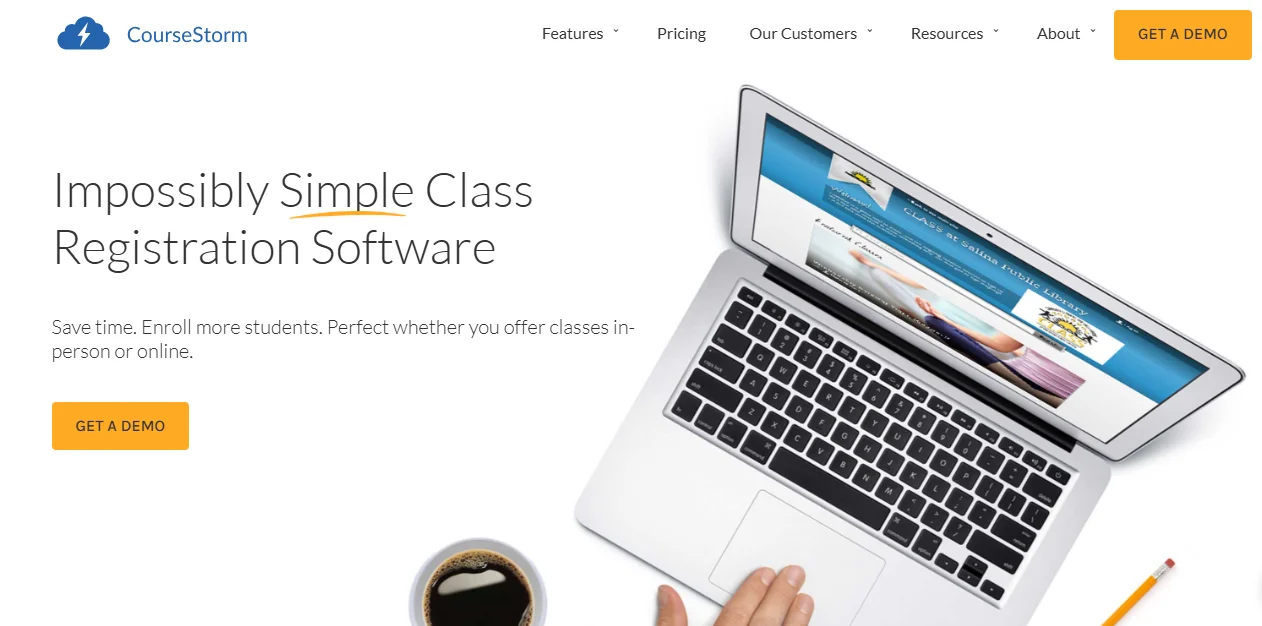
CourseStorm is perfect for enabling multiple class registrations for online or offline classes. It is a cloud based solution that is perfect if you are offering education and looking for WordPress class registration plugins.
- Build customized registration forms that streamline the process for potential students.
- Automatic waitlisting feature once the class registration limit is reached.
- Simple and intuitive roster management, define instructor access limit, integrate payments, and checkout detailed reports.
- Zapier integration, WordPress class registration plugin support, and API to suit all your needs.
Wrapping Up the WordPress Registration Plugins
WordPress class registration can be approached in multiple ways. This guide to WordPress class registration plugins covers multiple methods in which you can enable registrations for your courses. There are simple solutions, like Jotform or User Registration; powerful community and membership website building tools like ARMember, Registration Magic, or User Profile Builder; and multipurpose plugins like Ultimate Member, Event Espresso and BookingPress.
Read this also:





Leave a Reply
You must be logged in to post a comment.