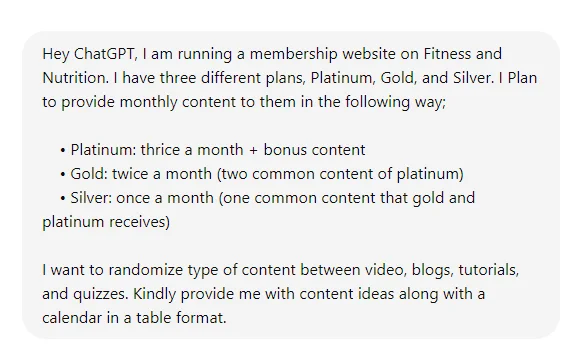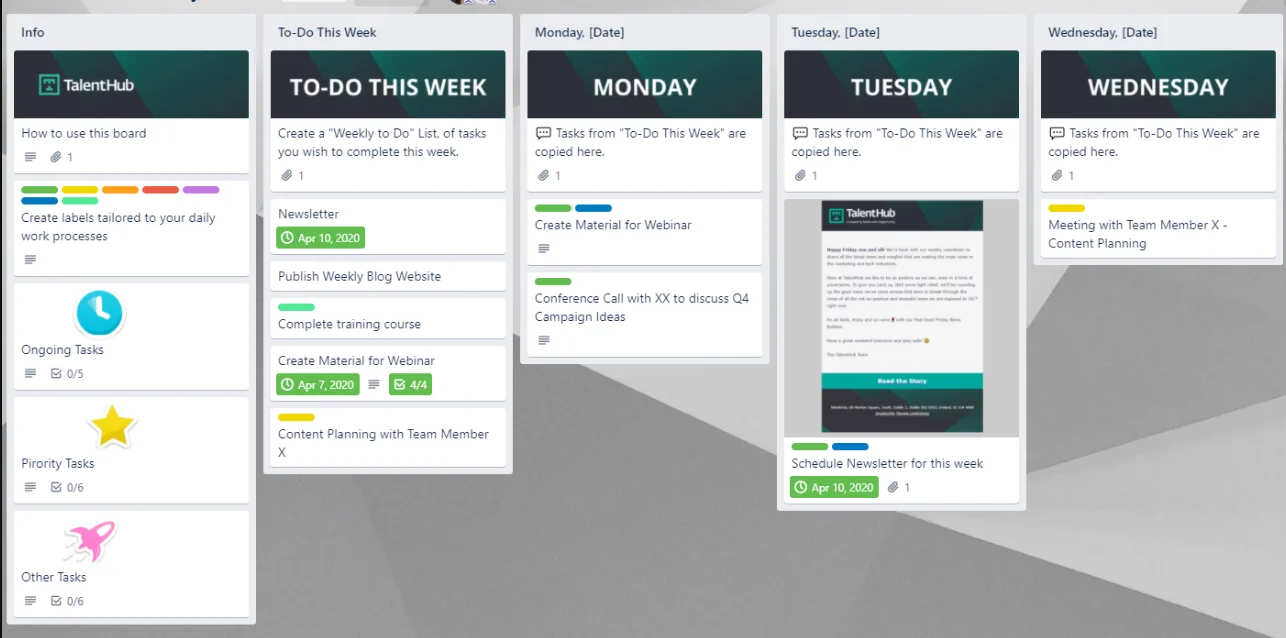Introduction
You enter your University and the Notice Board reads, “Exams Scheduled for Next Week.” Nothing Else.
What would your reactions be in this situation? A lot of questions would pop up, right? For exams, what’s the syllabus, on which day exactly the exam is going to be conducted, or what’s the time going to be?
A similar problem would arise when you start a membership site without a content calendar. You are unaware of when to post, what to post, when to produce, and it goes on haphazardly. In this situation, you would not be able to retain more members in your programme.
Thus, Content Calendar for Membership Websites becomes as crucial as caffeine to get through the day!
Before we get to a step-by-step guide to plan content for membership sites, let us understand a few details.
What is a Content Calendar and What Does It Include?
Just like you had a timetable for school or have a workout, meal-prep schedule spread over a week, this is a content schedule for your Website or Social Media Content. It includes the frequency of your post, what to post, when to post, who will be responsible for its creation, what’s the deadline, and other relevant details.
Having a Content Calendar is crucial to provide a structured roadmap for planning, creating, and publishing content. It will help you stay organized ensuring consistency in your posting schedule. Align your content strategically with key dates, key days, holidays, and events. It will also help in internal coordination and communication.
Like Amy Santiago from Brooklyn 99 says, “I guess we will enjoy ourselves more if we stick to the schedule,” and she’s right. You will be able to relax and not be stressed out if your content is well-scheduled.
Isn’t Content Scheduling Extra Work?
My dear, you do not have to be a control freak and plan every item to the T. All you have to do is plan a frequency, the type of content, the platform, the responsible person, and the deadline!
It seems like a lot of work in the beginning but once you start making a schedule beforehand, a lot of your time is actually saved. The best part, you would thank me for saving you from procrastinating and overthinking. What if your workplace does not give you a yearly leave calendar, you wouldn’t be able to plan your vacations properly and just waste more time in the end.
Thus, Content Planning is important. Let us know what are the two crucial things that you need to identify before starting to schedule your Content.
What You Need to Know Before Planning
The two main pillars on which your schedule would depend are the Goals and the Audience.
Define Your Goals
As a membership website manager, you must have certain Goals to accomplish. Pinpoint those goals so that your plan goes in that direction. Without knowing the destination, you cannot decide what transport vehicle you would need to take to reach there.
Your goals can be diverse as well. However, pinpoint a main goal and the sub-goals so that you understand your destination well.
Identify Your Target Audience
Not everything can be for everyone. When you want to score a goal, you cannot just pass your ball to anyone. You need to identify a strategic defender or midfielder to pass who would take you ahead to the goal.
Similarly, when you define your audience, you know to whom your content is going and how you will achieve your goal. You can define your audience based on age, gender, geography, profession, educational level, and so on.
Once you are ready with the two, you are all set to create a Content Calendar on your own. Let us understand what fields are necessary to think through to put together an effective content scheduling for membership websites.
Defining the Required Fields for Content Planning
1) Tools to Schedule Content
There are multiple tools available in the market for planning your content, each with different features. There are multiple free and paid versions for such tools as Trello, Hootsuite, Evernote, Airtable, and Monday.com.
Initially, start using a Google Sheet for a basic content calendar. This will help you get a better idea of what content scheduling is and what kind of tools you would require for the same. You can also install the WordPress Editorial Calendar Free Plugin to get going with your membership website.
2) Frequency of Providing Content
On your membership website, what is the frequency at which you want your members to receive new content? It can be once a week, twice a month, once a month, anything. If you have different membership levels, the frequency can be different for each. For instance,
- Platinum: thrice a month + bonus content
- Gold: twice a month (two common contents of platinum)
- Silver: once a month (one common content that gold and platinum receives)
Now here, I have defined three membership levels with different frequencies. In total, my monthly content creation is four pieces of content as I’ve kept common content between the plans. Thus, yearly, it will be 12×4, 48 different pieces of content.
3) Defining the Type of Content for Membership
Your type of Content can be similar or diverse. If you wish to keep the members engaged with your website, try a diversification of content. Various types would include video, audio, blog, tutorial posts, quizzes, and so much more.
If your community is very niche, you can choose a single type of content. Based on the type, you need to segregate how many videos, audio, or blogs you would need monthly and yearly.
4) Content Categories for Membership Site
Category would define what your Content would include. Like a topic that it would cover. If you are a fitness-centric website, your various topics or subcategories would include nutrition plans, meal prep ideas, workouts for a sore day, stretches to do daily, and so on.
This is a very niche-specific thing. Based on your niche, you define what topics you want to address this month.
5) Brainstorming the Best Content Strategy before Scheduling
The next comes the brainstorming phase for Content Ideas and the topic you would like to cover. Now with AI, even that has become an easy task. You do not need to depend on AI tools like ChatGPT for ideas, but you can take inspiration to begin somewhere. Let us see what it has to suggest for my example model of a fitness website.
This was my query to ChatGPT, (free version!)
It provided me with a 3-month plan along with content ideas.
Now, this can help you to further brainstorm your content ideas. Let me tell you, this kind of tabular format is a basic Content Schedule in itself. While using AI, you must ensure that you provide a very crisp and clear prompt. Further, you cannot completely depend on it as you need to look at your audience, past offerings, your goal, and the market demand.
6) Content Deadline and Analysis before Scheduling
When you are working with a team, it is important to assign each content piece to an employee and set a deadline. With a defined deadline, everyone would know when to complete a work without any delay. You can also hold a person responsible for not finishing a task on time with set deadlines. Further, you need to analyze the work and fit the schedule by dripping content on the membership website.
Make this a monthly practice. For instance, the January month’s content is scheduled to drip by the end of December. And in January, you are working for the next month. You can even work 2 or 3 months prior to be very relieved and stress-free if any emergency crops up.
Final Remarks
Well, now you know how easy it is to create a Content Calendar. Take help of AI tools like ChatGPT and Optimo Tool Suite to help you along the way. Make sure to be not dependent on AI and use it for inspiration and support whenever you feel lost.
There are various Content Calendar Applications and Tools that you can explore if you work with a big team. Tools like Trello and AirTable support a Card & Category system wherein you define the levels of a task and keep updating the labels and cards as and when the task progresses.
FAQs
1) How many times do I need to make a Content Calendar?
Well, that depends on how much you are planning in one go. If you are making a monthly plan, you need to work up a new calendar every month to keep the ideas and content fresh. Even if you’ve prepared a three-month calendar, you need to check monthly to fit in any industry updates, if necessary.
2) Can the Content Calendar be Automated?
The WordPress Editorial Calendar allows you to automate the posting as well if your content is ready and you’ve fed it. You can look out for plug-ins that work well with WordPress and help you automate posting. It can even be done with a Content Dripping tool of a membership website.
3) How to determine content frequency for different plans?
That depends on what you promise to offer to your members and what charge you take. The frequency can not be too low if the charge is quite substantial. Further, it is advisable to keep up at least a monthly frequency to build a consistent brand image.
4) What if there are some plan changes after scheduling content?
Your content calendar has to be flexible to include such changes. It is okay to tweak the calendar based on any industry updates or to include some seasonal, topical content. You can postpone the already planned content and fit in the changed plan.
5) How to include User Generated Content in the Content Calendar?
User Generated Content increases your website value, thus, you can make that content available to every plan member and visitor. This will reflect an engaging brand community image and attract new members.
Read more informative articles here: