Create a Music Website in 15 Easy Steps: The Ultimate Guide

If you are a singer, band, or independent music artist, it’s high time you create a music website. It helps build your online professional presence. Yes, a website will help you establish a strong online presence. Don’t tell me you already have an Instagram/TikTok/YouTube with a good amount of followers and subscribers so you don’t wanna fall into the website biz.
Why so? Because my dear, you do not OWN those platforms. Their policies may change any day or they can even get out of date! This affects your freedom as an artist. By creating a music website like Jay Hardway, you have the autonomy to set the music website theme and sections to build your independent identity.
The Pros of Creating a Music Website

Complete Ownership: Your website is your own. You control how your art and your music are presented and shared with the world.
Customization: Creating a music website, unlike social media platforms, gives you complete control over the design and outlook of your website. You can tailor it as per choice and build your aesthetic.
Potential to Monetize: You have a wide array of monetization opportunities with various models like e-commerce, merchandise selling, creating a membership, building a community, selling digital products, and so much more.
Direct Fan Communication: With tools like community building, patrons, and email marketing, you can directly keep in touch with your fans. Update them regarding upcoming shows, gigs, or albums and keep the community hooked.
Increased Discoverability: When you create a music website, it acts as a professional setup where other artists, media professionals, and event organizers can see your work. Having a domain name helps build an unbreakable identity.
Freedom from Platforms: Various other social platforms have their own set of rules, and restrictions on content size, type, and a lot more. With a website, you decide the content style, type, length, size, and everything.
Data Ownership and Analytics: You have control over your visitor’s data and can know where the traffic is coming from. You understand how the audience engages with your content and what improvements can be made.
Checklist to Create a Music Website in 2024
Step 1: Choose the Right Website Builder

There are a lot of Website builders available in the market. You need to analyze your budget and opt for a website builder that suits your needs and future goals. There are multiple CMS builders like WordPress, Wix, Weebly, Squarespace, etc. that would help create a music website. They also provide multiple music website design templates which you can customize with visual, drag-and-drop builders. You can even create your own music website free on these platforms.
Step 2: Select a Domain Name that Represents Your Brand
A domain name is your brand name. The name by which you want to be recognized for your art. You will have to purchase a domain name and pay monthly/yearly fees to keep it. You will have an option of free domain registration on many website builders for a limited time.
Step 3: Design a Visually Captivating Homepage
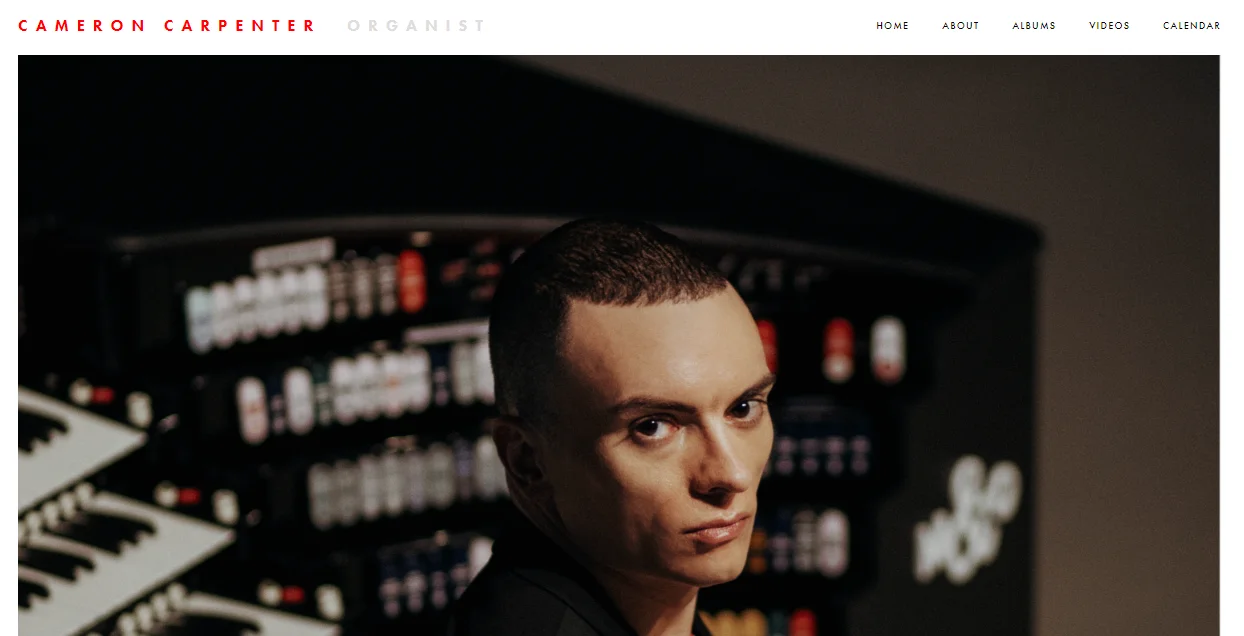
Your homepage is just like your hallway which is the first thing a visitor sees. You must make sure that it is impeccable and reflects your music persona. Use high-quality images and performance shots to give a vibe to your home page. Make sure you include all must-have sections for your music website. The layout of your homepage must be clean and easy to navigate through. Check out Cameron Carpenter’s site to get a clear idea of having a clean home page.
Step 4: Embed a Music Player
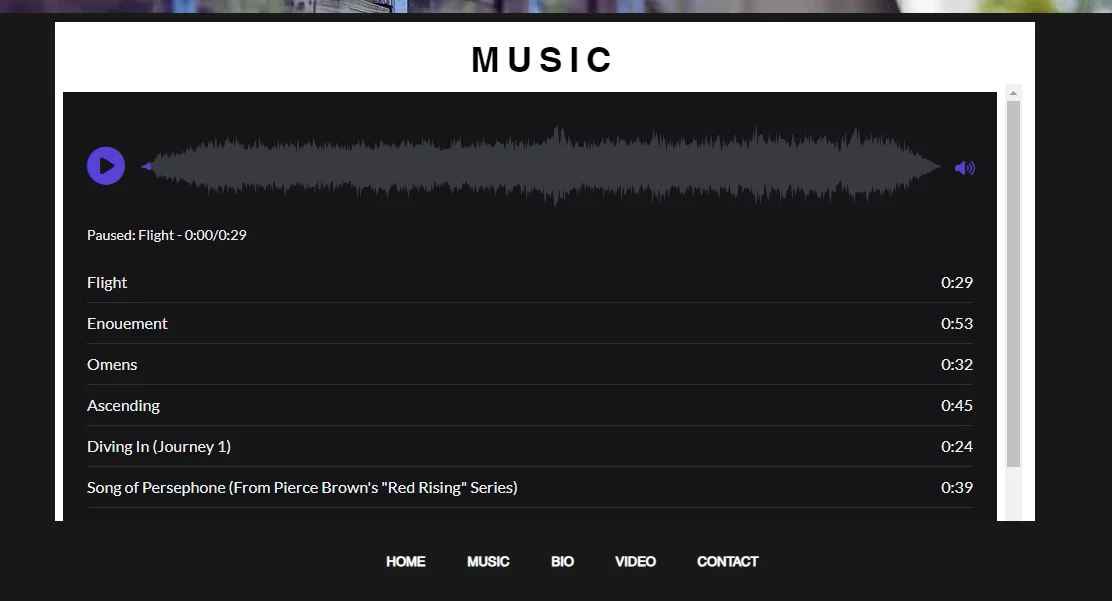
Embedding a music player onto the page is another crucial step to create a music website. How does it help? Well, your visitors can experience your music right on your website, without leaving it. If they are redirected to another third-party platform, their on-page time on your site will decrease. Further, the chances of them coming back to your website become pretty less.
Step 5: Create a Professional Bio and Press Kit
A Professional Bio or About section is your story as an artist or band. This will help visitors associate with you and know you better. Further, a Press Kit has various essential details like a brief about you, various high-quality photos, other promotional materials, and links to your work, social media, and albums.
It is beneficial for your visitors, media professionals, corporates, event organizers, and other vendors who would approach you for work.
Step 6: Add Social Media Links and Integrations
Social Media Links and Social Features integration would create a full circle of your identity as a music artist. Allow links to Instagram, YouTube, Twitter, Spotify, or whichever platform is of importance to you. With advanced WordPress plugins, you can even integrate live social media feeds on your website.
Step 7: Sell Music and Merchandise
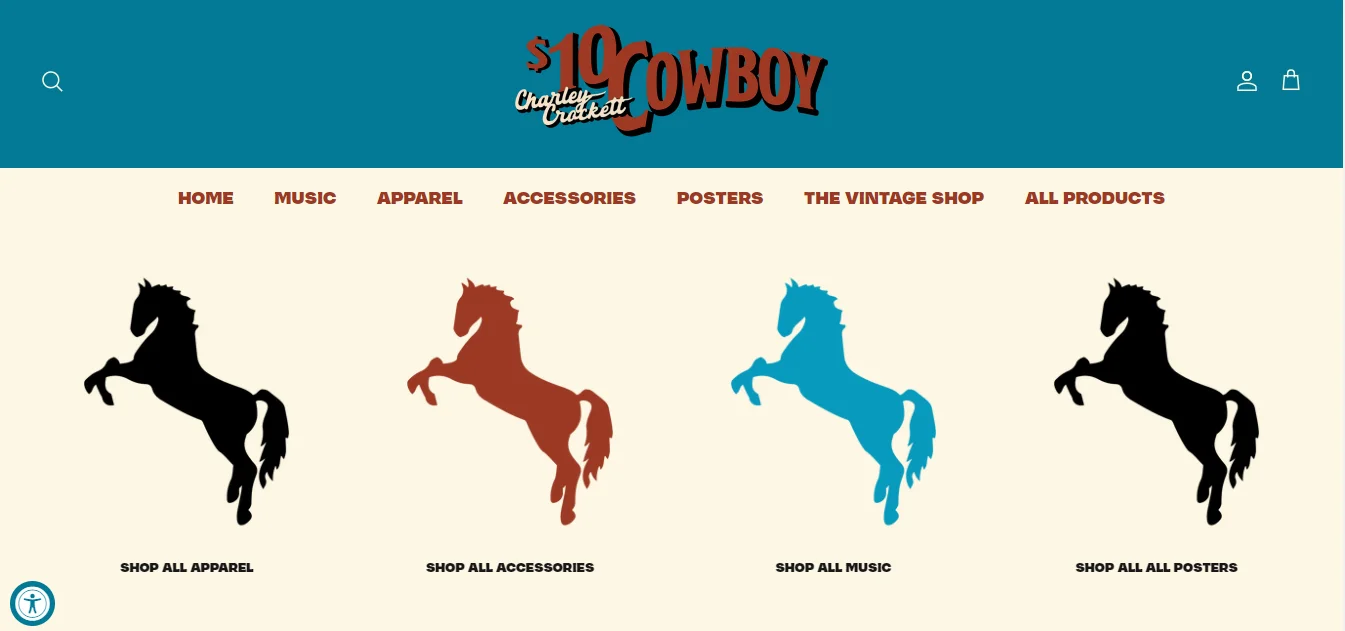
A website helps you sell your music as digital products or digital downloads directly on your website. With various tools, you can set up an online store. Fan merchandise is another way to monetize your popularity and sell these products via a website. It can be anything from keychains to mugs, t-shirts, vinyl, and many other merch. You see Harry Potter merch, Ronaldo merch, Avengers merch, or even Swifties merch! It’s a huge market and even if you have a few loyal fans, it’s worth a shot.
Step 8: Start a Blog or News Section
Content Marketing is the talk of the web and you can start leveraging it. It can cover behind-the-scenes stories, upcoming events, changes in music trends, the deets of the music industry, and so on. It will help improve the SEO of your website and make it visible to more and more music enthusiasts who are interested in such information.
Step 9: Include Tour Dates and Events

Have you performed at events? Are you going to perform anywhere soon? Or is there any new album dropping soon? Then you must share all these details on your Website. A fan would come looking for your next performance details on your website and they should not go empty-handed. Check out the music website example of Sierra Hull. The website defines all the tour dates right on the home page.
Step 10: Set Up an Email List for Fan Engagement
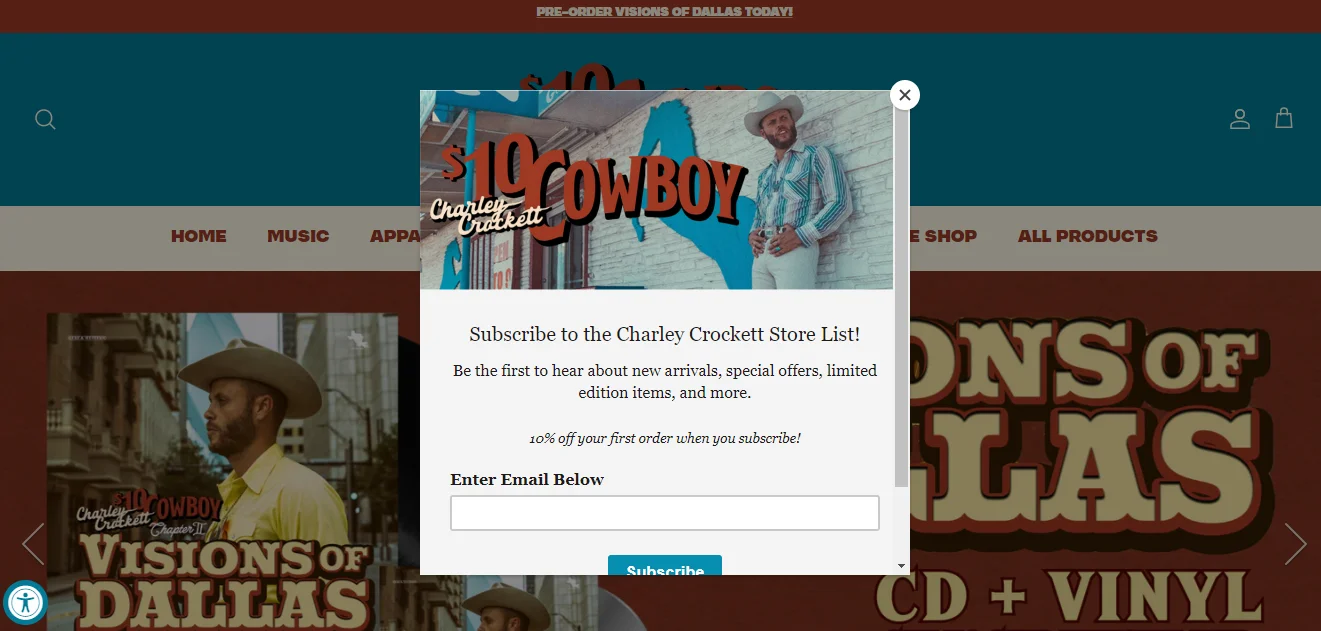
Email Marketing is not going out of fashion anytime soon. A huge bunch of professionals rely on Newsletters and even subscribe to them for getting updates. Coz that’s the most accessible way to stay updated while working at an office. So, create a lead generation form to build your email list and then keep them engaged with welcome emails, newsletters, and special discounts.
Step 11: Create a Membership/Subscription Feature
Want to provide special releases or a VIP experience? Do so by creating a membership business or choosing a subscription model. Provide special access to your private gigs, unreleased albums, or BTS to members behind a paywall. This will create a strong community and build a consistent revenue system after creating a music website.
Step 12: Optimize for Mobile Devices
Make sure your website is responsive on mobile devices and works seamlessly. Most of the web visitors are using mobile devices to surf the web and you don’t want to miss out on that traffic. While designing your website, only choose the themes that are responsive for various devices. Doing it manually would take a lot of your time. Thus, an optimized and responsive template or theme is the way to go.
Step 13: Analyze Your Website Traffic

Your website performance is crucial. Thus, understand which website metrics matter the most to you based on your goals. Check for bounce rate, conversion rate, sources of traffic, average session duration, and on-page time. This will give you an idea about the current situation and drive you towards future solutions for better engagement metrics.
Step 14: Promote Your Website on Social Media
Connect your website to all your social media accounts. Specify the link in the bio to redirect your traffic from social media to the website. Run Google and Facebook Ads to reach a niche, larger audience.
Step 15: Keep Your Content Fresh and Updated
Once you create a website, you can’t just keep it for the sake of it. You need to manage it regularly and update it. Create new music and continue making music. Add new features gradually, improve your site’s SEO, keep it backed up, check for any breakdowns, and keep it fresh
Must-Have Tools and Plugins After Creating a Music Website
- Music Player and Audio Tools like AudioIgniter, Soundcloud Embed, Spotify, and Apple Music Widgets.
- WooCommerce, Easy Digital Downloads, and Shopify, for setting up an online store.
- SEO tools like Yoast, AIOSEO, and Rank Math help optimize your website.
- Email Marketing Tools like Mailchimp, MailerLite, and ConvertKit for powerful lead generation
- Google Analytics or MonsterInsights to keep track of website stats and data for further analysis.
- Membership and Subscription setup tools like ARMember allows you to create various tiered plans, content access rules, social communities, and so much more.
- Social Media Integration tools like Smash Balloon and YouTube Embed Plus.
Wrapping Up the Checklist for Creating a Music Website
A music website is like having a personal recording studio instead of renting every time you need something done. A music website is your shop, community, as well as a portfolio. It will be used by different groups of people differently. Easily create a music website with the help of these tips and embark on a new journey. Working on a website will turn out to be much more fruitful in the long run than just investing in your social media presence.
Read this also:





Leave a Reply
You must be logged in to post a comment.