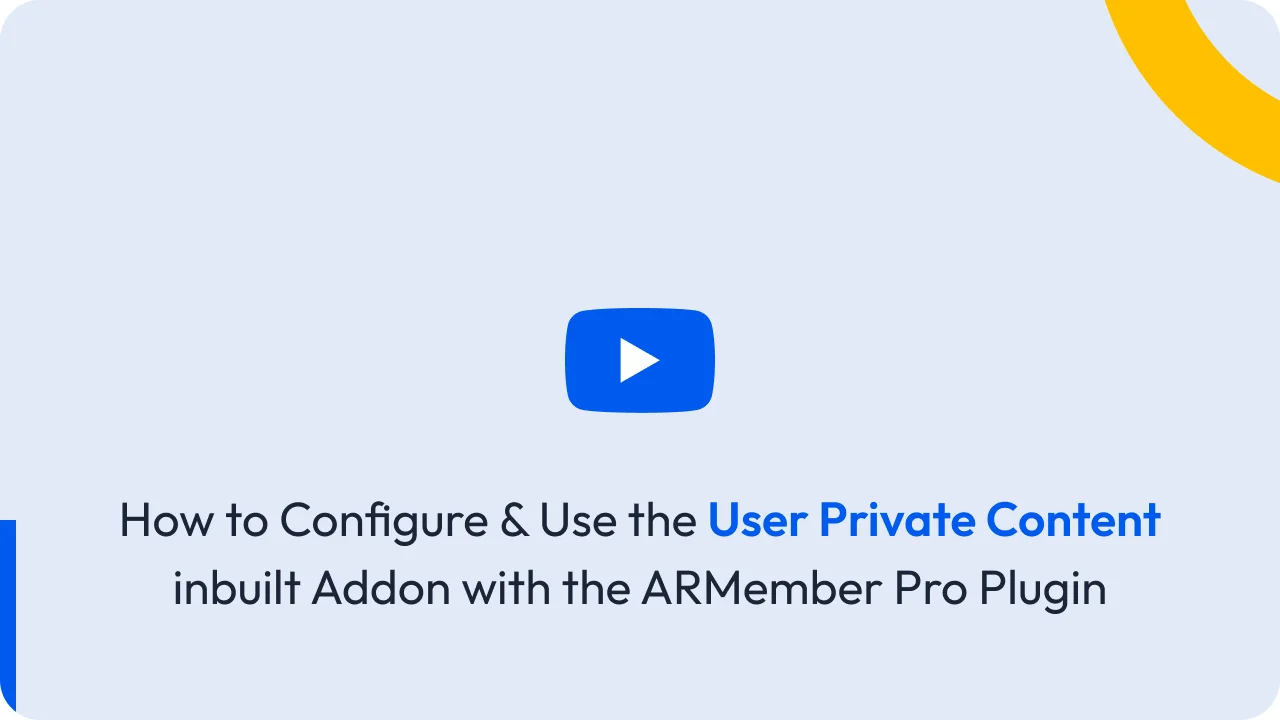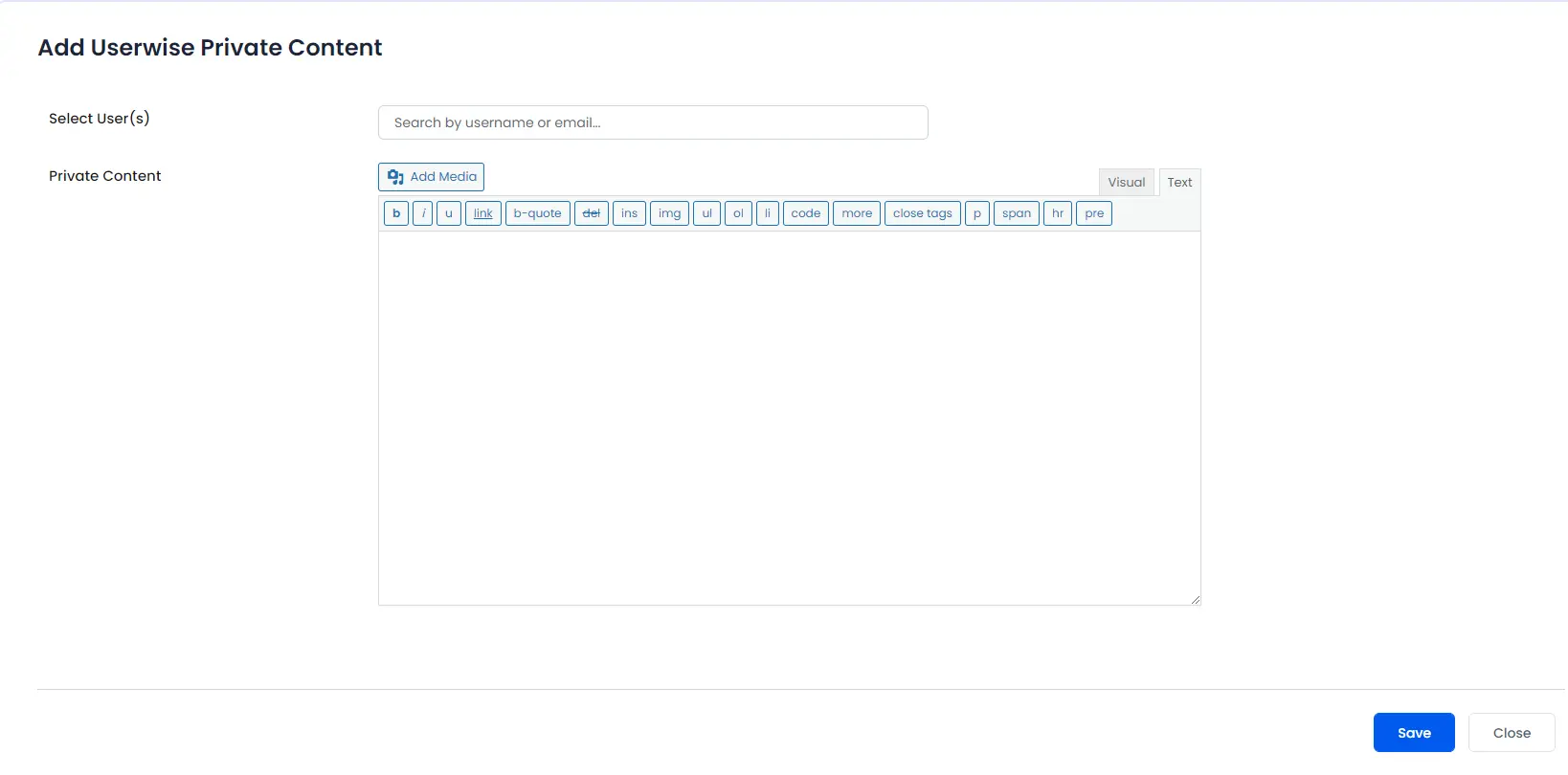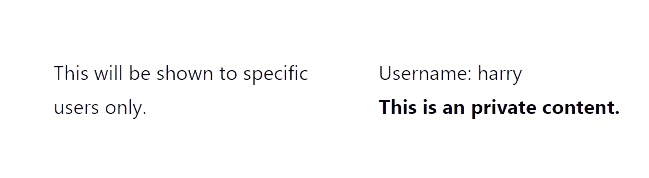Add Private Content
From the above screen you can add the private content for the users.
- When the admin adds custom content for a user, then the private content will be enabled for the users by default, but as an admin, you can enable / disable the custom content for different users as per your requirement.
- While adding custom content you can select/add multiple users at a same time.
- For content field you can add custom HTML content in Editor which will display to the user when user logged in.
How Private Content display to the User
If you have not set Private Content for the user then default content will be displayed for that user.
If you have disabled the private content for user then neither default content nor custom content will be displayed to the user.