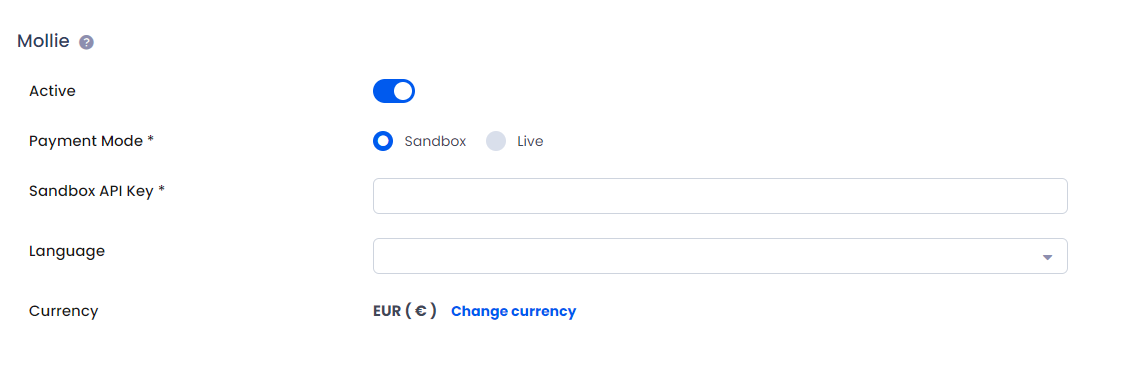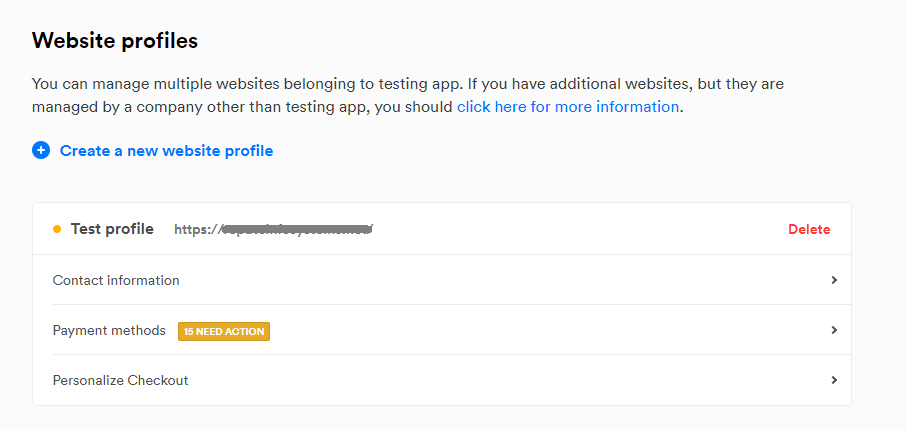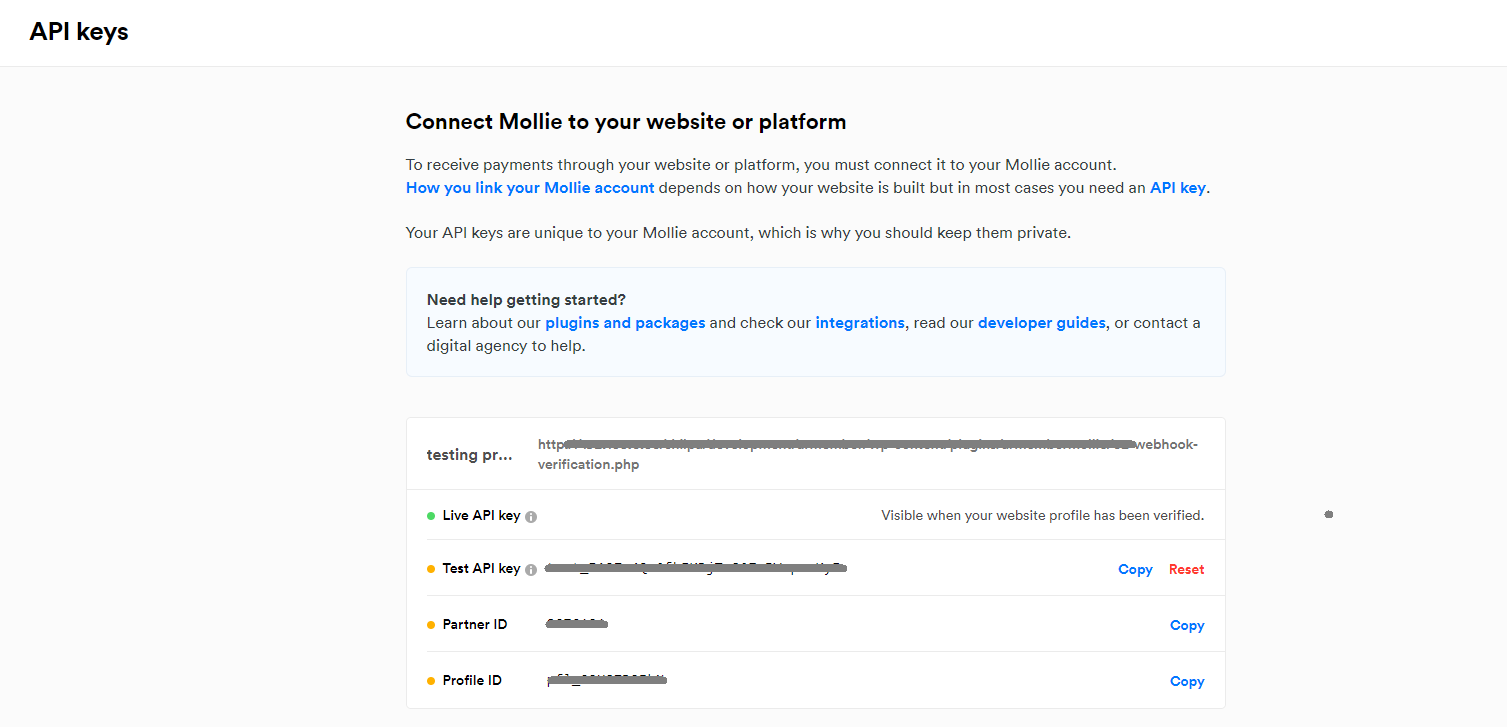This Add-on will add payment option for ARMember plan with one time payment & plan with subscription payment.
This Add-on will add support for the following Mollie payments methods to your ARMember Membership Payment Case:
Methods Supported with “One time Payment”
- Credit Card (VISA, MasterCard, Maestro and American Express)
- SOFORT banking
- iDEAL
- Bancontact
- Bank transfer
- Belfius Pay Button
- SEPA Direct Debit
- PayPal
- EPS
- Gift cards
- Giropay
- Klarna Pay later
- Klarna Slice it
- Meal and Eco-vouchers (Appetiz, Cadeau Pass, Chèque Déjeuner, Eco Pass, Lunch Pass, Monizze, PassRestaurant, Swile)
- KBC/CBC Payment Button
- paysafecard
- Przelewy24
Methods Supported with “Subscription Payment Case”
- Credit Card
- SOFORT banking
- iDEAL
- Bancontact
- Belfius Direct Net
- KBC/CBC Payment Button
Additionally, the following wallets are supported:
- Apple Pay
All of the payment methods you have enabled are – where relevant – shown to the consumer. You can enable payment methods using the Mollie Dashboard.
You can find this plugin from ARMember -> Add-ons. when this add-on get activated to your site, you will get an additional option in ARMember -> General Settings -> Payment Gateways.
Do settings by filling required details to enable this payment gateway for users.
Steps For Installation And Activation
You can install plugin in following two ways. and ARMember – Mollie payment gateway plugin requires ARMember Plugin installed and active.
New install via FTP
- Download the plugin and extract it. You will find a directory armembermollie.
- In your WordPress installation directory, upload armembermollie to
wp-content/plugins/ - Activate the
ARMember - Mollie payment gatewayplugin through thePluginsmenu from WordPress admin panel.
New install via the WordPress Uploader
- Download the plugin.
- Log in to your WordPress admin panel
- Go to
Plugins->Add New->Upload - Click on “choose file” and browse the download package. When the plugin uploads successfully, click on
Activate Plugin.
Steps to Setup Mollie For Your Website
Let’s setup membership for your website :
When plugin activated then mollie section will be display in
ARMember->General Settings->Payment Gateways.Please see below screen.
First of all need to activate the mollie payment gateway so you will be able to insert API Keys. For activation click on active button.
If you do not have mollie account then create mollie account.
For API Key Login into your mollie account and click on setting page.
If you do not have website profile then create a new web site profile.
So in website profile you will see ‘Live and Test API Keys’ section.
Click on ‘Live and Test API Keys’ section for API Keys.
The section looks like below screen.
Insert Live API key into Live API Key textbox and Test API Key into Sandbox API Key.
Click on SAVE button.
After setup mollie payment gateway you will be able to see mollie payment in your Plan + Signup Page in ARMember and set it for the plan.
- For the Subscription/Recurring Payments, you must has to activated the
SEPA Direct Debitorcredit cardPayment Method at your Mollie Account. So if you want to use the Recurring Payments then kindly activate one of this method. For more information, click here
Note: Mollie Payment Gateway doesn’t support “Trial Period” for Auto debit Payment Method.
Important Notes: Mollie Payment Gateway doesn’t support a facility to apply coupon only the first recurring payment. If purchasing plan with coupon code then discount will be applied to the recurring payment too so for apply coupon, admin need to select “For Recurring Plan Apply to Entire Duration” from Add/Edit coupon page.