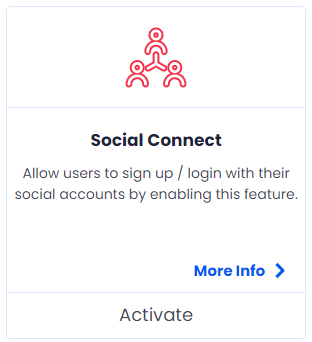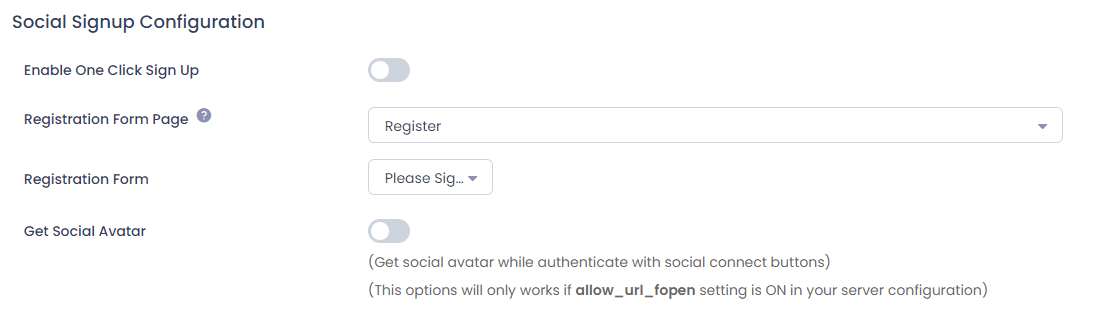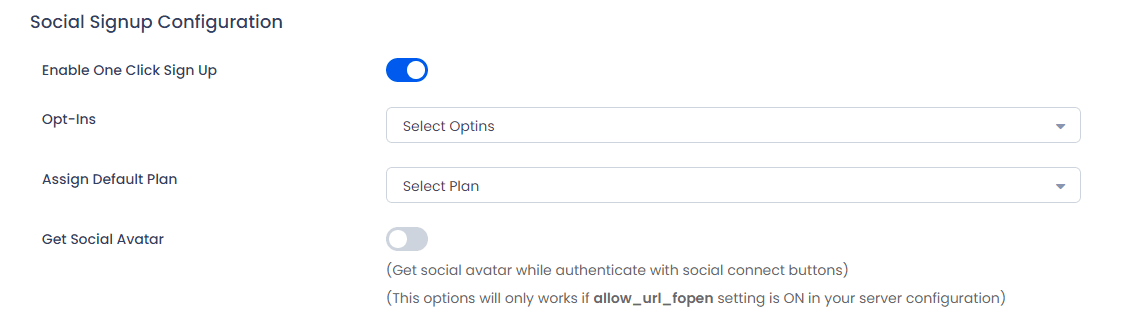Social Connect / Login section will only available if you activate Social Connect / Login from Add-ons.
Go to the Social Connect / Login tab at General Settings page, Where you can configure social networks.
Social Login Shortcode
Here, Shortcode is provided. That can be used to display all active social network login icons at the front-end.
Social Login Shortcode:
arm_social_login
Social Registration Settings
Enable One Click Sign Up?
If this setting is enabled, then, the guest users can be registered in the system with just one click of the social connect button. After login, the user will be redirected to a page/URL which is set in the Social Connect Redirection settings under General Settings -> Redirection Rules tab. For more information click here.
The user’s details fetched when ‘One Click Signup’ is enabled will be Firstname, Lastname & Email Address.
Opt-ins
This option will come only if one click sign up is enabled. This option will list all configured opt-ins in General Settings -> Opt-Ins Configuration tab. After selecting opt-in, a List selection box will be displayed. You can select list and opt-in in which you want to add user who will register in the system using one click sign up.
Assign Default Plan
This option will come only if one click sign up is enabled. This option will list only free membership plans. You can select any of free plans which you want to assign to users who will register in the system using one click sign up.
Registration Form Page
This option will come only if one click sign up is disabled. This option will list all pages, Select registration page where you have placed shortcode of your registration form. So when user will click on social connect button, he will be asked for social account credentials. After login to social account all basic user information like email, birthdate etc. will be fetched from his social account and if email is already registered in your website, then he will be logged in directly, otherwise he will be redirected to page selected in this option. The registration form on this page will be autofilled with all details fetched from social account. In this way, social sign up works.
Get Social Avatar while authenticate with social connect buttons
If this option is enabled, then social profile image will be set as the user’s Avatar.
Make sure that allow_url_fopen setting is ON in your server configuration.
Social Networks
ARMember supports the following providers,
For each network, various Icons are provided, If you wish to use your own social network icon then you have to upload using file uploader.
You have to fill required information related to particular social network. For example, if you wish to active Facebook, then App ID and App Secret are required.