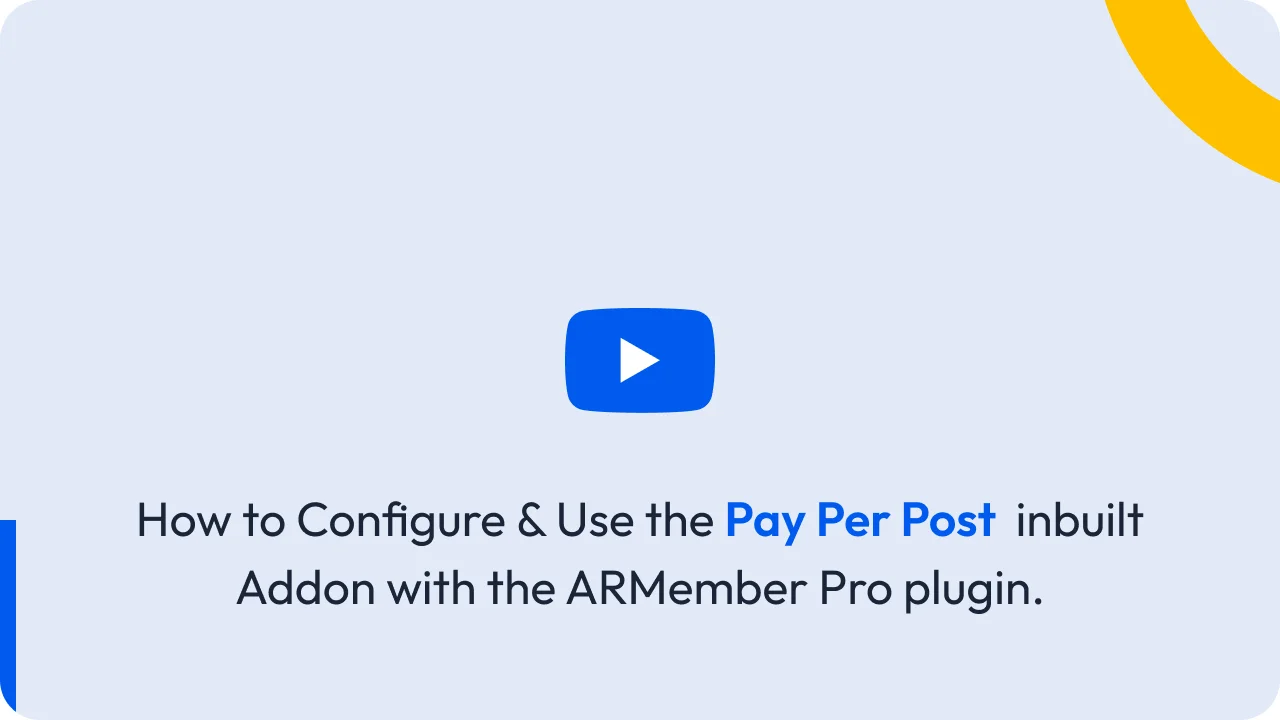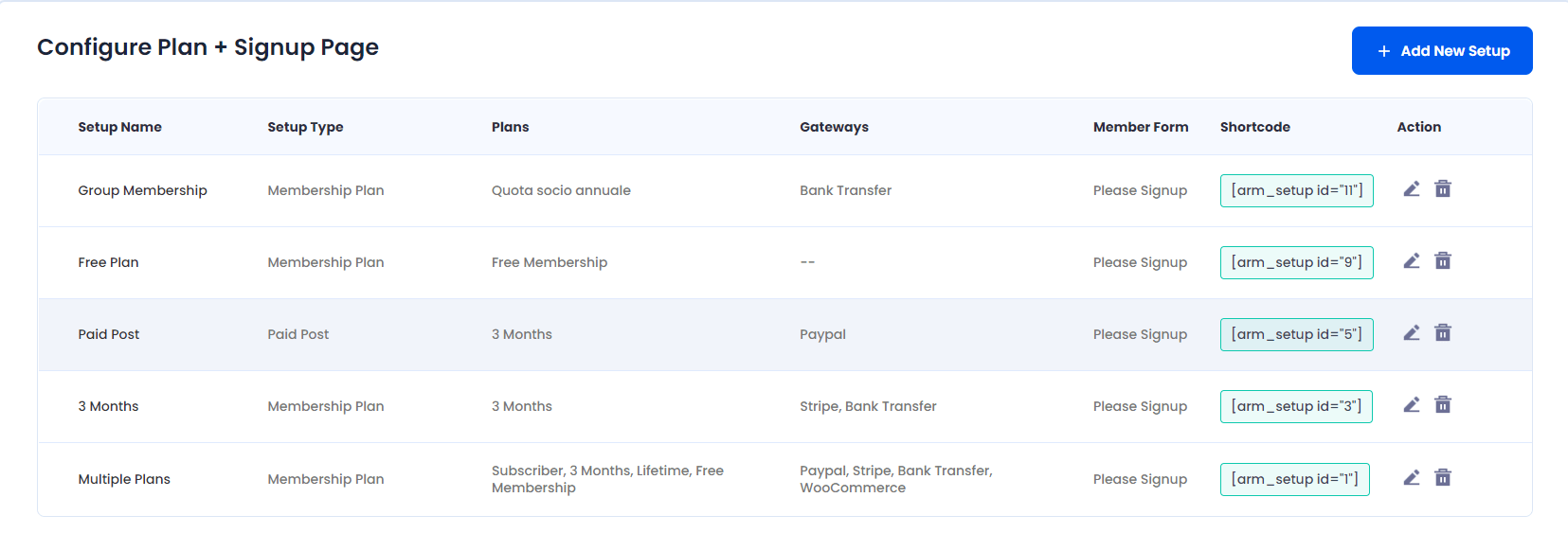Pay Per Post will only available if you activate Pay Per Post from Add-ons.
Navigate to ARMember ⇾ Configure Plan + Signup Page menu from the admin interface where you can find a grid containing all previously created paid post setup.
In this grid, you can easily see and manage all your setups at a glance. You can edit or delete existing setups, as well as create new ones.
To create a new setup, simply click on the “Add New” button. You will be guided through a step-by-step process to customize your setup type, registration form, payment gateways, and coupons.
Once you have configured all the necessary settings, you will be provided with a shortcode that you can simply copy and paste onto your paid post page. This shortcode will automatically integrate all the elements you have customized, ensuring a seamless and professional user experience for your members.
Setup Shortcode
[arm_setup id={SETUP ID}]You are able to edit and delete each setup from each row of paid post setup, click on EDIT to edit existing setup and click on DELETE to delete existing setup.