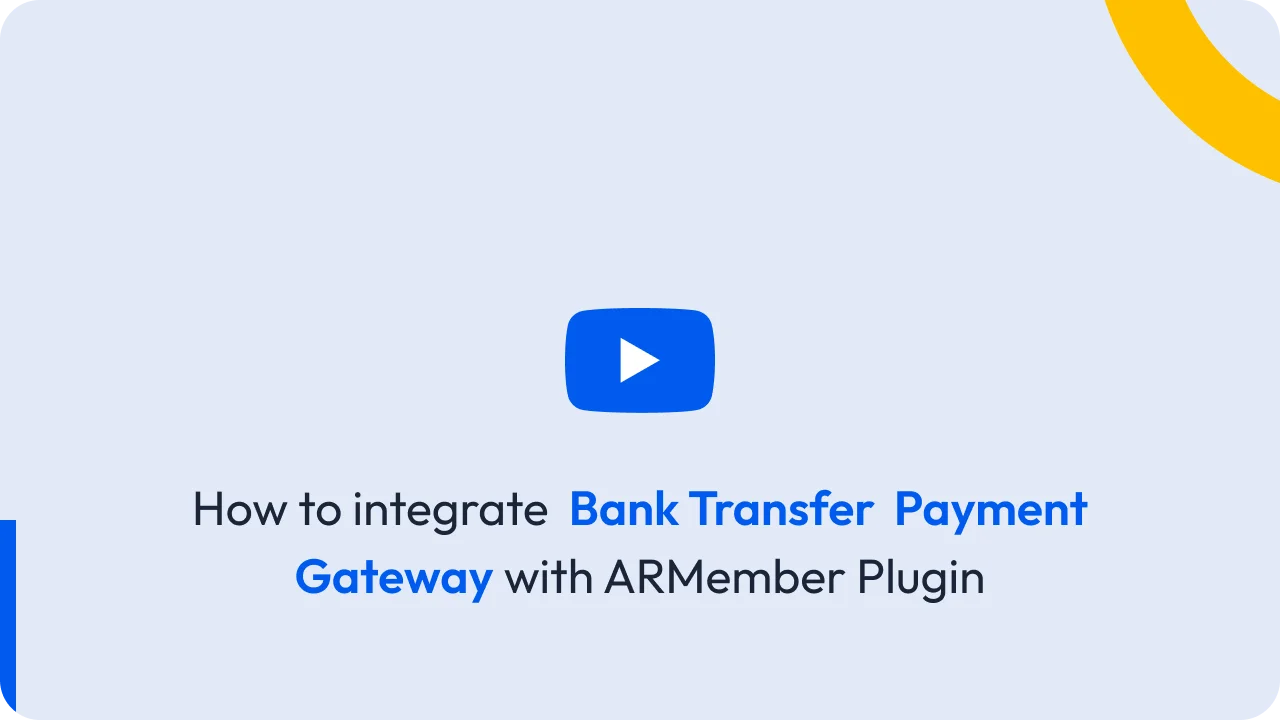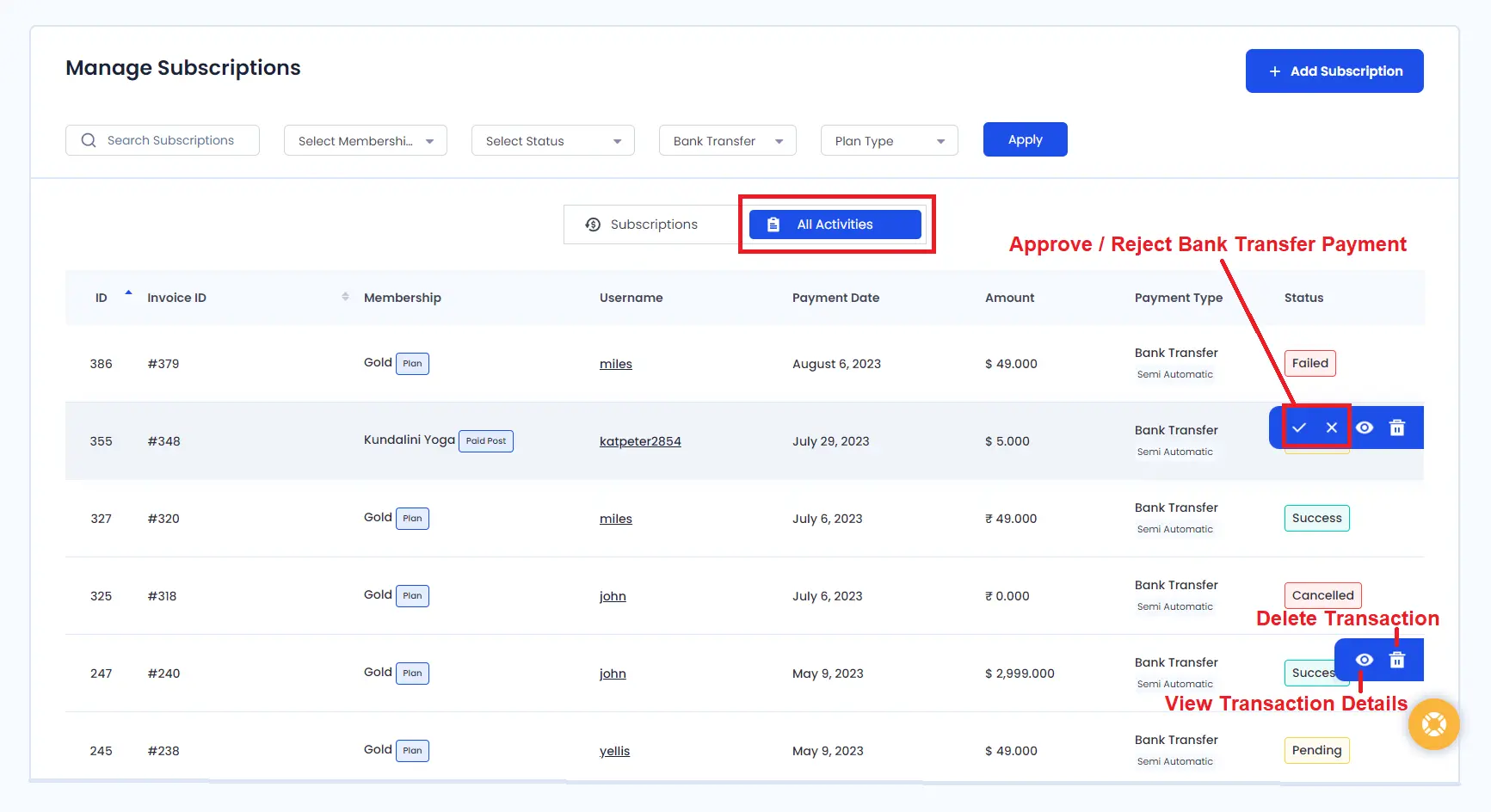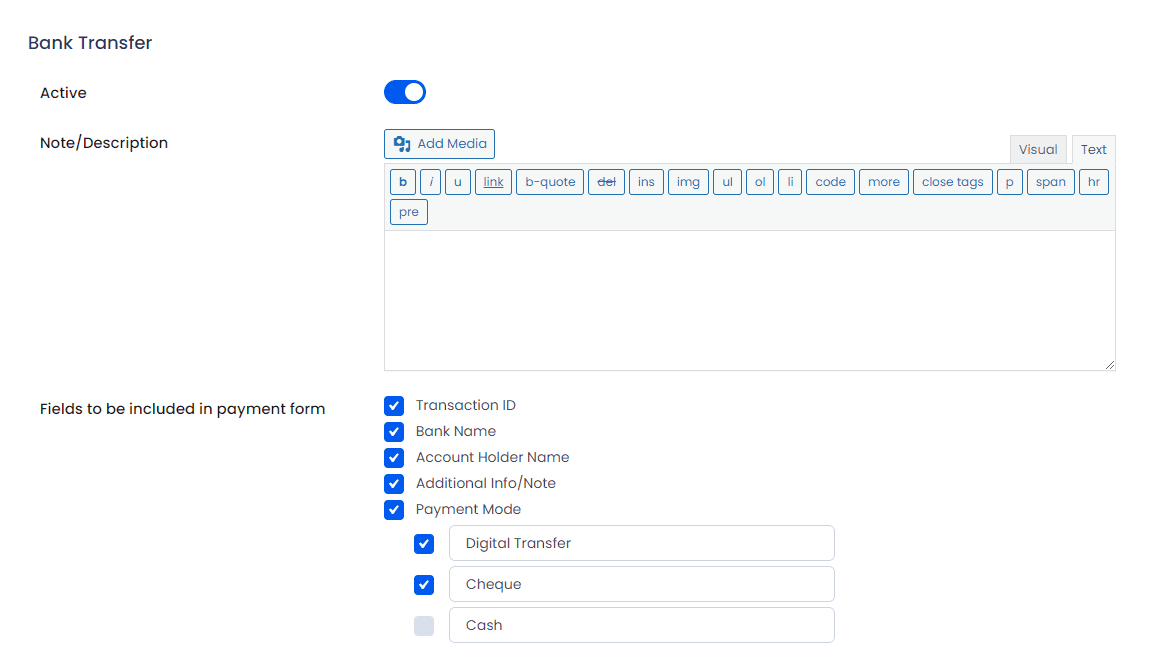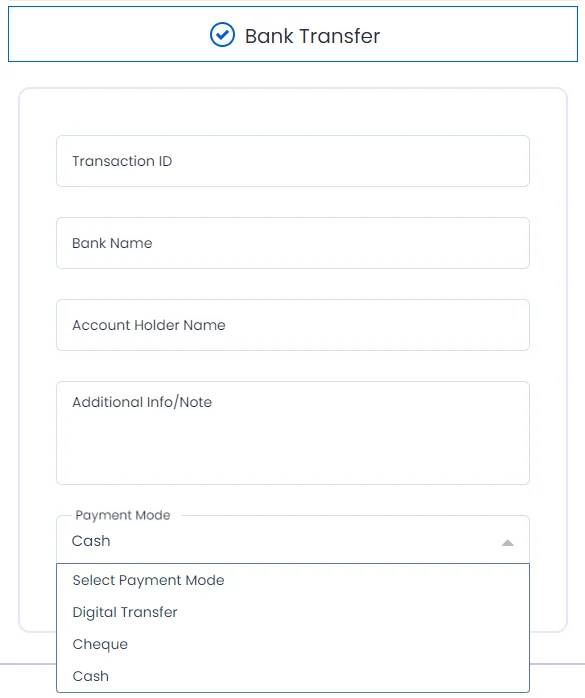Please note that while uninstalling ARMember, if any user has auto recurring subscription then that will be canceled from payment gateways.
By enabling Bank Transfer Gateway, You will find an option in Configure Plan & Signup Page.
Here you can set fields to display on checkout page like Transaction ID, Bank Name, Account Holder Name, Additional Info/Note & Payment Method. Whichever field you select from here will be required in the front end.
If there is zero(0) amount transaction with Bank Transfer and New user approval is auto then that transaction will approve automatically.
How to approve/reject Bank Transfer Payment
When someone signup for paid plan with bank transfer, transaction with pending status will be added in Manage Subscriptions page click on "All Activities" tab and after that admin will have to Approve/Reject that transaction in order to activate member’s plan.
If Admin Approves transaction, then member’s plan will be activated. If Admin Rejects, member’s transaction will be rejected & plan will be reset.
For Recurring billing plan if you pay with bank transfer, then its payment mode will be considered as “Semi Automatic Subscription”.
As you can see in the below picture, there are four action buttons available. Approve, Reject, View Detail & Delete.
Approve & Reject will only display in Bank Transfer payments.
Transaction ID Label
Add label for “Transaction ID” option
Bank Name Label
Add label for “Bank Name” option
Account Holder Name Label
Add label for “Account Holder Name” option
Additional Info/Note Label
Add label for “Additional Info/Note” option
Payment Method Label
Add label for “Payment Method Label” optionDo not allow user to submit transaction data more than on time
When this feature is Enabled then Members will not be able to purchase membership plan which is already purchased using Bank Transfer Payment Gateway and their payment transaction status for that particular plan status is Pending.
Front-end view on the setup form
At the front side of the setup form the members will need to enter the details of the transaction made, so that further the admin can approve the transaction of that particular member.