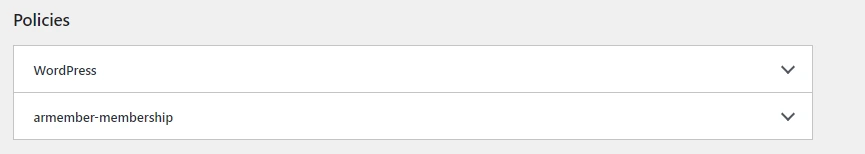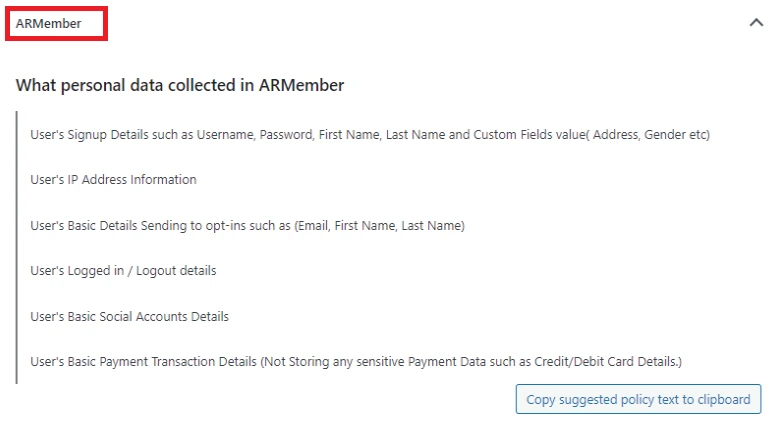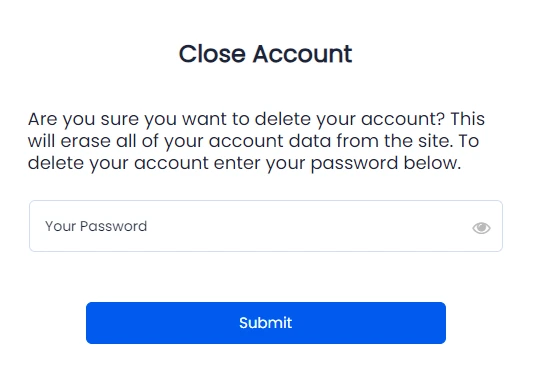Let’s see how to make an ARMember GDPR compliant privacy policy page in your WordPress site.
Please note that following information should not be considered as legal advice. So, please confirm with legal specialist.
What is GDPR?
GDPR (General Data Protection Regulation) is a European Union law applicable from May 25, 2018. According to this new regulation, visitors to your site must be informed about how their personal data is collected, used and shared in your site.
The newly implemented regulations have a substantial impact on businesses and their online platforms. If your company operates within the EU or caters to users located in the EU, it is imperative to ensure that your website complies with these updated requirements.
WordPress 4.9.6
On May 17th, WordPress 4.9.6 was released, introducing several GDPR-related features. These include tools for data export and removal, a privacy policy page template, and a cookie opt-in option for comments. You can learn more about WordPress 4.9.6.
Helpful Articles
If you are unfamiliar with the GDPR or uncertain about the implications of the new regulations, we recommend reviewing the following articles:
- https://gdpr-info.eu/
- https://www.armemberplugin.com/gdpr-compliance-for-wordpress-site/
- https://kinsta.com/blog/gdpr-compliance/
Make ARMember GDPR Compliant Forms and Privacy Policy Page
To make your forms like register form in ARMember GDPR compliant, simply add a required checkbox field like ‘Privacy Policy’.
WordPress 4.9.6 released with a privacy policy generator which helps you to create a privacy policy page easily in your site. If you are using an older version of WordPress, you may create a privacy policy page using other WordPress plugins.
Create a privacy policy page from Settings -> Privacy. You will see a link to Check out our guide where you can get suggestions by your plugins and themes for what content to include along with your policies.
ARMember also adds policy guideline with information of what personal data ARMember collects, which can be helpful to add guidelines in your policy content.
Allow users to delete their account from your site
ARMember provides shortcode like [arm_close_account set_id="SET_ID"] which you can use in your page. It lets your users allow deleting / close their account and all of their account data.
To get more detail about this shortcode please refer How to close account?