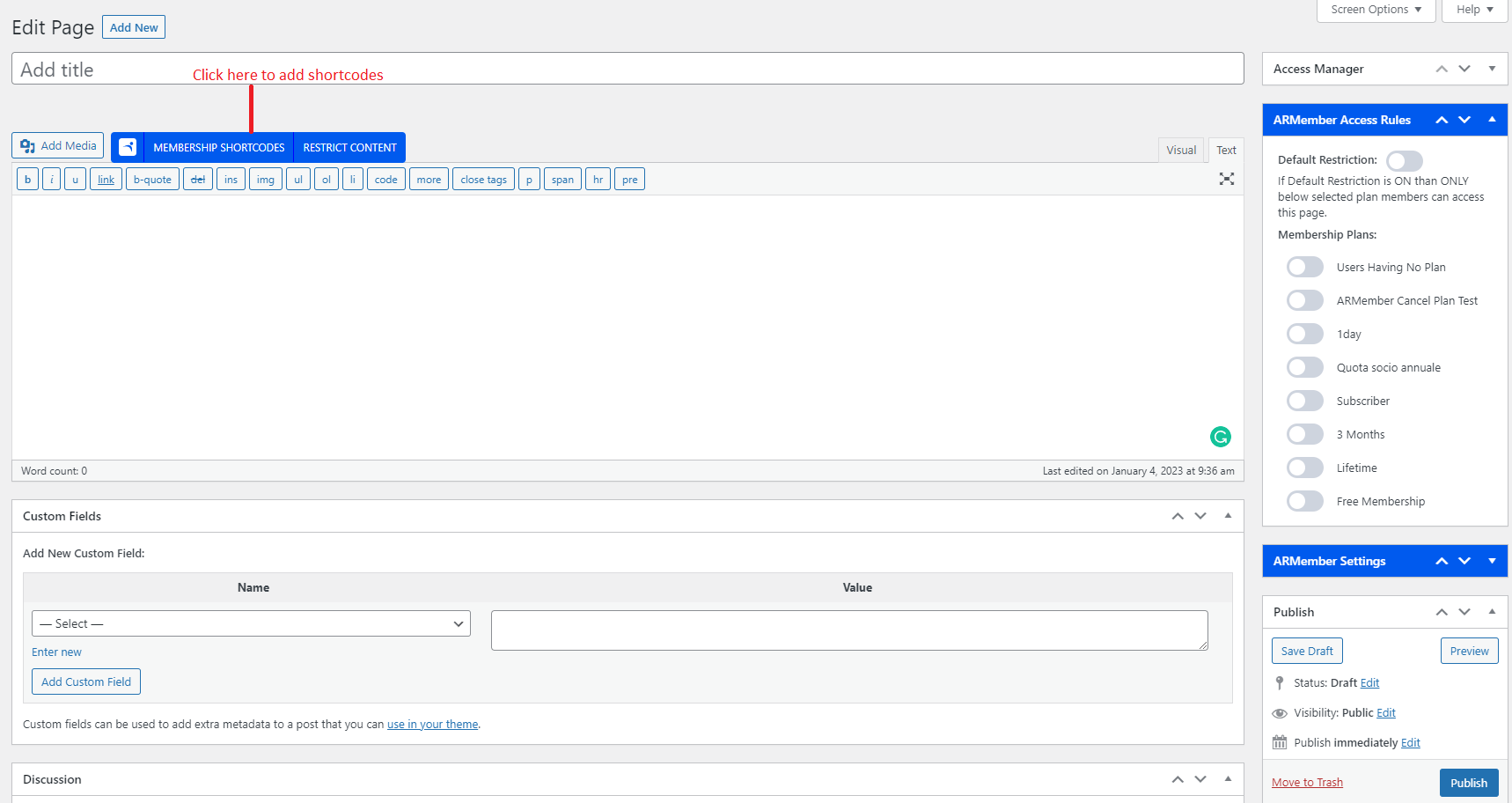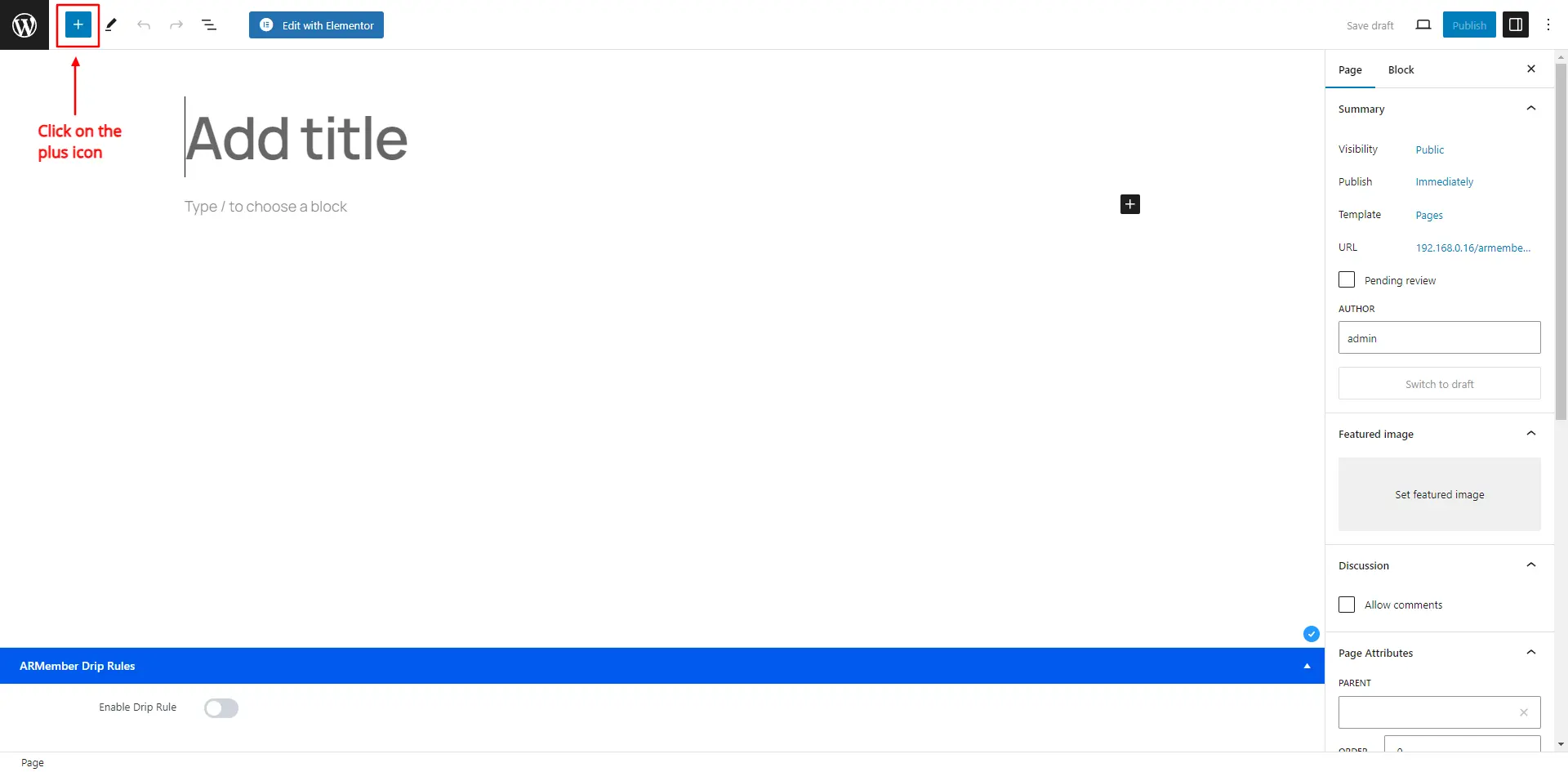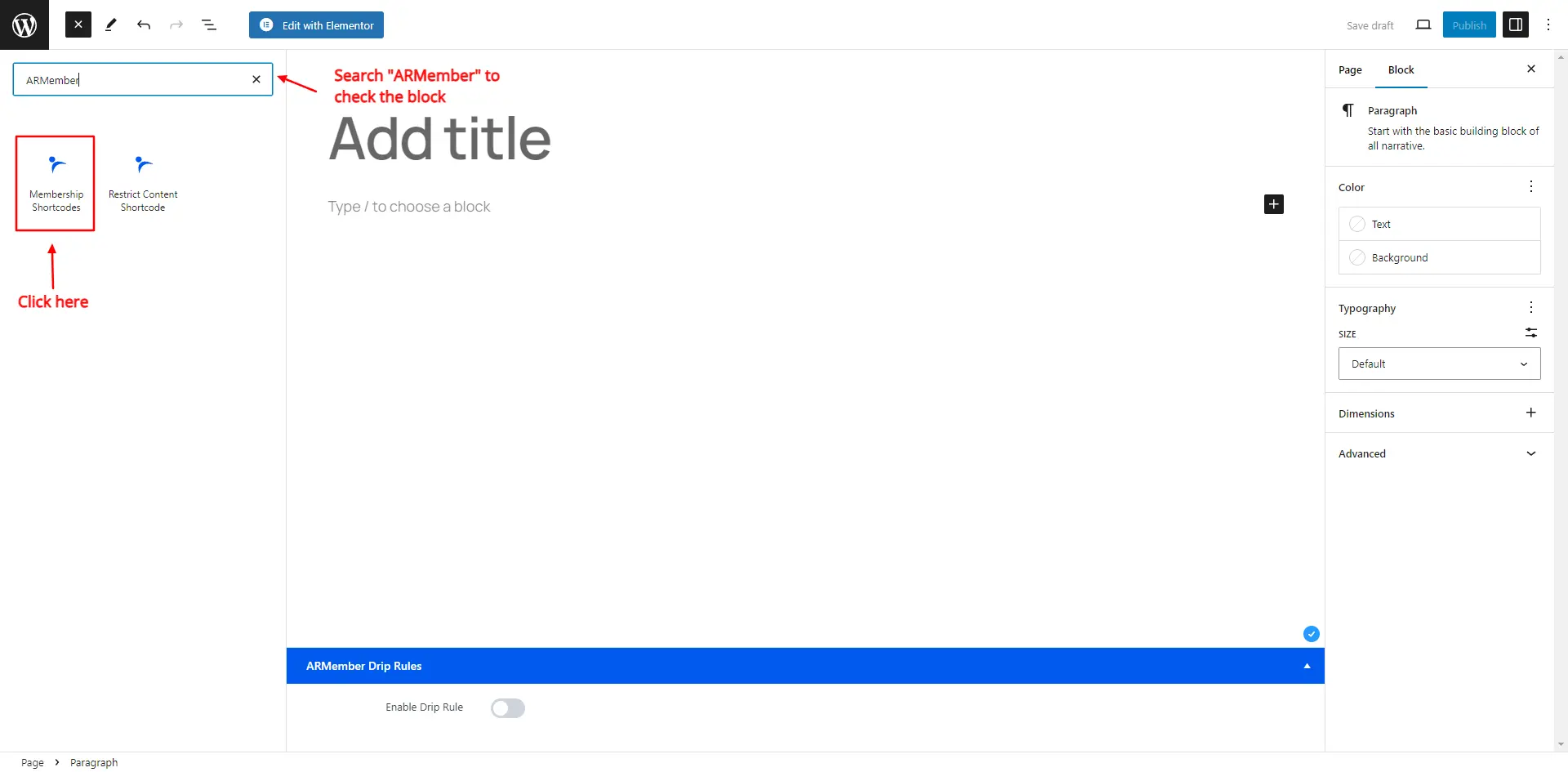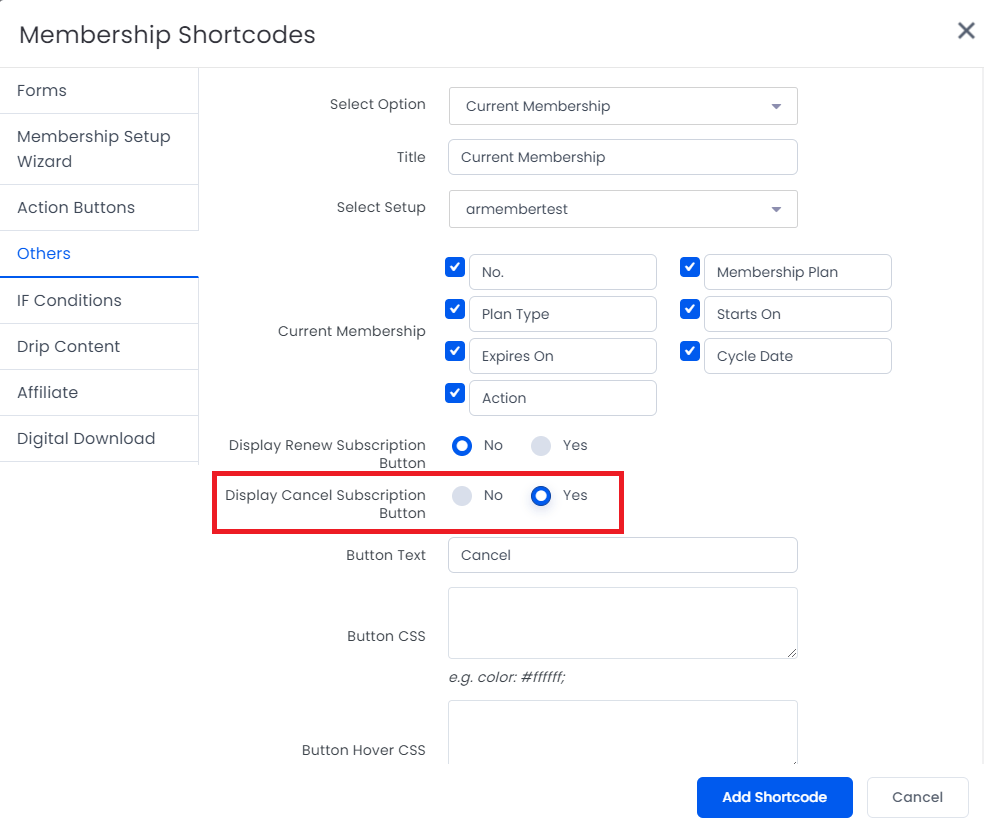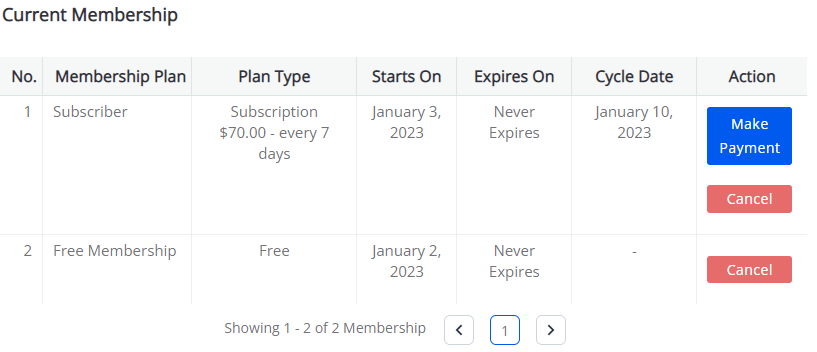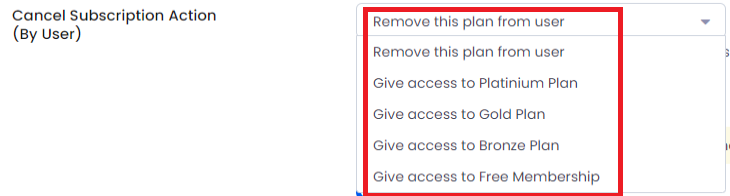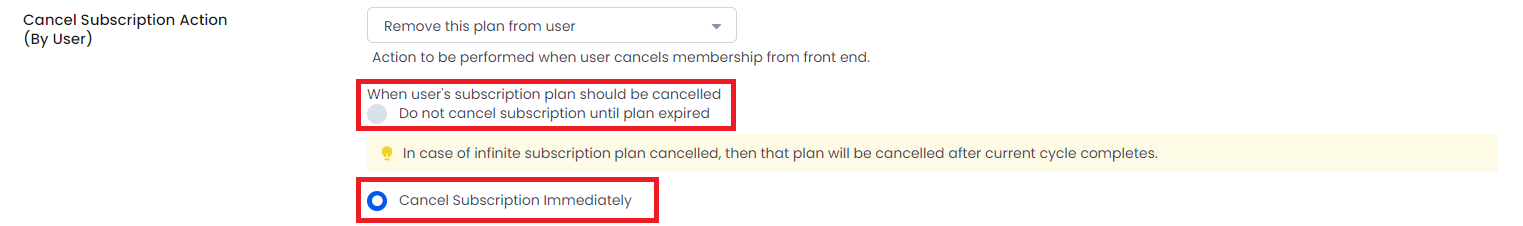ARMember allows creating different four types of membership plans : Free Plan, Paid Infinite Plan, Paid Finite Plan, Subscription/Recurring Plan
-
Free Plan:
If this plan is provided to the members then the member can use this plan for lifetime and there is no expiration until the plan cancelled from the front-end side. Paid Infinite Plan:
If this plan type is offered at your site then the member can have the access to this plan for again infinite period but still if they wish to cancel then they can cancel the plan at any time.Paid Finite Plan: If your site is providing this plan then this plan is for a fixed finite time and then the plan gets expired, so the member does not cancel the plan then they can use the plan until expired.
Subscription/Recurring Plan:
This plan type is on the recurring type so if the members wish to cancel the plan then they will not hold the plan access and will not be charged from the next cycle.
ARMember allows membership plan to be canceled anytime by user. You need to add the ‘Current Membership Shortcode’ in order to allow the members to cancel the membership plan from the frontend side.
To add the shortcode from Classic Editor you can follow as shown:
You can navigate to WordPress Admin Panel ⇾ Pages ⇾ Add/Edit New Page, and then further you can click on the Membership Shortcodes.
To add the shortcode from Gutenberg Editor you can follow as shown:
After clicking on the Membership Shortcode, a popup window will be opened and further you can click on Other ⇾ Current Membership here you will be able to check the option “Display cancel subscription button?” you can choose ‘Yes’ here.
Front-end side preview
If you enable Display Cancel Subscription Button then you can allow users to cancel their membership. When the user hits the cancel button then a confirmation pop-up will be displayed.
Cancel Subscription Action
There are certain actions you can set at the ARMember once the users hits the Cancel Subscription Button. You can set these action at the time of creating a plan at the Manage Plans page.
Also there are two more option provided at the time of setting the plan that whether the subscription should be cancelled immediately or after the plan gets expired.