In order to get keys required for Instagram API integration please go through following instructions.
Create Instagram Client
Following steps will help you to get your Instagram Application Client ID and Client Secret.
- Login to your account to create new client from here.
- To add or manage your client, please choose Apps from the below header navigation click on Register a Client
- Set Related Application name, Description, Company Name, Website URL, Valid redirect URIs, Privacy Policy URL, Contact email and then click on Register.
- Now you will have your new client details at your Manage Clients
- To get
Client IDandClient Secretclick on Manage link.
Client ID
Your Client ID is a unique ID available at your Manage Client page.
Client Secret
Instagram will auto-generate an Client Secret for your client. To get Client Secret you have to click on Manage button then after Client Secret will be visible.
Get your unique Client ID and Client Secret use them for ARMember plugin where needed.
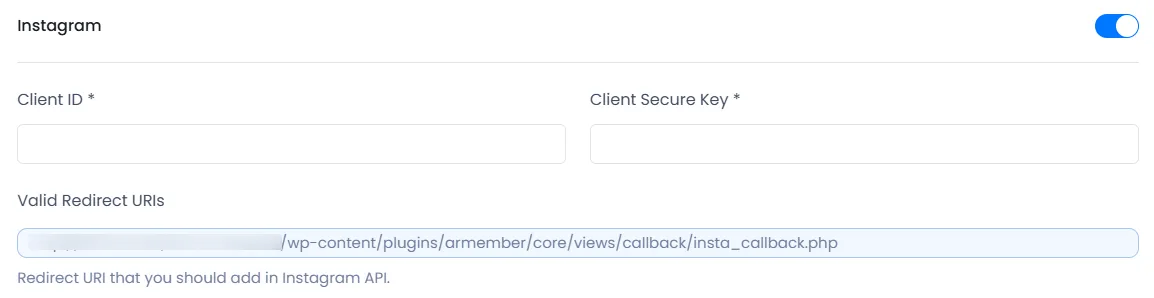
Click Save button on Social Connect page.
Once settings are saved, you can use the following shortcode in any page/post to display Login with Instagram button.
[arm_social_login network="instagram"]