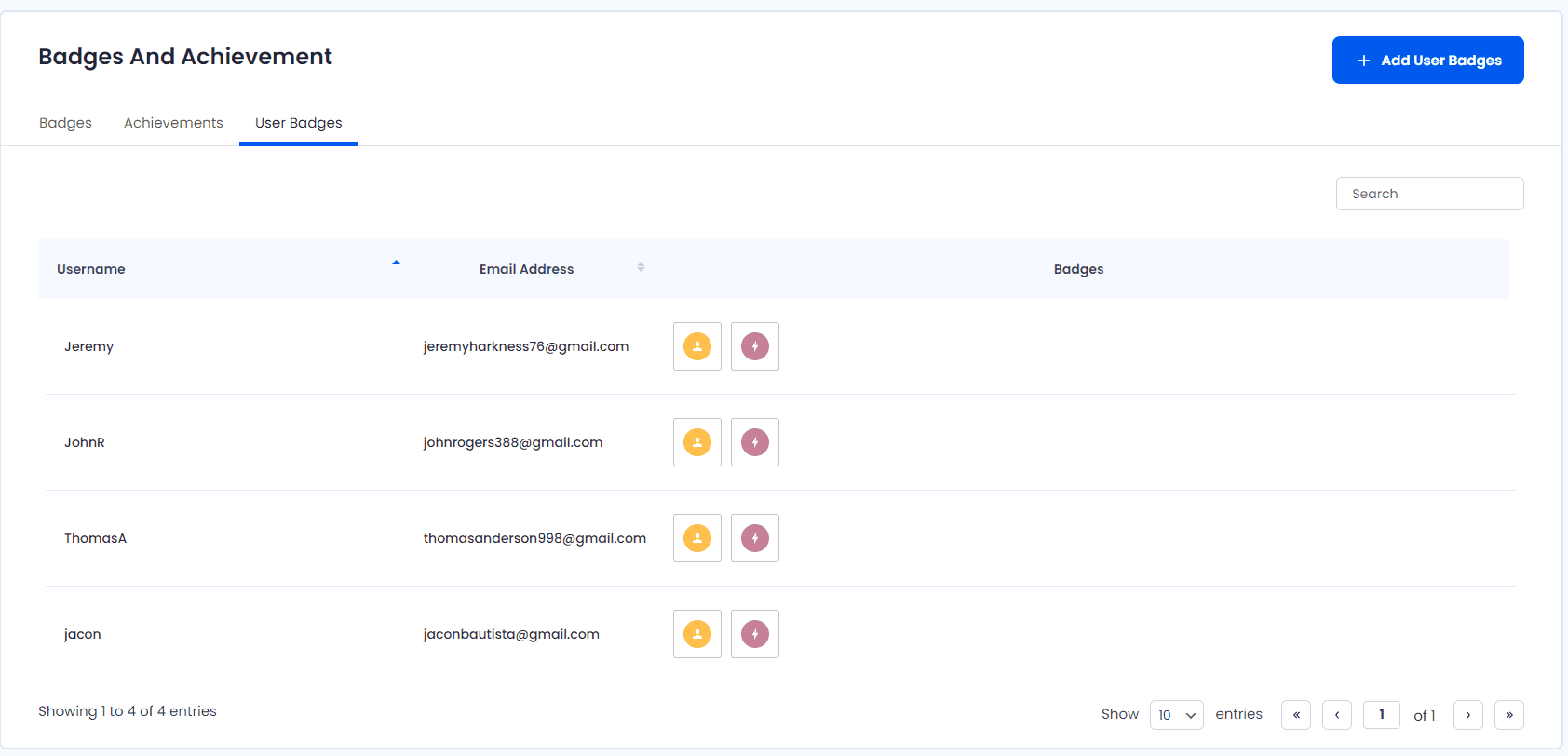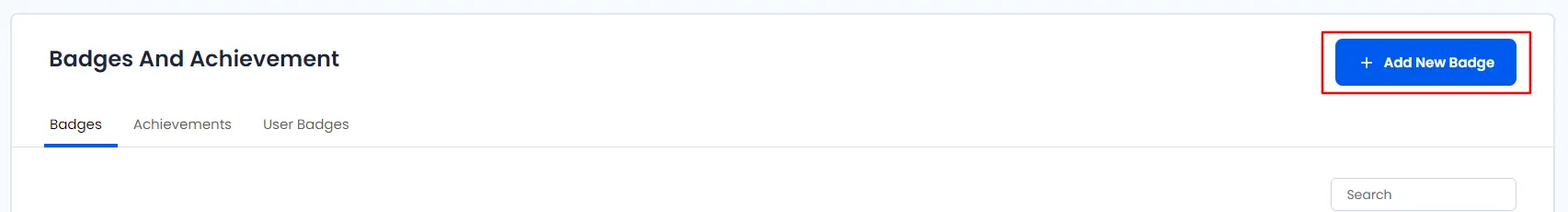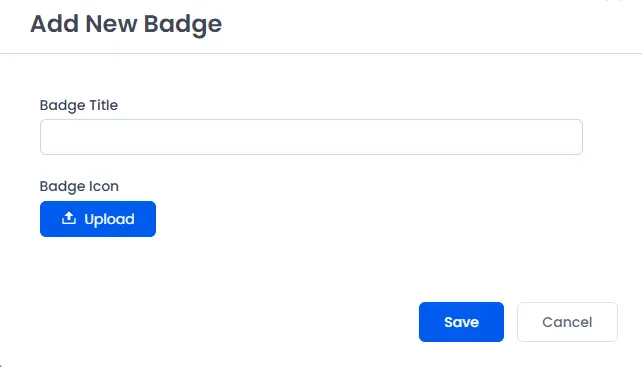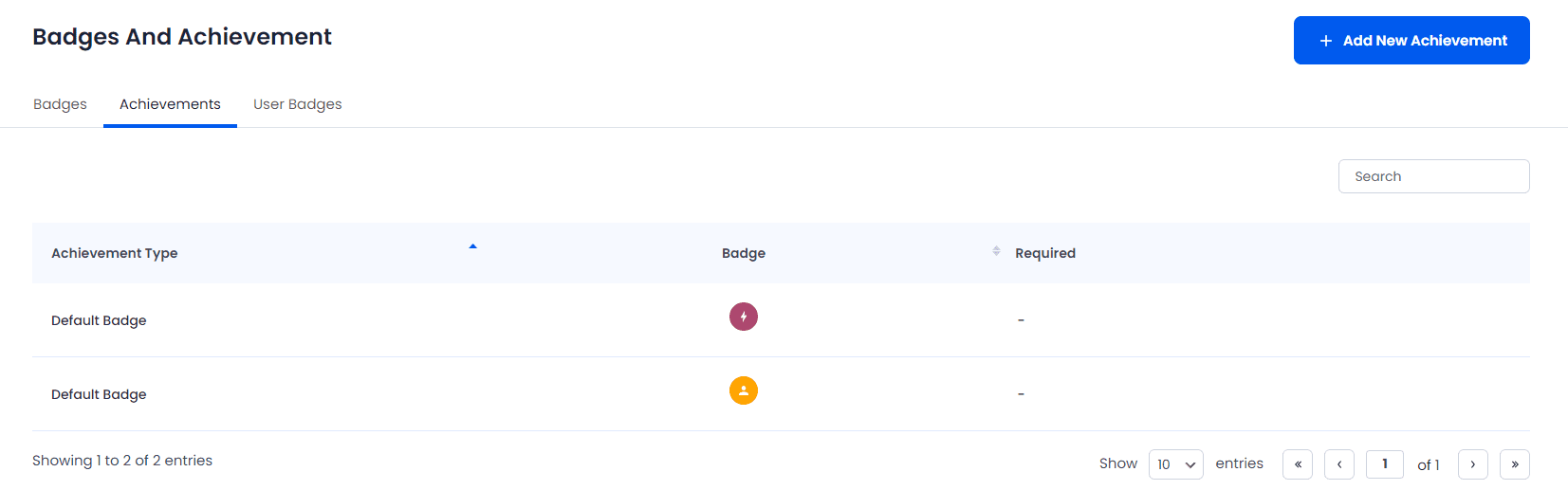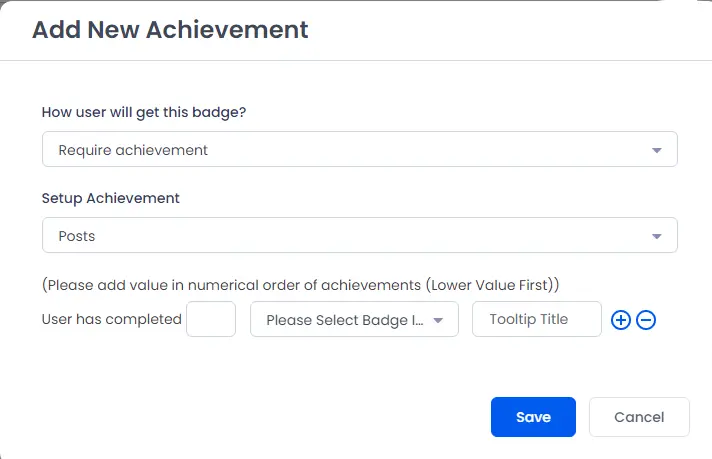There are three tabs in Badges And Achievement sections:
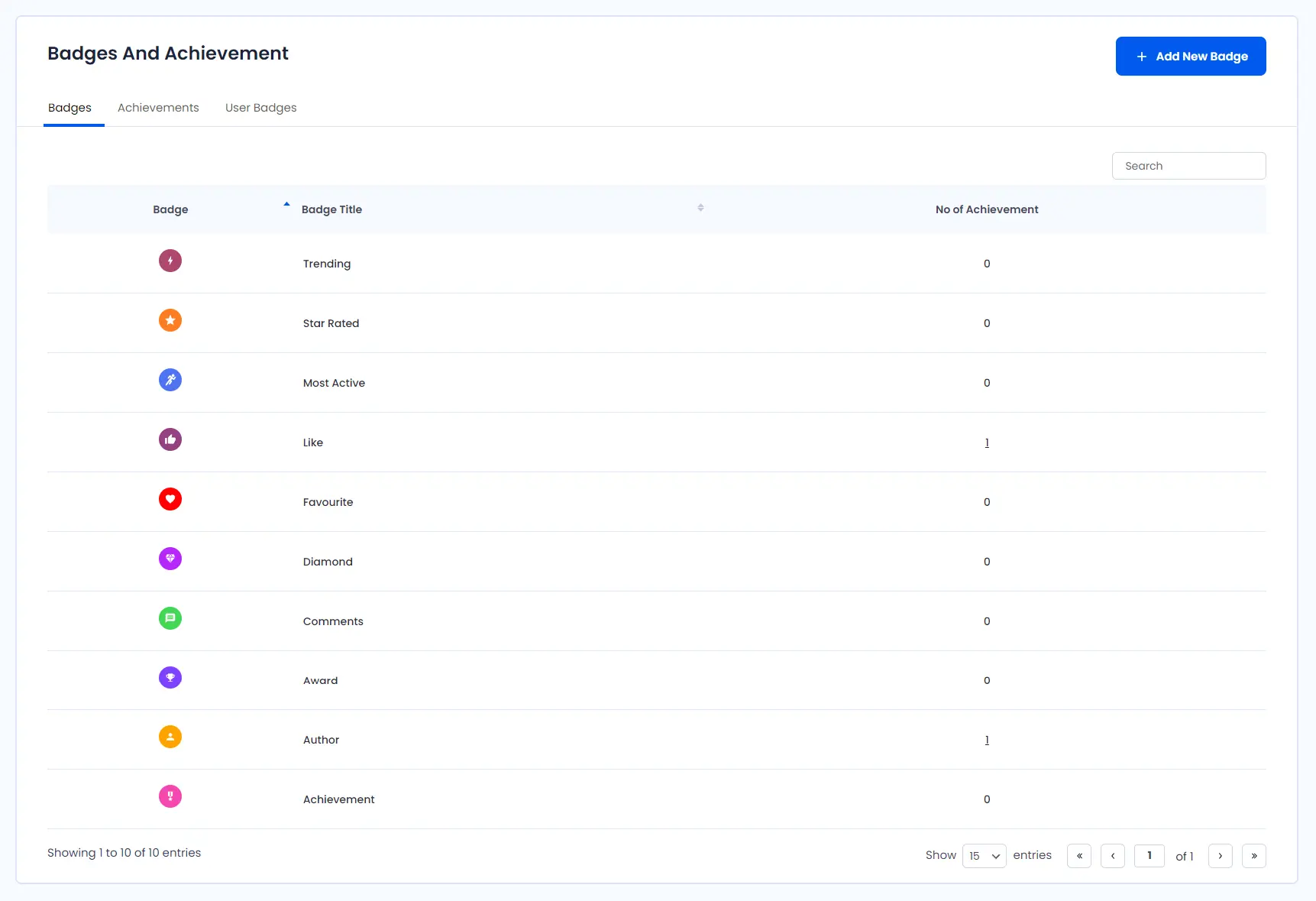

Manage Badges
Here you can manage default badges or add your custom badges.
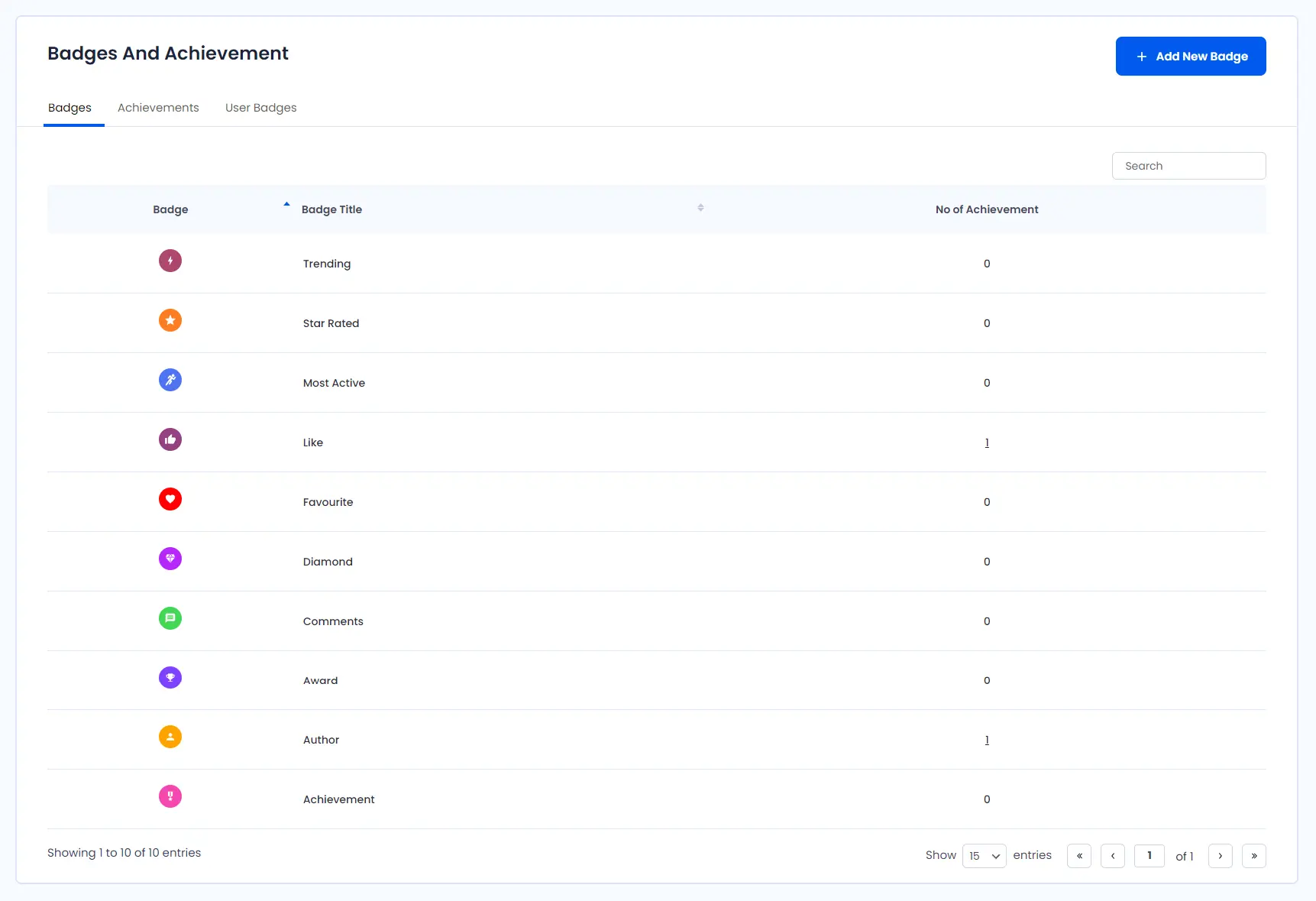
Also it is very to simple to add your own customized badges to the list, and accordingly you can allot the badges to the users.
Simply click on the Add New Badge button to add the new badge you have.
Once the button is clicked then a popup screen will open where in you can add the Badge name and the image of the badge.
Manage Achievements
You can assign badges to a user, based on what they have completed successfully. There are several options available to add achievement. You can create achievement on following events:
-
Default Badge for All
By Default all user will get the assigned badge. -
Give this badge to role
Assign badge to users having specific user role.(If you have bbpress plugin installed in your site then those roles are also supported.) -
Give this badge to plans
Assign badge to users having specific plan. -
Require Achievement
Assign badge based on required achievement.
-
No of posts
This badge will automatically assign to a user, when the user creates a specific number of posts. Custom Posts are also supported. -
No of pages
This badge will automatically assign to a user, when the user creates a specific number of pages. Custom Posts are also supported. -
No of comments
This badge will automatically assign to a user, when the user has commented a specific number of times. -
No of years
This badge will automatically assign to a user, when user completes number of years in your site.
-
Manage User Achievements
Here you can assign or remove user’s badges & achievements.