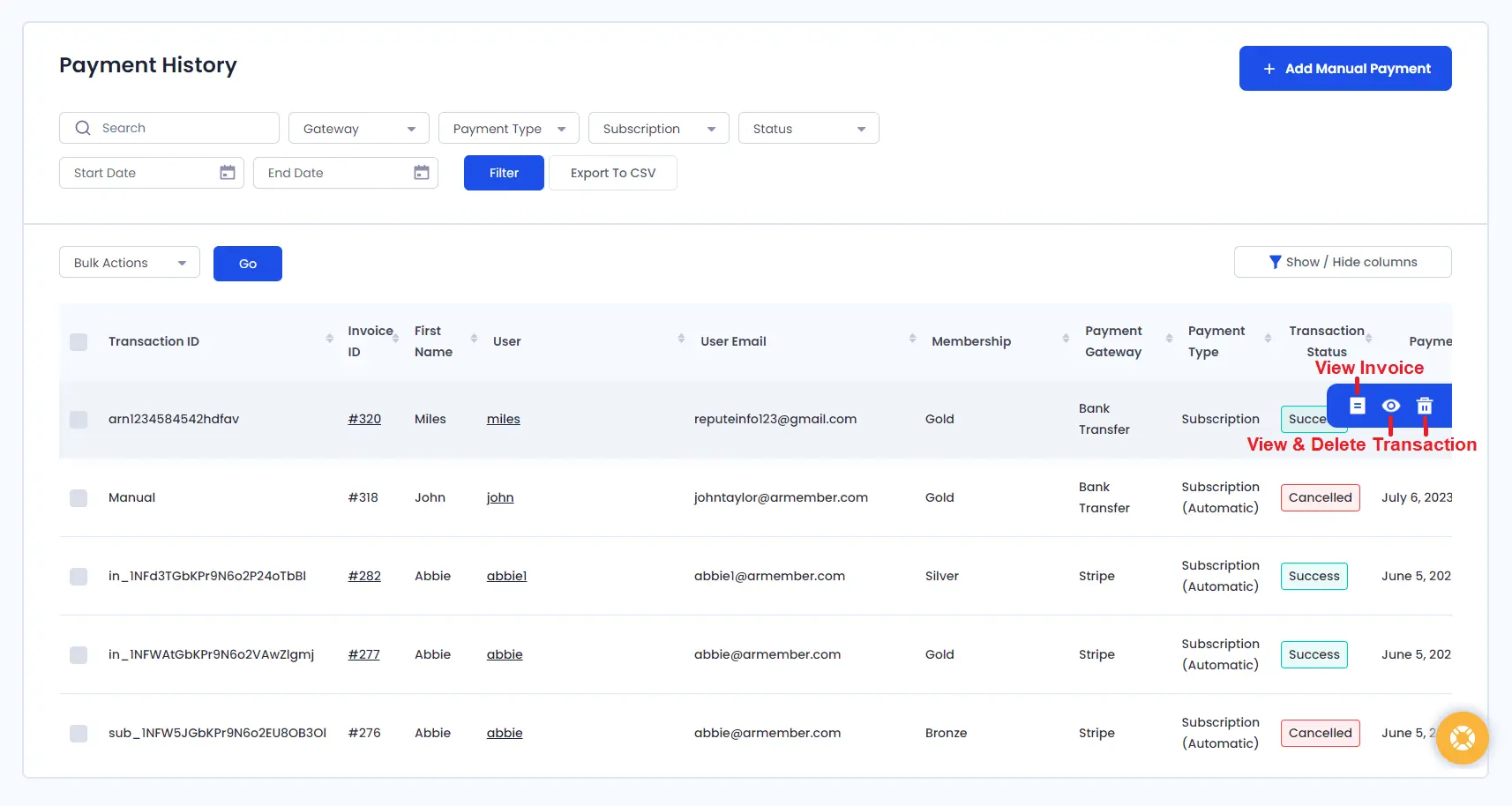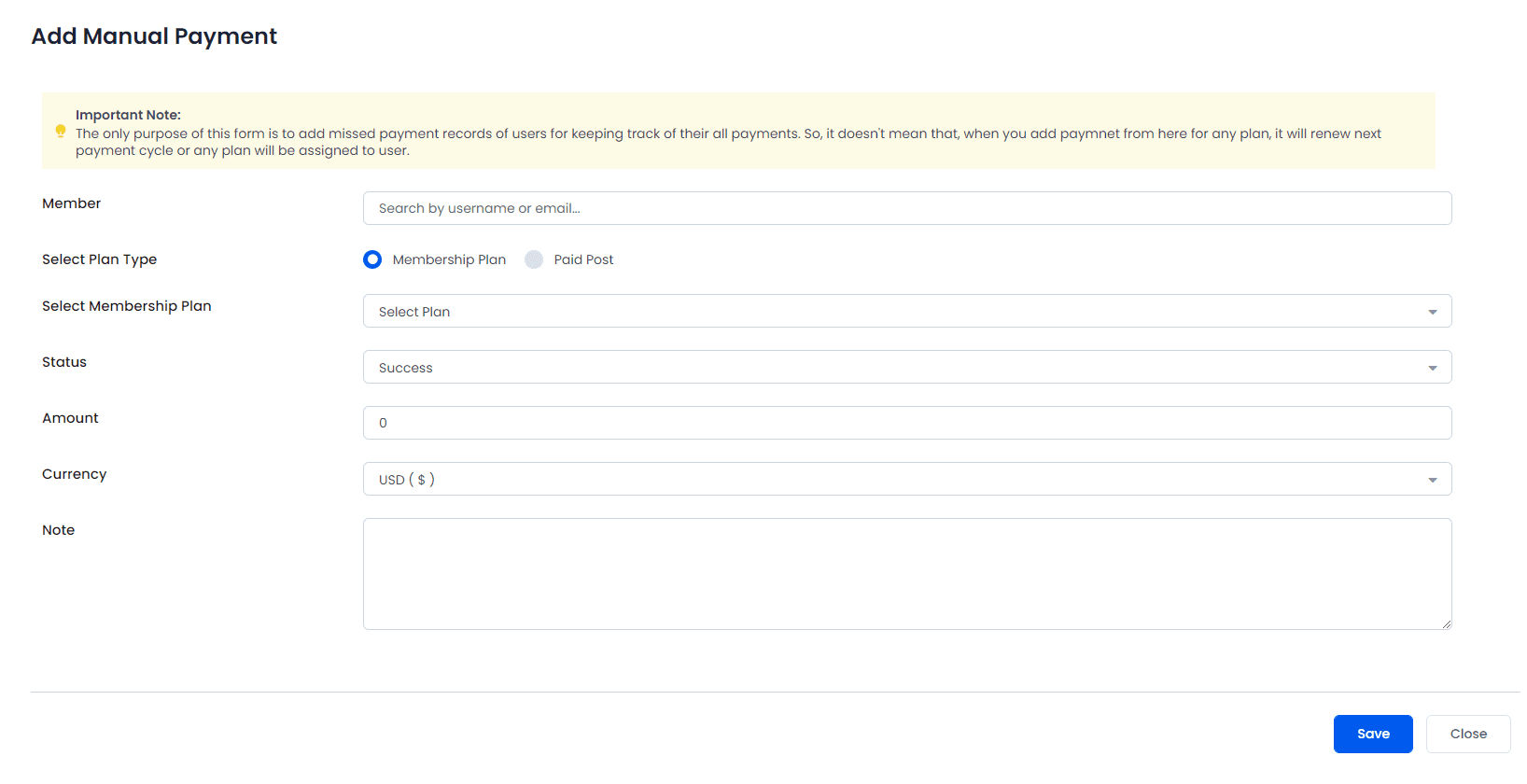You can track all member’s payment history and view / manage transaction details, Also you can add Manual Payment into history.
Payment History Page
As you can see in below picture, there are four action buttons available. View Invoice, View Detail & Delete Transaction.
Add Manual Payment
You can add your manual payment by clicking on Add Manual Payment button. If you accept payment through external source and want to keep track of user’s payment history, than this will be helpful.
Use this form to add missed payments of users for keeping track of their all payments. Also adding payment manually for membership plan of “Subscription” type will not affect its cycle. i.e., Adding payment manually for missed cycle of any plan will not renew plan cycle.