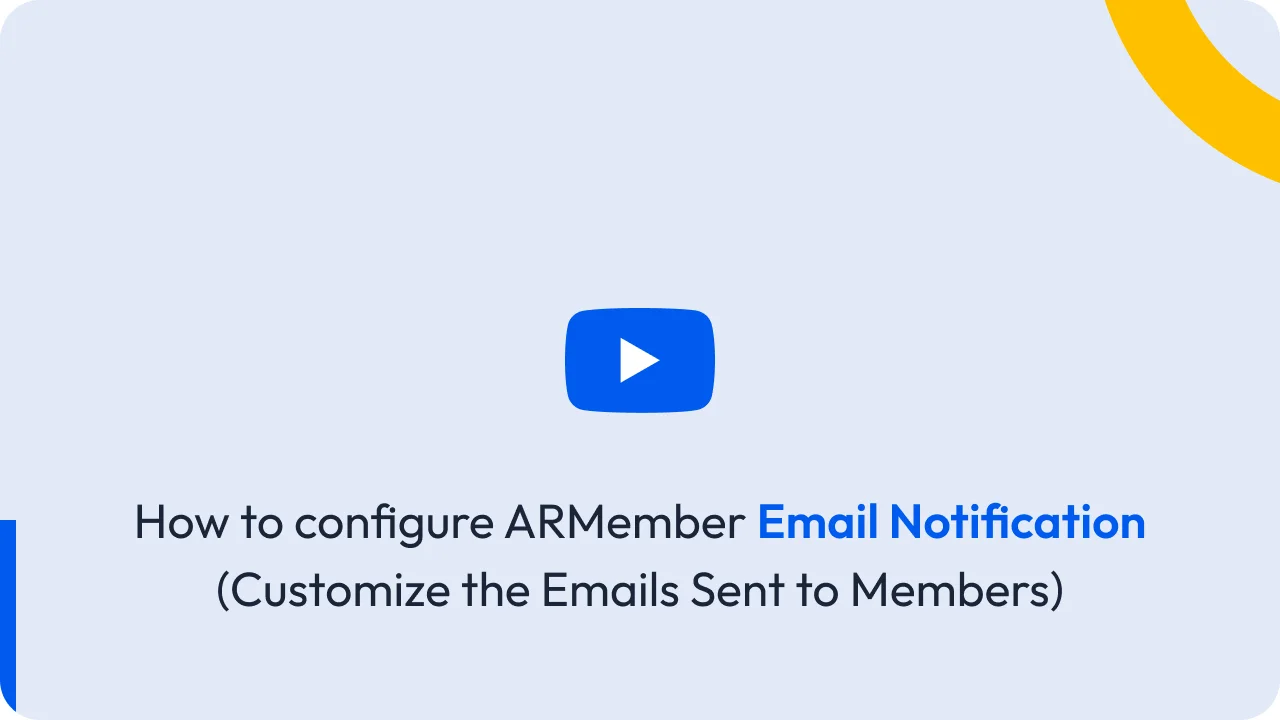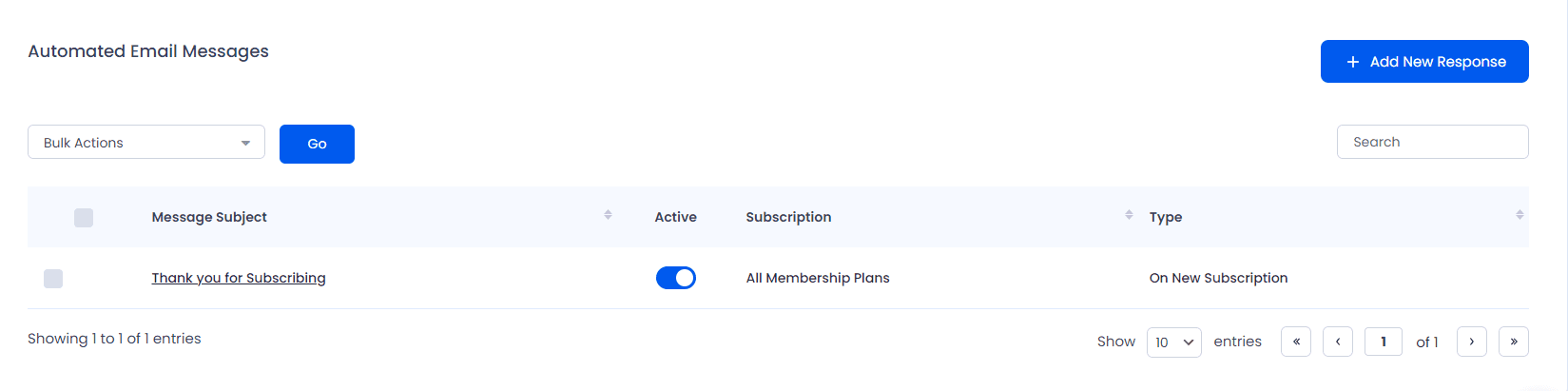Manage Automated Email Messages
- You can set custom email notifications for
subscription eventslike subscription added, subscription change, failed payment, trial period finished, subscription expired, before subscription expire etc. - You can set email notification for specific plan(s).
HTML Email templateswith editor interface.- You can add
email variablesto set dynamic values before an email will be sent. - This option will help you to set notifications to be sent based on different time, for example, email notifications to be send before a number of days, weeks, months, or years
Before Membership Expired
You can manage the following events notifications. All the events are automatically handled by ARMember plugin.
On New Subscription
This event will trigger when member subscribe to a new plan. You can set individually event for each plan or multiple plans.
On Change Subscription
This event will trigger when member change their plan. You can set individually event for each plan or multiple plan.
On Failed Payment
This event will trigger when payment failed for membership. You can set individually event for each plan or multiple plan.
On Semi Automatic Subscription Failed Payment
This event will trigger when payment failed for Semi automatic Subscription Method. You can set individually event for each plan.
Trial Finished
This event will trigger when member’s trial period get finished. You can set individually event for each plan or multiple plan.
On Membership Expired
This event will trigger after member’s plan has been expired. You can set individually event for each plan or multiple plan.
Before Membership Expired
You can send notification before member’s plan expire according to your requirement. So, basically you need to decide when to send emails to members. Like send notification before number of days, weeks, months or years.
On Renew Subscription
You can send notification to user for renew subscription regarding their plans.
On Manual User Activation
You can send notification to user when user get manually get activated from admin side.
Before Semi Automatic Subscription Payment due
You can send notification to user regarding his/her subscription plan reminder which is manual payment, before specified days (while adding this email notification template).
Before Automatic Subscription Payment due
You can send notification to user regarding his/her subscription plan reminder which is automatic payment, before specified days (while adding this email notification template).
On Purchase membership plan using Bank Transfer
You can send the email notification to both the members and to the admin when the member pay for a plan using Bank Transfer Payment Gateway.
On Change Subscription by admin
Whenever admin will change user’s subscription plan MANUALLY from admin side, this email will be sent.
Before Dripped Content Available
This template will only available when Drip Content module is activated from ARMember -> Addons page
You can send reminder to users when Before Dripped Content Available to them with drip content.
On Cancel Membership
You can send a notification to the user when their membership plan gets canceled.
On Close User Account
You can send notification to a user when their account is closed.
On Recurring Subscription
This event will trigger when member subscription cycle payment successfully done. You can set individually event for each plan or multiple plan.
On User Login
You can send notification to user when user logged in to an account.
Email Notifications For Paid Post
These templates will only available when Pay Per Post module is actived from ARMember -> Addons page.
On New Paid Post Purchase
This event will trigger when member subscribe to new paid post.
On Renew Paid Post Purchase
You can send notification to user for renew subscription regarding their Paid Post.
On Recurring Paid Post Purchase
This event will trigger when member subscription cycle payment successfully done.
On Cancel Paid Post
You can send a notification to the user when their Paid Post subscription gets canceled.
Before Paid Post Expire
You can send notification before member’s Paid Post expire according your requirement. You have options to set when this notification will be sent. Like send notification before number of days, weeks, months or years.
On Expire paid post
This event will trigger when member’s Paid Post going to expired.
Add/Edit Automated Email Message
You will find following screen while adding template manually.Automated Email Templates
Common Tags:
{ARM_MESSAGE_ADMIN_EMAIL}: Add this tag to showcase the admin email in the notification.{ARM_MESSAGE_BLOGNAME}: Add this tag to provide members the title of your site.{ARM_MESSAGE_BLOGURL}: Add this tag to display the site address(URL) at the email notifications.{ARM_MESSAGE_LOGIN_URL}: Add this tag to display the login page URL.{ARM_MESSAGE_USERNAME}: Add this tag to display the username dynamically in each notification.{ARM_MESSAGE_USER_ID}: Add this tag to send the user ID to each user at the notification.{ARM_MESSAGE_RESET_PASSWORD_LINK}: Add this tag to send the reset password link to the members, through which they can set password as per their requirements.{ARM_MESSAGE_USERFIRSTNAME}: Add this tag at the email notification to show the First Name of the member to which the mail is being sent.{ARM_MESSAGE_USERLASTNAME}: Add this tag to display the Last Name of the member.{ARM_MESSAGE_USERNICENAME}: Add this tag to display the username.{ARM_MESSAGE_USERDISPLAYNAME}: Add this to show the “display name” of the member, at the email notification.{ARM_MESSAGE_EMAIL}: Add this tag to display the member’s email address.{ARM_MESSAGE_SUBSCRIPTIONNAME}: Add this tag will display the plan name at the mail.{ARM_MESSAGE_SUBSCRIPTIONDESCRIPTION}: Add this tag to display thedescription at the email notification.{ARM_MESSAGE_SUBSCRIPTION_EXPIRE}: Add this tag to allow sending the plan expiration date to the members of your site.{ARM_MESSAGE_SUBSCRIPTION_NEXT_DUE}: If you have a subscription plan and have the billing cycles then, you can send notification with this tag which will show the next billing cycle date differently as per the user logged in.{ARM_MESSAGE_SUBSCRIPTION_AMOUNT}: Add this tag to send the plan amount.{ARM_MESSAGE_TRIAL_AMOUNT}: Add this tag to send the user’s information regarding the trial amount.{ARM_MESSAGE_PAYABLE_AMOUNT}: Add this tag to send the payable amount.{ARM_MESSAGE_CURRENCY}: Add this tag to send the currency which the user used to register to your site.{ARM_MESSAGE_PAYMENT_TYPE}: Add this tag to send the payment type through which the user makes a payment and registers themselves.{ARM_MESSAGE_PAYMENT_GATEWAY}: Add this tag to send the payment gateway through which the payment was made.{ARM_MESSAGE_TRANSACTION_ID}: Add this tag to send the transaction ID at email notifications.{ARM_USERMETA_meta_key}Add this tag to include the custom form fields data, you can replace the “metakey”, with the field’s metakey which you can get from the ARMember ⇾ Manage Forms ⇾ Add/Edit Forms at the field settings.{ARM_MESSAGE_PAYMENT_DATE}: Add this tag to send the payment date on which the payment was made.{ARM_PROFILE_LINK}Add this tag to send the profile page URL (if the Social feature addon is enabled).
ARMember Member Network Site tags:
{ARM_MESSAGE_NETWORKNAME}– Add this tag to display the network name.{ARM_MESSAGE_NETWORKURL}– Add this tag to show the Network URL.
Gift Membership Addon Tags:
{ARM_MESSAGE_GIFT_NAME}– Add this tag to show the gift name for which the invitation is being sent.{ARM_MESSAGE_GIFT_INVITE_CODE}– Add this tag to display the gift invite code to the users invited.
ARMember Group/Umbrella Membership Tags:
{ARM_GM_INVITE_COUPON_CODE}– Add this tag to display th “Child User Invite Code” at the email notification.{ARM_GM_INVITE_PAGE}– Add this tag to send the “Child User Signup Invite URL” at the notification through which the users can click and reach the signup page.{ARM_GM_PARENT_USER_USERNAME}– Add this tag to display the username of the Parent User.
Invoice and Tax Addon Tags:
{ARM_MESSAGE_SUBSCRIPTION_TAX_PERCENTAGE}– Add this tag to display the Tax Percentage at the email notification.{ARM_MESSAGE_SUBSCRIPTION_TAX_AMOUNT}– Add this tag to display the Tax Amount.
Coupon Managment Addon Tags:
{ARM_MESSAGE_COUPON_CODE}– Add this tag to showcase the Coupon Code at the email notification.{ARM_MESSAGE_COUPON_DISCOUNT}– Add this tag to display the Coupon Discount at the email notification.
Online Course Addon Tags:
{ARM_COURSE_NAME}– Add this tag to display the Course Name.{ARM_COURSE_AMOUNT}– Add this tag to display the Course Amount at the email notification.{ARM_COURSE_DURATION}– Add this tag to display the Course Duration.{ARM_COURSE_TOTAL_LESSON}– Add this tag to display the Course Total Lesson number.