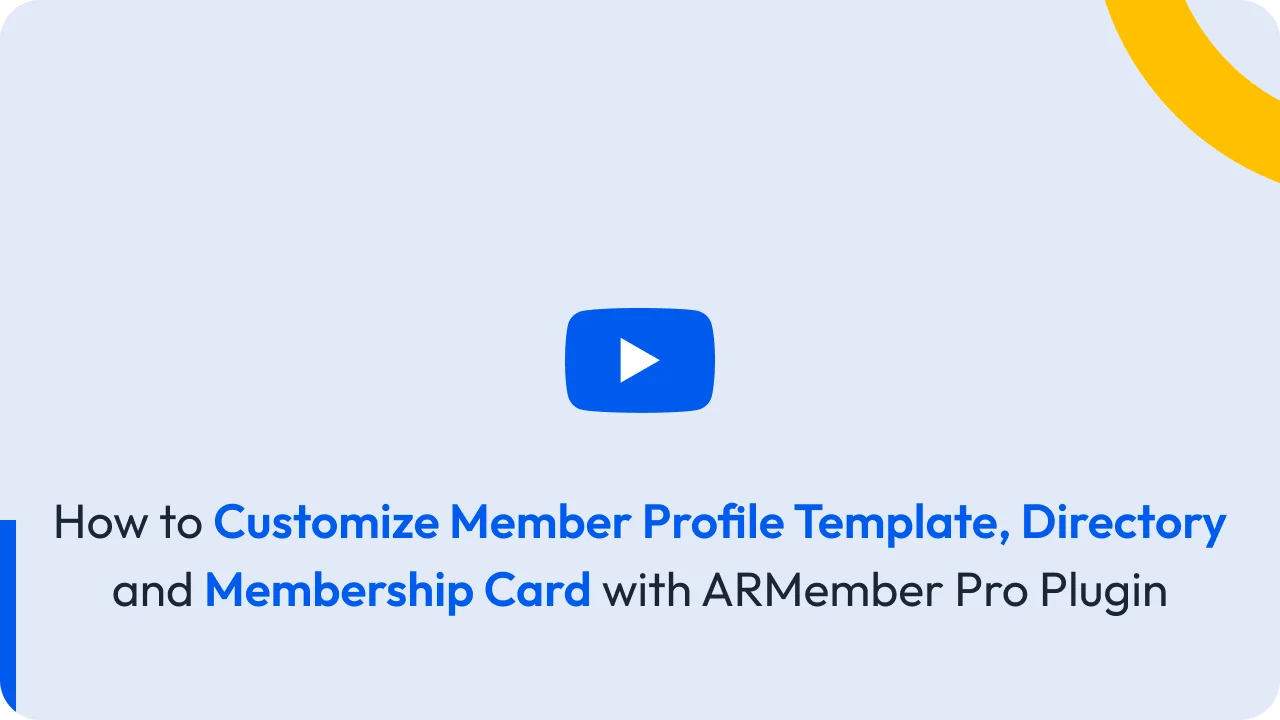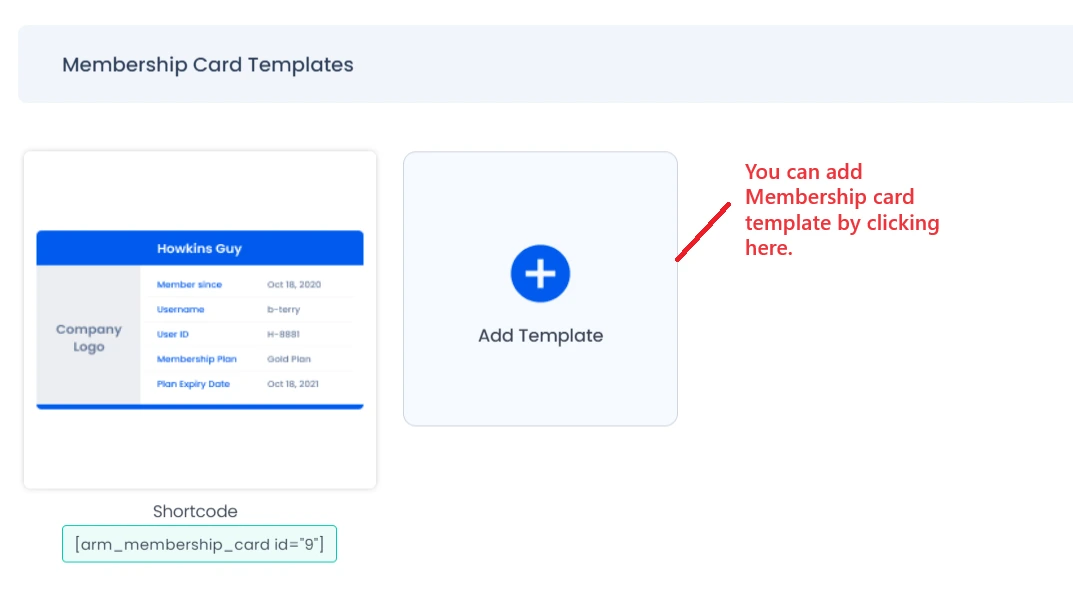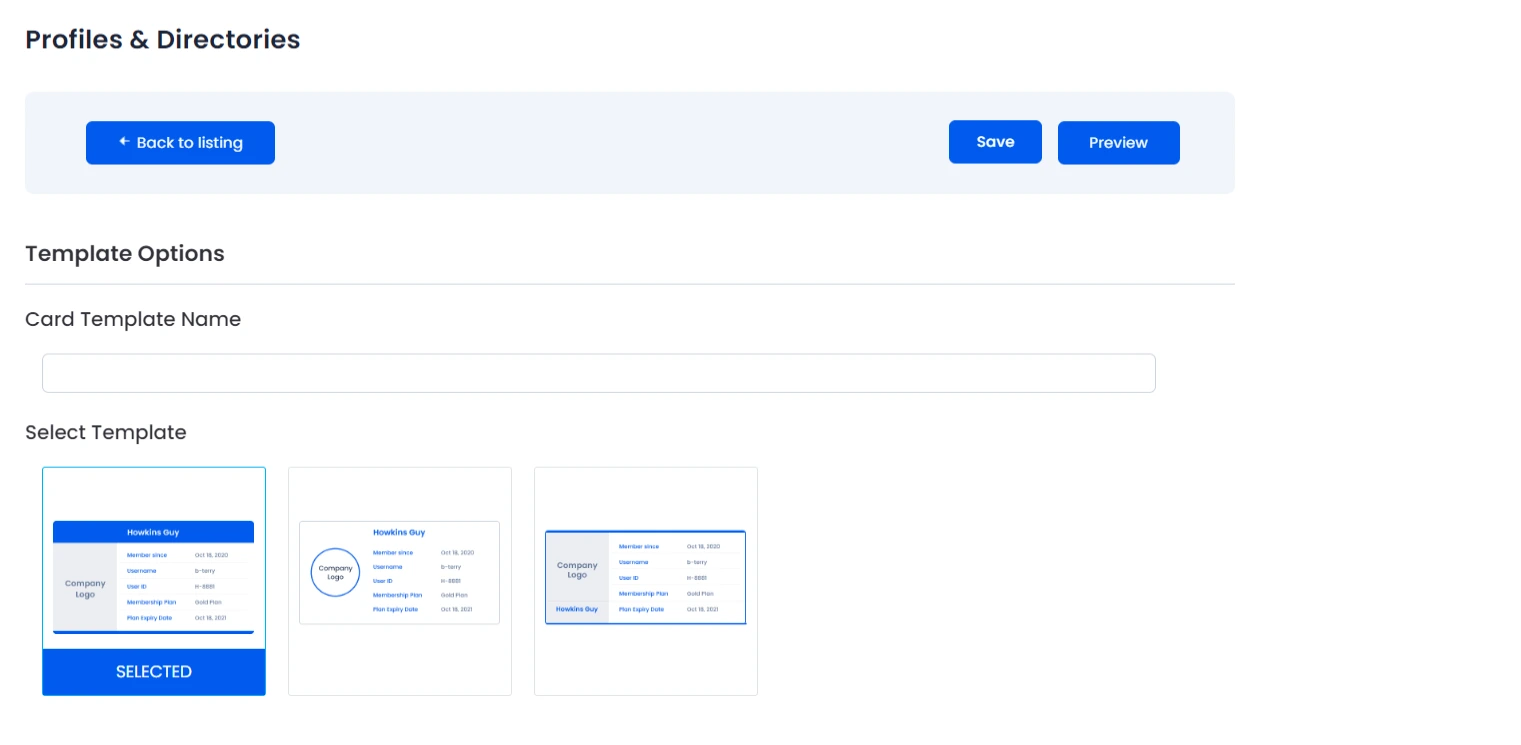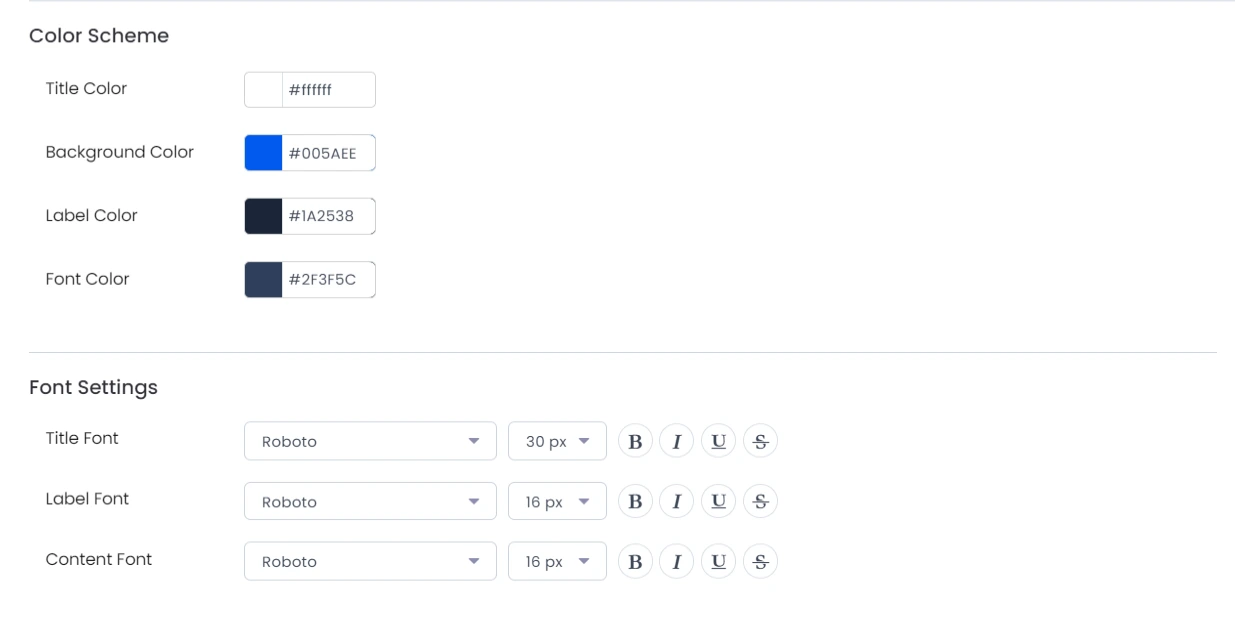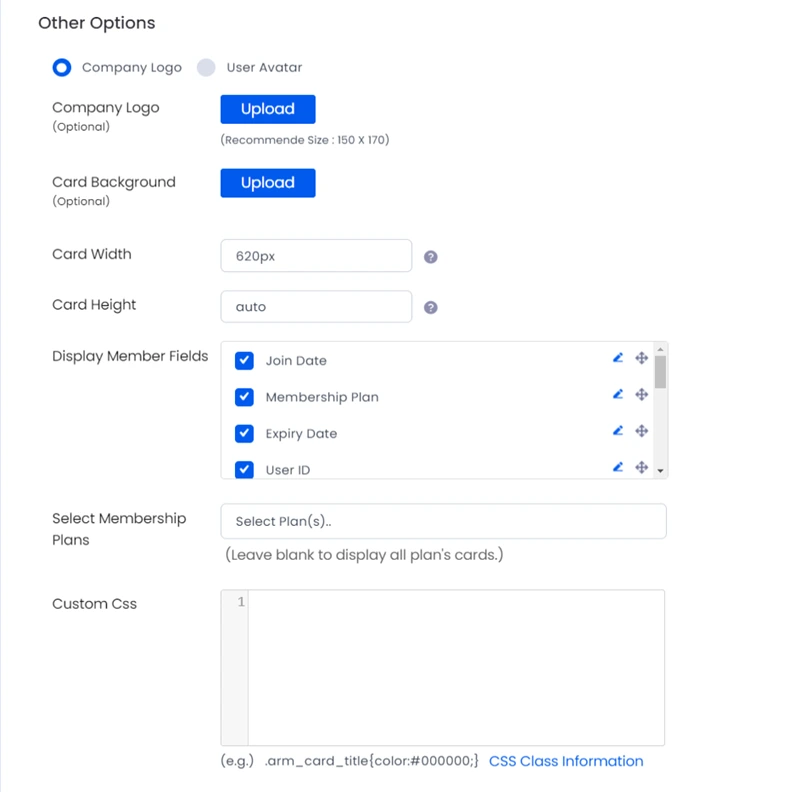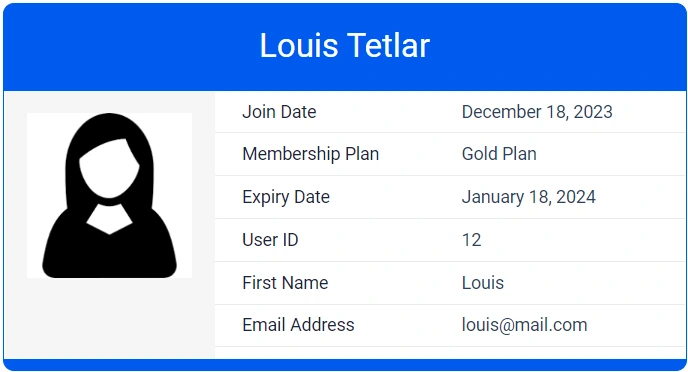Membership card Shortcode:
[arm_membership_card id="3"]Membership card Templates
ARMember allows displaying different membership card template to different plan users. If you want to display membership detail like a card view, then it is possible with ARMember.
ARMember provides three types of different designs for creating membership card templates. You can create as many membership card templates as you want, and you can also customize each template as per your requirement.
You can Preview, Edit Template Options & Delete Template anytime from here. You will find those options by hovering on a specific template.
Step 1: Add Membership card Template
Step 2: Select Membership card Template
Click on any template to select or edit that template.
Step 3: Edit Membership card Template
You will get many options to edit : like: Company logo, Membership plan label, Display join date, display expiry date, Display user ID, Select Membership Plans, color scheme, font settings, custom CSS etc.
Step 4: Preview Membership card Template
You can have preview of template to see how the template will look in front-end. Also, you can check responsive view of template. As you can see in the below screenshot, responsive options are available in top belt.
Display myCred Point(s) on Membership Card
Note: myCred Field selection will be displayed only if you have activated the myCred module from ARMember -> Add-ons page
If you want to display myCred balance (points) in Membership Card to your members then you can display by just selecting the myCred Points field from ARMember->Profiles & Directories->Membership Card Templates section. Add/edit the Membership Card Template and there you will see the Display Member Fields option.
How to attach Membership card at Email Notification?
Note: This functionality will be possible only when you have installed and activated the ARMember PDF Creator Addon.
ARMember offers a feature that allows you to attach a membership card as a PDF in email notifications. This option enhances your communication with members by providing them with a digital copy of their membership card directly in their inbox. To learn more about this functionality and how to implement it, please click here.