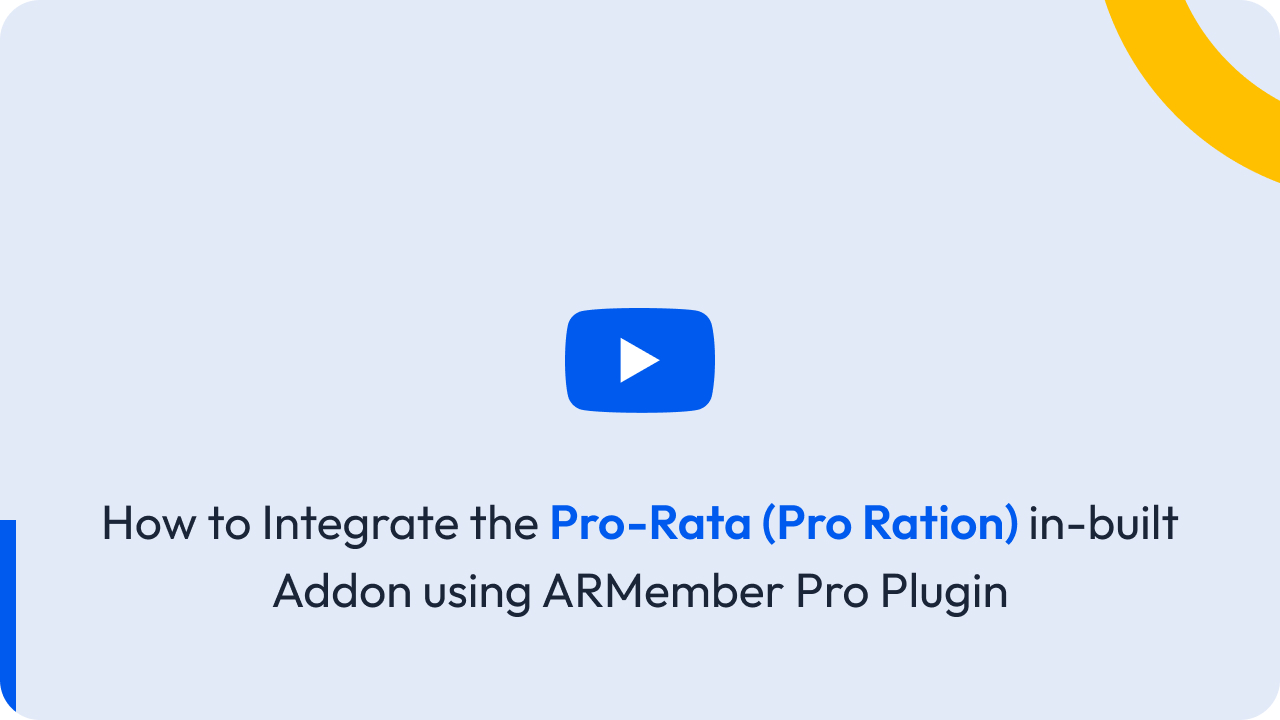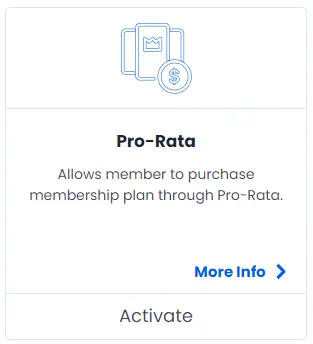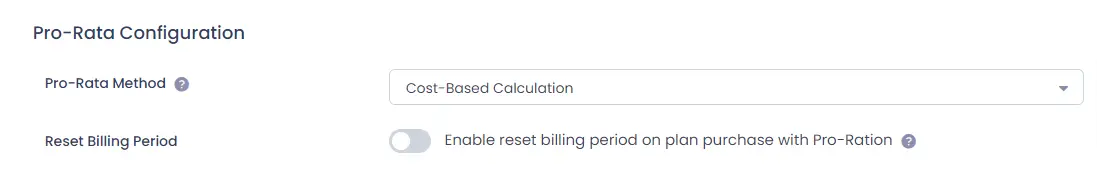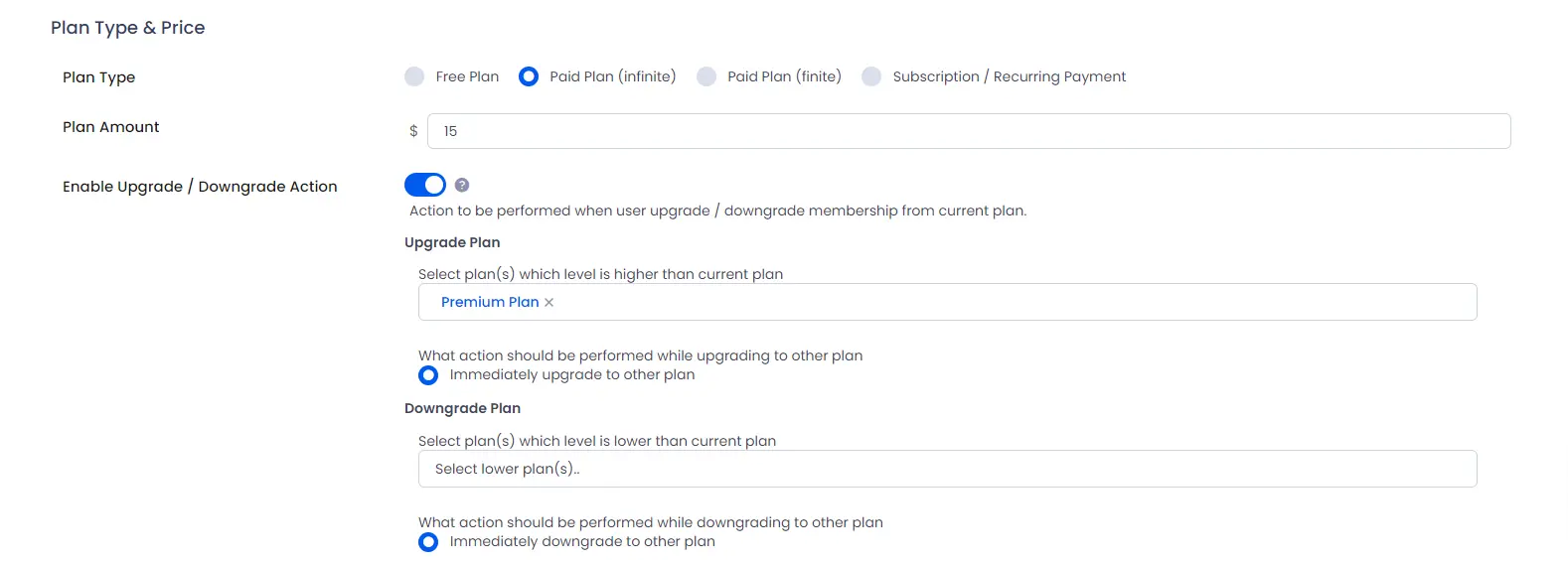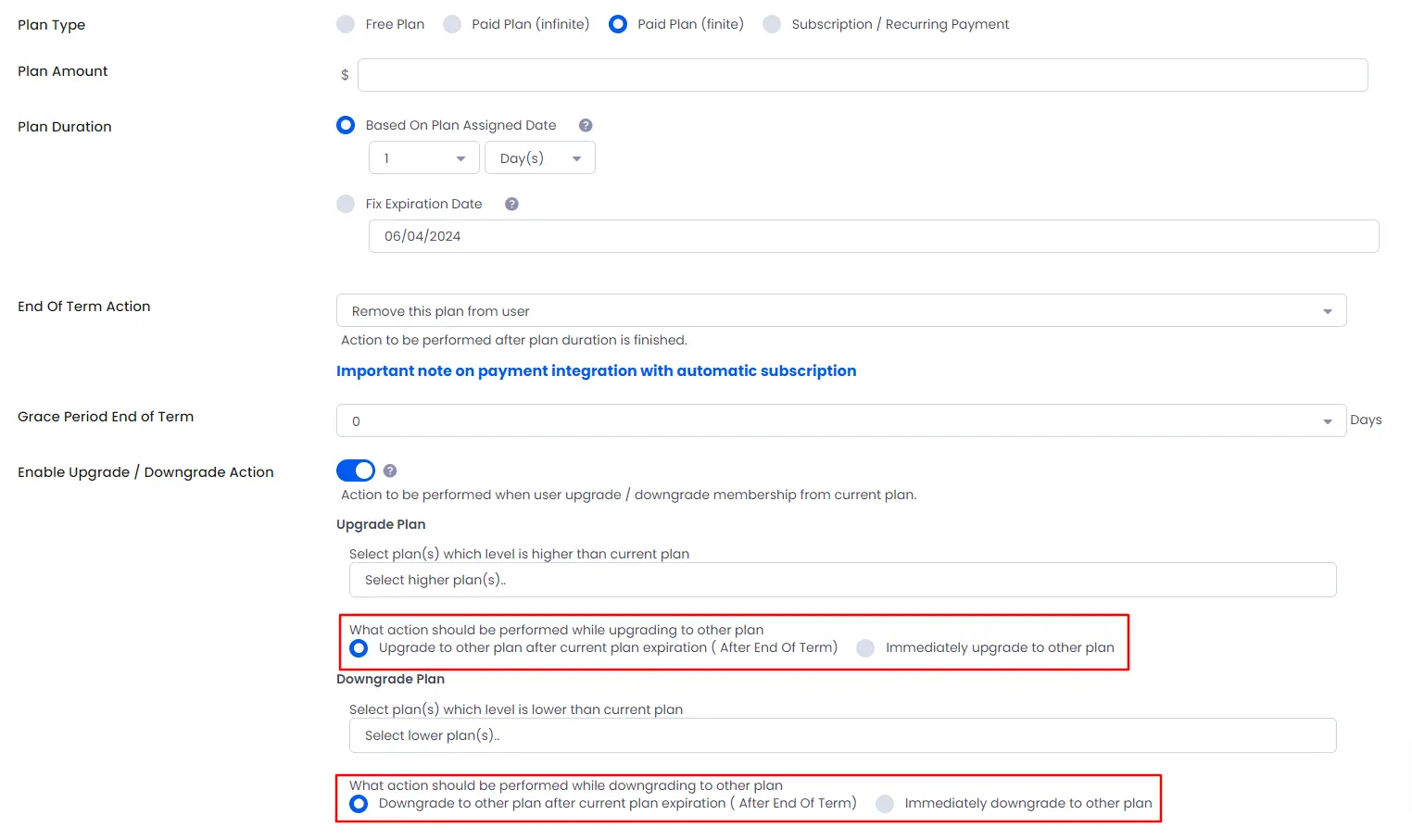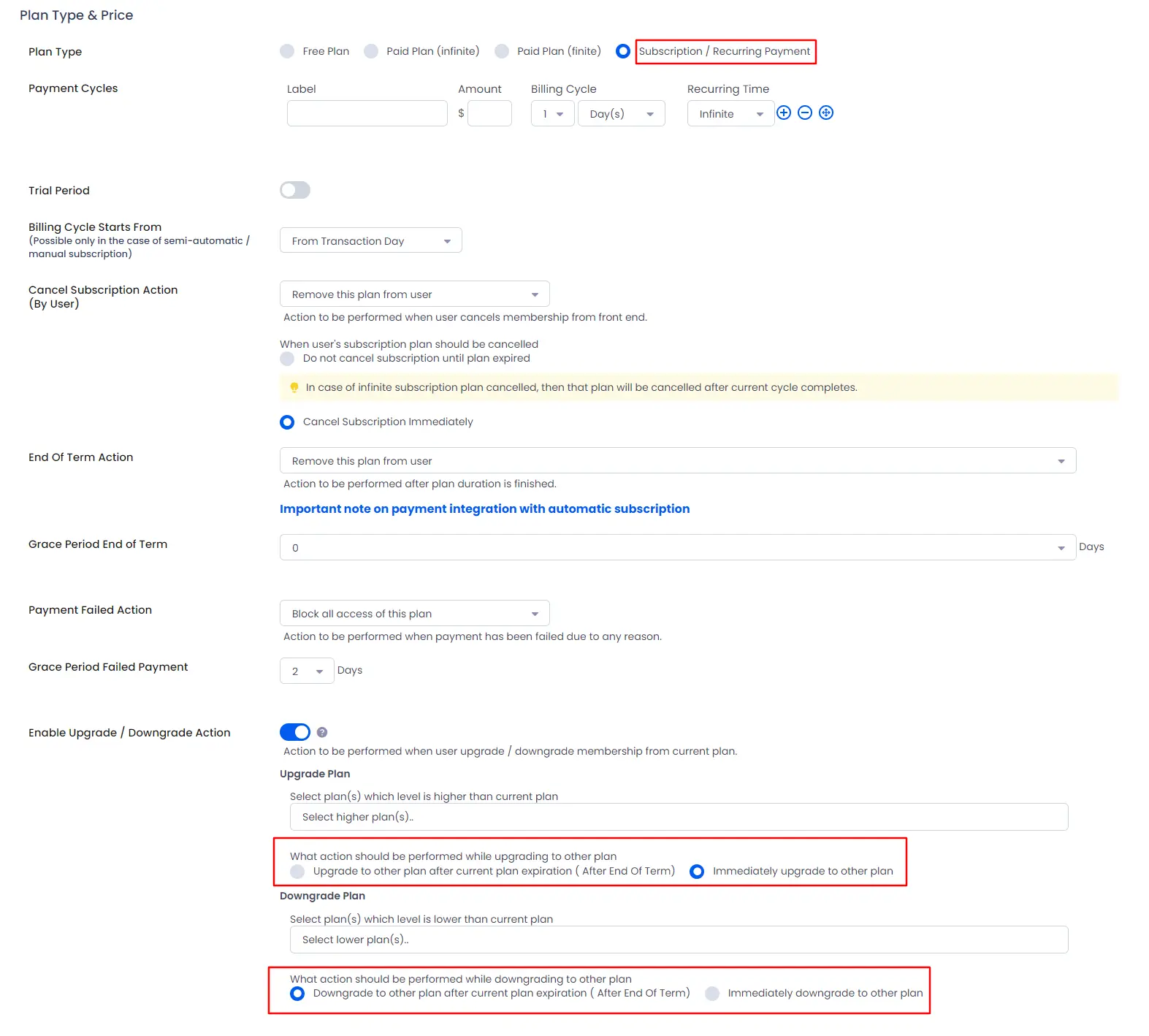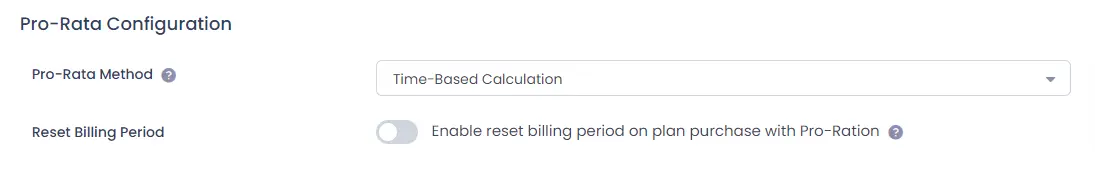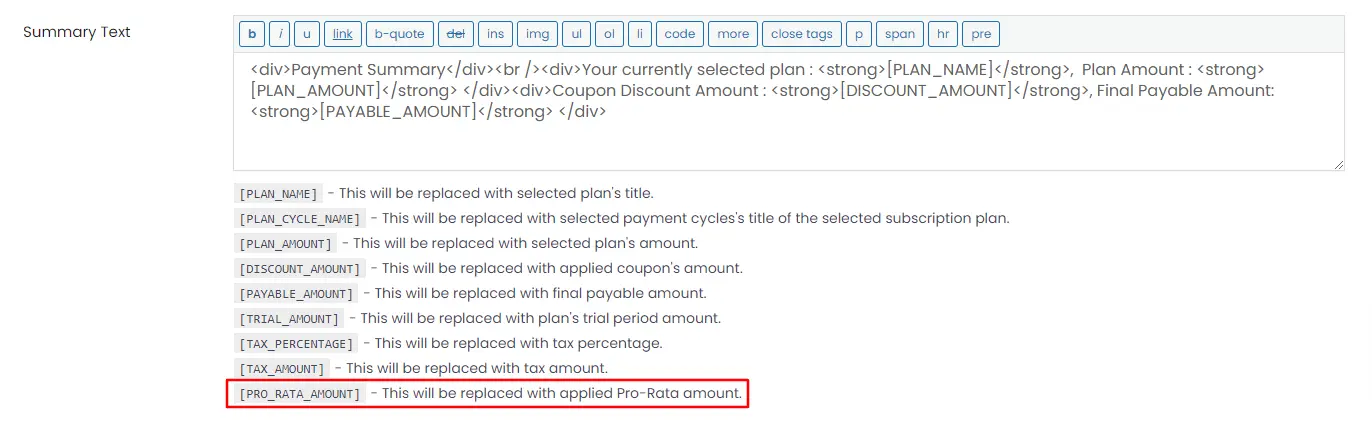Pro-rata addon allows to set pro-ration on the upgrade/downgrade with an amount balance.
Proration will only be available when if you activate Pro-Rata from Add-ons.
Pro-Rata is an addon which provides a facility to allow the members to charge only the difference while upgrading/downgrading from one plan.
Configure Pro-Rata on the General Settings
To configure it navigate to the ARMember->General Settings->Pro-Rata Configuration
Here you will be able to set the Pro-Rata Method, ARMember does offer two type of the pro-ration, through which the admin can select the way which you desire to have on your site. The two different types of the methods are:
- Cost-Based Calculation
- Infinite to Infinite
- Infnite to Finite
- Infinite to Subscription
- Time-Based Calcuation
- Tom has a Plan A (with Finite type) for 90 days with the plan price $100. Now if the Tom is willing to upgrade to the Premium Plan for $200(with Subscription type set at upgrade plan) after 45 days i.e. he has already used the plan for 50% of the days so the price will becut off to half i.e $50. So, now while paying for the Premium Plan he will has to pay the amount as $200 – $50 = $150. And $50 will be pro-rated and the other $50 he has already used plan for that period.
The initial plan amount should be less then the new plan which is selected at the upgrade.
The pro-rata will be calculated on the basis of the method selected. However, the pro-ration will be applied to the plan which is selected at the Manage Plans page at the upgrade/downgrade action.
The Cost-Based calculation is done on the basis of the previous plan price, so the new plan final payable price will be New Plan Price – Previous Plan Price
You can set the upgrade/downgrade on the following plan types: Infinite Plan, Finite Plan, and Subscription Plan type.
1. Infinite Plan
You can set a Finite Plan or Subscription Plan to be upgraded when the member has Infinite their current account.
So as per the above screenshot, if the Plan A – $70(Infinite type) and the member upgrade to Plan B – $100(Subscription type) then the final payable amount the member needs to pay at the time of purchasing the Plan B will be $30(applicable to the first cycle only).
You can set the following cases at the Infinite Plan Type:
2. Finite Plan
If you have the Cost-based calculation selected then it will follow the same method it original(current) plan amount will be deducted from the new plan purchase amount.
Now, the Finite Plan type offers two different actions i.e. Upgrade/Downgrade to other plan after current plan expiration (After End Of Term) or Immediately upgrade to other plan from this you can select that when you want the upgrade/downgrade action to be taken plan.
If you have select the action “Upgrade/downgrade to other plan after current plan expirtaion” then the upgrade plan willl be applied once the finite plan end. And the plan price for the upgradation will be as the Finite Plan prices will be deducted from the new plan price and the member has to pay only the difference.
3. Subscription/Recurring Plan
You can set the subscription plan for the upgradation at the Subscription plan type if you have a more premium subcription plan then you can allow the members to upgrade to that plan.
For example, if you have a Pro Plan(Subscription) and select the Platinium Plan(Subcription) to be upgraded then you can allow the members to switch from subscription to the subscription. But the action will be taken as set by the admin either immediately or after the end of the term.
Here if you have selected the pro-rata method as Time-Based Calculation, then the pro-rata will be calculated as per the plan used for the number of days and further will deduct the amount for the number of days left.
1. Infinite Plan
If you have the infinite plan type and set the upgrade plan and further have selected the Time based calculation, then the plan amount to be deducted will be calculated on the basis of the plan used.
So, if you have the infinite plan and have selected the finite plan to be upgraded then the amount charged will be based on the cost-based as the plan is in the infinite type and therefore the plan used period cannot be calculated due to its lifetime access.
2. Finite Plan
For the time based calculation for the Finite Plan type if you select a finite or a subscription plan type at the “Upgrade Plan” then the final payable amount will be calculated as per the Finite (Current Plan) used for the number of days.
Let’s understand this with the help of an example:
3. Subscription Plan
This is also follow the same logic as above, and accordingly when a member switches from the subscription to subscription then the amount to be deducted will be paid as per the plan used for the x number of days.
Reset Billing Period:
You can enable this option from the ARMember -> General Settings -> Pro-Rata Configuration.
If the upgrade plan is a subscription plan only then this option will work.
So, if this option is enabled then the new subscription plan start date will be reset and then it will consider plan start date as per the new subsccription plan purchased.
Let’s understand more clearly with the help of an example:
If you have purchase a subscrition plan on 7th May with monthly reccuring cycle then its expiry date will be 7th June, but the member upgrade to a new plan 4th June, then with this option the plan start date considered will be 4th June.
If upgrade/downgrade action is Downgrade to other plan after current plan expiration ( After End Of Term) so Reset billing switch have to enable form ARMember -> General Settings -> Pro-Rata Configuration otherwise Pro-Rata will not apply due to old membership plan is still active.
Pro-rata Shortcode
ARMember does provide a facility to add the pro-ration shortcode at the “Payment Summary”, to add this shortcode you can navigate to the ARMember-> Configure Plan + Signup Page, and here you can add the shortcode [PRO_RATA_AMOUNT].
ARMember Multiple Membership Addon will not be activated if you already have activated the Pro-Rata Addon.
Below provided is a list of the payment gateways wherein you can check which payment gateway support the auto-debit payment type.
| Payment Gateway | Pro-Rata Auto-Debit Subscription Support |
|---|---|
PayPal |
Yes |
Stripe |
Yes |
PayPal Pro Addon |
Yes |
Paddle Payment Gateway Addon |
Yes |
Authorize.net |
No |
2checkout |
No |
Paystack Payment Gateway Addon |
No |
PayUMoney Payment Gateway Addon |
No |
Braintree Payment Gateway Addon |
No |
Online WorldPay Payment Gateway Addon |
No |
Klarna Payment Gateway Addon |
No |
Mollie Payment Gateway Addon |
No |
PaySeguro Payment Gateway Addon |
No |
PayFast Payment Gateway Addon |
No |
RazorPay Payment Gateway Addon |
No |
Square Payment Gateway Addon |
No |
Skrill Payment Gateway Addon |
No |