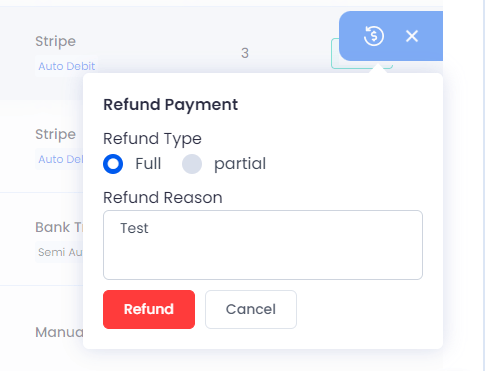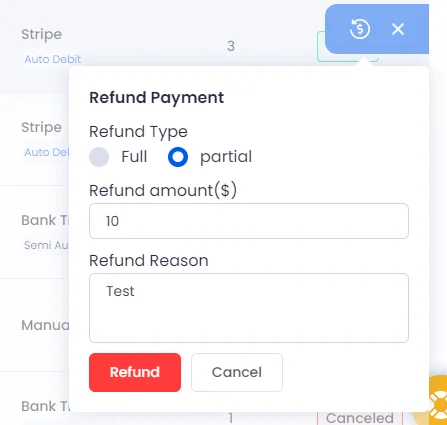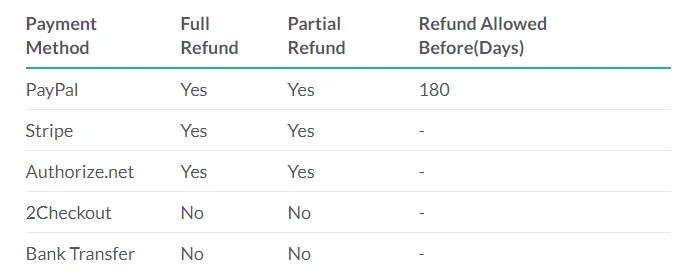ARMember provides the capability to establish a refund policy within the Manage Subscriptions interface.
To access the list of subscriptions, please navigate to ARMember ⇾ Manage Subscriptions. Next to the Cancel icon at the end of each subscription row, you will find a Refund button, allowing for efficient management of refund requests.
When you click on the Refund icon, you will find a popup consisting of the Refund Type and Refund Reason Options.
As you can see in the above screenshot, you will find two types of refunds, i.e., Full and Partial. A full refund will get your member refunded fully however, a partial will let you get your member refunded partially, not fully. You can opt for any option as per your requirements.
However, if you chose Partial, it will also ask for the Refund Amount as shown below:
NOTE: The refund will not be executed if the payment method does not support the refund process. Also, if you have selected multiple payment gateways at your site then the refund will be returned through the payment gateway from which the member have made their payment. Check out the list of payment methods that support refunds: