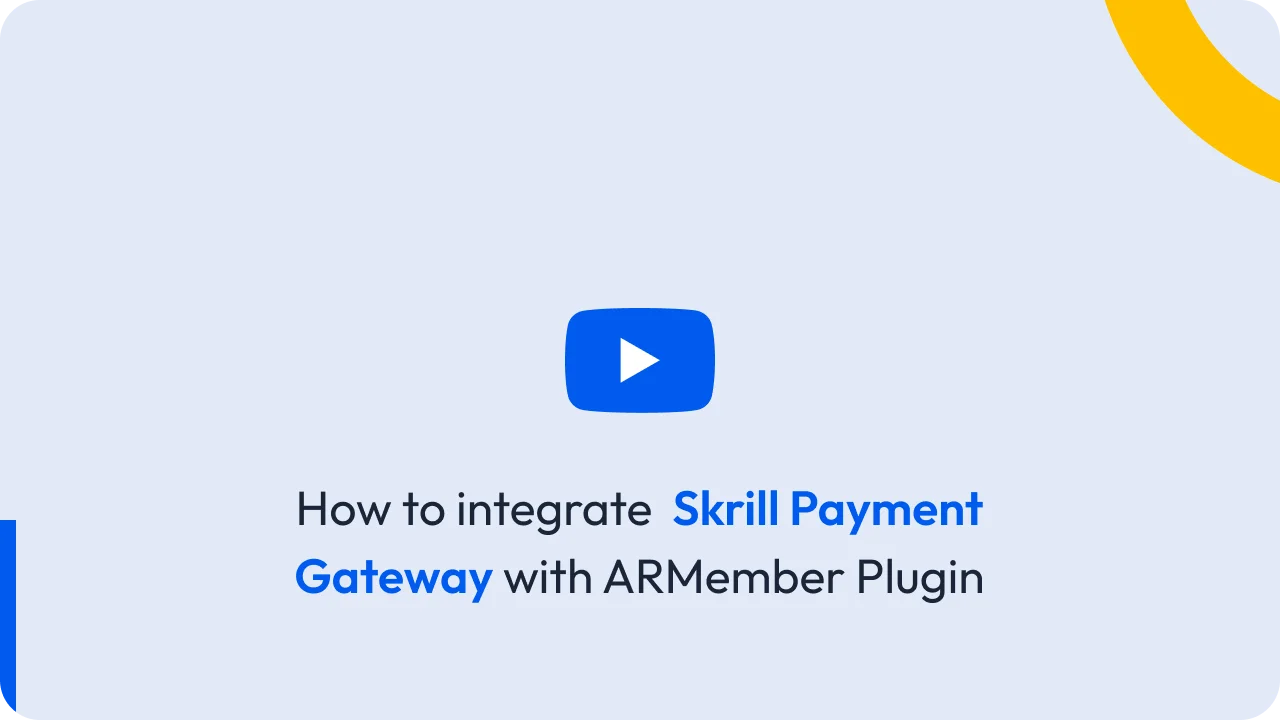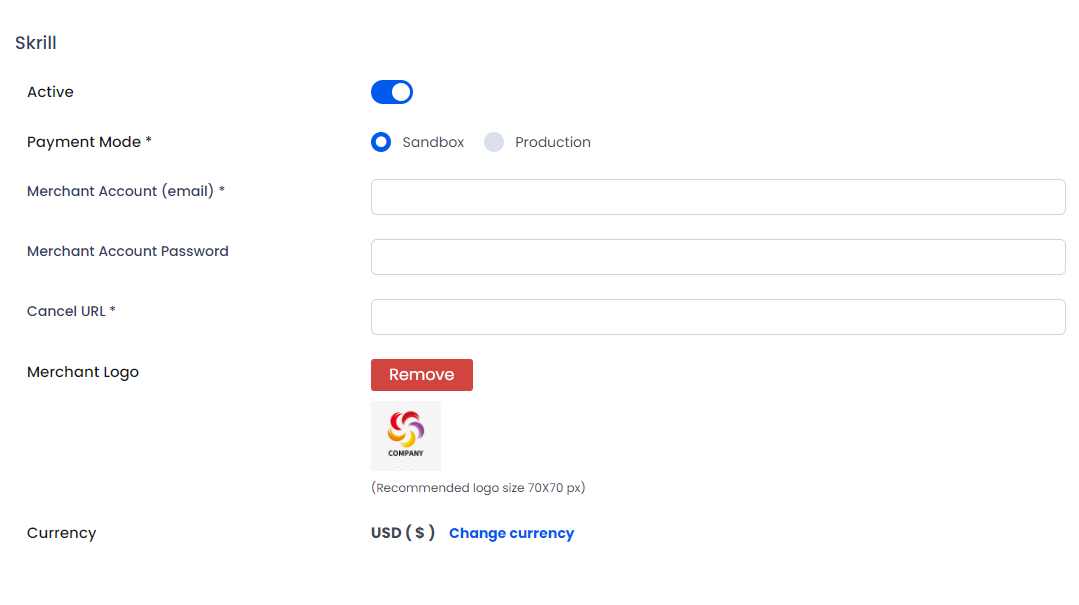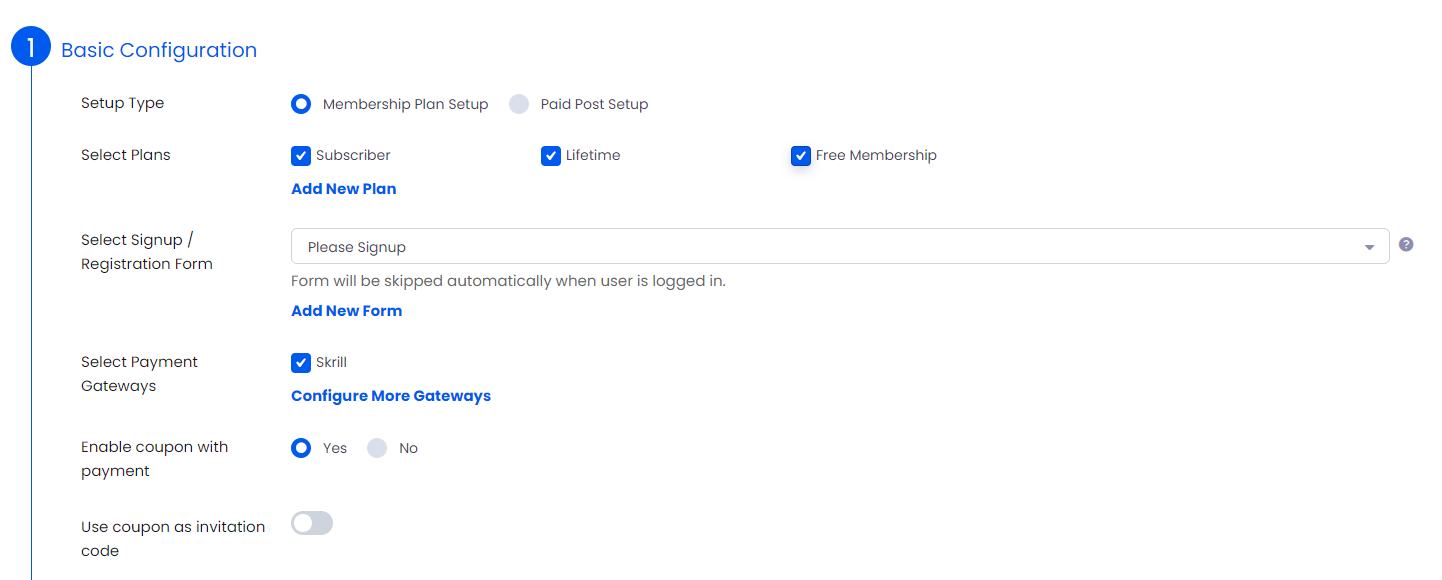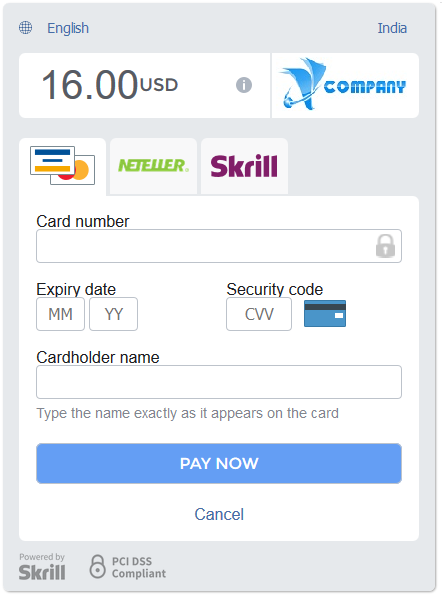You can find this plugin from ARMember -> Add-ons. When this plugin get activated to your site, you will get an additional option in ARMember -> General Settings -> Payment Gateways.
Do settings by filling required details to enable this payment gateway for users.
Steps For Installation And Activation
You can install plugin in following two ways. and ARMember – Skrill payment gateway plugin requires ARMember Plugin installed and active.
New install via FTP
- Download the plugin and extract it. You will find a directory armemberskrill.
- In your WordPress installation directory, upload armemberskrill to
wp-content/plugins/ - Activate the
ARMember - Skrill payment gatewayplugin through thePluginsmenu from WordPress admin panel.
New install via the WordPress Uploader
- Download the plugin.
- Log in to your WordPress admin panel
- Go to
Plugins->Add New->Upload - Click on “choose file” and browse the download package. When the plugin uploads successfully, click on
Activate Plugin.
Steps to Setup Skrill For Your Website
Let’s setup ARMember – Skrill payment gateway for your website :
-
When plugin activated then skrill section will be display in
ARMember->General Settings->Payment gateways.Please see below screen.
-
First of all need to activate the Skrill payment gateway so you will be able to insert Merchant Email & Account Password. For activation click on active button.
For get Account password, Log in to your skrill merchant account.
Go to Settings > Developer Settings and set API / MQI Password using the toggle, type and confirm by clicking save.
Skrill provides facility to display merchant logo at checkout page. So, upload merchant logo and save payment gateway settings.
Skrill supports logo URL with ‘HTTPS’. So, logo will only displays if website URL working with the ‘HTTPS’ (SSL).
-
If you do not have Skrill account then create it.
Signup for Skrill account click here.
-
Where do I get the Merchant Email?
Use your Merchant email of Skrill Merchant account.
-
After setup Skrill payment gateway you will be able to see Skrill payment in your Plan + Signup Page in ARMember and set it for the plan.
Skrill Plan Setup
In above screen display all active payment gateway with Skrill
-
Skrill Checkout
-
ARMember Skrill Payment Gateway support for one time and Subscription payment.
-
ARMember Skrill Payment Gateway will allow to purchase with Payment Method(s) as configured and allowed from Merchant account automatically.
-
ARMember Skrill Addon supports payment with EUR, USD, AED, AUD, CAD, CHF, COP, CZK, DKK, GBP, HKD, HRK, HUF, ILS, INR, ISK, JPY, MAD, MYR, NOK, NZD, OMR, PLN, QAR, RON, RSD, SAR, SEK, SGD, THB, TND, TRY, TWD, ZAR Currency with Live Account.
-
Test Cards and Test Merchant
Merchant account MQI/API password and secret word Type [email protected] mqi: skrill123, secretword: skrill Fixed Payment Options (Fixed Split Gateway) [email protected] mqi: skrill123, secretword: skrill Flexible Payment Options (Flexible Split Gateway) [email protected] mqi: skrill123, secretword: skrill Fixed Payment Options (Fixed Split Gateway) with Reduced header option enabled. Skrill provide three test cards shown in the table below for use with the test merchant. When using these card numbers enter an expiry date in the future and a random CVV number. Note that Amex requires a four digit CVV
Test Cards
Brand Card number Mastercard 5438311234567890 Visa 4000001234567890 Amex 371234500012340
Note: Skrill payment gateway does not support Trial period for Auto-Debit Payment method.
Note: Skrill payment gateway does not support a facility to apply coupon only the first recurring payment for automatic payment method.
Note: Skrill payment gateway does not support more than “1 day” for Daily recurring with Auto-Debit Payment method.