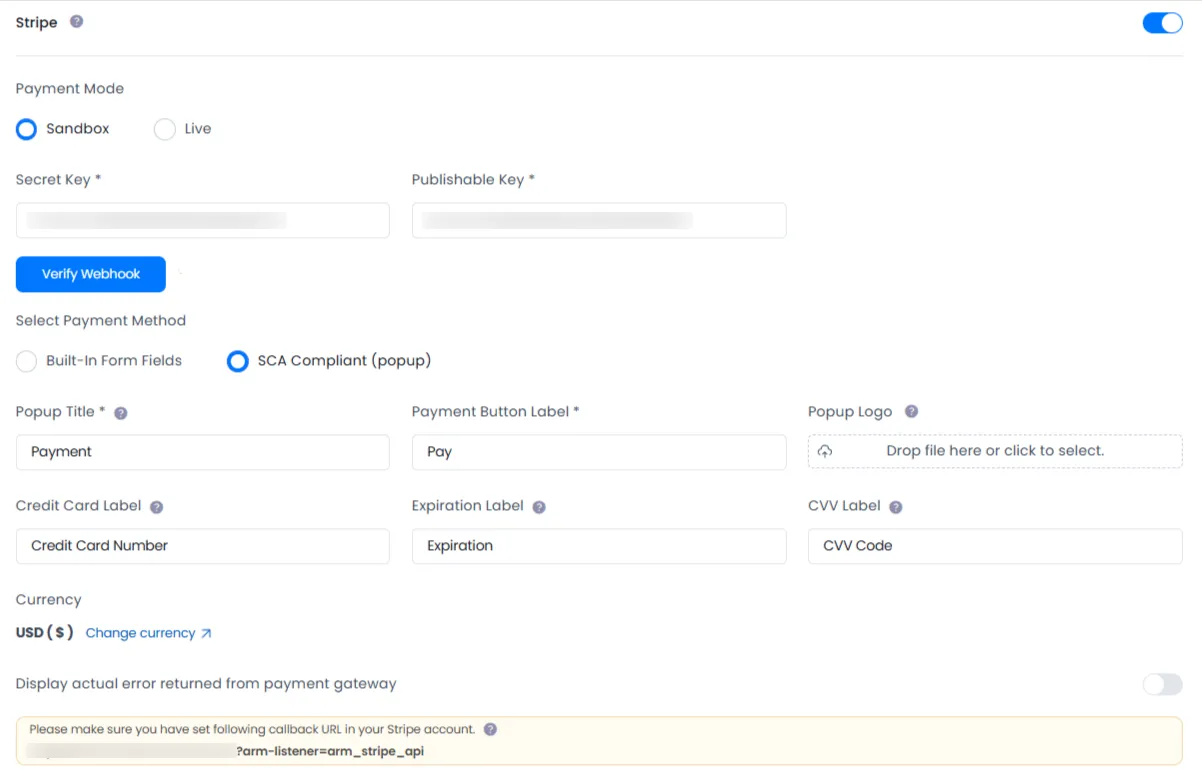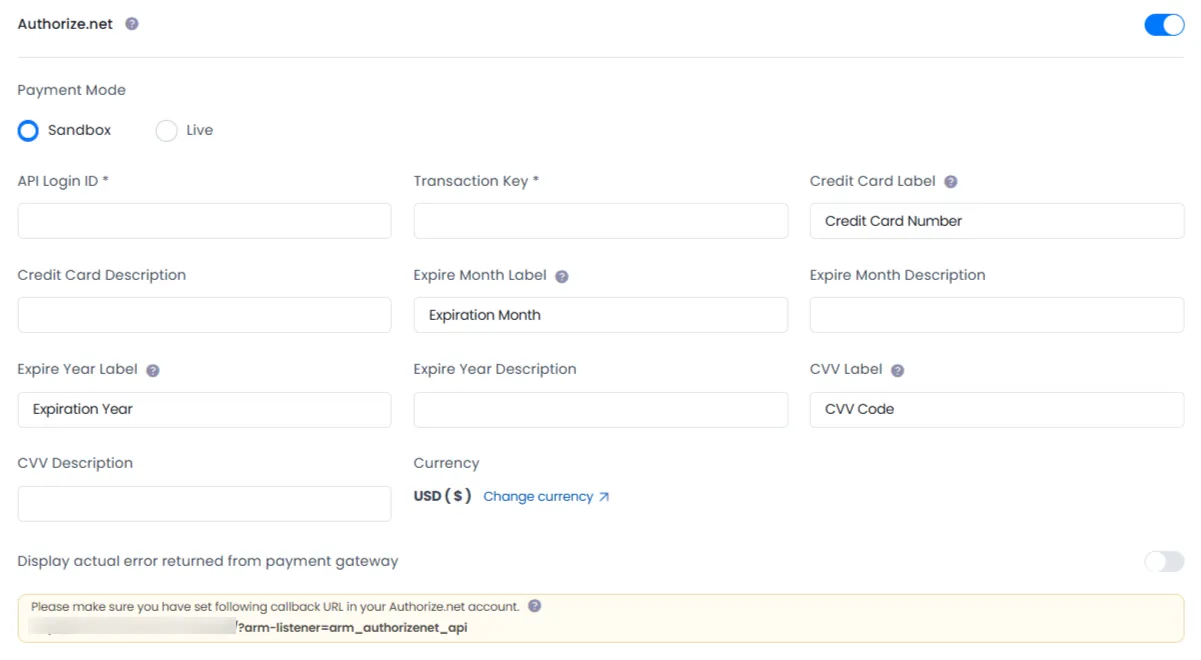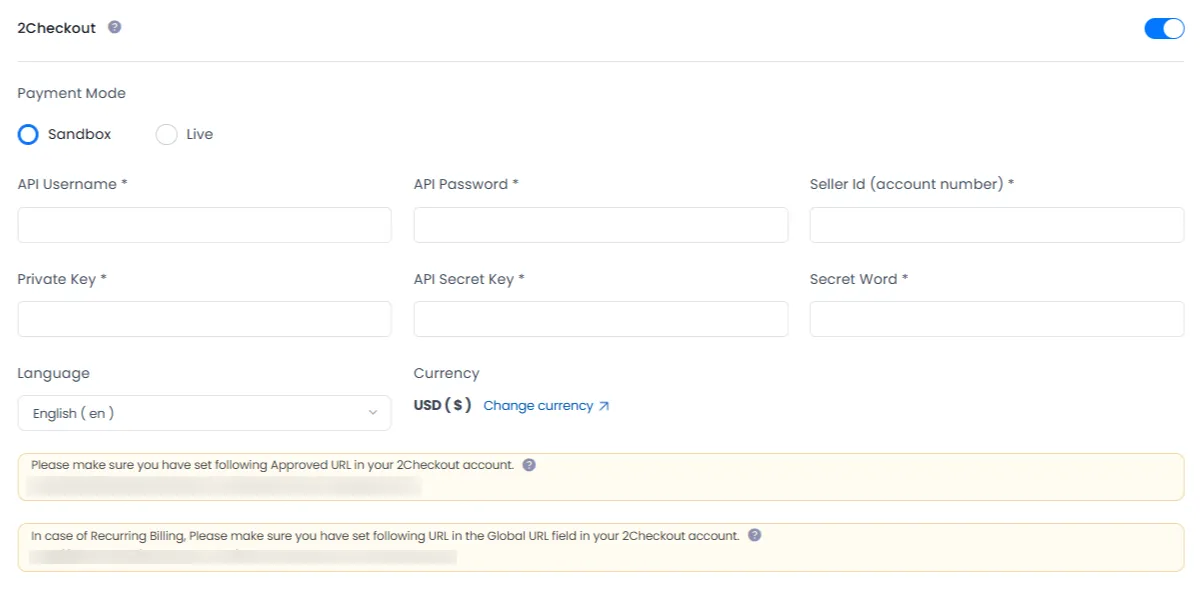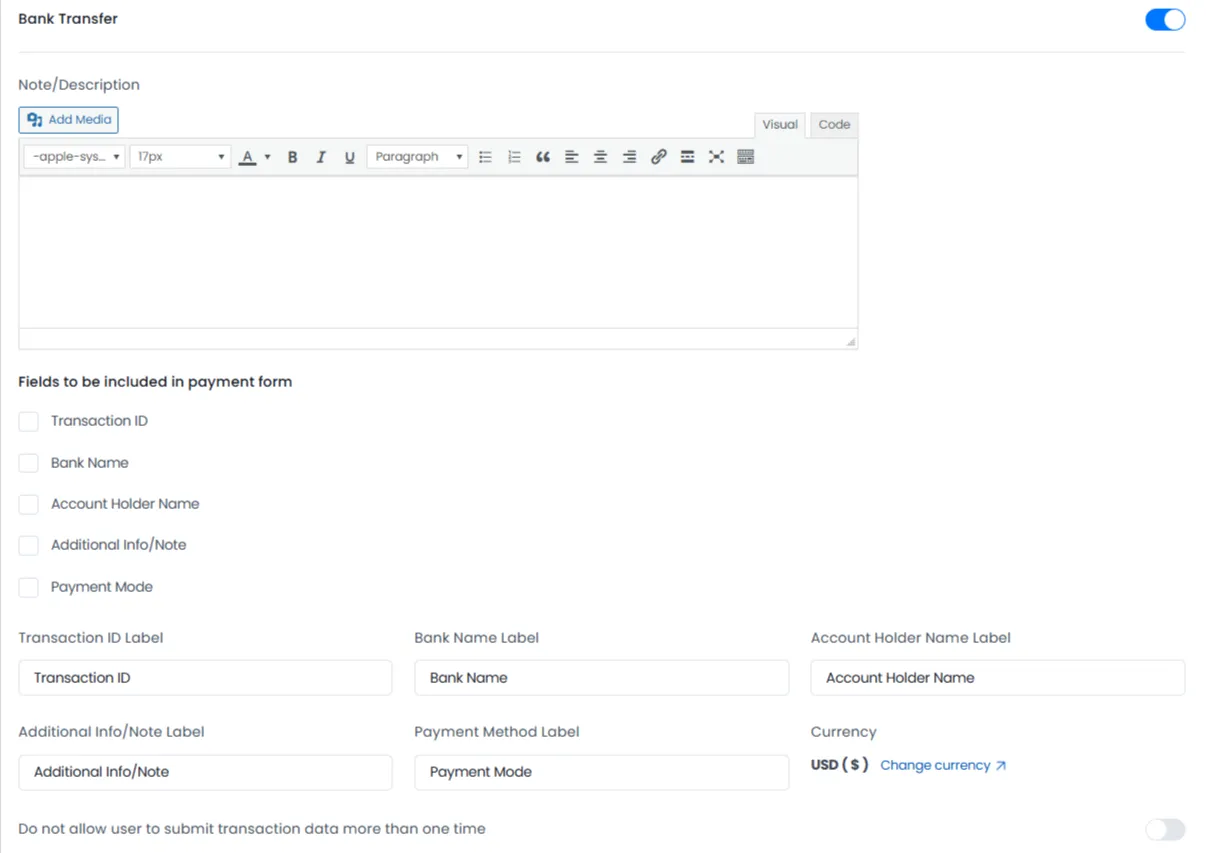ARMember supports most popular Payment Gateways which can be activated and configured easily at General Settings ⇾ Payment Gateways.
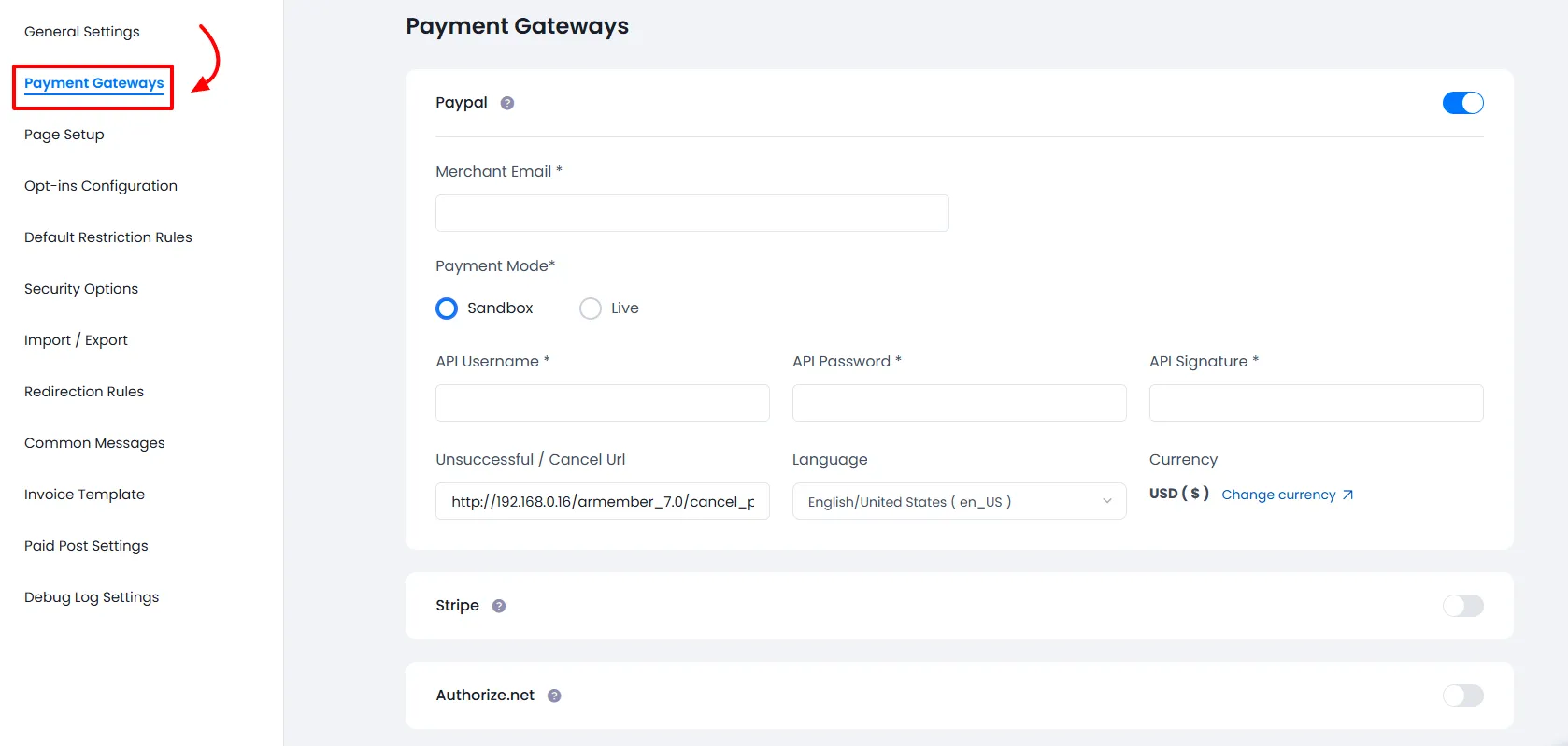
All payments done by ARMember supported payment gateways will be in default selected currency. ARMember supports 25 default currencies. You can change default currency at general options.
ARMember integrates with PCI compliant billing vendors to make sure your customer data is always safe and secure.
Please note that while uninstalling ARMember, if any user has auto recurring subscription then that will be canceled from payment gateways.
You need to active one of the payment gateway in order to accept payments for paid membership plans.
Payment Gateways Supported By ARMember
Let’s see each payment gateways in brief supported in ARMember :
PayPal :
To accept payment using PayPal payment gateway in ARMember it requires Merchant Email & PayPal Sandbox/Live API information.
Users will be redirected to PayPal site after submit the form where they can make payment by login to their account.
With PayPal you can accept One Time Payment as well as Subscription / Recurring Payment. In case of subscription plan you can allow your users Auto debit, Semi Automatic(manual) or to select from Both payment methods in ARMember.
You can find more detail and steps to get API for your PayPal account at, Enable Interaction with PayPal.
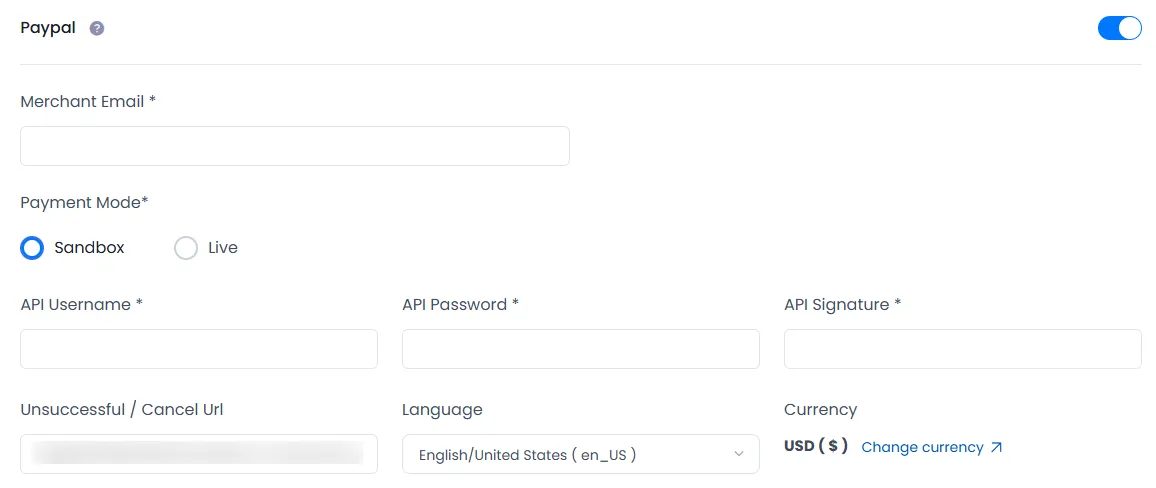
Stripe
Stripe collects credit card information securely from your users and create a card payment. To activate stripe payment gateway in ARMember, you must require Secret Key & Publishable Key located in your stripe account settings.
After configure and activate stripe in ARMember another things you need to perform in your Stripe account like create Stripe Plan in your stripe account and set stripe plan ID in membership setup, setup webhooks URL for recurring billing.
With Stripe you can accept One Time Payment as well as Subscription / Recurring Payment. In case of subscription plan you can allow your users Auto debit, Semi Automatic(manual) or to select from Both payment methods in ARMember.
Please click here to find steps for all these things to perform in your stripe account.
Authorize.Net
Authorize.Net also collects credit card details to accept payment from your users. Activate Authorize.Net payment gateway and enter API Login ID and Transaction Key of your account to accept payment using Authorize.Net payment gateway.
Also you need to add http://yoursite.com/?arm-listener=arm_authorizenet_api into Silent Post URL in your account.
With Authorize.Net you can accept One Time Payment as well as Subscription / Recurring Payment. In case of subscription plan you can allow your users Auto debit, Semi Automatic(manual) or to select from Both payment methods in ARMember.
Please visit detailed documentation Enable Interaction with Authorize.Net to get more details.
2Checkout
Get your API Username, API Password, Seller Id, Private Key, Publishable Key and Secret Word for your 2Checkout account by following steps given at Enable Interaction with 2Checkout to configure and activate 2Checkout in ARMember.
With 2Checkout you can accept One Time Payment as well as Subscription / Recurring Payment. In case of subscription plan you can allow your users Auto debit, Semi Automatic(manual) or to select from Both payment methods in ARMember.
Users will be redirected to 2Checkout site after submit the form where they can make payment by login to their account.
Bank Transfer Payment Method
You can activate Bank Transfer payment method by just enabling the switch in ARMember. You can select fields to be included in your payment form. Whichever field you select from here will be required in front end.
With Bank Transfer you can accept One Time Payment as well as Subscription / Recurring Payment. In case of subscription plan its payment mode will be considered as Semi Automatic(manual).
Please visit Enable Interaction with Bank Transfer to get more detail on Bank Transfer Payment Method.
WooCommerce Payment Method
This Payment Method Requires WooCommerce Plugin Installed and activated. After Activated Plugin, you can activate “WooCommerce Integration” module from ARMember ⇾ Addons page.
ARMember does provides facility to purchase ARMember membership plan from ARMember Setup form using woocommerce checkout payment method.
After Submitted ARMember setup form, page will be redirected to the WooCommerce Checkout page and purchase from checkout page directly. This Payment Method supports One time and Manual Payment Subscription method.
Please visit Enable Interaction with WooCommerce to get more detail on WooCommerce Payment Method.
MyCred Points Payment Method
You can activate MyCred Points payment method by enabling the MyCred module from ARMember ⇾ Addons page.
With MyCred Points you can accept One Time Payment as well as Subscription / Recurring Payment. In case of subscription plan its payment mode will be considered as Semi Automatic(manual).
Please visit Enable MyCred Interaction to get more detail on MyCred Point(s) Payment Method.
Important Note: If in any case Payment Amount is zero (Ex: 100% Coupon Discount, Free Trial case etc..) then user will not be redirected to related payment gateway sites and directly get added as member to site as soon as sign-up process get completed. (It will not work in case of Automatic Subscription)
ARMember also have following payment gateway add-ons.
PayPal Pro :
Payflow Gateway is PayPal’s secure and open payment gateway which adds a payment option for customers to pay with Credit Cards Via PayPal Payflow.
ARMember supports different payment methods with Payflow payment gateway for One time and Subscription Payment Case.
Get detailed documentation at PayPal Pro Addon.
Mollie :
This is a payment gateway which is useful for International payments. ARMember Mollie supports different payment methods with One time and Subscription Payment Case.
Get detailed documentation here for Mollie Payment Gateway.
PagSeguro :
PagSeguro is a Brazilian payment gateway, but it also accepts foreign transactions. With this payment gateway you can offer PagSeguro as a payment method in ARMember.
You need to set BRL currency as Default currency in ARMember because Pagseguro support only Brazilian(BRL) currency.
Pagseguro does not support subscription with trial period, billing cycle in days and infinite recurring time.
Please visit our detailed documentation for Pagseguro Payment Gateway.
PayUmoney :
PayUmoney is an Indian payment gateway and supports payment with INR(Indian) Currency only. With this payment gateway you can offer PayUmoney as a payment method in ARMember.
PayUmoney is not supported for Auto Debit Payment with subscription plan.
Please visit our detailed documentation for PayUmoney Payment Gateway.
Paystack :
Paystack is a secure payment gateway which collects credit card payments. ARMember supports different methods with Paystack payment gateway for One time and Subscription Payment Case.
Paystack supports NGN Currency for Sand Box(Test) Account and NGN, USD, GHS Currency for Live Account
Please visit our detailed documentation for Paystack Payment Gateway for more information.
Online Worldpay :
Online Worldpay is one of the most popular payment gateways that works for all major credit cards as well as banking systems. ARMember supports different methods with Online Worldpay payment gateway for One time and Subscription Payment Case.
Online Worldpay payment gateway supports GBP, EUR, USD, CAD, DKK, HKD, NOK, SEK, and SGD currency, allowing you at the same time to handle all payments in your preferable local currency.
Please visit our detailed documentation for Online Worldpay Payment Gateway for more information.
PayFast :
PayFast Payment Gateway is a South Africa’s leading payment gateway. Experience fast, easy, secure and instant payment processing for South African businesses using PayFast Payment Gateway.
PayFast payment gateway provides various payment method as Credit & Cheque Cards, Instant EFT, Mobicred, Masterpass, Zapper, Debit Card and SCode.
ARMember supports different methods with PayFast payment gateway for One time and Subscription Payment Case.
PayFast payment gateway supports ZAR currency for Live/Sandbox Account.
Please visit our detailed documentation for PayFast Payment Gateway for more information.
Razorpay :
Razorpay Payment Gateway is easy to integrate, completely online onboarding, feature filled checkout and best in class performance, quickly go live with Razorpay and experience the future of payments.
Razorpay payment gateway accepts various payment method as Credit and Debit Cards, Multiple Netbanking option, Pay using a Wallets and Pay using BHIM, Tez and other UPI apps (UPI).
ARMember supports different methods with Razorpay payment gateway for One time and Subscription Payment Case.
Razorpay payment gateway supports AED, ALL, AMD, ARS, AUD, AWG, BBD, BDT, BMD, BND, BOB, BSD, BWP, BZD, CAD, CHF, CNY, COP, CRC, CUP, CZK, DKK, DOP, DZD, EGP, ETB, EUR, FJD, GBP, GIP, GMD, GTQ, GYD, HKD, HNL, HRK, HTG, HUF, IDR, ILS, INR, JMD, KES, KGS, KHR, KYD, KZT, LAK, LBP, LKR, LRD, LSL, MAD, MDL, MKD, MMK, MNT, MOP, MUR, MVR, MWK, MXN, MYR, NAD, NGN, NIO, NOK, NPR, NZD, PEN, PGK, PHP, PKR, QAR, RUB, SAR, SCR, SEK, SGD, SLL, SOS, SSP, SVC, SZL, THB, TTD, USD, UYU, UZS, YER, ZAR Currencies.
Please visit our detailed documentation for Razorpay Payment Gateway for more information.
Square :
Square Payment Gateway provides facility to accept every payment quickly, easily, and securely.
Whether you’re selling in person or online, Square can help you take all kinds of payments quickly and securely.
You can use Square to accept debit and credit card payments on your existing website. it supports One time and Manual Payment Subscription method.
Square payment gateway supports AUD, BRL, CAD, CZK, DKK, EUR, HKD, HUF, ILS, JPY, MYR, MXN, TWD, NZD, NOK, PHP, PLN, GBP, RUB, SGD, SEK, CHF, THB, USD, TRY, INR Currency.
Please visit our documentation for more information about Square Payment gateway addon.
Skrill :
Benefit from Skrill wide range of different payment options. Accept payments via cards, wallets, instant bank transfers, cash payments, klarna and other alternative payment methods, all via a single integration.
ARMember Skrill Payment Gateway will allow to purchase with Payment Method(s) as configured and allowed from Merchant account automatically.
Skrill payment gateway supports EUR, USD, AED, AUD, CAD, CHF, COP, CZK, DKK, GBP, HKD, HRK, HUF, ILS, INR, ISK, JPY, MAD, MYR, NOK, NZD, OMR, PLN, QAR, RON, RSD, SAR, SEK, SGD, THB, TND, TRY, TWD, ZAR Currency.
Please visit our documentation for more information about Skrill Payment gateway addon.
Klarna :
Klarna payment gateway works as a “Buy Now, Pay Later” payment method, which means that the users can purchase the plan at the current time on credit, and then they can pay for the plan amount later.
Klarna accepts all major debit and credit cards such as Visa, Discover, Maestro, and Mastercard. Prepaid cards are not accepted.
Klarna payment gateway supports AUD, CAD, CHF, DKK, EUR, GBP, NOK, SEK, USD Currency.
Please visit our documentation for more information about Klarna Payment gateway addon.
Braintree:
Braintree is a Chicago-based company that primarily deals in mobile and web payment systems for e-commerce companies.
Braintree is a payment gateway that enables merchants to process online payments securely and easily. It provides tools for accepting credit and debit cards, PayPal, Apple Pay, and other payment methods, and offers advanced features such as fraud protection and recurring billing.
To check the currencies support by Braintree you can click here.
Braintree is a payment gateway that lets customers pay merchants using credit cards, debit cards, PayPal, PayPal Credit, and digital wallets like Apple Pay, Google Pay, and Venmo. Braintree offers more fraud protection and security features.
Please visit our documentation for more information about Braintree Payment Gateway.
Paddle:
Paddle has a single-minded goal to maximizing customers’ revenue by taking care of the operational and financial obstacles. SaaS businesses working with Paddle have seen the value of offloading the complexities that have been costing them time and manpower to operate.
Paddle Payment Gateway does supports USD, ARS, AUD, CAD, CHF, CZK, DKK, HKD, HUF, EUR, GBP, ILS, INR, JPY, KRW, MXN, NOK, NZD, PLN, RUB, SEK, SGD, THB, TRY, TWD, UAH
Please visit our documentation for more information about Paddle Payment Gateway.
Mercado Pago:
ARMember Mercado Pago supports credit and debit cards. It offers features such as payment processing, fraud prevention, and integration with e-commerce platforms. Additionally, Mercado Pago provides tools for managing transactions, such as detailed reporting and the ability to set up recurring payments. Its widespread use and robust features make it a key player in the region’s digital payment landscape.
Mercado Pago supports the local currencies of the countries it operates in: ARS, BRL, CLP, COP, MXN, PEN, UYU, VEF, BOB, USD, EUR.
Please visit our documentation for more information about Mercado Pago Payment Gateway.
Update Card Details :
Now, it is possible that user’s card is expired for their active subscription and payment gets failed. For that ARMember provides facility to allow your user to update their card details and continue their subscriptions.
While you are adding shortcode for Current Membership in your page editor, you will get option like Display Update Card Subscription Button?. When you select Yes at there you will able to customize Update Card Text and Button CSS
Now when user will click on this button he/she will be either redirected to payment gateway API ( in case PayPal ) or get form open where user can update his/her card detail. For more information please visit arm_membership shortcode at ARMember Shortcode Library.