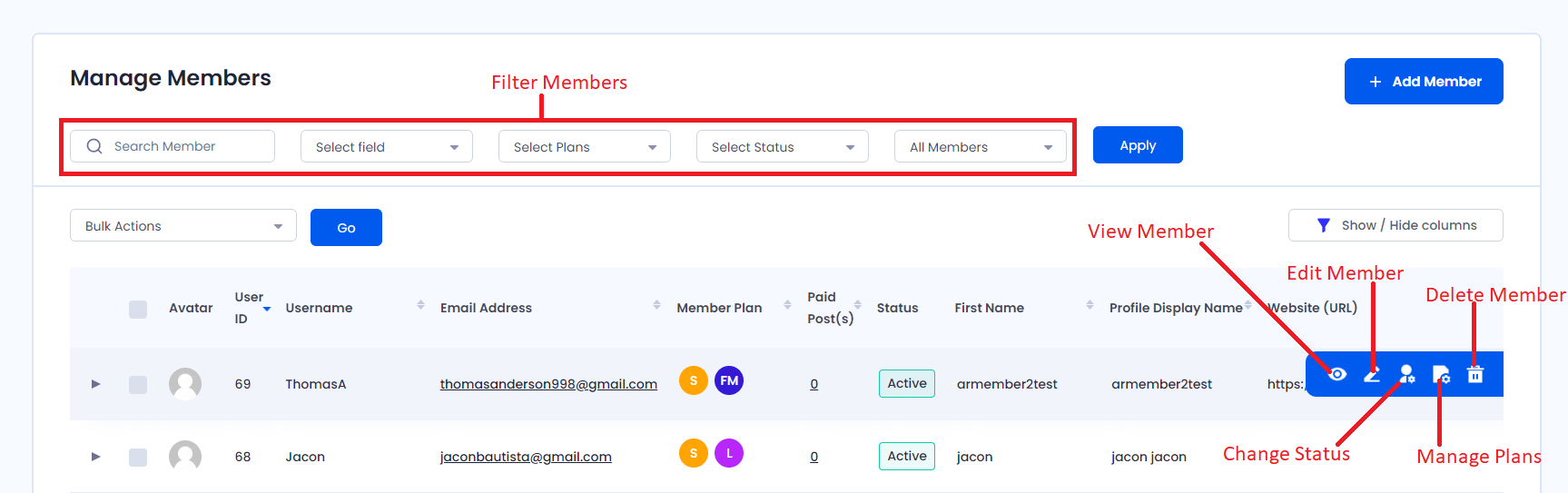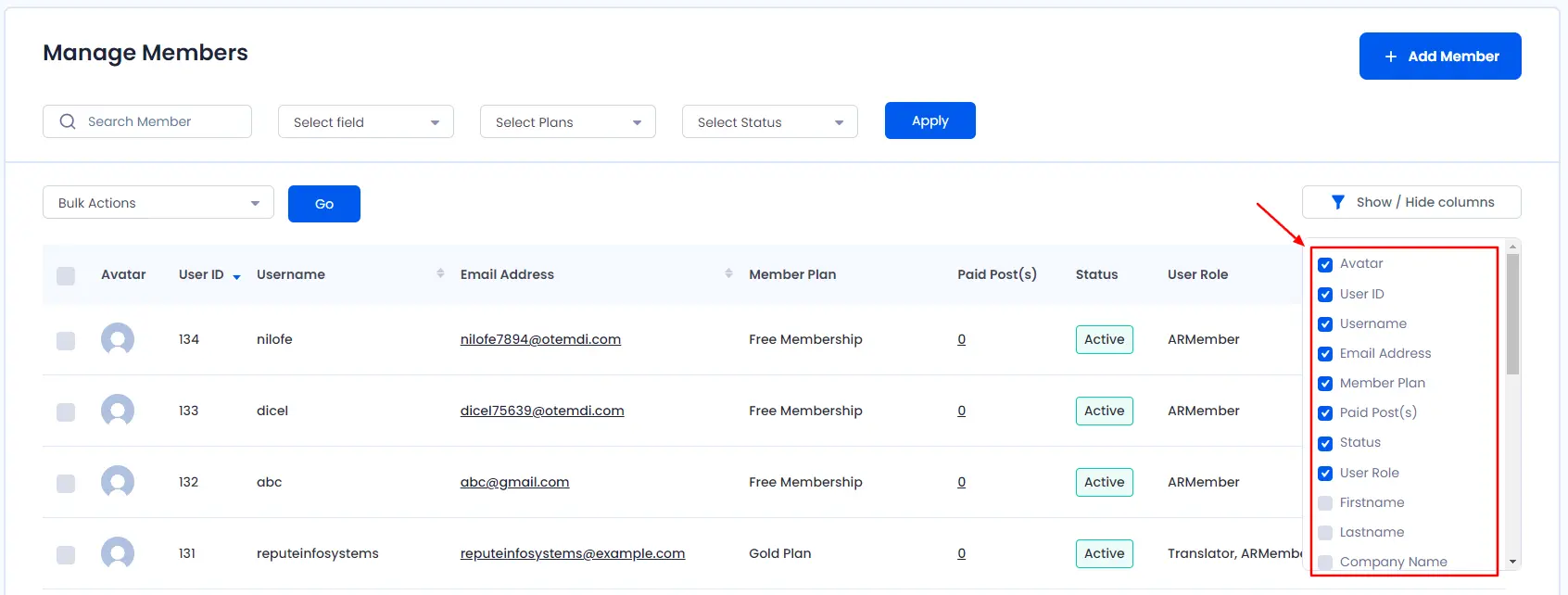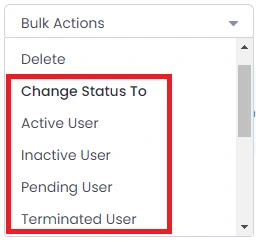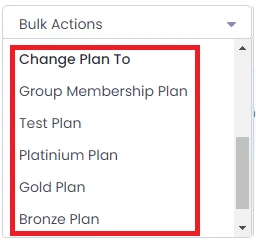When ARMember plugin will be installed, Existing members will be treated as WordPress Default members, And those members are activated by default.
ARMember has unique member management along with easy user interface. List all the members of a site and will also list all WordPress users which were already created before. This extensible membership plugin provides a grid layout with:
- Search Member option
- Plan wise member filtering option
- A Quick glance to all basic details of a member (user details like:Username, Email Address, Membership, Role, Status, Joined date etc.)
- Show/Hide Columns to manage columns in grid representation
- Sortable Columns
- Add new members manually, For more information, click here.
- Row options, for more information, click here:
- View member profile
- Edit member profile
- Change member status
- Manage Plans
- Delete member
- Bulk actions: Delete Members and Change Members’ plan – (migrating members to membership plans)
Show / Hide columns
You are able to display only your required columns from this option. For example, if you want to show Avatar and hide User ID column then click on Show / Hide columns button, Check Avatar and Uncheck User ID from list of columns.
Bulk Actions
This option will be helpful when the same action needs to be performed on multiple user rows at the same time.
Delete
Select number of rows that you want to delete and select Delete Bulk Action, then click on Go button.
Change Status to
Similarly, to the delete action, ARMember does provide a facility to change the status of multiple members. You can select the checkbox for the multiple members whose status needs to change. And then simply just click on the ‘Go’ and then the action will be performed accordingly. With ARMember you get four options to which you can change the status, and they are Active User, Inactive User, Pending User, Terminated User.
Change Plan To
Same as Delete action, To change subscription plan of members very easily, select members and select Plan that you want to assign to all selected members and click on Go button.
When member’s plan changed by Admin, Membership History will be added as New Subscription with Manual payment.