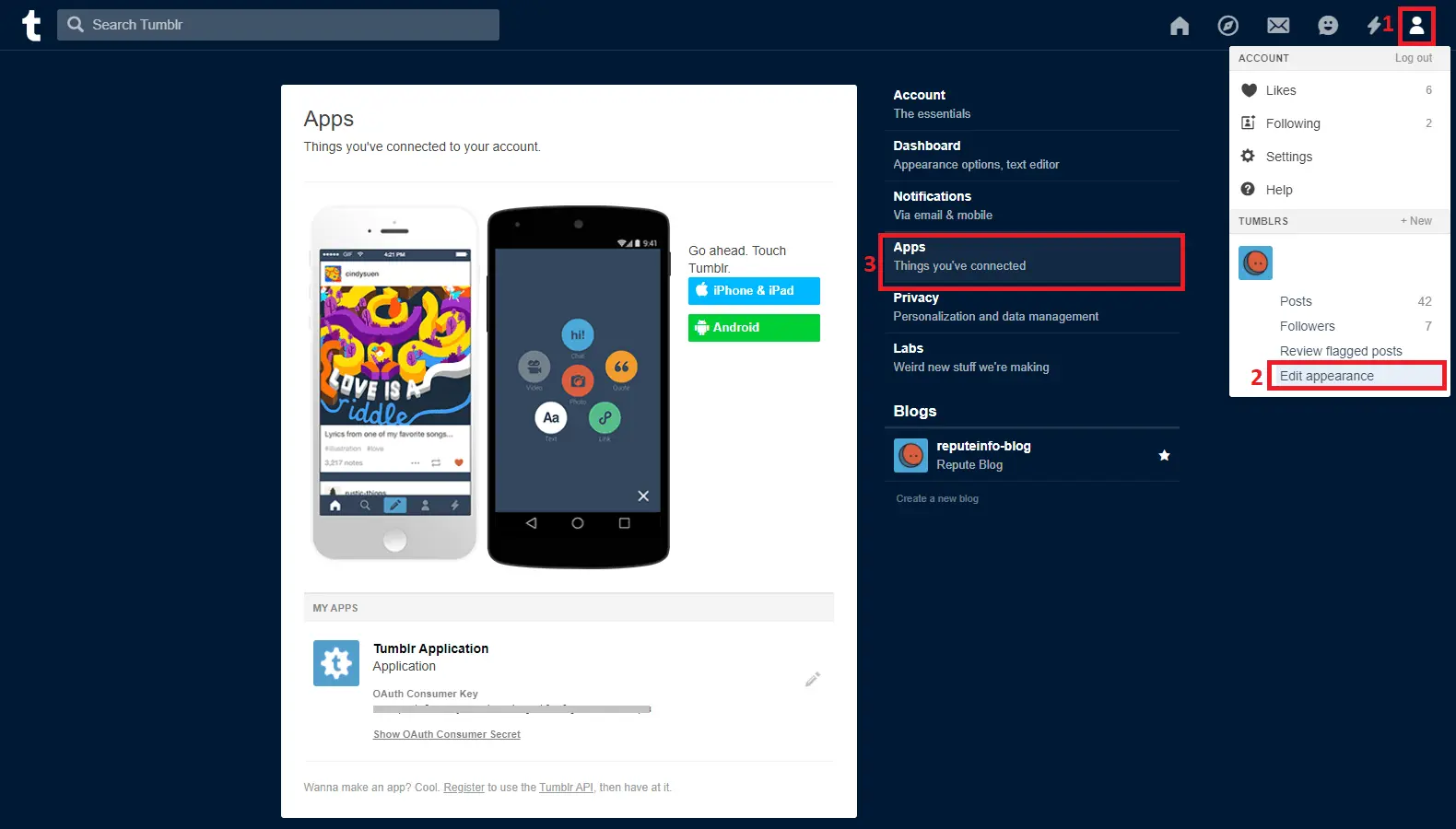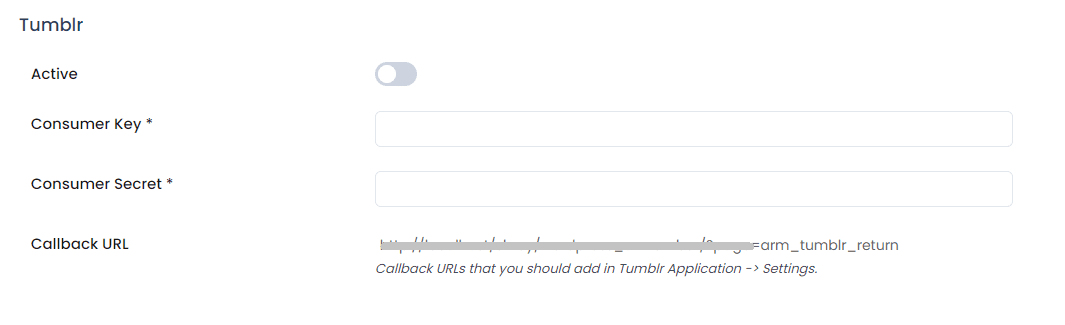ARMember provides shortcode to add Login With Tumblr social connect button. But for this first you need to configure tumblr Key and Application Consumer Key and Consumer Secret under ARMember->General Settings->Social Connect
Social Connect tab will be displayed only if ARMember->Social Connect module is enabled.
Create Tumblr Client
The following steps will help you to get your Tumblr Application Consumer Key and Consumer Secret.
- Login to your account to create a new client from here.
- Click on User Account icon -> Click on Edit Appearance menu link.
- After that, you will see the Apps menu link on the right side of the screen.
- You will see the Register link at the bottom of the screen to register new App. link look like “Wanna make an app? Cool. Register to use the Tumblr API, then have at it.”
- Then Fill the detail to register the Tumblr app. there you will see the “Default callback URL:” option, there you need to add the “Callback URL” display at
ARMember->General Settings->Social Connecttab at the left side ->Tumblrsection. - Click on Register button.
-
After creating an App, you will see the
Consumer KeyandConsumer Secretin Apps listing on the “Apps” menu page that screen looks like as you can see in the below screenshot. -
After creating Tumblr Application, enable tumblr application and add application credentials at
ARMember->General Settings->Social Connectpage at Tumblr section.