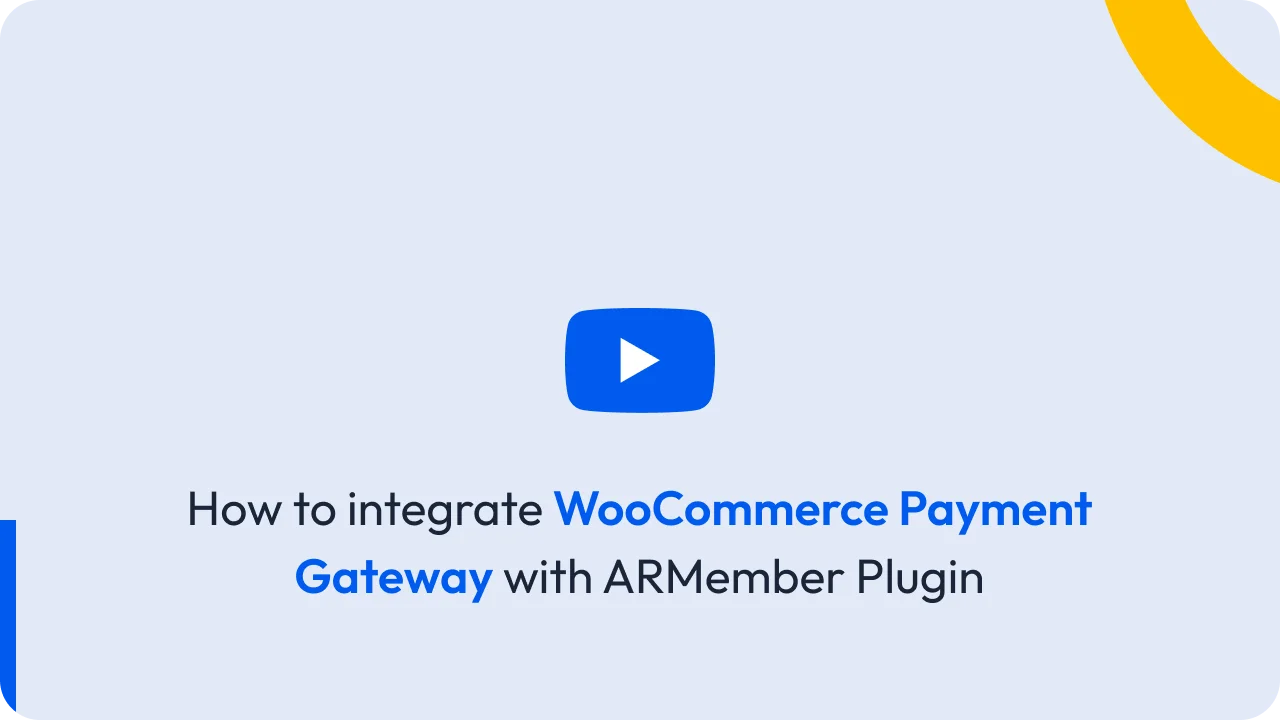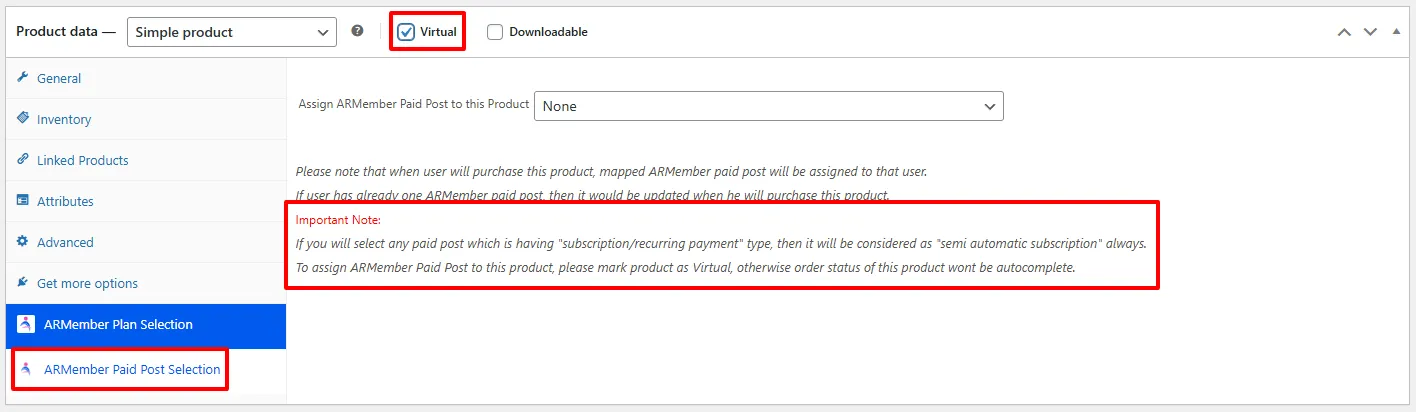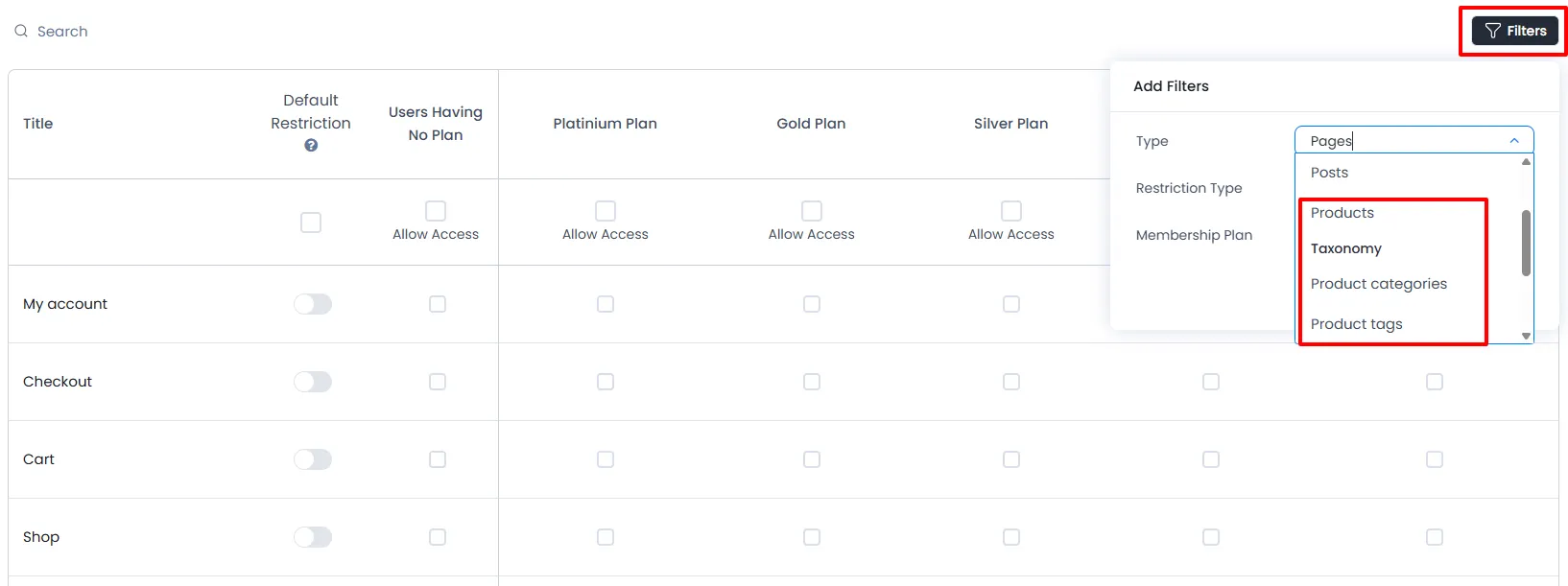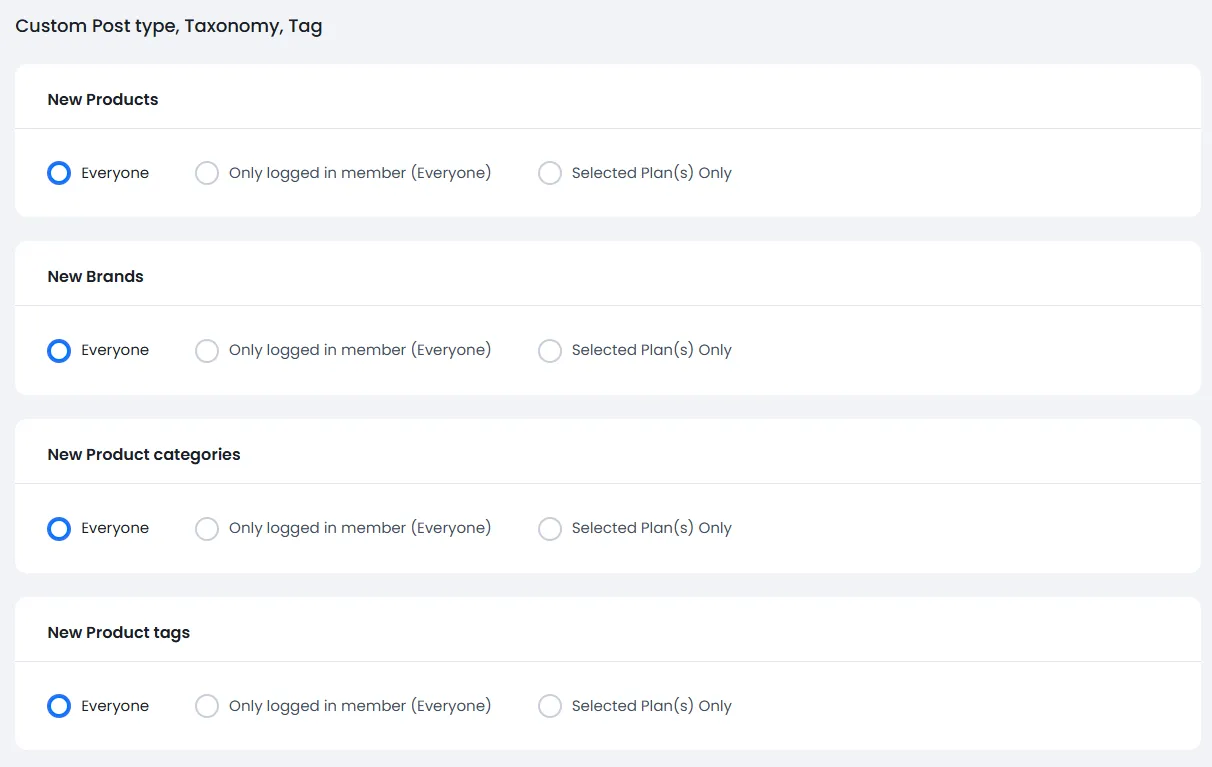WooCommerce Integration – Add-on
This Add-on will allow you to assign ARMember plans or paid post to buyers when they purchase WooCommerce Products using WooCommerce interface.
You will find “WooCommerce Integration” under ARMember -> Add-ons.
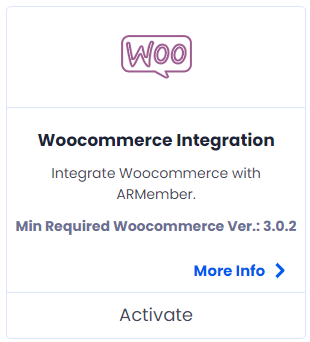
Purchase Membership Plan With WooCommerce
If this add-on is active, then a new tab “ARMember plan” will be added in product data metabox in add/edit product page from where you can map ARMember plans with respective product.
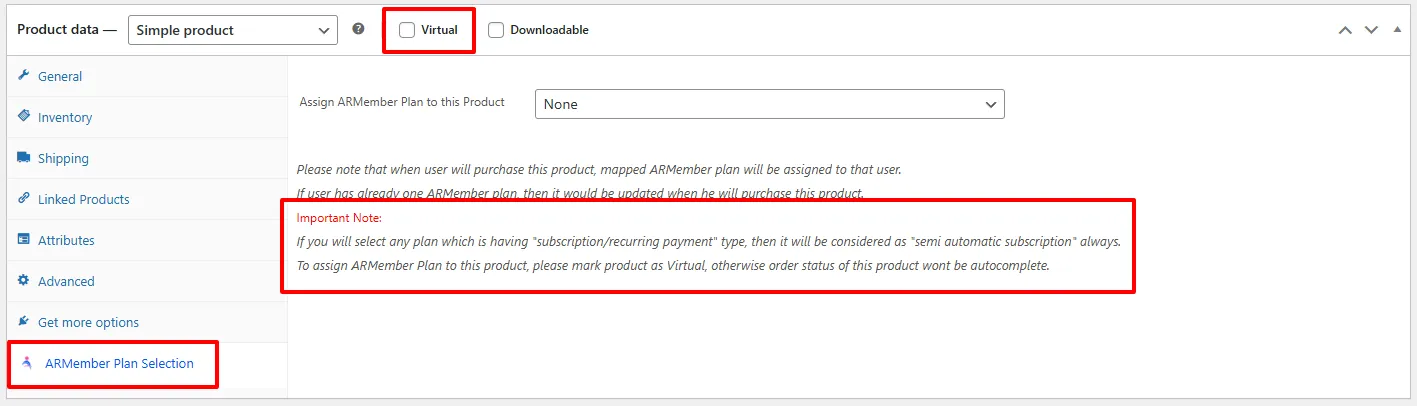
When a buyer will place an order of any WooCommerce product from the frontend and when his order status will be changed to ‘Completed’ by admin, then after if any plan is mapped with ordered product, then only mapped plan will be assigned to the respective buyer.
Only logged in buyers will be assigned a mapped plan. Buyers who checkout as a guest from the WooCommerce checkout page will not be assigned a mapped plan. So it is recommended to keep the “Enable Guest Checkout” option off in WooCommerce Checkout options settings. Also, enable the “Enable customer registration on the “Checkout” page.” option from WooCommerce “Accounts” settings.
Please note that buyers who will check out as a guest after purchasing the product, will not be assigned a mapped plan. Only logged in buyers will be assigned mapped plans. So we recommend keeping the “Enable guest checkout” option off from WooCommerce checkout options and also
Buyer must be registered and logged in to the system and must not have an administrator role as the plan will not be assigned to administrator users.
Some Important Notes to be considered while using this add-on:
- Mark every product as a virtual product.
- If you map any particular plan which is having a “subscription / recurring payment” type, then it will always be considered as a “semi-automatic (Manual)” payment method. Please refer to the Payment Methods for understanding how “semi automatic” method will work.
- If you have enabled the “Multiple Membership” module then you can add multiple mapped product to the cart but if you have not enabled ARMember “Multiple Membership” module and if you add any mapped product to the cart, then all other products(mapped with ARMember plans) will be removed from the cart. Only one mapped product can be added to the cart. Select Quantity box won’t be shown for a mapped product on the product detail page.
- If the payment is done properly and if the product is also marked as virtual then the order will be automatically completed.
- when an order is placed and its status is changed to “Completed” then only the plan will be assigned to the respective buyer.
- If the order status is changed from “Completed” to “Canceled”, “Failed” OR “Refunded”, then the assigned plan will be removed from the respective buyer.
- The plan will be assigned to registered users only. And if the user is already logged in and purchasing a new plan, then after successful order completion, a new plan will be assigned to the user.
Purchase Paid Post With WooCommerce
ARMember does provide a facility to integrate Paid Post in WooCommerce. For Paid Post Configuration firstly you need to activate “Pay Per Post” module from ARMember -> Addons page. After that you can see Paid Post selection settings as shown on below screenshot.
- If you map any Paid Post which is having “subscription/recurring payment” type, then it will be considered as “semi-automatic subscription” always.
- If you add any mapped Paid Post to cart, then all other Paid Post will be removed from cart. Also, only one mapped Paid Post can be added in cart. Select Quantity box won’t show for mapped product in product detail page.
- If payment done properly and Paid Post will be marked as virtual as order will be auto-complete.
- when an order is placed and its status is changed to complete then only Paid Post will be assigned to the respective buyer.
- If the order gets completed then and then Paid Plan will be assigned to the user.
- The Paid Post will be assigned to registered user only. And if the user is already logged-in and purchasing new Paid Post, then after successful order completion, a new plan will be assigned to the user.
Purchase Plan/Paid Post by submit Setup form using WooCommerce Checkout
ARMember does provide facility to purchase ARMember membership plan or Paid Post using WooCommerce checkout payment methods when this addon enables.
-
After enabling ‘WooCommerce’ and ‘WooCommerce Integration’ addon, ‘WooCommerce’ payment method option will display at
ARMember General Settings->Payment Gatewayspage. -
When this payment method enables, it automatically displays as payment gateway option in ‘Configure Plan + Signup Page’.
Access Rule Support
ARMember provides facility to manage access permission for WooCommerce Product & Product Categories. Also, you can set default rules for new product or product categories created.