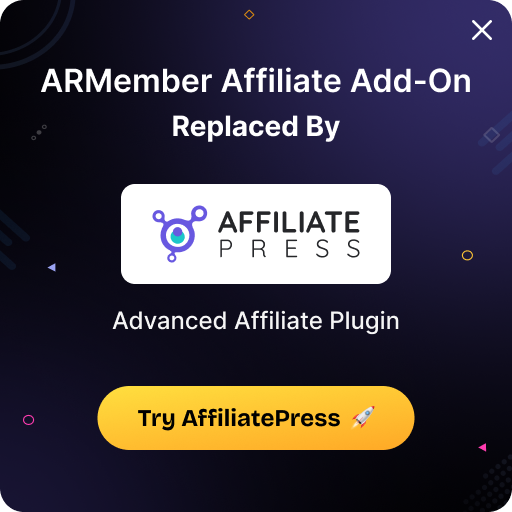2Checkout Payment Gateway
Enjoy worry free transactions when 2Checkout meets the highest PCI Level 1 security.
2Checkout is a globally adopted feature-rich payment gateway that supports an extensive range of payment options. It’s PCI level 1 compliant, i.e., following the highest security standards in the payment industry. Considering its robust security mechanism, diversified features, global acceptance, and excellent recurring billing support, ARMember offers 2Checkout as its built-in payment gateway addon, which is also completely free.
Being an in-built payment gateway addon, you need to activate and configure required settings such as API secret key, private key, username, password, seller ID, etc., to offer it as one of the prominent payment platforms to your potential users/members while purchasing or renewing their membership plans. The best part is that you don’t need to go here and there; the complete configuration is found under ARMember’s general settings window.
Navigate to ARMember > General Settings > Payment Gateways > 2Checkout. Activate this payment option and feed the required information as asked there.
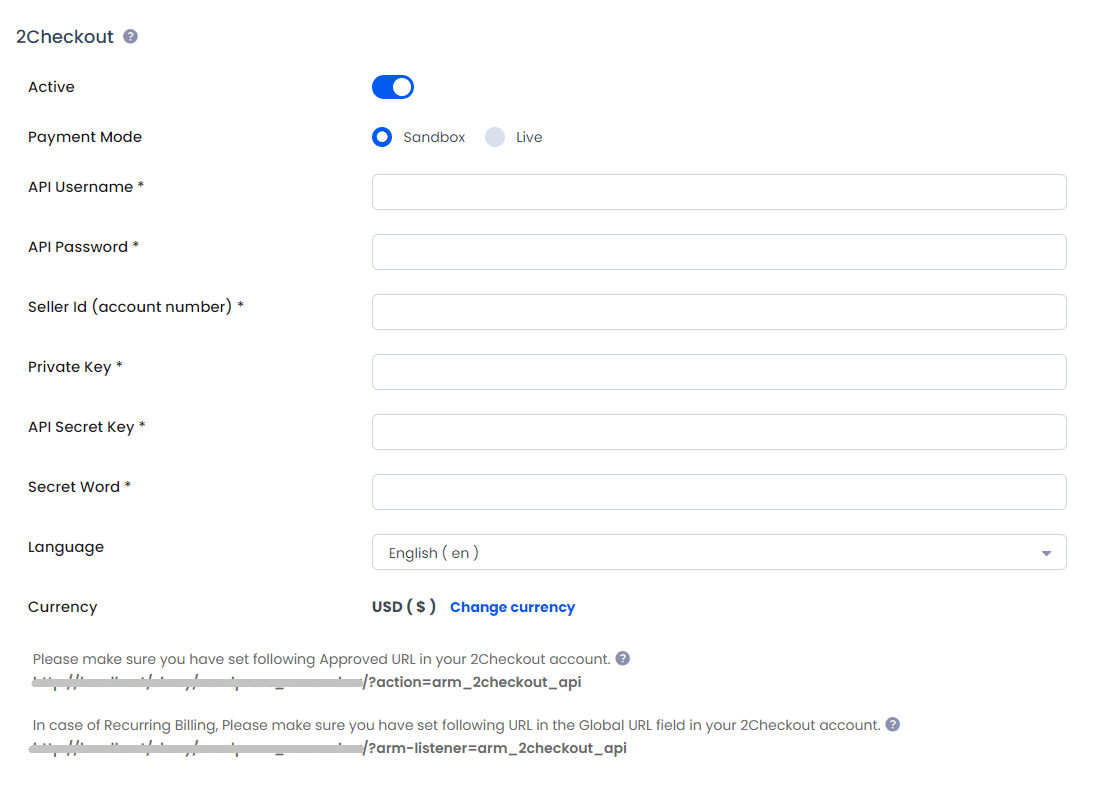
But first, create 2Checkout’s account, navigating to its official website to obtain API details that you will require during ARMember – 2Checkout’s integration setup. We recommend you review this comprehensive documentation to learn the step-by-step process.
Included with
Standard Plan
Professional Plan
Enterprise Plan
Addon Details
- Developer ARMember
- Version 1.0
Requirements
- WordPress 4.0 or Higher
- ARMember 5.9 or Higher
- PHP 5.6 or Higher
Included with:
Standard & Above Plans
Included with ARMember Premium version
Buy ARMember Pro