Two Factor Authentication
Allow 2FA for members using Wordfence and ARMember authenticator easily.
- The ARMember Two Factor Authentication addon helps you log in to Two Factor verification to the ARMember membership plugin.
- It will allows you to enable two factor authentication email, SMS to ARMember membership plugin.
- This addon allows you to use Wordfence Two Factor authentication with ARMember Login form.
The Key Features of ARMember Two Factor Authentication Addon:
- Easy Installation
- Easy Setup and manage with ARMember
- Allow managing Two Factor authentication specific on login.
- This allows to authentication verification through email and SMS (Require SMS notification Add-on Verification through SMS on Login)
- Allow member to use Most Popular WorPress Firewall and Security Plugin Worfence Two Factor authentication. Also support Wordfence Two Factor login “30 Days Remember” facility too.
Let’s say, for instance, set up Two Factor Authentication go to ARMember -> General Settings -> General Options -> Two-Factor Authentication section. Enable Two-Factor authentication.
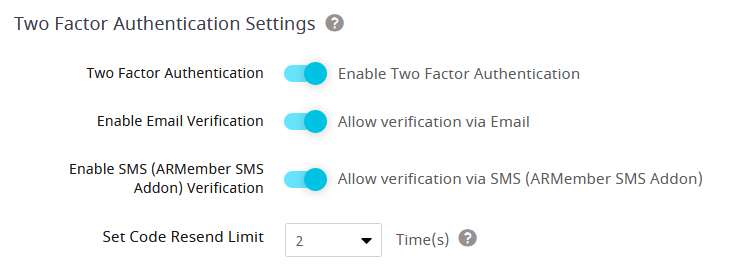
After setup all Two Factor Authentication setting members can login from login form page.
Members tries to login Two Factor Authentication Addon send the code through email and SMS and show verification form.
After verification member successfully login into their account!
Wordfence – Two Factor Authentication Support
Wordfence 2FA works with a number of TOTP-based apps like:
- Google Authenticator
- FreeOTP Authenticator
- 1Password
- Microsoft Authenticator
- LastPass Authenticator
- Authy 2-Factor Authentication
- Any other authenticator app that supports Time-Based One-Time Passwords (TOTP)
For a full list of tested TOTP-based apps, click here
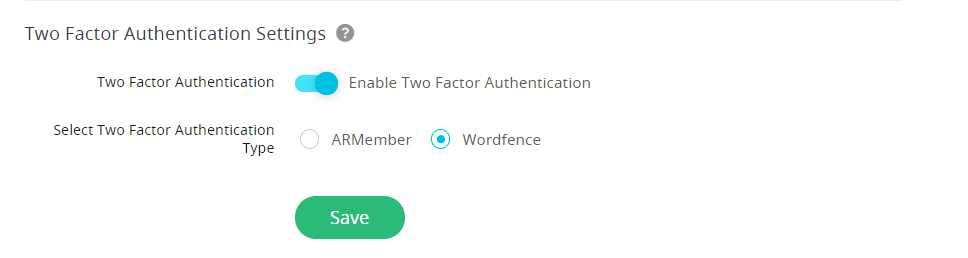
Included with
Standard Plan
Professional Plan
Enterprise Plan
Addon Details
- Developer ARMember
- Version 1.8
Requirements
- WordPress 4.0 or Higher
- ARMember 4.1 or Higher
- PHP 5.6 or Higher
Included with:
Standard & Above Plans
Single site - $00.00
