5 Striking WordPress Drop Down Mega Menu Plugins in 2025
Published in Plugins
November 30, 2020
8 min read

There has been a lot of buzz for the websites been built with the utilization of the most popular CMS platform like WordPress.
With more and more businesses and webmasters finding WordPress as a much more reliable and more user-friendly platform, what’s even more interesting is that over a period of time, WordPress has evolved drastically with a huge number of its users.
So, it’s obvious that WordPress is working best to the people’s expectations for building their businesses and is being able to drive the utmost results.
That said, even though you are creating and building your website with WordPress, then you got to keep in mind – your audience’s point of view and the UX (User Experience) first!
And, how can you best appeal to your visitors in a way that makes their overall navigating experience better?
Simply by providing them with the easy though effective navigation solution that not just allows them to easily navigate from one page to the other page of your WordPress website, but also visually appeals to them and roll their eyeballs towards a great looking navigational drop-down menu on the top of your WordPress website!
What should be done to have a flawless navigation drop-down menu?
It’s no big surprise that WordPress doesn’t give comprehensive features and functionalities by default.
So, you will need to install some of the best-in-class WordPress Menu plugins.
So, today, here in this article, we will discuss some striking WordPress drop-down menu plugins that are simply mind-blowing with the features and functionality they offer!
Let’s jump to the list!
WordPress drop-down Mega Menu Plugins List!
UberMenu
UberMenu is on the top of our WordPress mega menu plugins list and deserves the top place as this awesome plugin offers a handful of useful though advanced features to create an ultimate mega menu for your WordPress website.
Further, you will be delighted with a plethora of eye-catchy features that are hard to find in any other WordPress drop-down mega menu plugins.
Impressive Features of UberMenu:
 Max Mega Menu is a classy WordPress mega menu plugin that offers you to take control of your WordPress navigation menu with a seamless number of great features.
Whether you want to show horizontal mega menus with the submenu styles or if you want to showcase the vertical menus, sticky menus, and accordion menus, you can display any of them as per your desire and amaze your visitors on your website!
Along with the drag and drop mega menu builder, this plugin offers you so many customization and styling options that we will love to put it on your navigational menus.
Have a look at the captivating features of Max Mega Menu:
Max Mega Menu is a classy WordPress mega menu plugin that offers you to take control of your WordPress navigation menu with a seamless number of great features.
Whether you want to show horizontal mega menus with the submenu styles or if you want to showcase the vertical menus, sticky menus, and accordion menus, you can display any of them as per your desire and amaze your visitors on your website!
Along with the drag and drop mega menu builder, this plugin offers you so many customization and styling options that we will love to put it on your navigational menus.
Have a look at the captivating features of Max Mega Menu:
 Hero Menu is yet another powerful WordPress mega menu plugin that offers with easy to use UI that helps you to build any responsive WordPress menu with few clicks.
Interestingly, the drag and drop menu builder of this plugin gives you the ability to place the menu elements allowing you to create the menu layout of your choice. There are various toggle buttons like Logo, Menu, Search Fields, Social, and Woo Cart that you can use by switching ON their relevant toggle options.
Key Features of Hero Menu:
Hero Menu is yet another powerful WordPress mega menu plugin that offers with easy to use UI that helps you to build any responsive WordPress menu with few clicks.
Interestingly, the drag and drop menu builder of this plugin gives you the ability to place the menu elements allowing you to create the menu layout of your choice. There are various toggle buttons like Logo, Menu, Search Fields, Social, and Woo Cart that you can use by switching ON their relevant toggle options.
Key Features of Hero Menu:
 Groovy Menu is a superior WordPress mega menu plugin that can help you to create a custom mega menu that you can imagine for your WordPress website!
From its vast library of varieties of header layouts, horizontal menu layouts, vertical menu layouts, sidebar menus, and more, you will be stunned and wondered about the features offered by this amazing plugin.
Enticing features of Groovy Menu:
Groovy Menu is a superior WordPress mega menu plugin that can help you to create a custom mega menu that you can imagine for your WordPress website!
From its vast library of varieties of header layouts, horizontal menu layouts, vertical menu layouts, sidebar menus, and more, you will be stunned and wondered about the features offered by this amazing plugin.
Enticing features of Groovy Menu:
 QuadMenu is an impressive WordPress mega menu plugin that offers an incredible set of features for building powerful mega menus for WordPress.
With robust features like the amazing layouts, drag and drop menu elements adding features, and other enticing features, you will love creating mega menus for your WordPress website with QuadMenu!
Important features of QuadMenu:
QuadMenu is an impressive WordPress mega menu plugin that offers an incredible set of features for building powerful mega menus for WordPress.
With robust features like the amazing layouts, drag and drop menu elements adding features, and other enticing features, you will love creating mega menus for your WordPress website with QuadMenu!
Important features of QuadMenu:
- Provides you with the options of Mega menus and flyout submenus
- Facilitates you to create mega menus faster from your pages, posts, custom links, or any by including the content of your choice.
- Offers tabbed submenus, and advanced submenu layouts with customizing column options
- It allows you to set background images for each submenu. Plus, it allows scrollable submenus as well.
- Options of including images, description, post grid, Search Bar, Shortcodes, Widgets, Google Maps, contact forms, custom HTML, and more
- 1500+ Icons, 30+ flat skins presets, and more
- Compatible with WooCommerce to add products, categories, featured images, cart summary, and more
- Offers UberMenu Widget to place UberMenu in your WordPress theme widget areas
- Shortcodes option that allows you to put the menu within your website content.
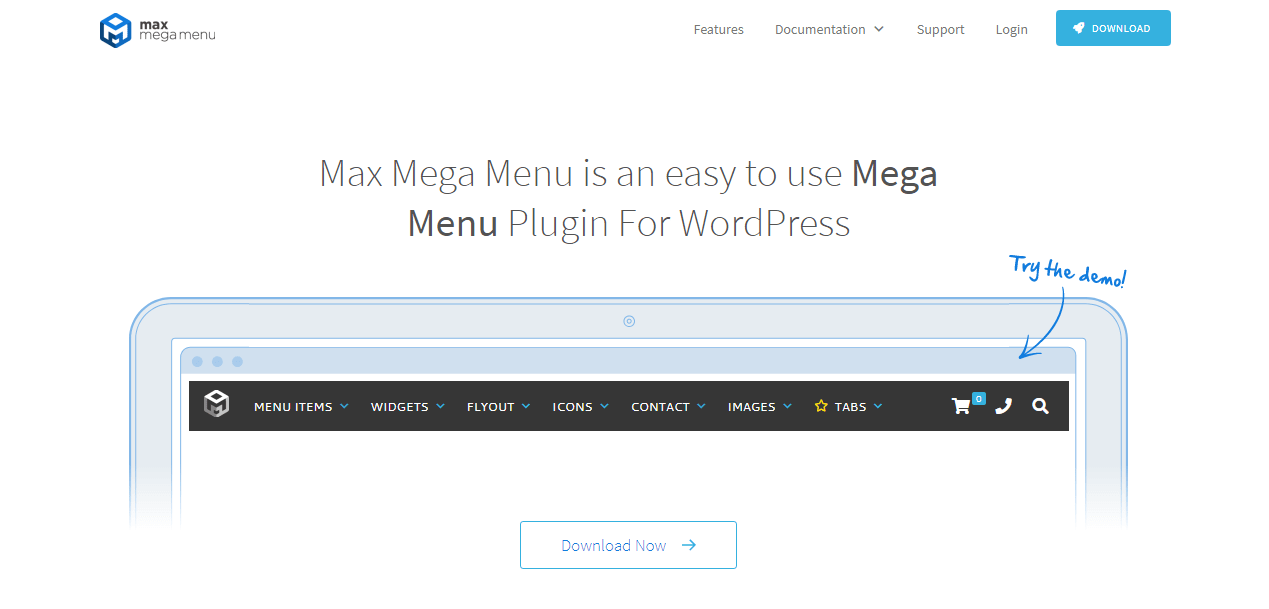 Max Mega Menu is a classy WordPress mega menu plugin that offers you to take control of your WordPress navigation menu with a seamless number of great features.
Whether you want to show horizontal mega menus with the submenu styles or if you want to showcase the vertical menus, sticky menus, and accordion menus, you can display any of them as per your desire and amaze your visitors on your website!
Along with the drag and drop mega menu builder, this plugin offers you so many customization and styling options that we will love to put it on your navigational menus.
Have a look at the captivating features of Max Mega Menu:
Max Mega Menu is a classy WordPress mega menu plugin that offers you to take control of your WordPress navigation menu with a seamless number of great features.
Whether you want to show horizontal mega menus with the submenu styles or if you want to showcase the vertical menus, sticky menus, and accordion menus, you can display any of them as per your desire and amaze your visitors on your website!
Along with the drag and drop mega menu builder, this plugin offers you so many customization and styling options that we will love to put it on your navigational menus.
Have a look at the captivating features of Max Mega Menu:
- Simple and easy to use mega menu builder to create stunning menus on the fly.
- Offers with the menu options like Horizontal menus, Vertical menus, tabbed menus, sticky menus, Accordion Menus
- Drag and drop easy to use mega menu builder
- Responsive and retina ready designs for any of your created menus
- Facilitates with the mega menus with multiple menus and sub-menu styles are
- Adding Dashicons icons, Genericon Icons, and FontAwesome Icons to the menu items. All in all, there are 600+ mega menu icons
- Provides you with the built-in theme editor with more than 100+ customization options
- Offers you the built-in CSS3 transitions
- Allows you with the inline and expanding search box feature
- Easy integrations with easy digital downloads and WooCommerce
- Supports the use of the retina logo. Plus, it supports Google Fonts and other custom fonts as well.
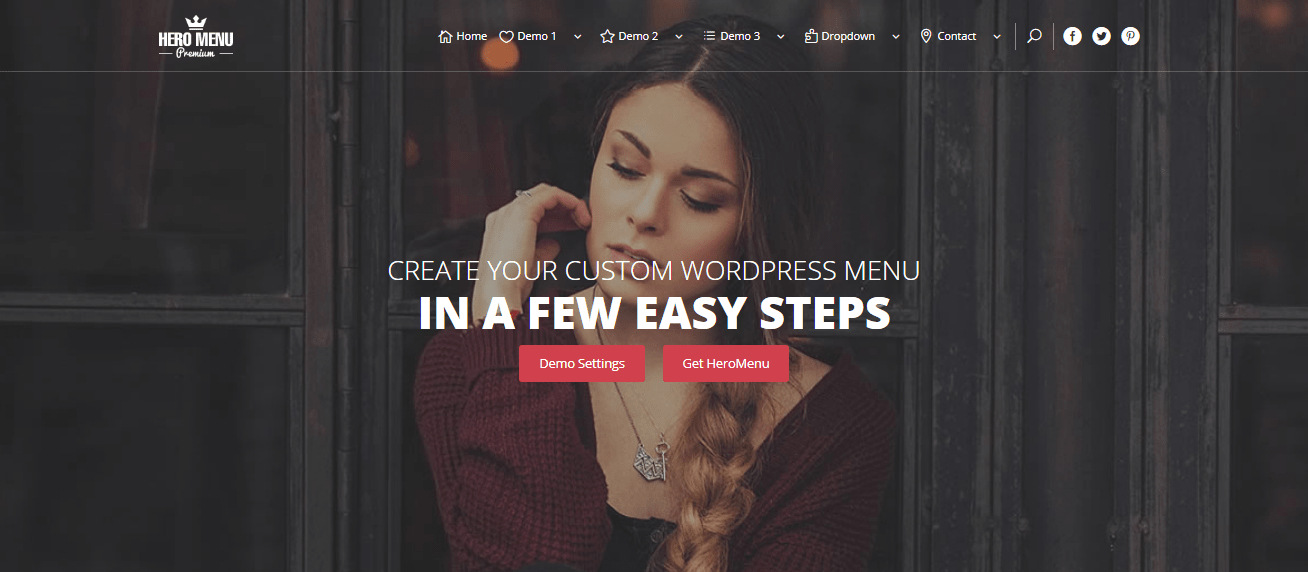 Hero Menu is yet another powerful WordPress mega menu plugin that offers with easy to use UI that helps you to build any responsive WordPress menu with few clicks.
Interestingly, the drag and drop menu builder of this plugin gives you the ability to place the menu elements allowing you to create the menu layout of your choice. There are various toggle buttons like Logo, Menu, Search Fields, Social, and Woo Cart that you can use by switching ON their relevant toggle options.
Key Features of Hero Menu:
Hero Menu is yet another powerful WordPress mega menu plugin that offers with easy to use UI that helps you to build any responsive WordPress menu with few clicks.
Interestingly, the drag and drop menu builder of this plugin gives you the ability to place the menu elements allowing you to create the menu layout of your choice. There are various toggle buttons like Logo, Menu, Search Fields, Social, and Woo Cart that you can use by switching ON their relevant toggle options.
Key Features of Hero Menu:
- Drag and drop menu builder with plenty of elements to create the layout of your choice
- Offers you with 60+ color presets with the pre-built color picker
- Completely responsive menu designs with the mobile-first designs in mind
- Column layout options to select the type of content to show easily
- Mobile navigation options that work best on any mobile devices.
- Allows you to display the background images or color of your choice
- Sticky menu and sub-menu options with multiple drop-down animation effects
- Allows you to put custom content like inserting contact forms, Google Maps, add posts, pages, categories, custom links, and custom CSS as well
- Includes 270+ free icons that can be used while creating your menus
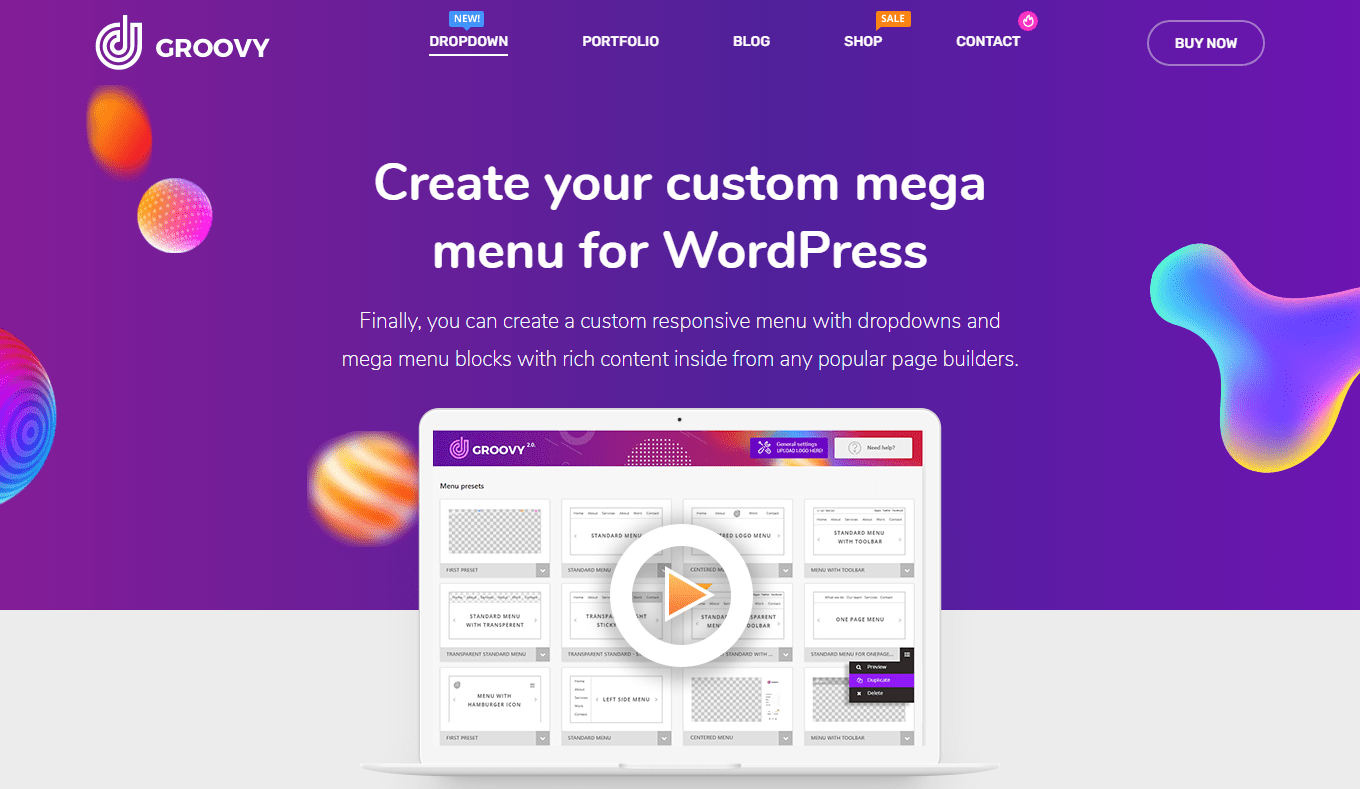 Groovy Menu is a superior WordPress mega menu plugin that can help you to create a custom mega menu that you can imagine for your WordPress website!
From its vast library of varieties of header layouts, horizontal menu layouts, vertical menu layouts, sidebar menus, and more, you will be stunned and wondered about the features offered by this amazing plugin.
Enticing features of Groovy Menu:
Groovy Menu is a superior WordPress mega menu plugin that can help you to create a custom mega menu that you can imagine for your WordPress website!
From its vast library of varieties of header layouts, horizontal menu layouts, vertical menu layouts, sidebar menus, and more, you will be stunned and wondered about the features offered by this amazing plugin.
Enticing features of Groovy Menu:
- Pre-built presets from header library to choose your desired menu along with the customization options
- Provides horizontal, vertical, and sidebar menu layouts
- Ability to create your mega menu with the most popular WordPress page builders like Elementor, Divi Builder, WPBakery, BeaverBuilder, Gutenberg, CornerStone, Fusion Builder, and others
- Online presets library of 990+ Google Fonts, 2000 Icons, and other settings option
- Responsive and mobile-friendly menu layouts
- It allows you to choose your style, background image, animations, and font size.
- Provides an option of smooth scroll Onpage menu
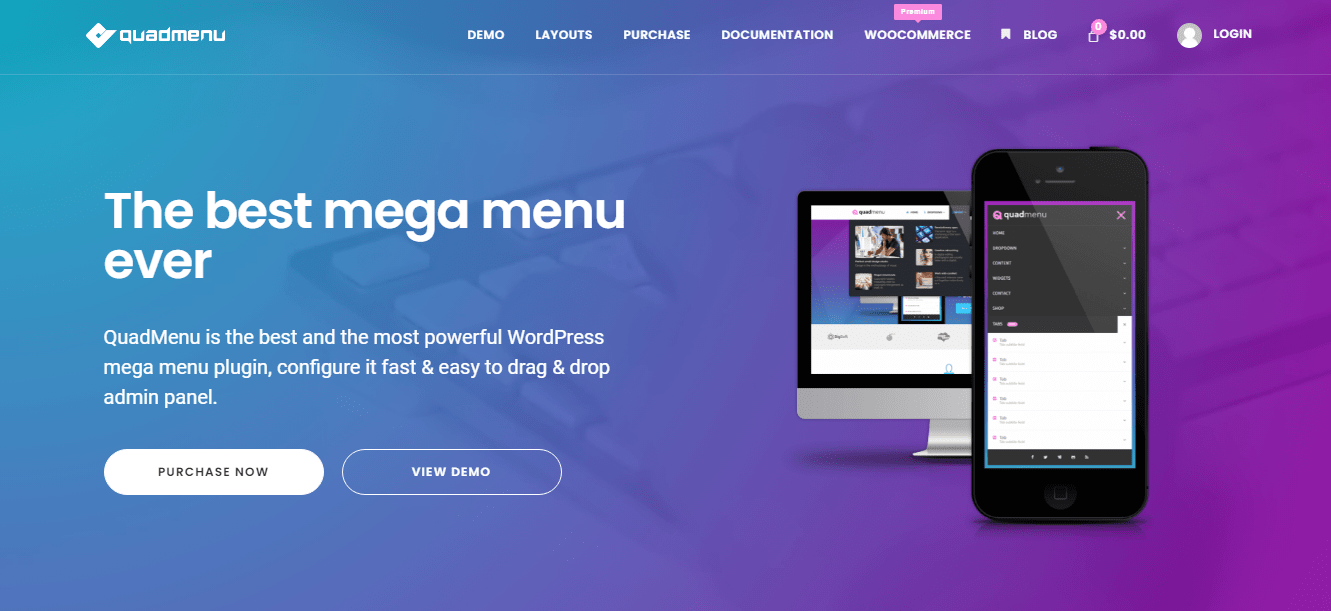 QuadMenu is an impressive WordPress mega menu plugin that offers an incredible set of features for building powerful mega menus for WordPress.
With robust features like the amazing layouts, drag and drop menu elements adding features, and other enticing features, you will love creating mega menus for your WordPress website with QuadMenu!
Important features of QuadMenu:
QuadMenu is an impressive WordPress mega menu plugin that offers an incredible set of features for building powerful mega menus for WordPress.
With robust features like the amazing layouts, drag and drop menu elements adding features, and other enticing features, you will love creating mega menus for your WordPress website with QuadMenu!
Important features of QuadMenu:
- It allows you to create vertical as well as the horizontal menus
- Simple and easy to use drag and drop menu options with a great UI
- Provides with the native widgets option
- Variety of menu elements with the use of which your menu will look outstanding
- Offers the fully responsive menu layouts
- Provides with the features to add tabs menu, carousel menu, and login menu as well
- Offers Google Fonts, color options, and layout settings options



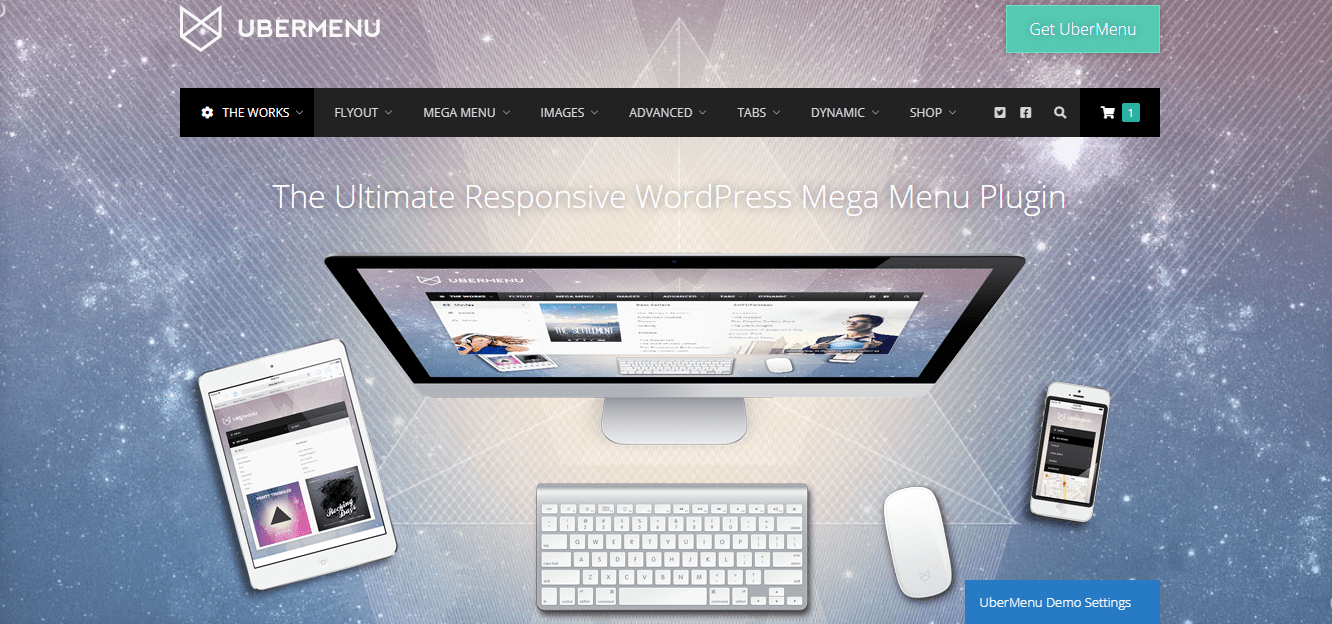


Leave a Reply
You must be logged in to post a comment.