How to Choose the Right WordPress Subscription Plugin?
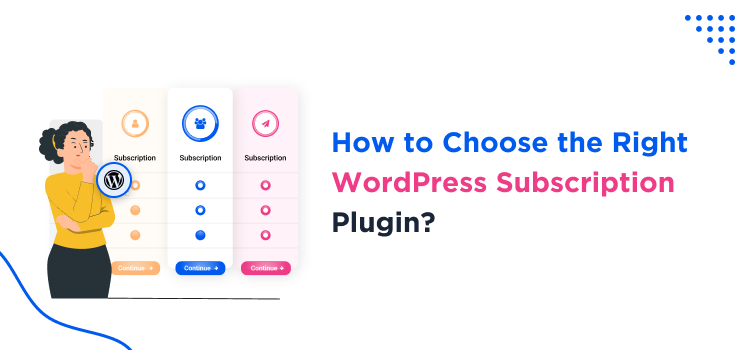
To earn money through recurring subscriptions, you must choose the best WordPress subscription plugin. If you look in the market, you will get tons of options for WordPress subscription management tools. But how to pick the one that suits your business?
This guide will walk you through all the essentials of choosing a WP Subscription Plugin that helps you create a robust subscription website. So take a pen and paper to note down the basics of working with a subscribe plugin WordPress.
First of All, Are Memberships and Subscriptions Different?
Okay, let us clear out some confusion between memberships and subscriptions. You might be thinking they are interchangeable. However, their purposes are quite different.
- Memberships: Usually community or group centric wherein a person gets access to exclusive content, member area, and niche community. It uses a single time fee model or a finite membership duration. For example Amazon Prime with multiple benefits under a single membership.
- Subscriptions: Subscriptions on the other end provide ongoing services or products for a recurring payment. For instance, the Netflix Subscription Model.
There are a few overlaps in both and a membership can be a subscription as well. However, to choose a WordPress subscription plugin, you must know the features you want. Don’t worry, there are plugins that give membership centric features and subscription centric features. Some give both!
Key Features to Look For in a WordPress Subscription Plugin
Let us have a look at some of the essential features that a best subscription plugin for WordPress must possess.

1. Setting up WordPress Recurring Subscription Plugin
A subscription plugin must offer the feature to set up recurring billing and payments. It should allow you to set up a time period and the number of times the subscription should keep recurring.
2. Smooth User Management
A decent plugin should have a smooth flow of member registration, profile management, and user role management. Its dashboard and setup should be intuitive for quick and easy setup of WordPress subscription plugin.
3. Tiered Plans
A good membership plugin wordpress with subscription features allows you to create multiple membership plans. Just like various tiers of Netflix subscription, you should be able to offer different tiers to suit the needs of each visitor.
4. Proration – Easy Upgrades and Downgrades
Your subscribers must feel flexible in upgrading or downgrading their plan anytime. A smart proration feature charges only the difference amount between plan change by considering the active plan duration and the rates of updated plan.
5. Payment Options for Paid Member Subscriptions
The best WordPress subscription billing plugin must offer a wide array of payment options like PayPal, Stripe, Razorpay, Square, Skrill, Authorize.net apart from Bank transactions and manual entries. It should also offer multiple currencies to create a global subscription business.
6. Content Protection
A subscription site is to give exclusive access to your subscribers. Thus, a WordPress subscription Plugin must offer advanced options for content access rules. You should be able to restrict content based on the audience’s plan. Having the feature of scheduling content using drip module is another robust feature you should look out for.
7. Third-party Integrations
A subscription plugin for WordPress must come with a pack of multiple integrations to power up your business. Compatibility with important tools like WooCommerce memberships, email marketing plugins, billing and taxation, learning management system, multiple page builders, etc. plays a huge part in business.
8. Analytics and Reporting Features
The best membership plugin WordPress usually offers inbuilt analytics and reports feature, You can check the performance of your subscription business on the dashboard itself. Alternatively, it should provide an integration with Google Analytics for smooth management.
9. Customization and Design of WordPress Subscription Plugin
A paid membership plugin WordPress should offer design customization options. Like editing subscription forms, email reminders, member dashboard, profile, etc. to match your brand’s aesthetic.
10. Scalability Options
You might want to expand your subscription business further to offer online courses, create community, or sell digital products. However you plan to scale your business, your chosen WordPress subscription tool must grow with you. It should have the potential and flexibility to grow with your thoughts.
11. Optimized for Mobile
Check whether the WordPress subscription Plugin that you choose is responsive. If you want your subscription content to be accessed on mobile as well, make sure your plugin is optimized for mobile devices.
12. Security Features of WP Subscription Plugin
Security of your subscribers and content is important. Check the security features of a subscription plugin in detail before finalizing. Captcha free spam protection, brute force login protection, login lock system after several failed attempts, GDPR compliance and more. A secure website will attract more subscribers as everyone loves the safety of their data and information.
Questions to Ask Yourself Before Choosing WordPress Subscription Management Plugin

There are certain questions that you must answer before committing to any WordPress subscription plugin. These questions will help you clarify your requirements and choose the right tool.
- What is your Subscription Business Idea?
- What type of content will you offer? (Blogs, Online Courses, Services, Physical Products, Subscription Boxes, Video Content)
- Payment Frequency to offer via WordPress simple membership plugin? (Weekly, Monthly, Yearly, Lifetime)
- Do you plan to offer a free trial or a paid trial before subscription?
- Do you need access to specific tools like Mailchimp, WooCommerce, Zapier?
- What’s your budget? Are you looking for a WordPress subscription plugin free or are ready to invest in a premium one?
- What’s the level of customization required?
- Do you want to create a multilingual subscription business site?
- Do you need affiliate marketing integrations?
- Do you want to create an inbuilt social community as well for your members?
Once you answer these questions, you get a better idea of what you want. Based on the answer to these questions and key features, create a checklist of what you exactly need. This will make it easy to choose a subscription plugin.
How ARMember is the Best WordPress Subscription Billing Plugin?

To benefit from a complete membership and subscription management tool, ARMember is the perfect solution. It has a feature rich free version to set up your subscription business.
Let us look at what you get with the ARMember Lite version to set up your recurring subscriptions.
Features of WordPress Subscription Plugin Free – ARMember Lite
- Four Different Types of Plan (Free, Paid Finite & Infinite, Recurring Subscription)
- Unlimited Number of Plans
- Powerful Content Access Rules based on Plans
- Intuitive Configuration and Signup Page
- Customizable Forms for Login, Signup, Password Change, Forgot Password
- Dedicated dashboard to manage subscriptions, payments, and members
- Detailed payment history
- Customizable email notifications for specific subscriber actions
- Invisible Spam protection with brute force login protection. Advanced security to block specific username or email address
- PayPal and Bank Transfer option with Lite version along with multi currency compatibility
- Ability to set default restriction rules, redirection rules, and common messages.
- Import/Export Member Details and Settings for smooth functioning of your website.
Apart from all these essential subscription plugin features, ARMember Pro comes with an extensive robust set of features.
WordPress Subscription Plugin – ARMember Pro’s Features
- ARMember Pro comes with 56+ inbuilt addons to scale your subscription business extensively
- Create Free Trial or Paid Trial for recurring subscription plans
- Drip content feature to schedule your content for gradual release
- Member profiles, member directories, and membership card creation and management
- Add gamification to your subscriptions using badges and achievements
- Create various discount coupons and codes to attract more signups
- Allow social login and social sharing using the social feature and social connect addon
- Subscription proration feature to allow upgrade and downgrade anytime
- Sell individual content using pay per post feature top earn some extra cash
- Invoice and tax management based on different countries
- Multiple third party integrations like WooCommerce, myCRED, beaver builder, divi builder etc.
- Option to access 46+ premium addons and 21+ payment gateways as per your subscription business’s requirement
Thus, if you are looking for the best feature rich subscription plugin for your WordPress site, go no far. Checkout the features of ARMember Lite and Pro, both. Use the lite version to create a subscription business and once you’re set, upgrade to pro.
Ready to Create Paid Member Subscriptions?
You must put some thought in choosing the right WordPress subscription plugin. A plugin that aligns with your goals and provides necessary features is a must have. Features like recurring billing, content protection, user management, integrations, etc. are required to scale up your business. Your decision process must keep futuristic plans and goals in mind.
With ARMember, you decide your pace of growing your business. Its powerful set of features lets you grow your business at your pace. Check out the essential features and answer all the questions before you start with your subscription business idea. Coz, once you start, there shouldn’t be any hurdles.
FAQs
1. Can I offer multiple subscription plans with the WordPress subscription plugin?
Yes, you can create multiple subscription plans using a combo of WordPress and a subscription plugin like ARMember. It helps cater to a wide range of audience.
2. What is a free WordPress Subscription Plugin?
ARMember Lite is a free plugin to create multiple subscription plans and manage content access smoothly.
3. Can a subscription plugin integrate third party tools?
Yes, Subscription plugins for WordPress like ARMember provide multiple third party integration options. Using these, you can create a strong subscription business.
Read this also:





Leave a Reply
You must be logged in to post a comment.