Kajabi vs ARMember: The Best Kajabi Alternative Tool

The membership businesses are on the rise and so is the demand for a well-rounded membership plugin. But as a fresher in the online website business, you don’t have a lot of budget or technical know-how. Don’t worry!
Looking for a strong but budget-friendly Kajabi alternative? We are here to help! This article compares ARMember to Kajabi, featuring their pros, cons, and differences. It is a detailed analysis that will help you with decision-making.
ARMember: The Best Kajabi Alternative
The popular WordPress membership plugin that people love for flexibility and cost-effectiveness.
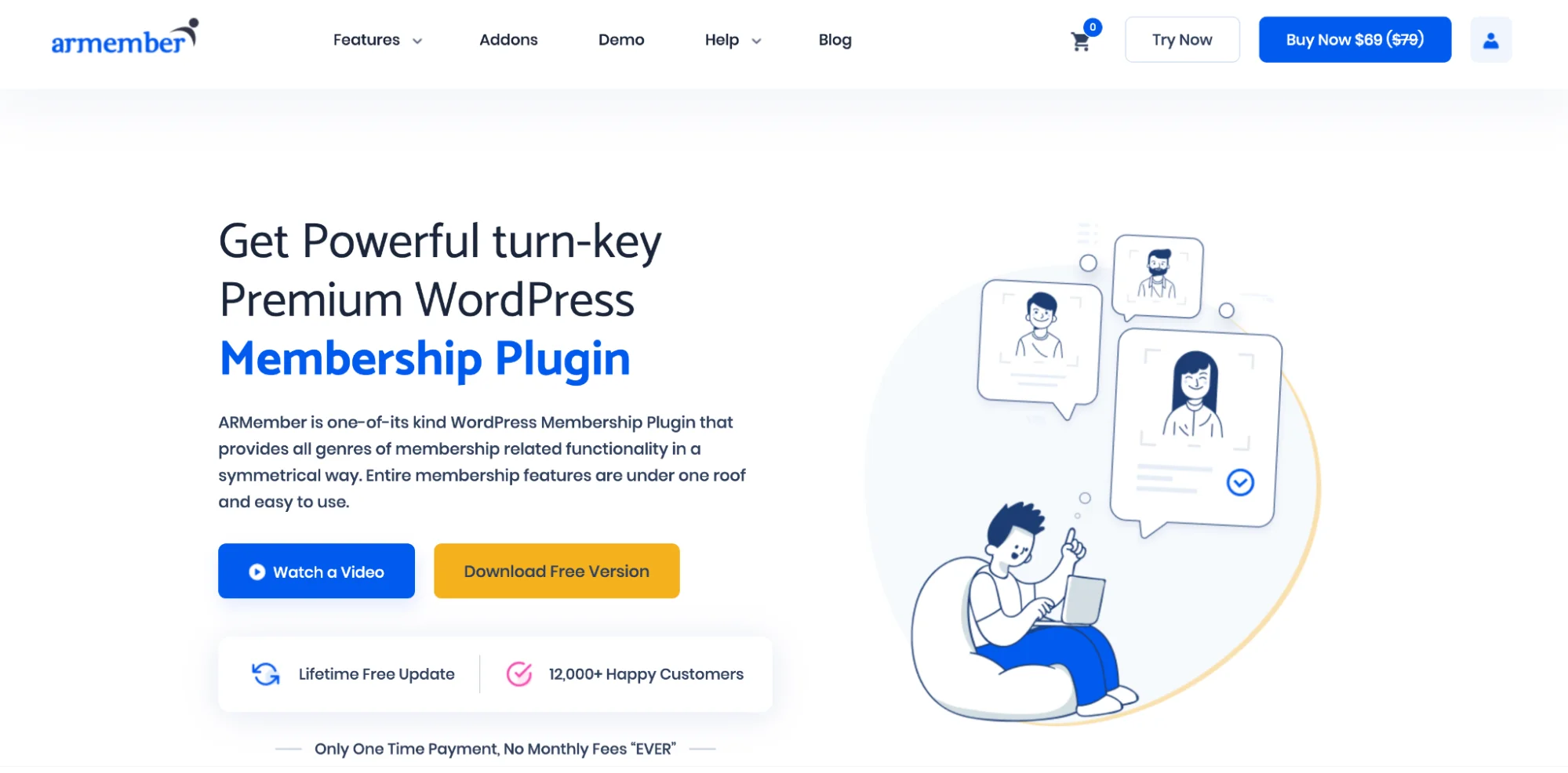
Kajabi: A SaaS Platform
The SaaS platform for building a course or paid content website that customers enjoy for stripped-down simplicity.
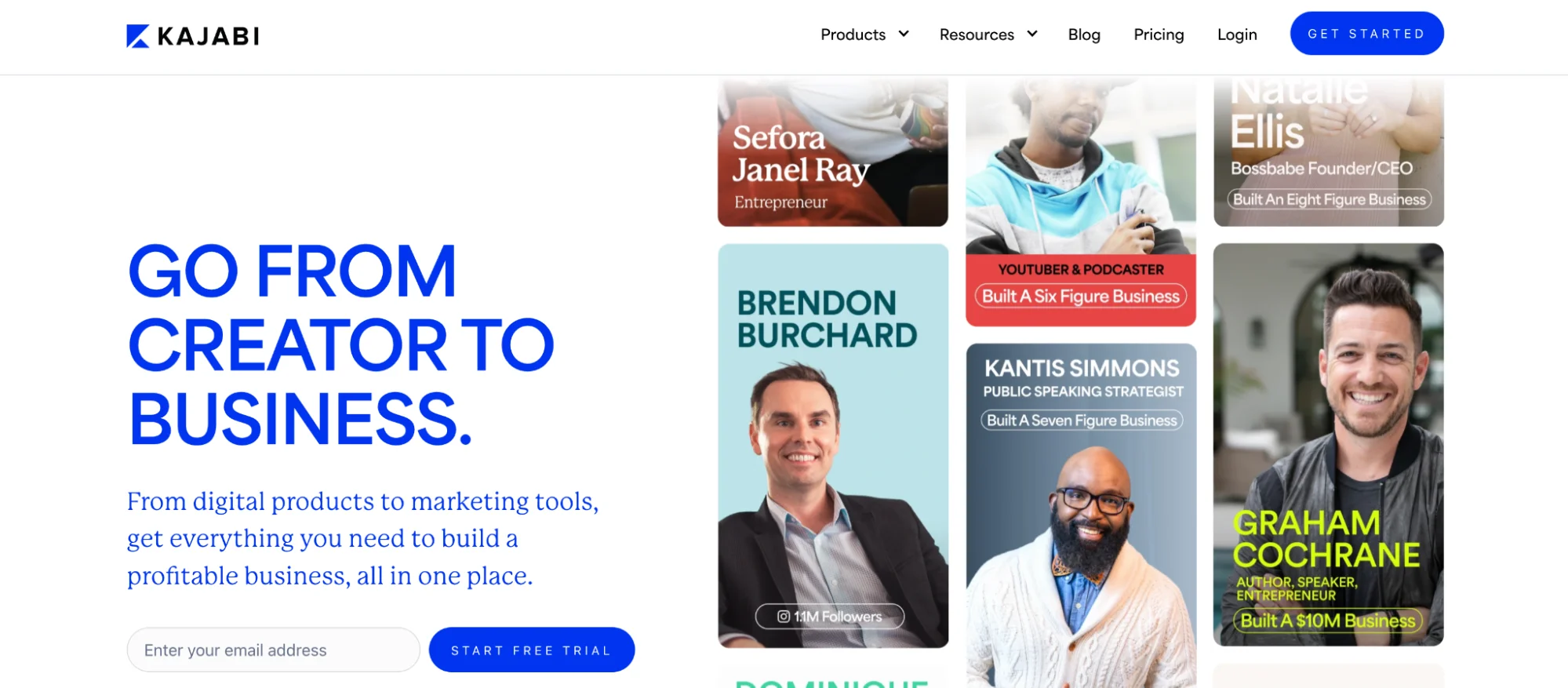
We are here to help you decide which one to use for coaching, selling courses, webinars, workshops, or building your membership community online, without breaking the bank, for sure.
Kajabi vs. ARMember Introduction & The Key Difference
Kajabi is one of the leading platforms for creators, coaches, and teachers. Since it’s a SaaS (Software as a Service platform), you can register an account with it and create a membership or a learning management system (LMS) right on the platform. ARMember is created as a plugin specifically for WordPress sites, which will help you sell your content the way you need, with a website design of your choice.
Let’s take a look at the key features of Kajabi vs. ARMember in a tabular format for easy comparison.
| Kajabi | ARMember | |
|---|---|---|
| Made for | Any website (SaaS) | WordPress websites |
| Website Builder | Set up a fully integrated website within Kajabi | Create a website with WordPress and then install ARMember as a plugin for membership management |
| Control | Limited | More control over design with WordPress and functionality with ARMember |
| LMS (Learning Management System) | Built-in | With the Courses add-on |
| Community-building tools | Included | Included |
| Content dripping | Included | Included |
| Support | 24-hour technical and customer support through chat (in Growth plan and higher) | Technical support via tickets and emails |
| Free version includes | No free version 14-day free trial |
|
| Integrations | MailChimp, Drip, ConvertKit, ClickFunnels, Zapier, Stripe, Segment, Meta Pixel, Aweber, PayPal, ActiveCampaign, Google Tag Manager | Aweber, Mailchimp, Constant Contact, GetResponse, MailerLite, WhatsApp, Mollie, PayPal, Pagseguro, PayUmoney, Online WorldPay, RazorPay, PayFast, PayStack, Square, Skrill, Klarna, Braintree, Paddle, Mercado Pago, ActiveCampaign, CampaignMonitor, Zapier, Keap, MailPoet, AuthorizeNet |
Kajabi, as a SaaS platform, has its limitations and obligations, such as a charge per the number of courses/products, the number of contacts you can have, or how many active customers your site can handle.
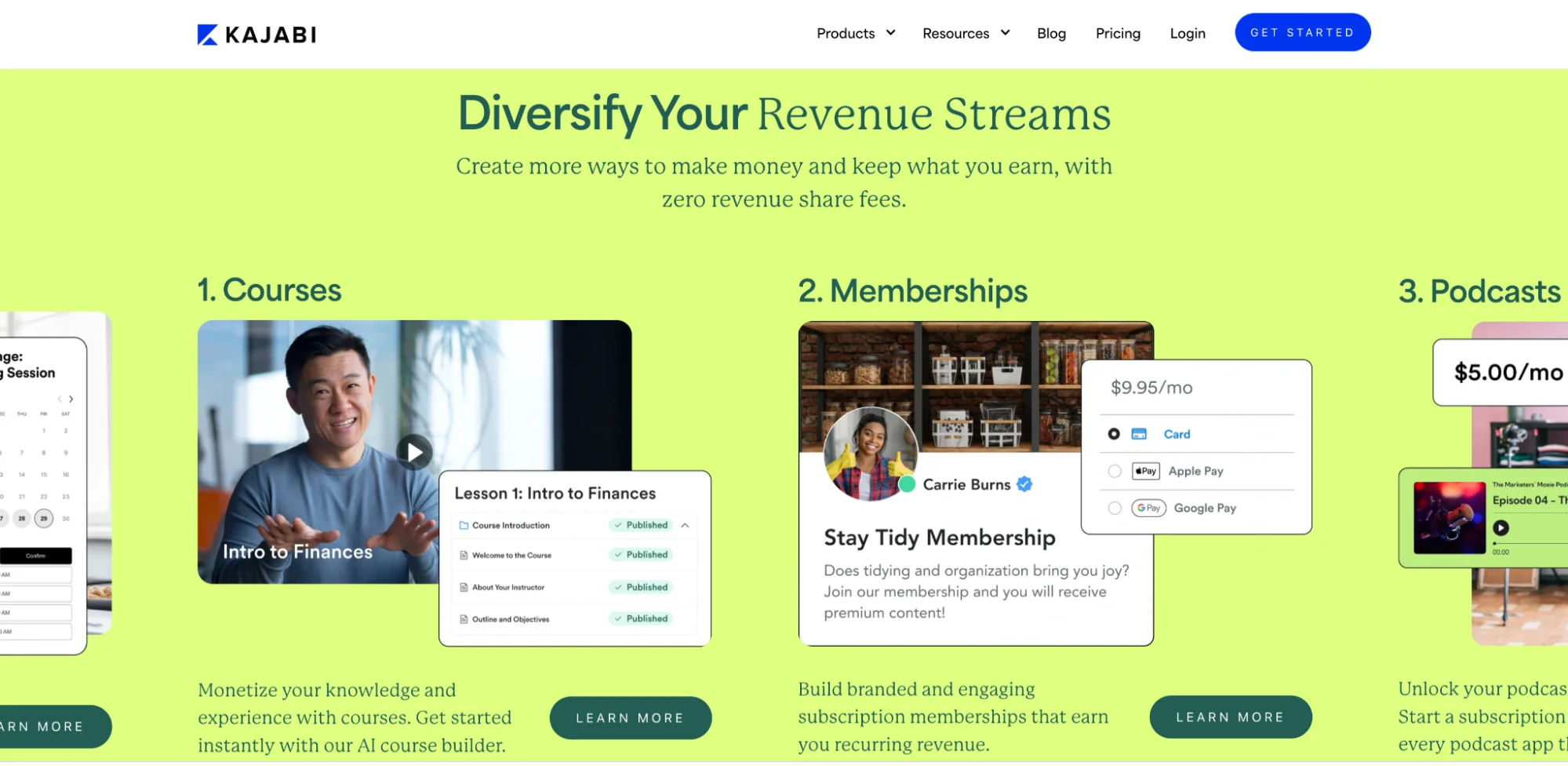
This is something you will never experience with ARMember as a WordPress plugin. WordPress is an open-source platform and you are the boss on your website, which means you pay one flat cost for the number of features and that’s it. Grow and scale at your pace, without tons of limitations as with Kajabi.
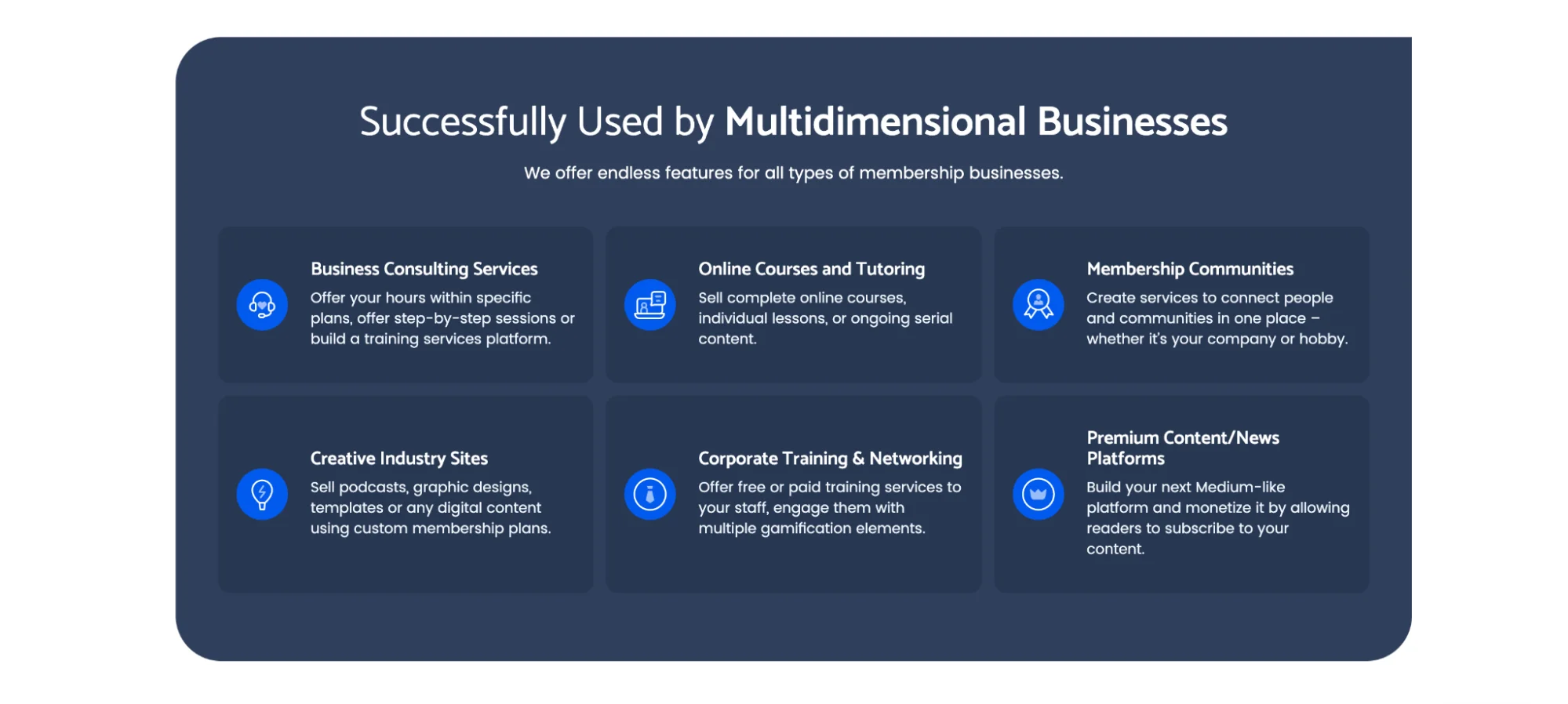
As you see, ARMember also provides a wider range of integrations for online payments, email marketing, and others.
Pricing Plan Comparison: Kajabi vs. ARMember
While features and ultra-intuitive user interfaces are always the top advantages of SaaS platforms like Kajabi, their pricing is a significant disadvantage compared to WordPress plugins.
| Kajabi | ARMember |
|---|---|
|
|
Consider these cost concerns when using Kajabi:
- When you grow your business, your monthly cost also increases (Kajabi’s pricing structure can amplify this effect, simply skyrocketing up to $399 a month).
- Cheaper plans limit such significant features as affiliate programs or custom branding.
- To get human support 24/7, you need to go with at least $159 monthly.
Consider these cost concerns when using ARMember:
- While you get powerful membership software with all the features, there are optional paid extensions that you may buy only if you need to connect more tools (ranging from $15-$49).
- If you need to use the plugin as an LMS (learning management system) and course creation, you need to opt for the Online Courses add-on priced at $35/year
When we look at the not-so-obvious advantages, Kajabi, unlike other competitor SaaS platforms, has abandoned a model of charging you for every transaction. ARMember has never done that either. Also, ARMember has a very powerful free version to get you started as well as a free trial, while Kajabi can only offer a free trial for 7 days.
Website & Course Building
How does the experience of creating your course or membership differ when we think of Kajabi vs. ARMember?Kajabi – Course Builder
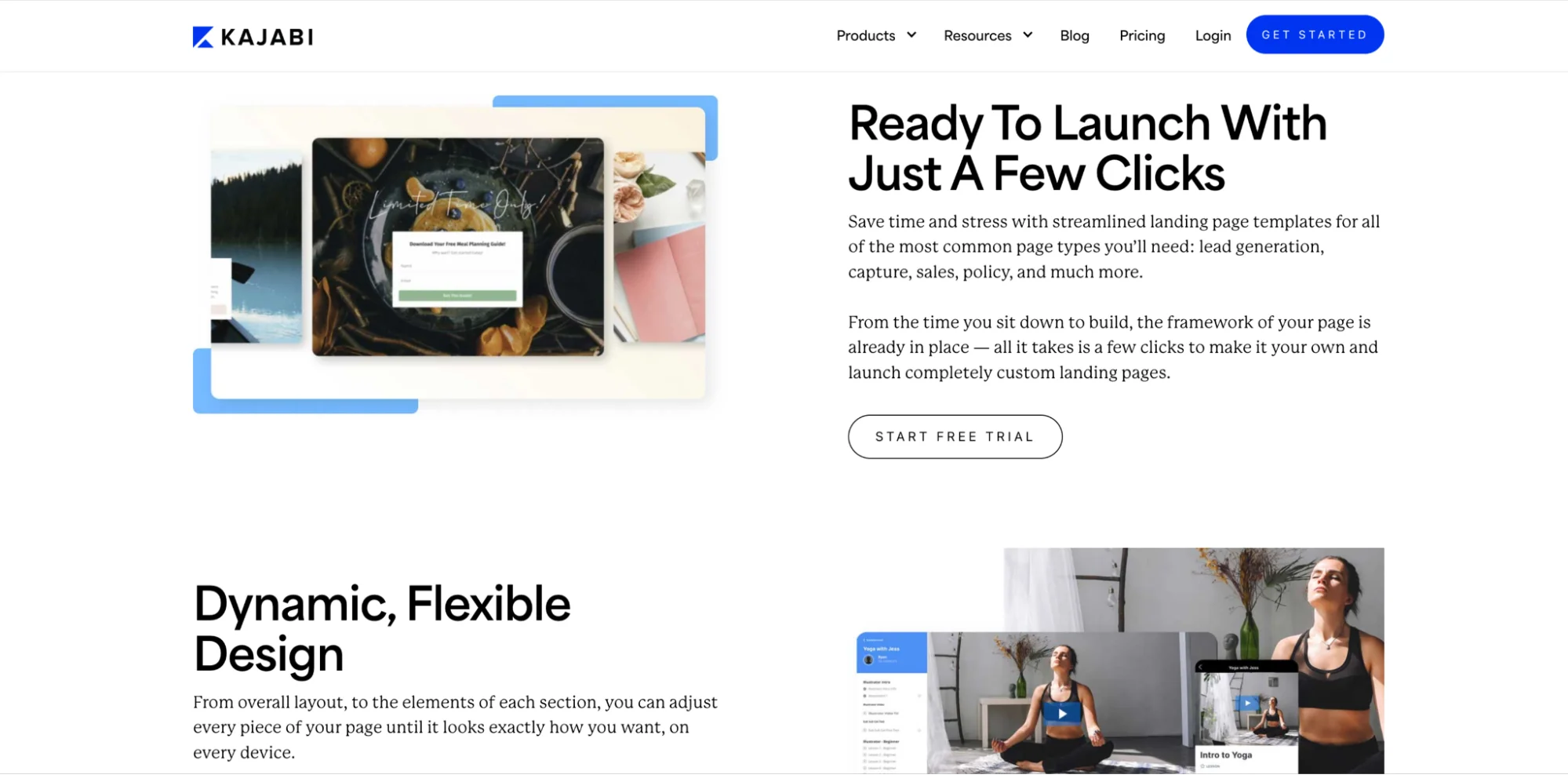
Kajabi’s course builder is very straightforward. Website building experiences provided within Kajabi are template-based and user-friendly, you do everything on the all-in-one platform. Kajabi comes with the Premiere template, but you can pick different ones and then use the website builder to make your site unique. The other features and options are as follows
- A mobile app that allows you to connect with customers in your community from your phone.
- Pre-set templates for a course, mini-course, training, etc. with a fully branded look.
- Discussion boards, members directories, and social sharing.
- Tools for podcasts and memberships.
ARMember for Membership Site and LMS
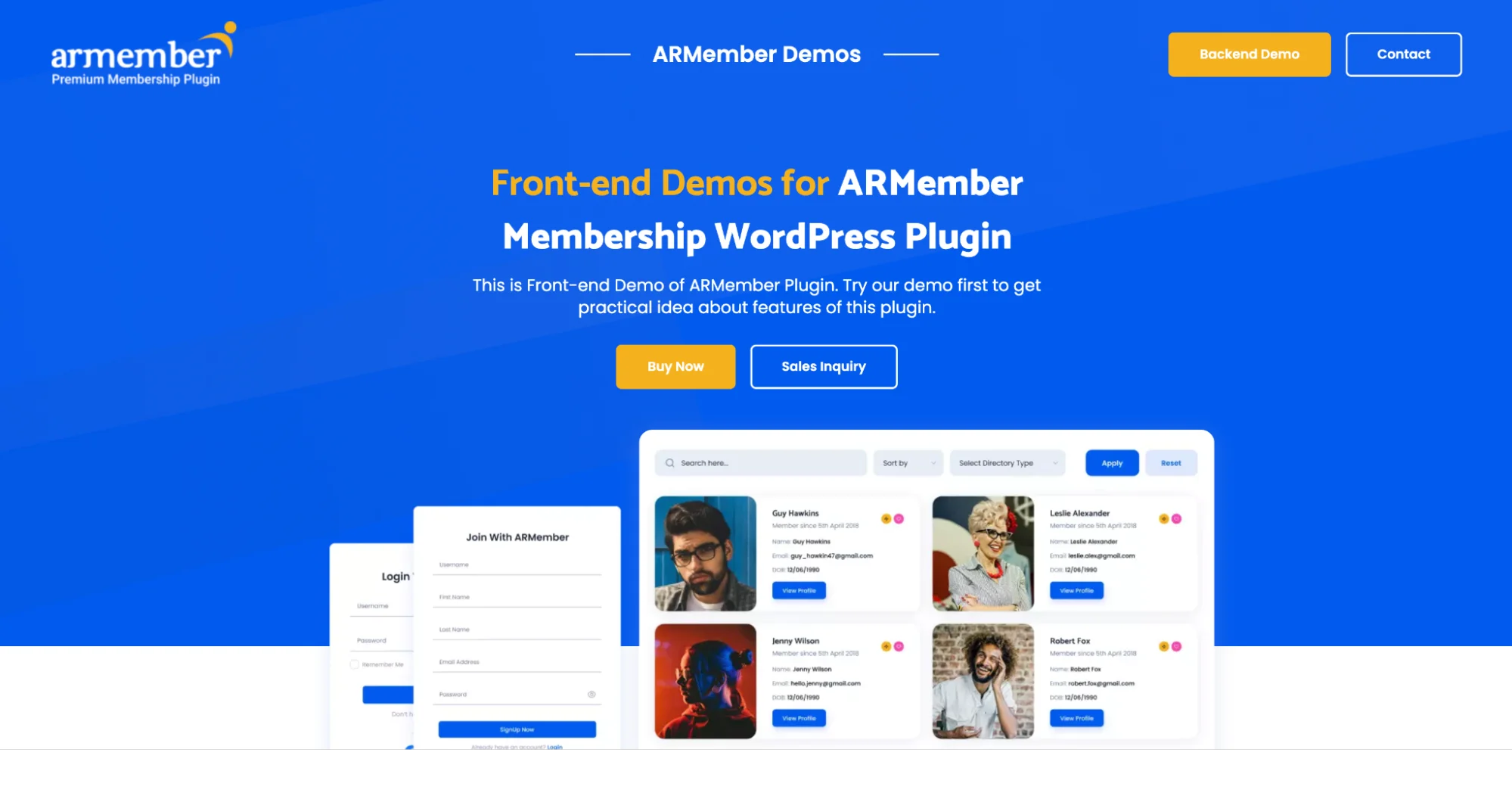
When using ARMember, you first need to create a website with your preferred WordPress theme, which gives you an unlimited choice of website-building tools; after that, you can turn your site content into a paid one with numerous ARMember membership software features.
Many hot features are also included with ARMember:
- Easily sell multimedia content within courses or membership content.
- Discussion boards, members directories, and social sharing.
- Partially restrict content to intrigue site visitors and display your work.
- Form and user directory templates.
Monetizing Your Platform and Increasing Members
If you are just starting out, how do you attract new people?
Making a website for your community or course is a lot of work but these software solutions can help you make it all an easy-breezy process.
Kajabi and ARMember offer free and paid tools to enable you to make money from your paid content by helping you attract students.
Kajabi Membership Monetization
Kajabi is pretty much focused on helping you repurpose and improve your content, boosting its reach.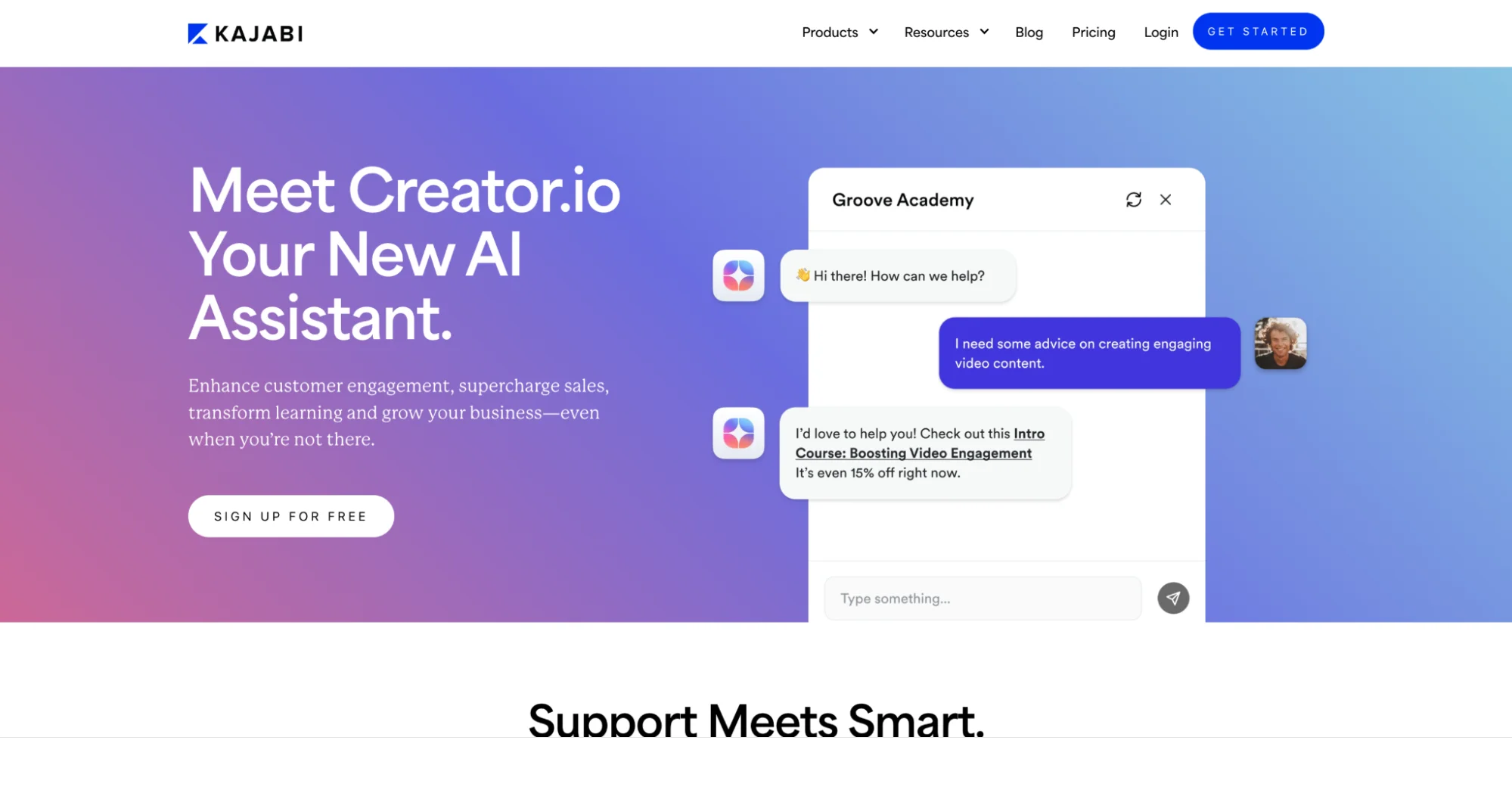
Kajabi Creator Studio
Create 40+ types of marketing content easily with Kajabi Creator Studio. No design or marketing experience is required.
Funnels
Pre-built frameworks for lead generation, product launches, or webinar funnels.
Email Marketing
A dedicated CRM (customer relationship management) with custom rules for successful email campaigns.
Affiliate Management Tools
Create and manage an affiliate program directly from the platform.
Monetizing Memberships with ARMember
ARMember is very feature-rich in terms of making the most out of your paid content.
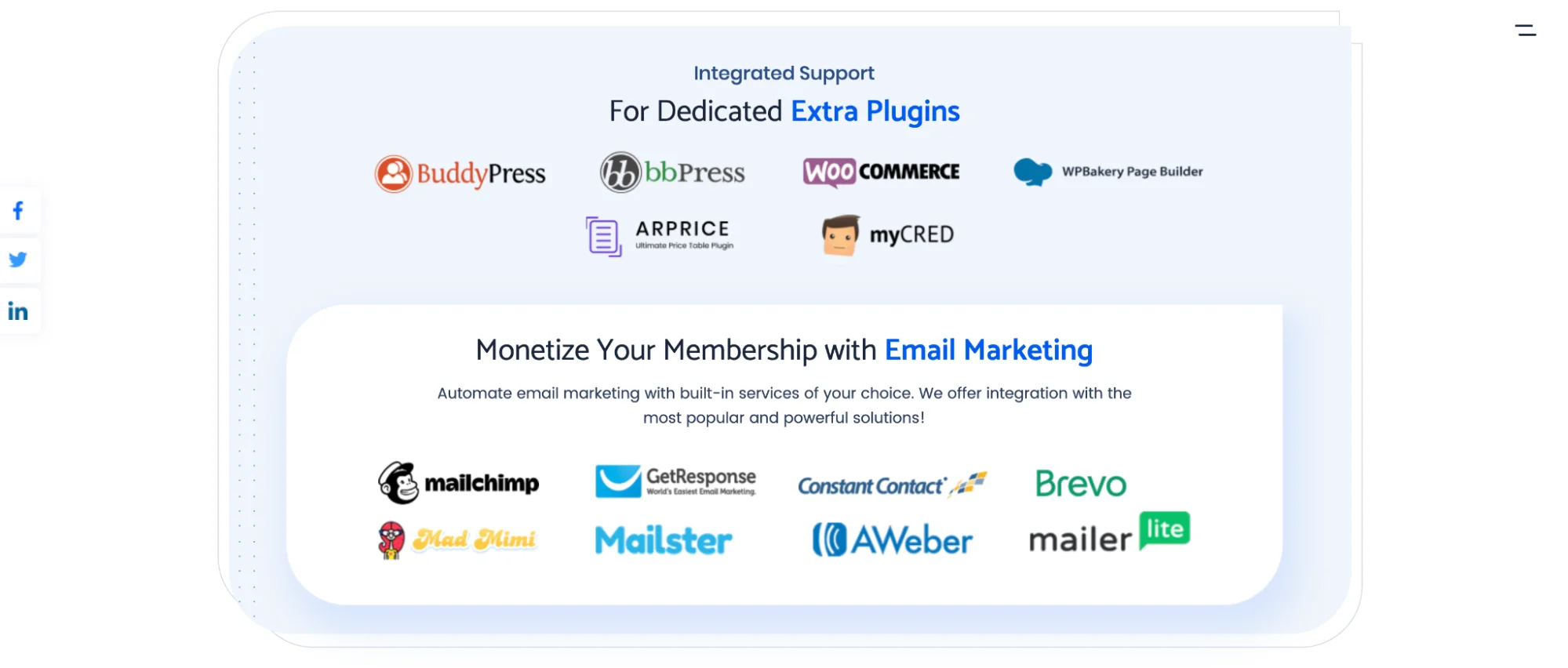
Extended E-commerce Capabilities
It integrates well with WordPress-powered e-commerce tools like WooCommerce, which extends your monetization capabilities.
Badges & Achievements
Powerful tools to gamify the learning process with MyCRED integration.
Gift Membership
Allow students and members to purchase your subscription as a gift for others.
ARMember Opt-ins for Email Marketing
Increase conversions and grow your mailing list with multiple opt-in providers like MadMimi, Active Campaign, Campaign Monitor, MailPoet, and Mautic.
Payment Integration to Manage Online Payments
How do you manage membership subscriptions, course enrollment, and paid content with these membership software solutions?
Kajabi offers your customers to Buy Now, Pay Later with Afterpay & Klarna; a Kajabi alternative, ARMember, provides a dozen more payment gateways and other features.
It should be no surprise that ARMember provides more flexibility in this aspect because the major payment options are all natively built in, while Kajabi relies on integrated payment systems integrated.
| Kajabi | ARMember | |
|---|---|---|
| Recurring payment with subscriptions | Yes | Yes |
| Plans with trial periods | No | Yes |
| Payment analytics | Yes | Yes |
| Receipts | Stripe | Built-in |
| Cancel subscriptions | Yes | Yes |
| Taxes | Yes | Yes |
| Accounting software | QuickBooks | Built-in |
| Pro-rata Feature | No | Yes |
Summarizing Our Kajabi vs. ARMember Comparison
There comes a day when you need to choose – well-established Kajabi or a Kajabi alternative for WordPress.
ARMember is a successful Kajabi alternative and the clear winner when it comes to a successful and cost-effective launch of your course. It also has a better focus on integrations of various sorts to help you advance in the marketing and sales areas. It also excels at course-building capabilities when it comes to content restriction and content delivery options.
Use ARMember if you are looking for:
- A cost-effective launch of your learning platform or membership business and scaling it without extra fees in the future.
- Flexibility and scalability to build your membership site the way you want and its full ownership. This means you never pay any extra transaction fees to the plugin or limit yourself to the number of students you can have. It gives you space to grow without obligations.
- Easy to translate and optimize to your locale.
- Get started totally free (not a free trial, use the plugin for as long as it satisfies your needs for free).
- Powerful content dripping options to deliver your content.
Use Kajabi if you are looking for:
- All-in-one platform for your content website, including a site builder, paid content management, landing page creation, and marketing under one account.
- Straightforward user interface.
- The ability to connect with our students or members from your phone’s mobile app.
- Many integrations with external services for sale and marketing, for example, native lifestreaming for webinars and courses.
- Full-scale training with Kajabi Academy when you are building your online business.
More related articles:





Leave a Reply
You must be logged in to post a comment.