Mailchimp vs MailerLite: Which One is Best for a Membership Site?

You have shortlisted your email marketing tools to Mailchimp vs MailerLite but are unable to take the final decision! Well, we understand the confusion and are here to sort it out, once and for all.
There are multiple automation and email marketing tools in the market like Mailchimp, AWeber, MailPoet, GetResponse, ConvertKit, Campaign Monitor, Active Campaign, etc. If you have already narrowed your search between Mailchimp or MailerLite, you have done a great job! Now, let this post help you make the final decision between MailerLite vs Mailchimp.
But how do you choose which one is really best for your business scenario, team, and membership content? We have divided the comparison between criteria like Email Builder Support, Audience Management, Software Integrations, Customization, Personalization, Analytics, and Costing.
The best part, no matter the option you pick for your membership site, ARMember supports both! So, let’s get going.
Mailchimp vs MailerLite: A Basic Understanding of the Platforms
What is Mailchimp Automation?
Mailchimp is a long-standing email marketing automation platform known for its deliverability, smart email builder, and a wide range of tools for audience segmentation. It allows businesses to effortlessly create, send, and monitor email campaigns. It provides ready-made templates, audience segmentation options, and detailed analytics. With its integration with ARMember Plugin, you can leverage the power of Mailchimp email marketing.
What is MailerLite Automation?
MailerLite is another great tool for optimizing emails for targeted audiences, with a strong focus on audience management, integrations, and analysis. It is pretty easy to use and provides a simple interface. With MailerLite integration, you can manage your members and send them membership site updates instantly. This option is preferred by small businesses and individuals for its budget friendly pricing.
What Features Should You Look at in the Best Email Marketing Platforms?
So how do you know what to compare? How can you choose between MailerLite or Mailchimp? Look at the features of both email marketing platforms that might be of top importance when you build a membership site.
- Templates with dynamic content tailored to membership tiers or user preferences.
- Drag-and-drop for email building.
- Flexibility to embed personalized data, for example, member progress updates and membership status.
- Advanced automation for drip campaigns, release schedules, and content unlock notifications.
- Insights into member engagement specific.
- Complex triggers for member actions, such as inactivity, and renewal timeframes.
- Dynamic content insertion, for instance, links to new courses.
Having these membership site centric features would help you decide between Mailer Lite vs Mailchimp.
Mailchimp vs MailerLite: Top Features for Membership Sites Compared
Let’s now look at the key features and benefits of Mailchimp vs MailerLite. Ready?
Email Builder
An email and template builder are the main things crucial for making your emails beautiful.
MailerLite
How do you build membership emails with MailerLite? In addition to simple emails, you can create interactive elements like surveys and countdowns, enjoy high deliverability, and, of course, engage your members.
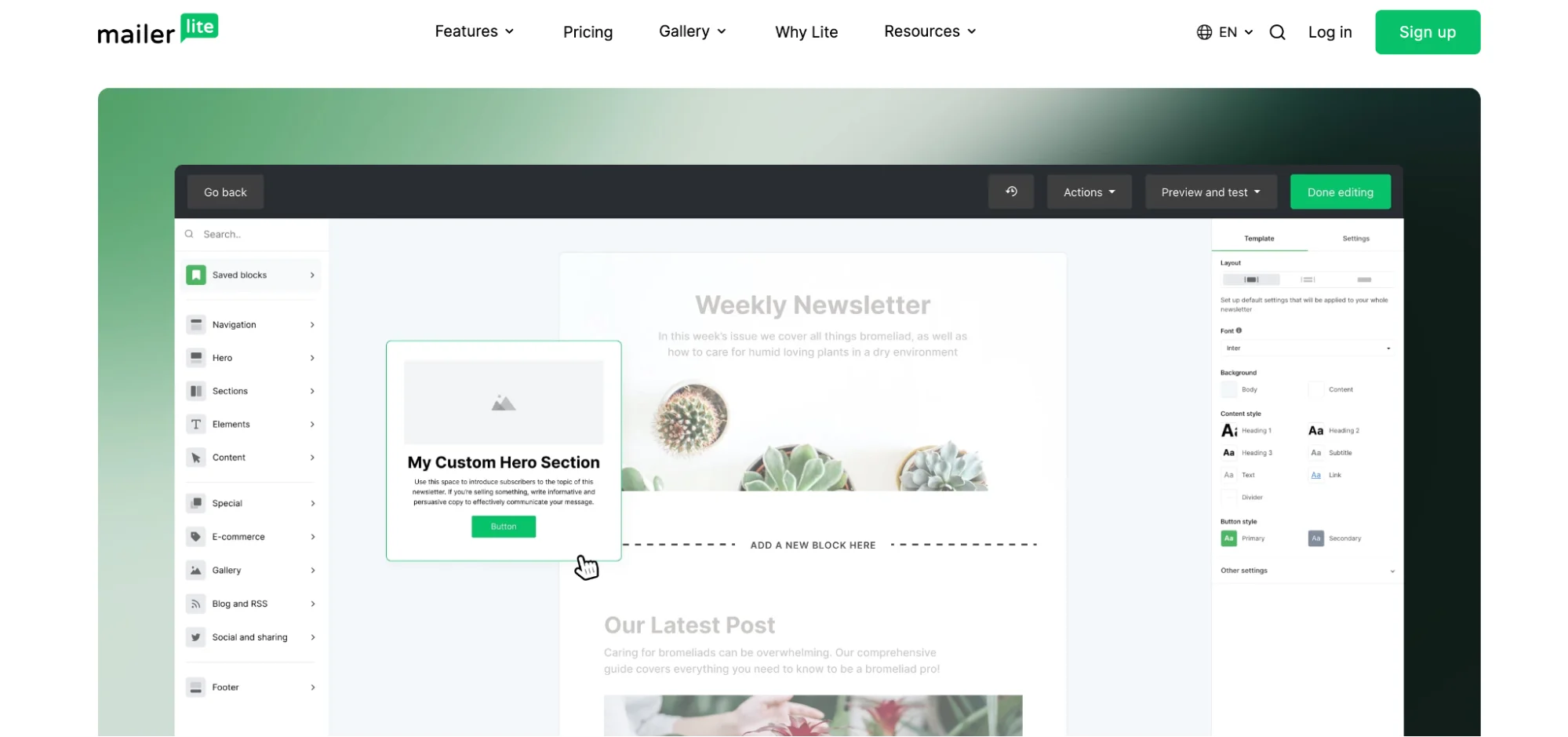
As for the MailerLite review of email editors, you can use any to your liking and skill level. At your disposal, drag-and-drop (even with AI enhancement), a rich text editor with plain formatting, or even an HTML email editor if you need to build a custom-coded email design. It’s easy to do basic text editing with fonts, colors, emojis, and links. Of course, they also offer templates.
Non-standard features that come in handy include products and subscriptions directly through email using Stripe blocks.
Mailchimp
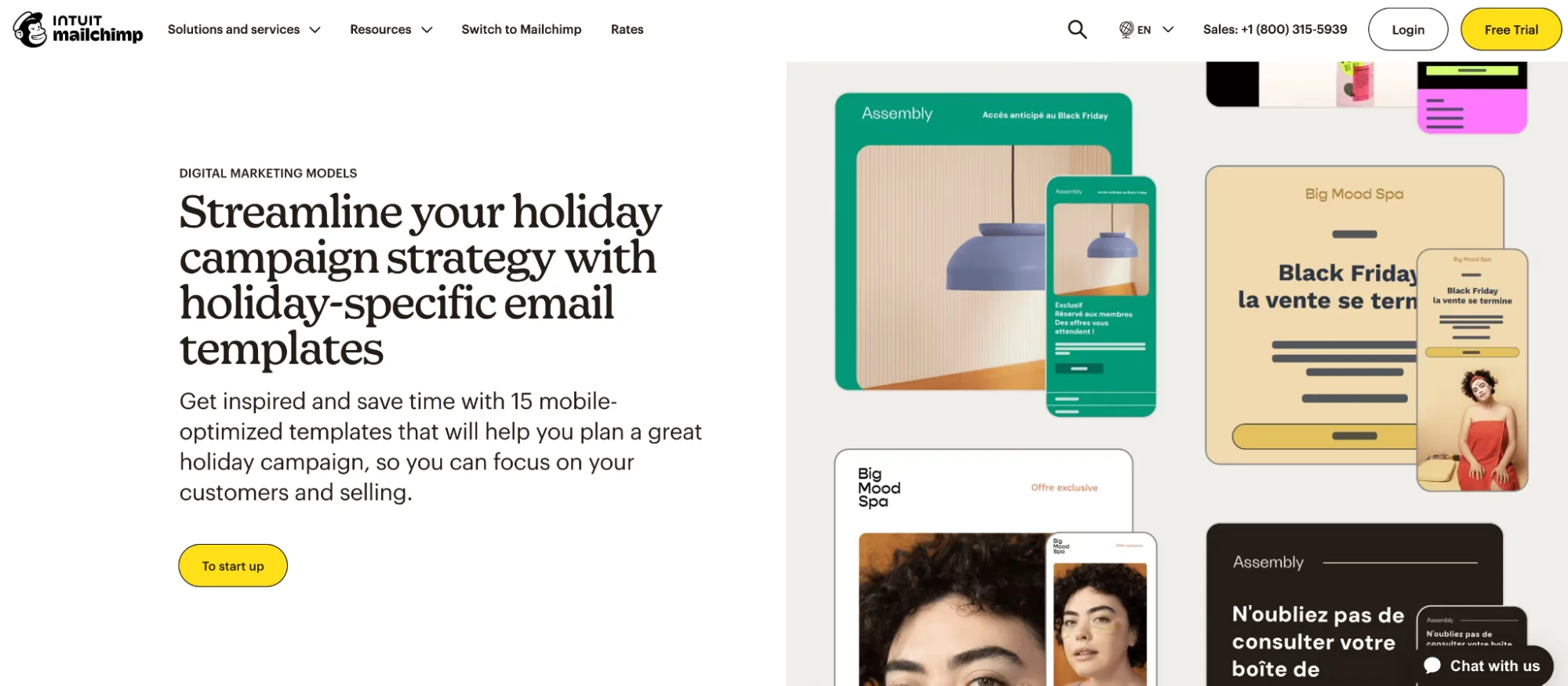
Mailchimp’s main feature is offering effective email designs which allow every non-tech user to build a great email. It provides complete creative control with tools for custom designs, interactive elements, and flexibility in trigger settings.
Audience Management
How simple is it to personalize and categorize emails for sending? With almost an unparalleled level of flexibility, Mailchimp vs MailerLite, both email marketing software are ready to boost your member engagement.
Mailchimp
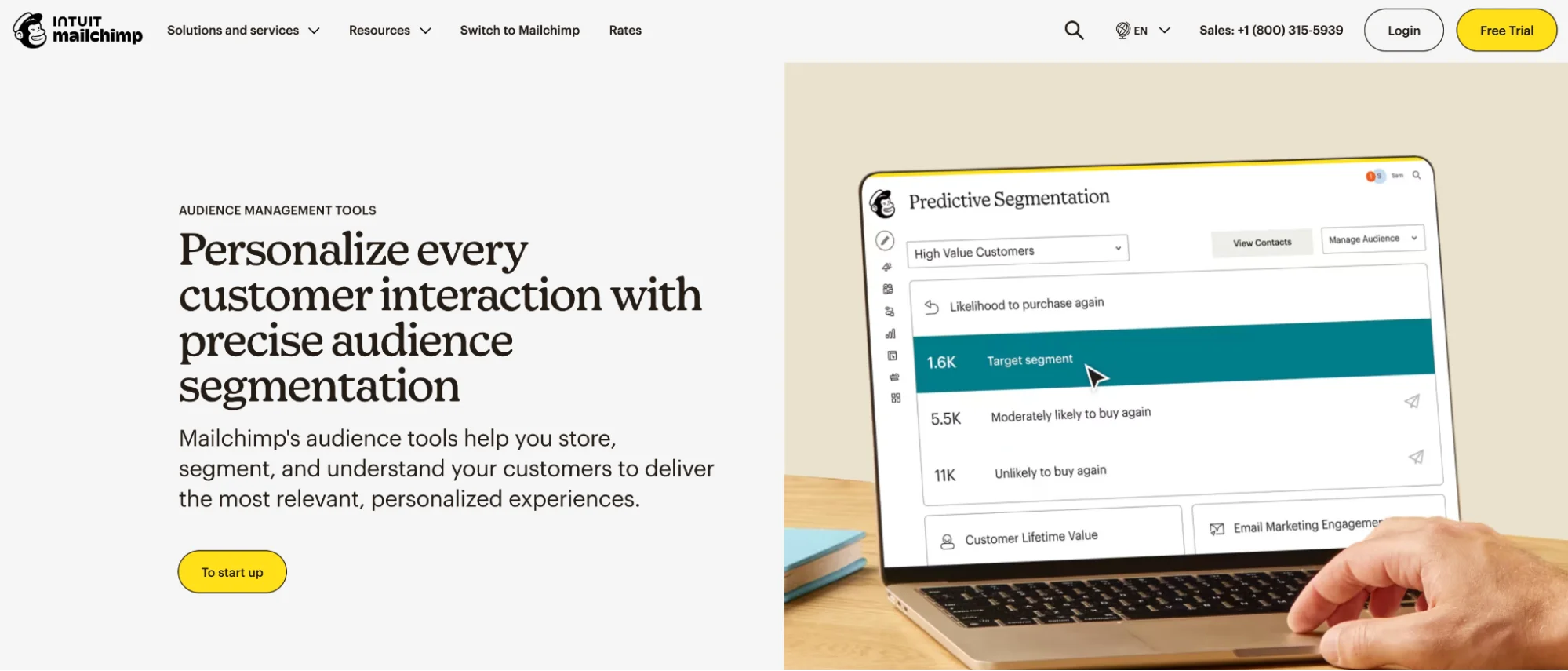
With Mail chimp email marketing, the strong point is its powerful segmentation and data analysis when it comes to audience management.
- Tags, segments, and groups to organize your contacts.
- Advance audience segments.
- Campaigns with e-commerce data.
- Targets contacts based on predictive demographics.
MailerLite
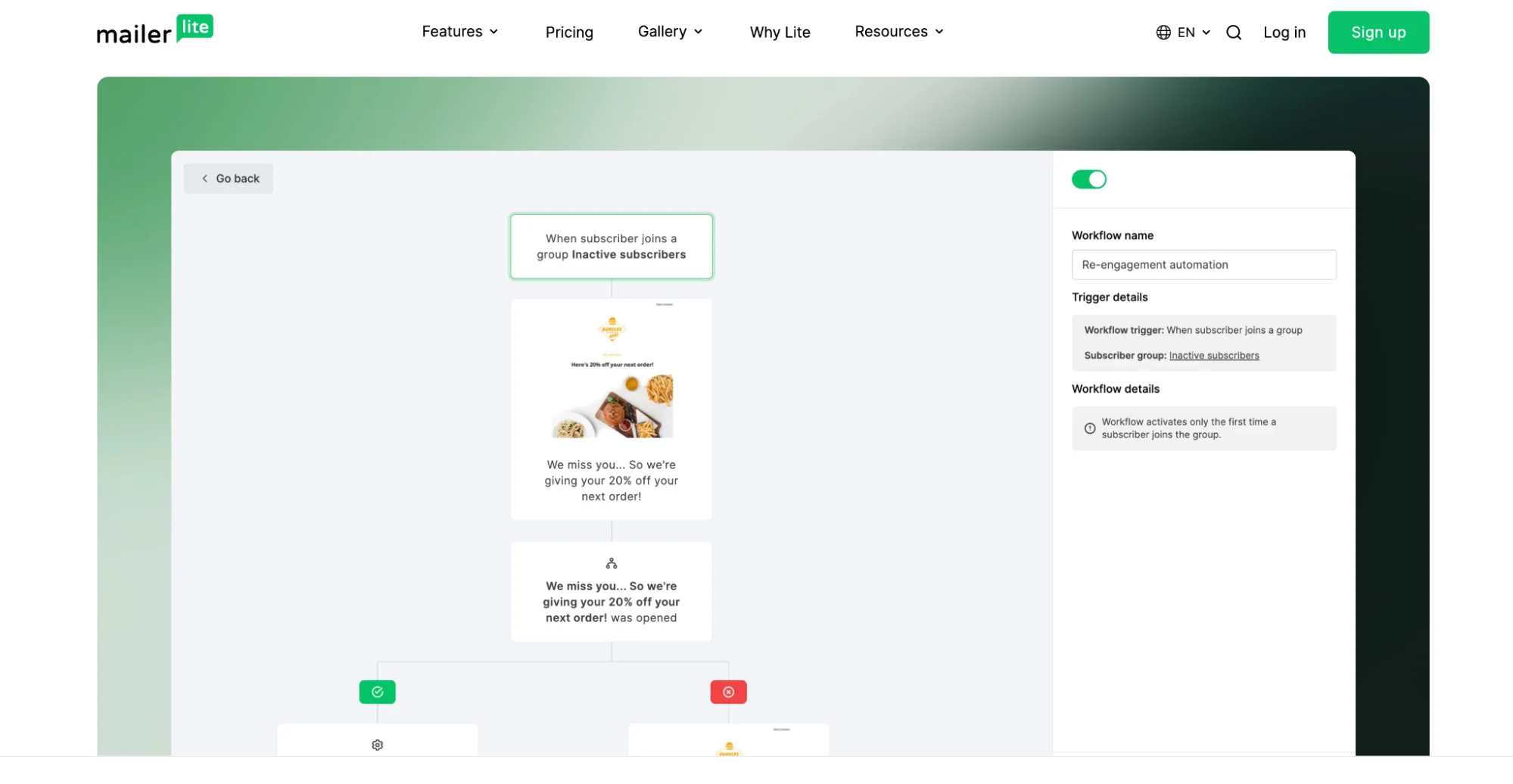
With MailerLite, you can organize member’s content based on their interests, engagement, or geography. Here are the key features you might find useful:
- Segment by time zone to send emails.
- Use source-based targeting for new members.
- Create unique segments by combining fields or using custom fields.
- Sync segments with Facebook.
Mailchimp vs MailerLite’s Connection to Extra Software
It might be a real game changer for your entire membership site communication campaign when you have the right piece of software to connect and achieve your goals.
Mailchimp
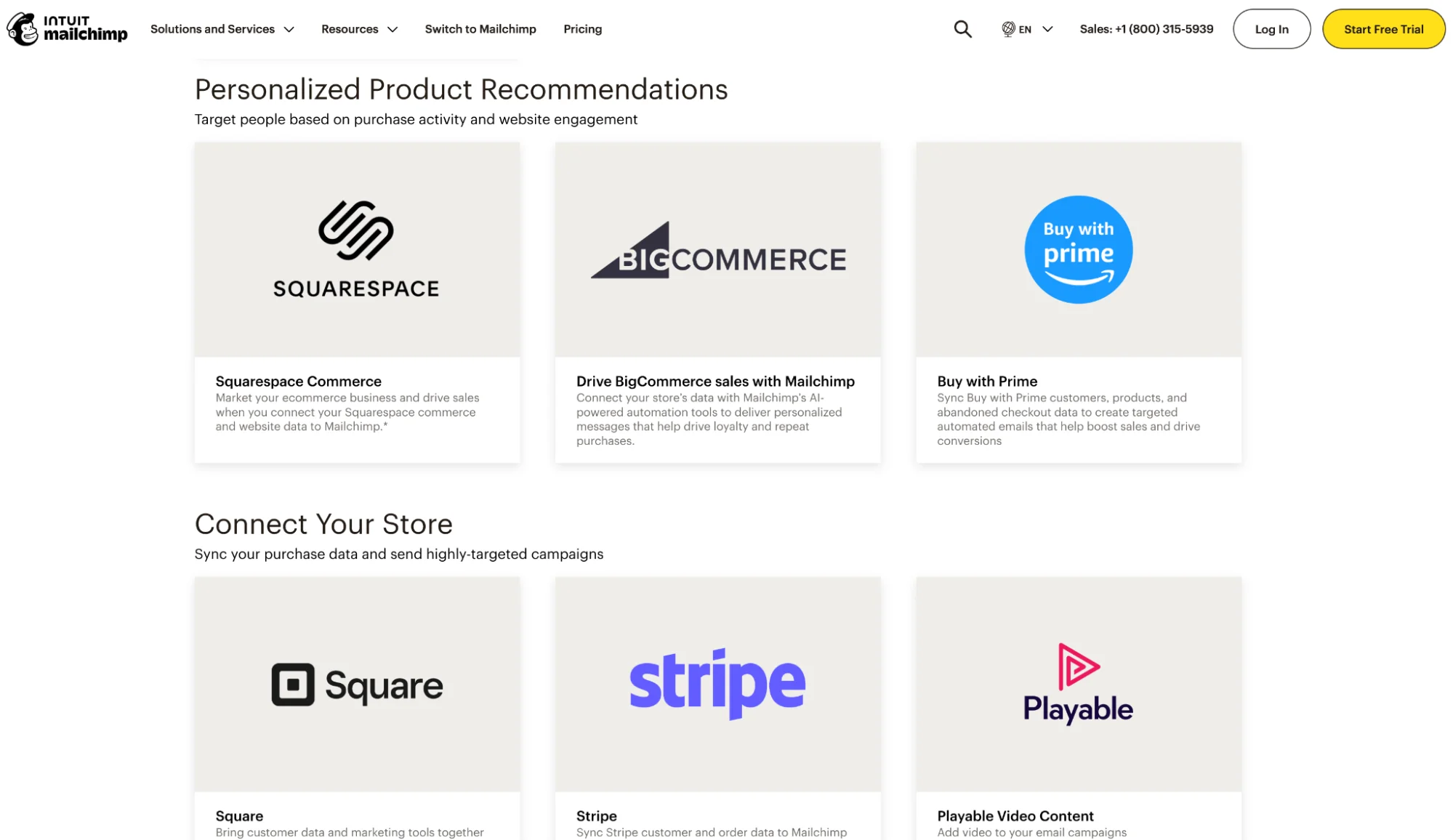
Mailchimp has an extensive list of integrations but mainly with the most popular software, having an e-commerce site in the focus, such as Buy with Prime, Stripe, Square payment gateways, and even LinkedIn. As for membership content, you surely need such offered integrations as Zapier, Playable Video Content, and Wix or Squarespace integrations.
MailerLite
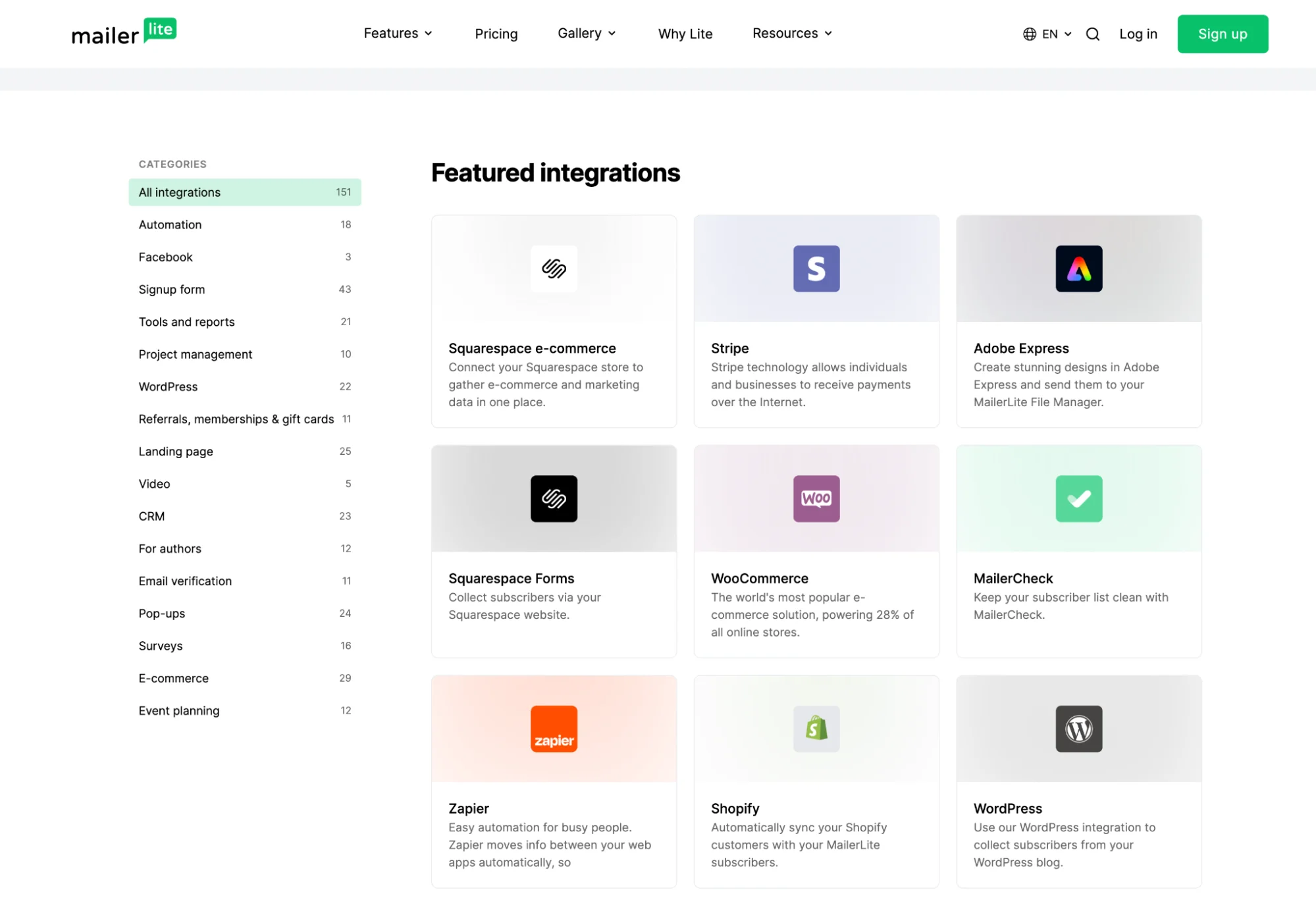
MailerLite is definitely a more powerful solution in case you need to use extra tools with your membership software email automation processes. It provides dozens and dozens of them, from WooCommerce to Canva, and from Google Forms to Kommo.
Dynamic Content Personalization
Dynamic email content personalized emails is crucial for member-specific content. You can add specific blocks or messages to emails based on a subscriber’s profile, interests, or behaviors, and do it all in one email instead of sending separate messages to different groups.
MailerLite
WordPress MailerLite tool allows you to create ultra-personalized content with dynamic blocks that are really easy to use. It enables you to gather demographic or behavioral data through forms, surveys, or tracking engagement and then use segmentation tools to create targeted subscriber groups. After that, you need to use MailerLite’s editor to create content blocks visible only to selected groups or profiles.
Mailchimp
In Mailchimp, you can add and customize content blocks using a drag-and-drop editor. You basically add these blocks to your email and begin customizing them based on your audience. Then use saved groups or merge tags to choose the right recipients for each content block, with relevant text to each block for specific subscriber groups.
Analytics and Insights
How do you know what works?
Mailchimp
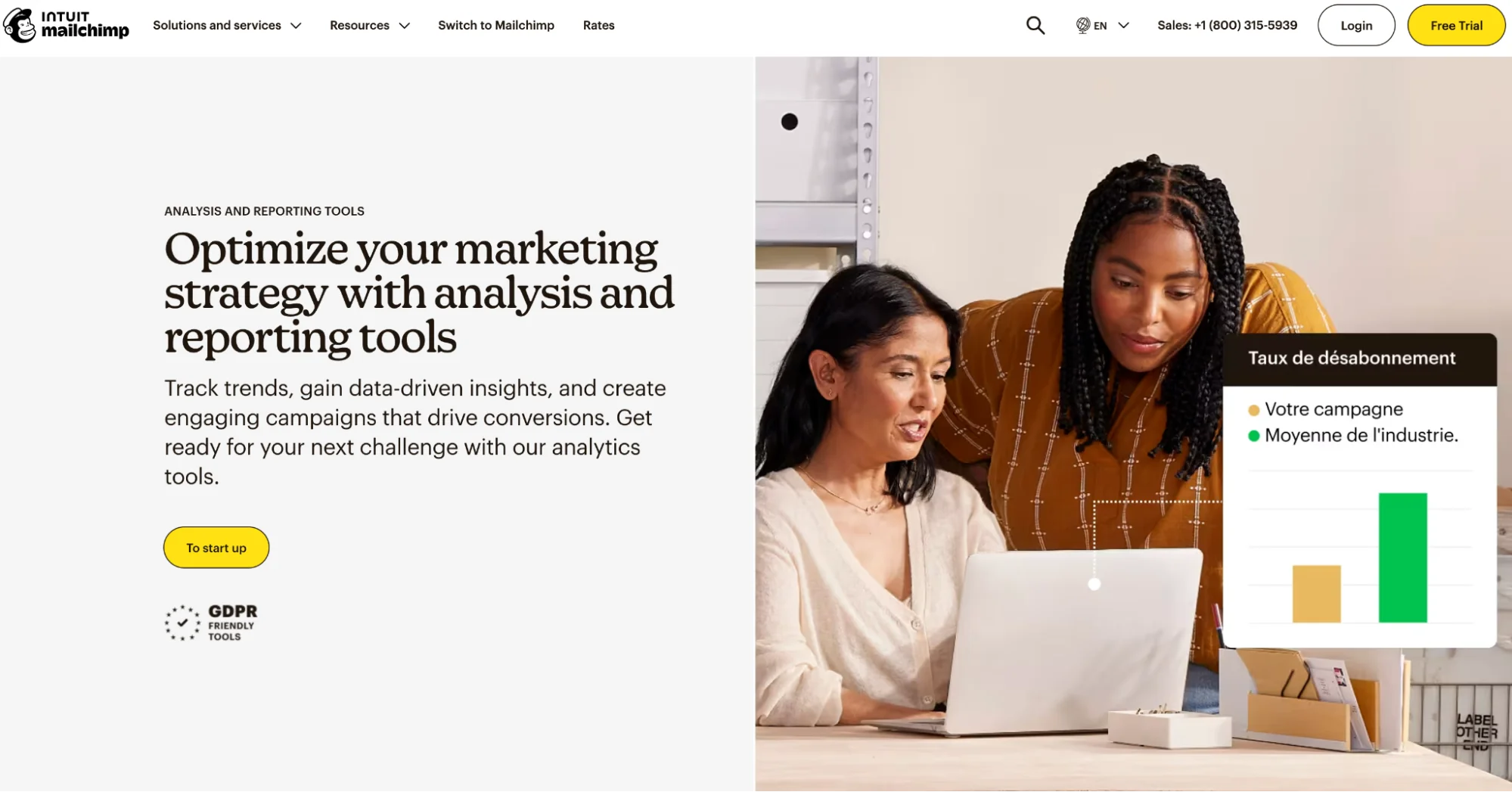
Mailchimp allows you to use AI-powered insights and predictive analytics to identify trends in your customer patterns. This will help you sell better and target better, giving your business real-time insights into customer behaviors, engagement trends, and purchasing activity.
MailerLite
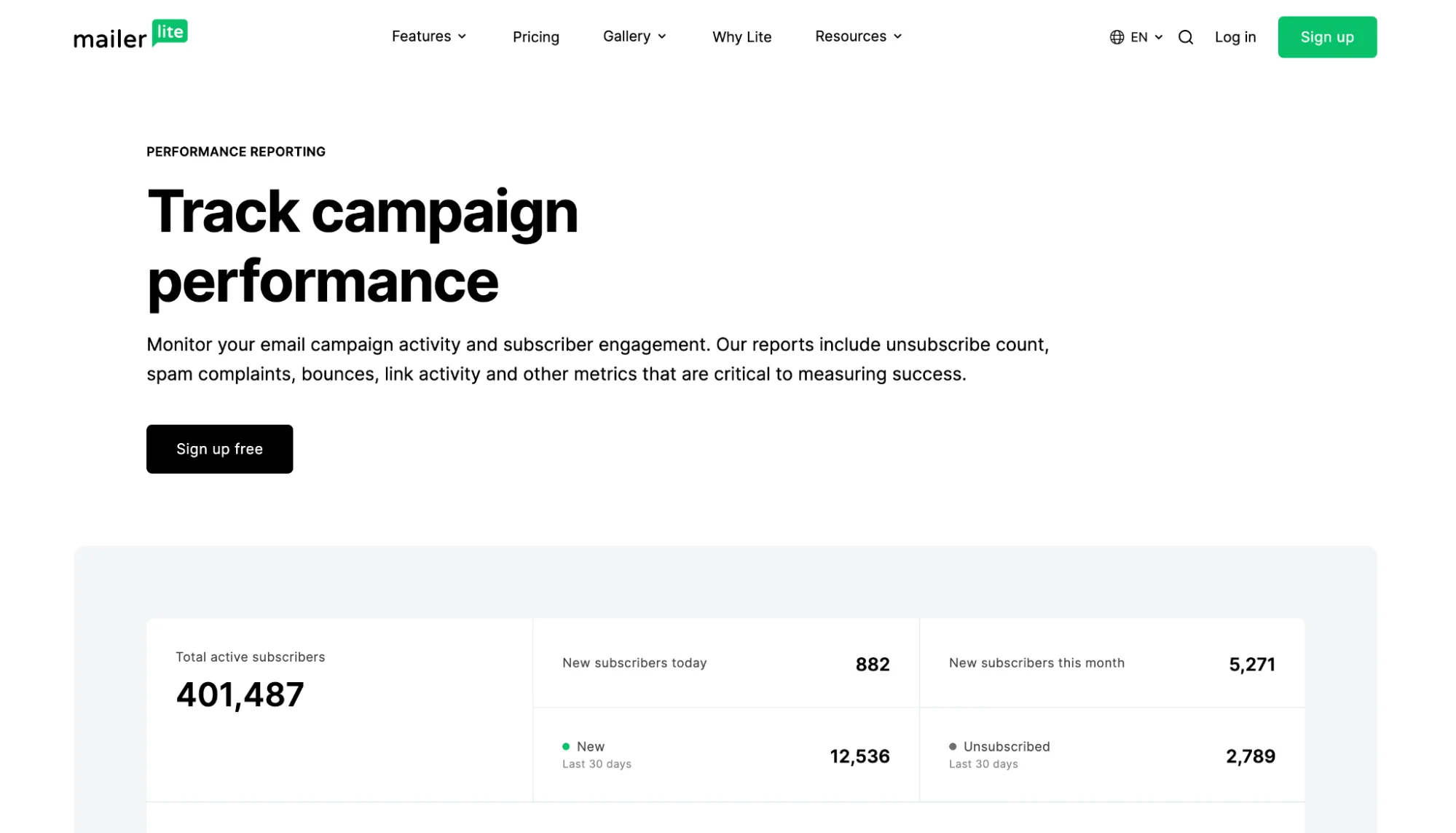
MailerLite sets you with truly working tracking tools to monitor email campaign performance and subscriber engagement. Some of the features include:
- Visual graphs and charts to quickly see what’s working.
- Open rates, clicks, bounces, and spam complaints.
- Open, click, and unsubscribe rates for specific segments.
- Connect to Google Analytics for advanced insights.
Cost & Rates Compared
MailerLite’s cost is directly dependent on the number of members you have. For example, for up to 10K subscribers, you’ll need to pay about $99/month for an advanced plan that includes all the features. A small community of up to 1,000 people? That’s $27/month for unlimited emails. What we like is that the pricing is transparent and scales with your growth. A free 30-day trial of premium features is available.
You can also opt for MailerLite free plan. It supports up to 1000 subscribers and allows 12000 emails per month. The MailerLite free plan comes with all the basic features that are necessary to get started with email automation.
As for Mailchimp, the concept is similar, but the prices are significantly higher for the same number of subscribers. For instance, it costs around $350/month for 10K users on the all-included plan. You can test the features for free for 14 days. For up to 500 contacts and a single audience, Mailchimp provides a free plan with basic features.
Now, if you are looking for free Mailchimp alternatives, you can check our Mailerlite. Mailchimp pricing is comparatively high, but comes with an equivalent set of features and templates as well.
MailerLite vs Mailchimp: Conclusion & Comparison Table
You can use any of these tools for membership-based businesses because of their advanced segmentation, automation, and dynamic content capabilities. To sum up some of our observations, here is a quick comparison table.
| Feature | Mailchimp | MailerLite |
|---|---|---|
| Email templates & design | Focus on templates | Drag-and-drop, rich text, HTML editors, and email templates, AI assistance |
| Audience segmentation | Advanced | Advanced |
| Personalization | Standard and higher plans include dynamic content | Custom fields, dynamic content, and custom variables |
| Integrations | Basic tools | Dozens of extensive integrations |
| E-commerce integration | Connect external stores to your Mailchimp account with API | Direct e-commerce blocks to connect stores and sell products or subscriptions |
| Analytics | Basic | Advanced |
| Cost | On average higher than MailerLite | On average lower than Mailchimp |
And finally, remember that the true potential of these tools lies in how you customize them to your unique membership site. You might need only very few features that will bring value to your communication with customers and your revenue.
FAQs
1. Is MailerLite better than Mailchimp?
If you are looking for a free option or a cheaper Mailchimp alternative, MailerLite is the way to go. However, both the tools have powerful features as discussed above and are compatible with the ARMember membership plugin.
2. Can I use Mailerlite Free Plan?
If you have under 1000 subscribers and require only up to 12000 emails a month, you can easily leverage Mailerlite Free Plan for your membership site. Here, you get key features like drag and drop editor, email builder, 10 mailerlite landing page, signup and popup forms.
3. What are the Mailchimp free plan limits?
With Mailchimp free plan, you get 1 audience and support up to 500 contacts. Get email builder, subject-line helper, basic email templates, signup forms, landing pages, social posting, creative assistant, and so much more with 30-day email support.
More insights in our tutorials:





Leave a Reply
You must be logged in to post a comment.