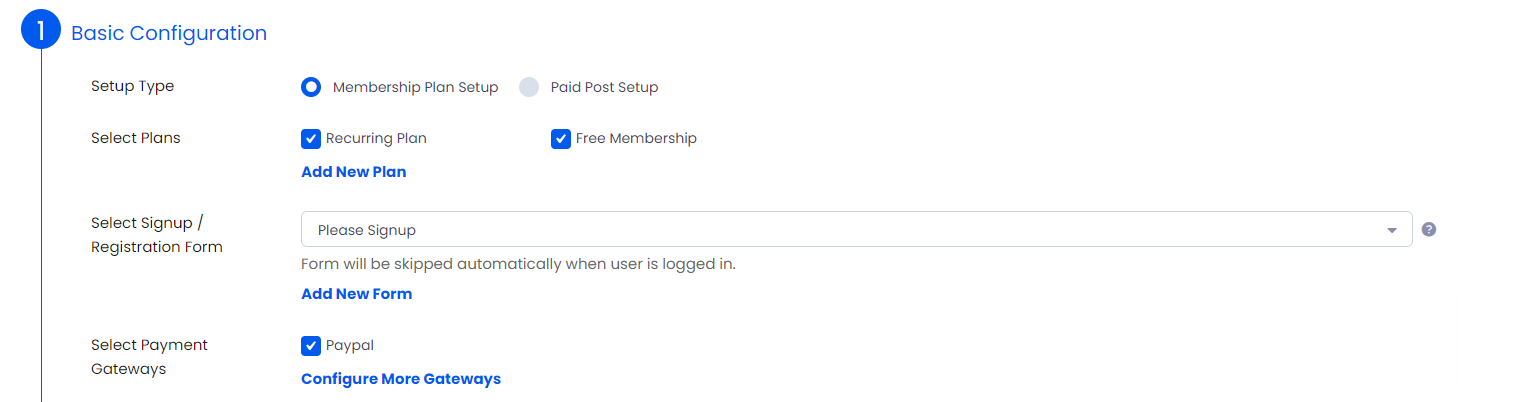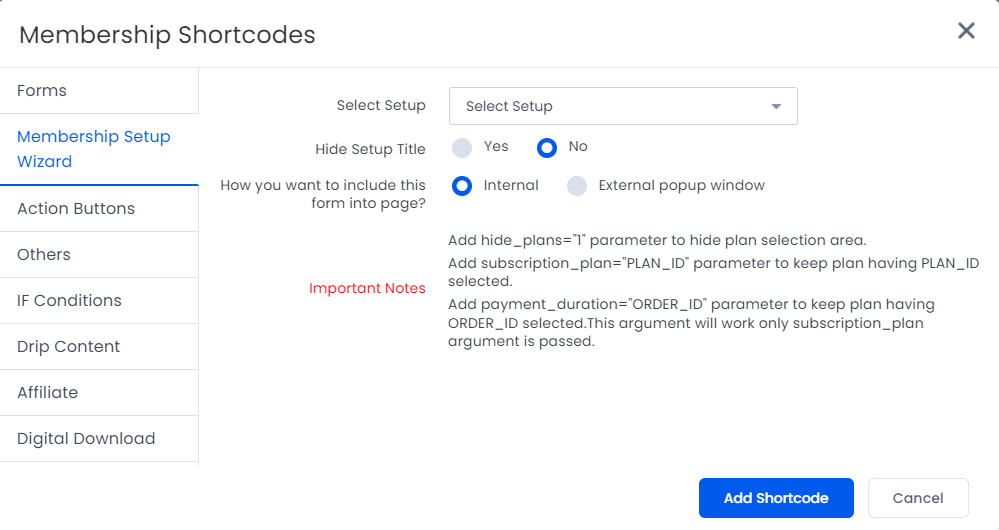Membership Setup Wizard is a very Unique Feature of the ARMember plugin. It is one of the most important feature that ARMember provides, it helps to integrate the MEMBERSHIP PLANS, REGISTRATION FORMS, PAYMENT GATEWAYS & COUPONS to display in a membership setup page with the desired layout for front-side at one place only. All these settings are possible by using a single shortcode.
All you need to do is to follow the following steps to create a perfect membership setup for your site:
- Give related name to setup
- Select Plans from available list of plans created in your site, Set layout for plans (one, two, three, four columns)
- Select Registration Form and set Redirection link
- Select Your Payment Gateway, Set layout for payment options (one, two, three, four columns)
- Set Summery Text as per requirement.
- Set Membership Setup Style : From available Color Schemes, font Settings, Custom Css etc..
So, these are very Simple steps to get a perfect membership setup within fraction of minutes.
Direct Navigation Link is available with shortcode of Membership Setup Wizard. As like membership forms, membership setup can also be displayed with popup modal. You can easily add it from any page WordPress editor – ARMember Shortcode options.