Paid Memberships Pro vs ARMember: Which Membership Plugin is the Best?
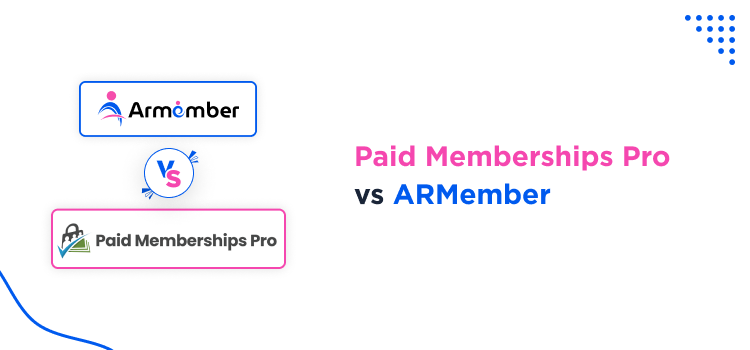
Paid Memberships Pro and ARMember are those types of WordPress plugins that allow any kind of member-focused business or organization to launch a powerful site and scale – it without significant chargers or fees!
For instance, they are great solutions to launch paid subscriptions or monetize your content in any other way for sites like:
- Blogs, magazines, and news sites.
- Interest-based communities.
- Courses and coaching.
- Podcast and videos.
- Directories and listings.
But with hundreds of features and dozens of integrations offered with either plugin, how do you decide on the best option for you?
Our Paid Memberships Pro vs ARMember is here to help you!
Core Features: Content Restriction & Payment Processing
Membership monetization and content restriction go hand in hand, so let’s begin with these key features for our Paid Memberships Pro vs ARMember comparison.
Content Restriction
Both Paid Memberships Pro and ARMember WordPress plugins are perfectly agile and can help you protect almost everything in your WordPress with no code, including URLs that you can’t access as a site admin or post types (pages generated by other plugins).
| Restriction rules | Paid Memberships Pro | ARMember |
|---|---|---|
| Drip-feed content | Plus plan | All plans |
| Restrict all content | All plans | All plans |
| Single post/page protection | All plans | All plans |
| Custom URL protection | All plans | All plans |
| Custom tier restriction | All plans | All plans |
| Limit post views | Plus plan | All plans |
| Limit logins | Standard plan | All plans |
This means you can easily create many membership tiers with specific access, giving various levels of control, but not just that. You can run only very limited offers or restrict very small parts of your site. Free trials as a marketing tacit and engagement driver are also quite real with either membership plugin for WordPress in our comparison.
Payments
Managing payments is crucial for monetizing your content site the way needed, with the variety of gateways, recurring payments, fee and refund management. Here, we also have great news – these plugins are rockstars for payments!
Let’s compare payment management features available in the Paid Memberships Pro alternative in the table below.
| Payment features | Paid Memberships Pro | ARMember |
|---|---|---|
| Payment gateways | Stripe, PayPal, Click & Pledge, Knit Pay, Paystack, Payfast, TakBull, CCBill, Aurpay (crypto) | PayPal, Stripe, 2Checkout, Authorize.net In different plans: Mollie, PayPal Pro, Pagseguro, PayUmoney, Online Worldpay, Razorpay, PayFast, Paystack, Square, Skrill, Braintree, Klarna, Paddle, Mercado Pago, CCAvenue, Airwallex (21+ Payment Gateways in total) |
| WooCommerce integration | All plans, including free | All plans, including free |
| Manual payments (check, wire transfer, other) | Yes | Yes |
| Invoices | Yes | Built-in, all plans |
| Recurring subscription | Built-in, all plans | Built-in, all plans |
| Multiple currencies | Extra plugin | Built-in, all plans |
| Subscription payment delay | Plus plan | No |
| Pay What You Want | Plus plan | No |
| Taxes | AvaTax Integration, all plans | Built-in, all plans |
| VAT (Value-Added Tax) | Standard plan | All plans |
| Subscription refund | Yes | Yes |
| Subscription cancellation | Yes | Yes |
| Discounts | All plans | Built-in, all plans |
All these payment options, plus the flexibility of the content restriction rules allow you to monetize a membership site in many ways, including such popular types as:
- Recurring subscription.
- One-time fee and content access based on the plan.
- Lifetime membership.
- Limited-time membership.
- Free trial.
Customization & Branding
Are you curious about how your login, signup and other important pages will look like? Will your members have beautiful and user-friendly profiles? Design matters!
In this aspect, ARMember is made to give you many pre-made templates and built-in tools to customize and brand your membership-related pages (membership cards, user templates, registration templates, etc.).

There are also add-ons to create and assign different profile templates for various membership plans.
- Manual tools – edit layout borders, opacity, background images, fonts, and form titles.
- Field colors, button backgrounds, validation messages.
- Adjust date formats, font styles, and more.
With Paid Memberships Pro, there are also various templates.
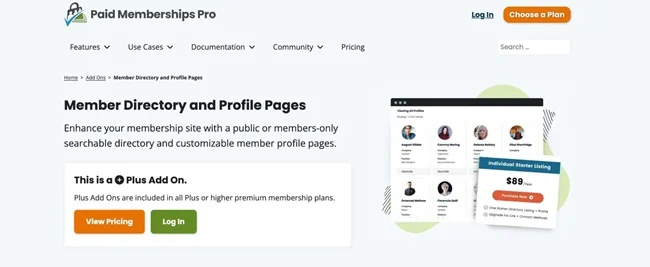
But we’ve seen many users also report difficulty getting started with nicely looking pages; the plugin creators suggest embracing extra page builders like Elementor to design better pages for their membership plugin.
Member Engagement Features
How do you make sure members always stay engaged and satisfied? The right membership software (and a membership plugin in our case) should provide all these features out of the box. Let’s now see what is available in Paid Memberships Pro and ARMember.
| Member Engagement Features | Paid Memberships Pro | ARMember |
|---|---|---|
| Member directory & user profiles | Plus plan | Built-in |
| Badges, points and gamification | Plus plan | Built-in, all plans + myCred integration |
| Invite only membership | Plus plan | Core settings, coupon codes |
| Sell gift memberships | Plus plan | Professional plan and higher |
| Studying progress bar | Plus plan | Enterprise plan/online courses add-on |
| Member network sites | Plus plan | Enterprise plan |
| Social login | Plus plan | All plans |
| WhatsApp messages | With Zapier | Professional plan and higher |
| Membership cards | Standard plan | All plans |
| LMS features/course builder | All plans | Enterprise plan |
Almost all the features that deal with membership engagement are available only in the most expensive plan in Paid Memberships PRO, but almost all come in the cheapest plan of ARMember. Only the course builder add-on in ARMember is unlocked in higher-tier plans.
Third-Party Integrations: Paid Memberships Pro vs ARMember
Do you already know what popular tools you will surely need to use on your membership site? Then consider various integration add-ons that already come with the membership WordPress plugins in question.
ARMember is a well-known solution when we consider integrations with extra services that allow you to sell more and boost your marketing efforts with 15+ email marketing integrations like,
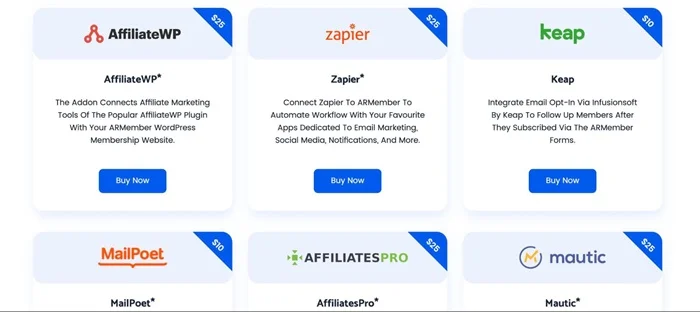
- Active Campaign / Mailchimp / AWeber / Omnisend
- Affiliate WP plugin integration
- Zapier
- Keap
- MailPoet
- Mautic
- Zoho
- HubSpot CRM
- 10 standard page builders viz. Elementor, Oxygen, SiteOrigin and others
The Paid Memberships PRO also has a few interesting integrations that will help you connect various tools for affiliates, marketing and more.
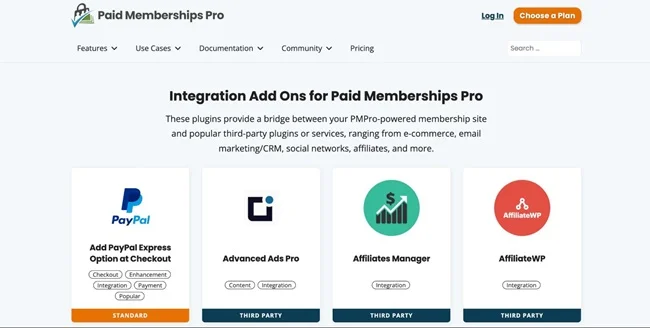
- Advanced Ads Pro
- Affiliate WP / Affiliate Manager / SliceWP Affiliate
- Akismet
- AMP
- AtomChat
- AutomatorWP
- Avalara
- AWeber
- Zapier
- WooCommerce
- Tutor LMS
In each plugin, there are even more integrations! Make sure to check out full lists with the plugin providers.
Exclusive ARMember In-built Addons that Tip the Scales
ARMember with its 57+ in-built addons and 50+ external addons, is a powerful tool. These addons and integrations especially provide some essential features that support a membership site exponentially.
Online Courses: You can build an LMS system alongside premium memberships as well as offer an online course as a part of membership plan. Furthermore, this addon allows you to create various lessons and provide audio, video, text, and HTML content. Additionally, you can also create graded quizzes and provide course completion certificates.
Social Community: Internal engagement is of utmost importance in a membership site and private associations. Thus, Having an in-built tool to set up a community with features like feeds, DMs, comments, reviews, group s, follow/friend, etc. eases your task. Instead of bringing in another tool, you can do it with ARMember itself.
Affiliate Addon: Want to grow your membership site? Do so by setting up affiliates right on the ARMember dashboard. Give your current members an opportunity to earn commissions by bringing you more members. Thus, a win-win for all.
Gamification: Gamification is a crucial feature to build engagement and motivation among members. Badges & Achievements bring in the aspect of healthy competition and increase their time on your site. With inbuilt gamification features as well as myCRED integration, your site can be set up for exclusive engagement.
Pay Per Post: With ARMember, you can sell individual posts as well. Thus, you can attract customers who are not ready for a full-time commitment but want to access some of your exclusive content. You even get an integration with Digital Downloads with ARMember to sell exclusive templates or digital products.
Group/Umbrella Membership: Cater to companies and families by offering a Group Membership Plan. Herein, they can set multiple child seats for an exclusive group access to your membership plan content.
Free & Premium Versions – What’s Included
How much do you need to pay to use these awesome features in Paid Memberships Pro vs ARMember?
Paid Memberships Pro is open source, so you can use it on as many sites as you like. However, automatic updates require a license:
- Standard License – covers 1 site ($174/year)
- Plus License – covers 2 sites ($299/year)
Otherwise, you need to contact them if you want to use a single license on more than 2 sites. Premium licenses also include a different set of add-ons (extra features like limiting login access or creating membership cards vary based on the chosen plan).
ARMember’s premium plans mostly differ in payment gateways and integrations available:
- Standard: Starts at $69/year (1 site)
- Professional: Starts at $129/year (2 sites)
- Enterprise: Starts at $299/year (10 sites)
Comparing Free Versions of PMPro vs ARMember
It is especially relevant to examine the PMPro vs ARMember comparison when we talk about their free versions.
Paid Memberships Pro free version explained
Paid Memberships Pro has a premium version as mentioned earlier, at the same time, they offer all their premium add-ons for free but they come without a license and should be manually downloaded from GitHub. While it’s a big money-saving deal (you may opt for not paying for actual paid add-ons), it’s still required to keep an eye on the updates on GitHub and manually go through the zip-unzip process each time to get those updates. Customers with premium licenses for these same products get premium support and on-time automatic updates.
For example, take a look at the screenshot – add-ons marked ‘free’ can be used a traditional way (as wp.org downloads), while those with ‘standard’ or ‘plus’ can be optionally downloaded from GitHub.
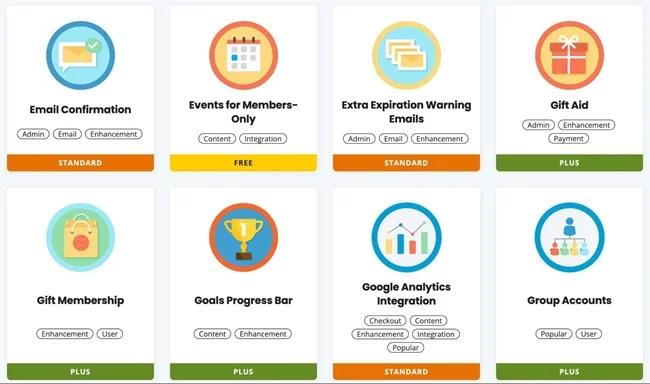
To conclude, the approach is purely within the modern economy and the open-source nature – you either spend your money or your time.
Above that, the free version of Paid Memberships Pro has the following prominent features:
- recurring payments with Stripe, Braintree, and PayPal Express.
- email marketing integration.
- LMS and course creation capabilities.
ARMember Free Tools Compared to Paid Memberships Pro
Paid Memberships Pro alternative, ARMember, follows a traditional freemium model approach, where a free version comes with automated updates.
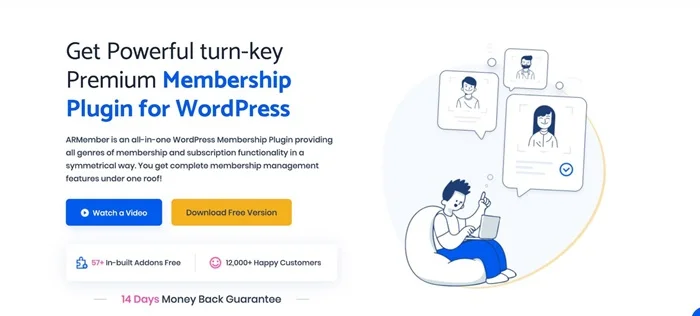
A significant advantage of its free version is that it’s a ready-to-go set of features for running a membership site, including:
- Unlimited membership plans
- 2 payment gateways: PayPal, Bank Transfer
- 8+ page builder support
- Member profiles and member directories
- Recurring subscriptions
- Visual form builder for your forms
So, with ARMember, you get all the starter features to run an unlimited number of subscriptions with payments, including recurring payments and tools to build membership communities.
Summing Up: Paid Memberships Pro vs ARMember
So, what software is better to choose to build a sustainable membership business? These are both absolutely great choices offering powerful core features, logic, and integrations! However, it’s up to you but we can help you make a few conclusions about the compared solutions.
- While Paid Memberships Pro has a lucrative opportunity to use premium add-ons for free, it’s only for those who have a lot of time and resources to manage everything manually, without support. Premium plans of ARMember are more affordable considering the number of websites you can use it for.
- More payment gateways and third-party integrations are available in ARMember, and they are offered at a more modest price.
- The free versions of both plugins are powerful tools to get started small.
Related articles:










Leave a Reply
You must be logged in to post a comment.