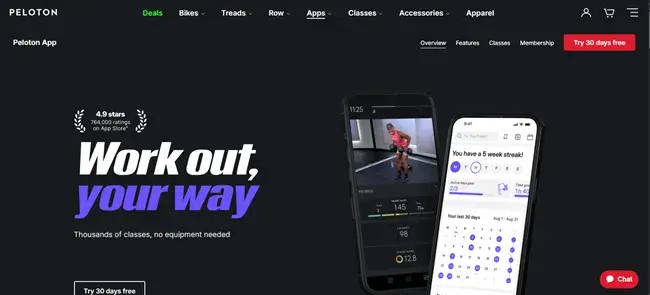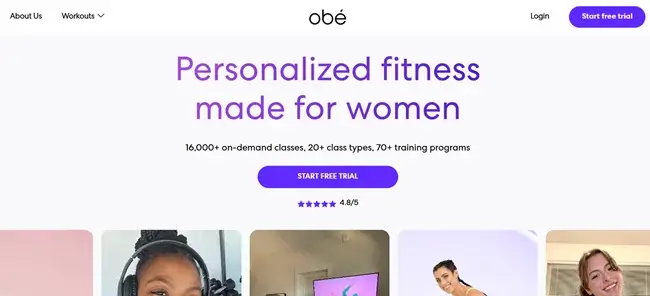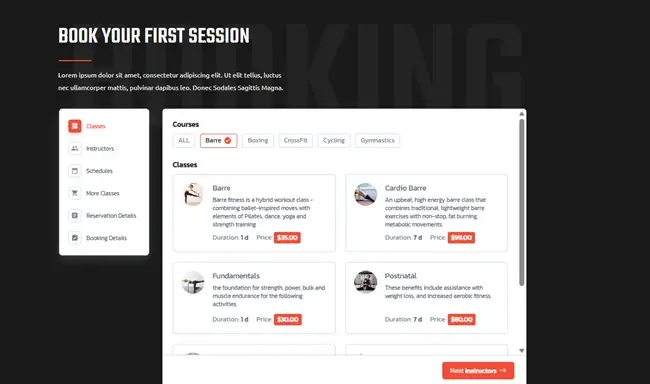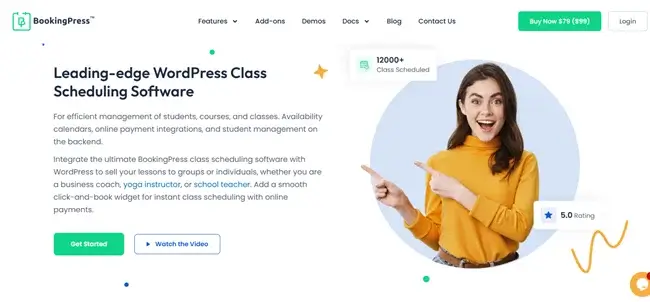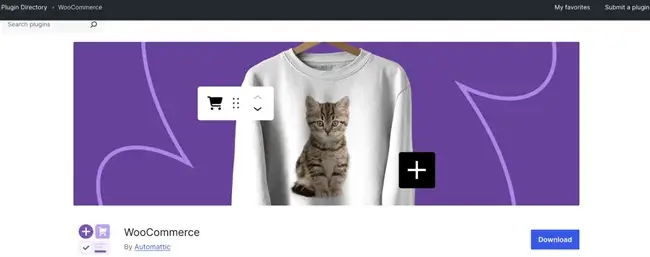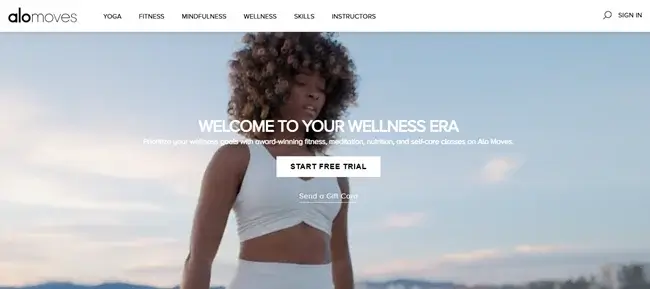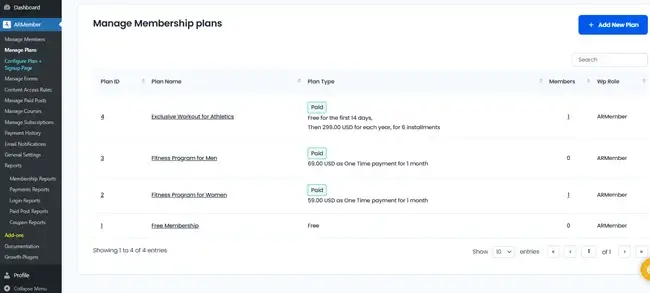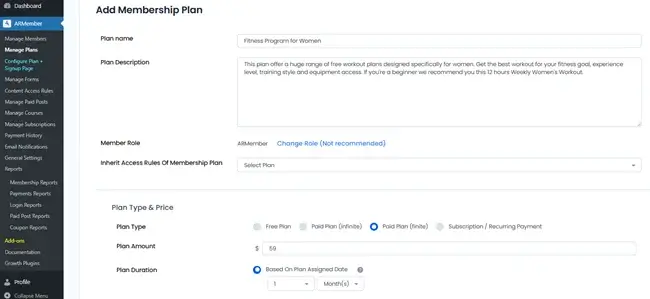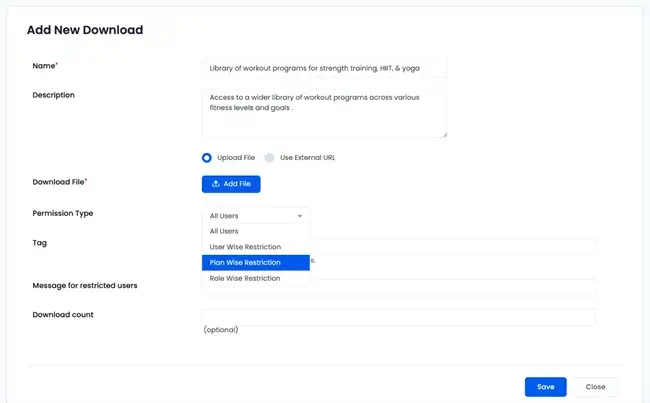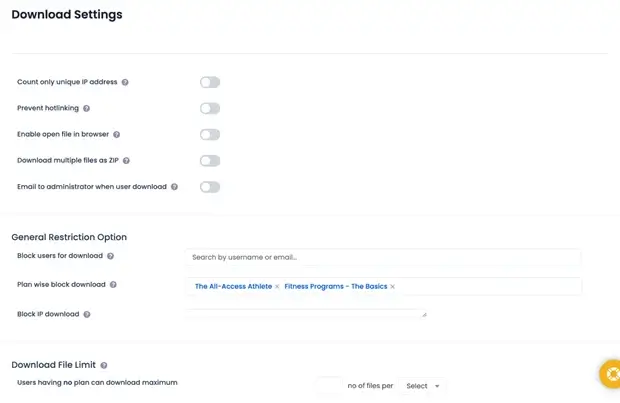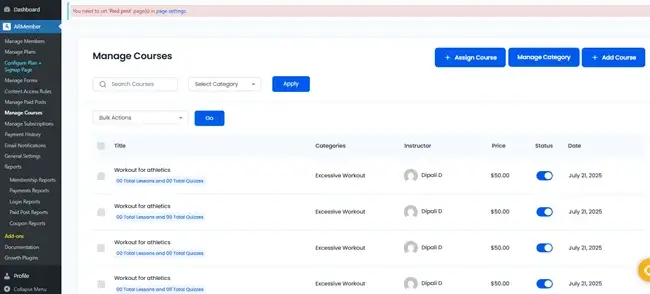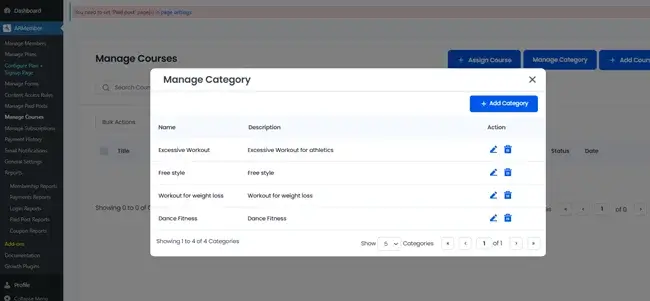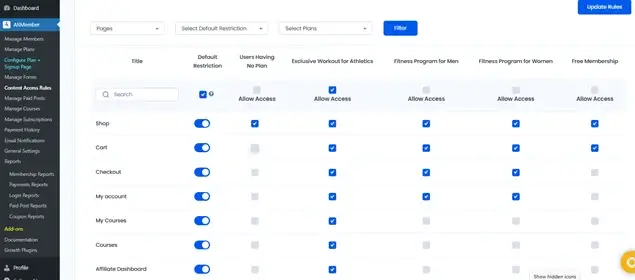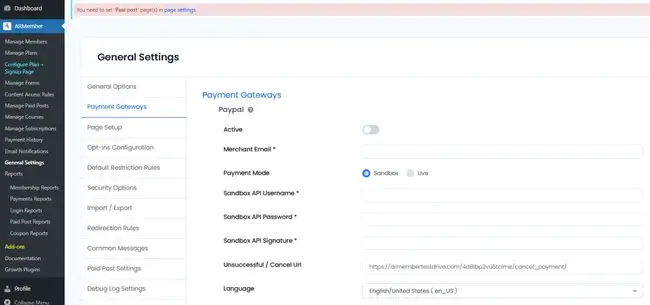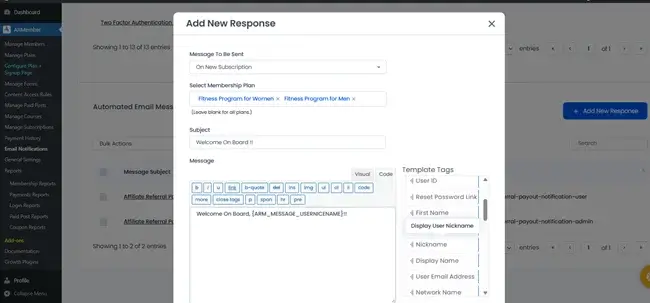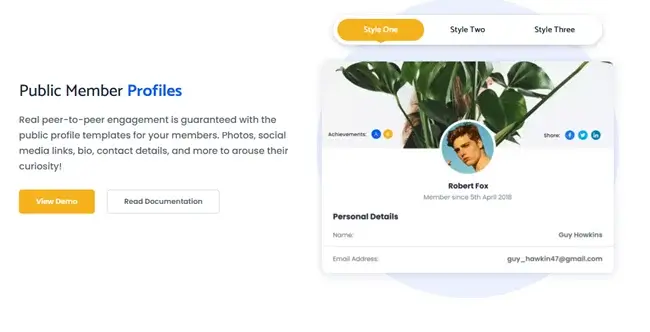The growing demand for fitness coaching has gone beyond just hitting the gym. In today’s digital world, people want everything at their convenience of time. Thus, the idea of an online fitness program can open doors for fitness professionals and passive income.
If you are a fitness coach or trainer, this can be your golden ticket. Expand your business online and sell your fitness program to millions.
And guess what? WordPress as a world-leading CMS is the best place to start, because:
- It’s affordable.
- Comes with Dozens of fitness themes and plugins
- More than 40% of worldwide websites are powered by WordPress
Thus whether you want to sell services or products, WordPress has plugins (software) to fulfill any business niche.
Curious how to implement this in real life? It’s all about choosing your preferred method of online fitness training. Let’s talk about it.
Why Sell Online Fitness Programs?
We are sure this question must have also crossed your mind as well, “Are online fitness programs worth it?”
Well, the answer is hands down a big yes! Why?
According to recent statistics of 2025, The online fitness market has experienced dramatic growth. The whole online fitness market is worth $33.4 billion in 2025 and is still growing at a rate of +33.1% per year. Thus, it’s clear as day that the online fitness business is booming.
Moreover, there are so many benefits of selling online fitness programs are includes:
- Reaching clients and audiences from all over the world.
- Generate more revenue from subscription and membership models on a monthly or yearly basis.
- Full flexibility for both clients and trainers
- Personalization and Engagement with personalized training plans, progress tracking and fitness wearables merch.
- Saving cost from both sides as no in-person or studio cost
- Community building and boosts retention
Best Business Models for Online Fitness Coaching
Before we get down to the hands-on tutorial of creating an online fitness program, let’s take a look at the best business models you can use with WordPress.
Membership Fitness Model
The membership fitness model is one of the best business models for online fitness training and programs. You can easily pack your all fitness programs and content into a membership or subscription.
With this model, members gain access to your online fitness training with just a membership. As a trainer or coach, you can create multiple membership plans with different access and benefits at different prices.
One of the best examples for this business model is Peloton Digital. It offers access to thousands of workouts such as strength, yoga, HIIT, outdoor running and more via a monthly or yearly subscription
Group Fitness Model
In this business model, you can offer online fitness programs at less cost. This is beneficial for both clients and trainers. All you have to do is train multiple clients simultaneously in one session.
You can conduct these classes via Zoom and platforms like Mindbody. Just decide time slots which are convenient for all and get started with multiple participants. It also encourages a strong, loyal and engaging community with a little bit of friendly competition as well.
One of the best examples for group fitness models is Obé Fitness. It hosts daily live fitness classes along with on-demand replays. This website mostly focuses on community engagement and live workouts mostly for women.
Personal Training Model
The personal training model includes offering one-to-one online fitness training and personal coaching. This model is perfect if you want to provide more personalised experience, attention and workout plans. In most cases, as a trainer you can charge high from clients as you are offering them high quality in-person training along with feedback.
However, note to remember reaching a wider audience may require more time and a dedicated team of trainers to scale effectively. This business model fosters a sense of trust and boosts retention.
One of the best examples for the 1-on-1 coaching model is TrainHeroic. Here, coaches sell their training blocks but also manage one-on-one clients sessions.
If you are planning to go for this model, you can use BookingPress.
It is an appointment booking plugin for WordPress which manages all your one to one appointments. Such plugins can be very helpful if you want to:
- Add your services for online fitness coaching.
- Add coaches and customize their availability (free/booked days and times).
- Display a booking form on your WordPress site and enable customers to schedule a time with you.
- Accept online payments for consultations or lessons.
- Manage all your bookings, clients and staff members easily online.
Digital Content and Course Model
If you know how to organize your knowledge into structured materials, this Digital content and course model is perfect for you. Be it text content with images, pre-recorded videos, tables with nutrition plans or workout schedules. Selling fitness courses as a product is your way to go.
You can then launch your WordPress site based on the following:
- A one-time fee to access the content: use e-commerce WordPress plugins, such as EDD or WooCommerce and simply sell plans as products.
- Create a membership site with content accessible to paying members only; add more to your library over time.
One of the best examples of this business model is Blogilates’ Body by Blogilates. It offers printable programs and exclusive video courses for one-time purchases. It is a great example of a fitness influencer monetizing her brand with digital products
Hybrid Model
If you want the best of all, go with the hybrid model. As the name suggests, this model is a mash of all above models. You can include everything from selling pre-recorded videos to offering 1-on-1 coaching sessions. This kind of model is perfect for generating a high recurring revenue but you must need a big team of trainers and coaches.
It combines live group classes, on-demand videos, and personal coaching into one platform.
One of the best examples of this hybrid model is Alo Moves. This platform is well-known for offering everything. From full video-on-demand library, live sessions, to personalized program plans, all in one place. This is a subscription-based platform but it adds personalized features for retention.
Finally, going through all these models, we can say the membership model is the best. T offers scalability, flexibility and is suitable for selling fitness programs!
Yet before selling, we’ve to set up an online fitness program. In this guide, we’ll use the ARMember plugin because it makes everything easy and efficient.
So with ARmember, you will be able to:
- create restricted content pages on WordPress with your fitness programs.
- create membership subscription plans to define the level of access to those pages.
- build member subscription pages and members login areas.
- collect money for the subscription or one-time payments.
And now let’s see how easy it is to build membership plans and add fitness plan content to these pages.
How to Set Up Your Online Fitness Program Website with Membership Plugin
To understand how to set up an online fitness program website with membership plugin with ease, we have divided this into 7 simple steps.
Step 1 – Install and activate ARMember
Even though ARMember offers a complete free plan, we are sure you’ll benefit more from premium versions. They have more than 21+ payment gateways, 57+ built-in , and advanced features.
Moreover, there are multiple third party integrations to fully experience the power of the ARMember.
Moreover, you can also get additional features by separately buying the addons you need for your online fitness training. You can offer:
- Structure courses with its Online Courses Addon.
- Downloadable workout videos with Digital Download Addon.
- Integrate advanced social network Social Community Addon, and more.
Just simply go to Plugins → Add New in your WordPress dashboard. Then upload your ARMember zip file, install and activate it.
As soon as you activate it, follow the handy installation wizard to set up things step by step.
Lastly, you are all set to go with ARMember and ready create, sell your online fitness program
Step 2 – Create Membership plan for Fitness Programs
Now ARMember allows you to create unlimited membership plans with different content access rules and pricing.
There are multiple membership models such as free plan, finite paid plan, lifetime plan, pay per post,and recurring subscription. Firstly plan what kinds of membership plans you can offer with different access and pricing.
Later, you can view, edit, delete, sort and manage your plans from here as you like.
Just go to the “Manage Plan” section and click on “Add New Plan”.
Here, for a fitness membership site, can have 4 types of plan type:
- 1 free plan (for learning the basics).
- add membership plan using armember
- 1 paid plan (Finite), best as mid-tier for monthly/Yearly fee.
- 1 paid plan(Infinite), for a one-time fee to access all fitness plans at once.
- Subscription/ Recurring payment with billing cycle, recurring times and special label.
You have numerous options here, from the period of subscription to free trial options, grace period, and more.
Of course, customers can upgrade and downgrade from the available plans.
So, simply add your details, save and your unique membership plans are ready.
Step 3 – Add Program Content
Now, add your actual content with fitness plans to the normal WordPress pages, posts of custom post types. To create a library of downloadable materials with fitness plans, you will have to use the Digital Downloads extension.
It allows you to upload various content types and restrict access to it using permission type settings.
You can even set file download limits per plan, send emails to yourself on a new download, etc.
If you want to add your online fitness program in a more structured and course-like manner, You can use ARMember’s Online Courses Addon. Just simply activate and build your fitness courses.
Just create your workout categories then edit and delete them as you like.
After adding a category click on “Add courses” and add your courses. This is best if you are looking for a hybrid model with a mix of selling digital content & courses along with membership model.
Step 4 – Content Restriction Rules
Now last but not the least, You must have to set your content’s access rule to protect your Content. ARMember understand this well. Thus it lets you protect your content with rules for individual pages, categories, URLs, or any content area of choice.
Simply go to the “Content Access Rules” and click on the plan you want to give access to. It’s just as simple as that.
Your content restriction doesn’t end here though, there are even more ways you can customize and extend your content restriction settings. ARMember gives you freedom to update your rules as you like, giving you full command over your content.
- Restrict all content
- Category and tag-based restrictions
- Chosen post/page in WordPress
- Custom URL
- Custom post type
- Member-specific access (based on the tier)
- Drip content
- Partial/custom content protection with shortcodes
Regardless, ARMember helps you monetize your content with content restriction rules and also allows advanced features such as drip content after your membership site is launched.
Step 5 – Set Up Payment Gateways
The process of setting up payment gateways is smooth like butter with ARMember. Also, enjoy more varieties of options with over 21+ popular payment gateways for security and flexibility.
Just simply go to General Settings → Payment Gateways.
Just fill up your details for enabling your preferred payment gateways. Next, save the settings. Now you are set to receive a membership fee and generate recurring revenue.
Step 6 – Set up Communications
ARMember is the only membership plugin with a variety of ways for notification. You can send automated messages via Email, SMS and WhatsApp for different membership actions. Thus, Choose the way you wanna communicate with your members, create templates, set up settings – and you are done.
Now, you can send professional notifications and reminders with templates. Just set up your template, use template tags for personalizations such as unique nicknames, first name, network’s name and so much more.
Step 7 – Manage and Boost Community with community features
After finally setting up everything, the last and most vital step is to boost your fitness community. Adding community features can help you build loyal customers and a friendly environment for all.
You can take care of your members’ engagement by customizing public member profiles, adding private messaging, and offering badges.
You can also offer cool and trendy membership cards for different membership plans. This helps elevate user experience and fosters a sense of belonging.
Final Thoughts: Turn Your Expertise into Fitness Brand
Now it’s time to turn your expertise into a digital fitness brand with WordPress and ARMember. Once you start selling fitness programs online– you will never regret it.
There’s no better platform or CMS better than WordPress and no other membership plugin better than ARMember. Together, they both offer so many built-in features as well as commercial software solutions to boost your business.
Let’s sum up why it’s great to start with a WordPress membership plugin in a more constructive wording:
- Create multiple membership tiers with varying access levels to your fitness plans and pricing.
- Sell content one-time or automate recurring payments with subscriptions.
- Sell personalized fitness plans with the pay per post feature.
- Attract new clients with free plans, trial options, and upgrade/downgrade options.
- Engage retention with regularly released content and powerful content dripping options.
Ready to take your fitness coaching career online and embrace the brave new world of subscriptions, memberships, and earning passive income? Time to!
FAQs – Selling Fitness Programs Online
Can you sell workout plans without being certified?
You can start an online fitness program and offer workout plans even if you’re not formally certified, though having credentials can help build trust. Also, being certified can help you gain the trust of your clients, showcase your abilities and reach out more confidently to a wider audience.
What is the best platform to sell online fitness programs?
WordPress with ARMember helps you create the best platform for creating, managing and selling your fitness program online.
What is the target market for fitness?
The fitness market is vast with multiple audience you can target:
- People looking for weight loss
- Busy professionals seeking convenience
- New moms looking for postpartum fitness
- Seniors with low-impact training
- Athletes or sports-specific audiences
Is online fitness coaching profitable?
Yes, there are multiple successful and profitable online fitness coaching platforms in this digital world. However, success and profit can depend on multiple factors such as trainer’s expertise, marketing effort and business model.