The Ultimate ChatGPT WordPress Guide 2025

I completely understand if you’ve been overwhelmed with all the AI advancements and ChatGPT. You have not been able to keep up and are totally confused whether it will replace human employees. Well, that worry is only partially worth spending your energy over. Yes, some mundane tasks like sorting excel data or making PPT presentations can completely be taken over by ChatGPT, thus reducing back office, data entry employees. But, on the other hand, with those reduced costs, you can hire professionals for actual work that requires human touch.
Around 35% of global businesses have started adopting AI and nearly 46% of businesses have started using it for internal communications. It is high time you start getting accustomed with AI and start leveraging it for your Website, for good. It is not going to replace human intervention but make human processes faster.
Artificial Intelligence has changed how we interact with technology, and at the helm of this change is ChatGPT. For WordPress users, integrating ChatGPT would imply business process optimization, delivering better user experience and higher engagement. This article is designed to give you a complete roadmap on adding ChatGPT to your WordPress site using practical examples and tips for best results.
What is ChatGPT?
ChatGPT is an advanced language model developed by OpenAI, able to understand and generate human-like text. Built on Generative Pre-trained Transformers (GPT) architecture, it can answer questions and even write content. With the natural language processing capabilities, it is set to upgrade how businesses use WordPress. The crazy part about ChatGPT is, it also provides a Humanizer AI that adds human-like language to the Content churned out by ChatGPT.
Like it’s the Joey realization moment! Start using AI smartly before the technology gets out of hand!

Why Use ChatGPT with WordPress?
Using ChatGPT would give you an ample amount of benefits. It will save you time and multiply your task speed. It will even enhance your customer support, research capabilities, image processing, blogs, and a lot more. Let us look at what ChatGPT can do for your business.
Content Creation
Once you master how to Prompt ChatGPT, you can stop wasting time on writing lengthy emails and texts for internal communications and client communication. Make ChatGPT write it for you with a single line prompt and you just focus on managing actual relations. It can write emails, messages, notifications, step-by-step processes, blogs, and a lot more.
Customer Support
Provide instant, accurate responses to customer inquiries by incorporating chatbots on your Website. Explore chatbots like Sendbird, which can automate customer interaction and query solving, without needing any code!
SEO Optimization
Enhance your site’s SEO with keyword-optimized content and meta descriptions obtained with the help of ChatGPT. You can find AI based Keyword Research Tools like SEO.AI and ease up a lot of your tasks.
Personalization
You can even tailor user experiences based on individual interactions.
The possibilities are endless when you start using ChatGPT and AI for your WordPress site. No matter what you do, run a blog, an e-commerce store, a business website, or tutor online, there’s something that ChatGPT can ease for you.
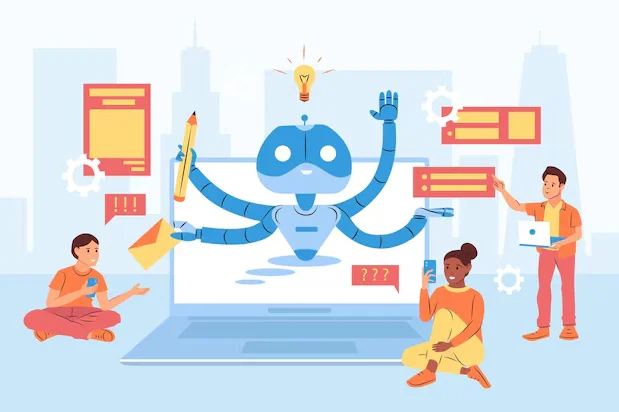
Setting Up ChatGPT on Your WordPress Site
Installing Required Plugins
There are multiple plug-ins that provide the feature of ChaGPT. Let’s get you started with these steps.
- Search for Plugins: In your WordPress dashboard, go to Plugins > Add New. Search for plugins like ‘WP Chatbot’ or ‘ChatGPT’ or ‘AI Chat.’
- Install and Activate: Look at the various options and their details to choose a plug-in. Once you’ve chosen the plug-in, install and activate it.
Configuring ChatGPT
- API Key: You need to obtain an API key from OpenAI. Sign up on the OpenAI website, navigate to the API section, and generate a key.
- Plugin Settings: In your WordPress dashboard, go to the settings page of the installed plugin. Enter your API key and configure the chatbot settings according to your needs. You might need to go through some trial and error to ace the process of activating AI on your WordPress Website.
- Customization: Before installing the Plugin, check whether you can customize it based on your requirement and Website outlook. Choose the option that lets you do so and customize it.
Practical Uses of ChatGPT on WordPress Websites
Create Explicable Content and Edit with AI Chat
Creating Content is not an easy task. A researched Blog Post roughly takes about 6-12 hours to come to fruition. But what if you inculcate the use of ChatGPT. No, no, it’s not about copying the content completely, but getting a direction.
- Blog Posts: As a WordPress Website Manager or someone who is running a Blog Centric Website, it can get tough to keep coming up with ideas. The blank page keeps haunting you. Instead, use ChatGPT to get ideas, outline of blogs, explanations on some topics, or title suggestions for your blog. If used right, this can be a great tool to fire up your writing and keeping yourself inspired.
- Content Editing: Now, if you know what you want to write and convey, but lack a professional language or a Web worthy language, write a rough draft yourself. Now, what you can do is, paste this rough draft in the ChatGPT Prompt area and ask it to refine its language while keeping the meaning. You can even write two to three lines of the idea or message that you want to convey and ask it to expand the idea and give you a lengthier draft!
- Creative Writing: There is a separate AI tool for generating Creative Writing content. Create engaging narratives and storytelling elements for your site as stories are the most attractive form of communication. Further, you can look out for a separate tool for copywriting suggestions as well.
I know it’s a lot to take on, but look at the amount of AI tools that exist. Just in the realm of writing, there are various tools for different types of writing. Let us give ChatGPT a prompt and see what it gives us.
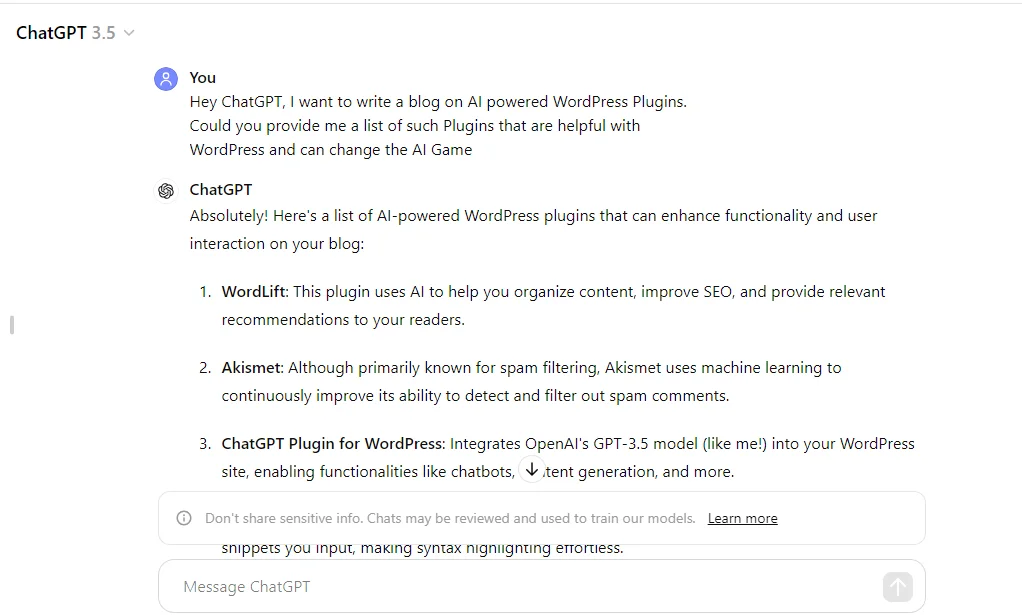
I asked ChatGPT for useful AI tools for WordPress Websites, and it gave me a list of 10 such tools with what they do in brief. This can narrow down research and a writer can go in-depth for specific tools. What are you waiting for, start using ChatGPT to aid you in the journey of content creation.
Customer Support and Engagement with AI
Your Customer Support needs to be active throughout the day. That can help you build engagement and trust with customers. But having a person sit throughout the day for 7 days a week, or even keeping different people in different shifts will be costly. Use AI Bots to take over the process in non-working hours and when a human logs in, they can take over the query if unresolved.
- Instant Responses: Provide 24/7 support to answer common, frequently occurring questions. It can solve basic queries, reducing workload of silly inquiries for your employees or you as a solo business handler.
- Lead Generation: This can be laid down even when a random browser lands on your Website. You can power it up to send a notification for queries and intrigue them to chat with bots to know more about your product.
- Feedback Collection: Gather user feedback through conversational forms powered by AI. Look out for such plug-ins and products that would help you further.
To take an example here, an e-commerce site can deploy ChatGPT to assist customers with order tracking, product inquiries, and returns processing.
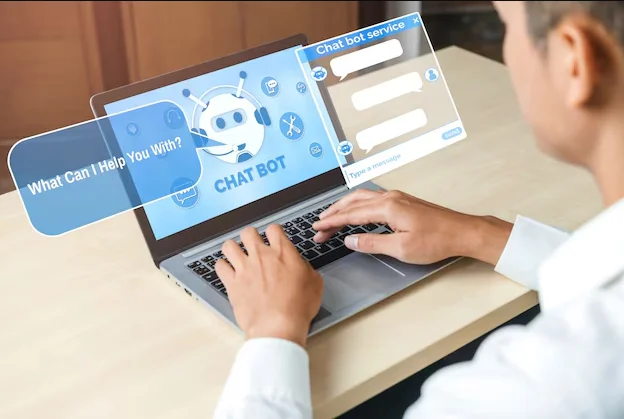
SEO Optimization
Who would understand SEO better than a supreme search engine itself. Using ChatGPT features can help you in your organic digital marketing process by guiding you through a process and giving you suggestions.
Keyword Research: Identify relevant keywords and phrases with AI Keyword Research Tools. You can find many free tools here.
Meta Descriptions: Generate compelling meta descriptions and tags.
Content Optimization: Ensure your content is keyword-rich and SEO-friendly.
This kind of AI research can help you to optimize your content and give it an organic reach. You can better understand what your blog page lacks and what you can add to optimize it.
Personalized User Experiences
Based on a user’s interaction with your Website, the future experiences can be tailored.
Dynamic Content: Display personalized content based on user preferences.
Recommendation Engines: Suggest products, articles, or services based on user behavior.
Interactive Features: Develop quizzes, surveys, and interactive elements to keep the user engaged throughout.
What can you do with ChatGPT on WordPress Website
Enhance WooCommerce with ChatGPT
Transform shopping experience for your customers with the help of ChatGPT. Here are some of the possibilities to do so.
- Product Recommendations: Suggest products based on user behavior and preferences. Look at how Algolia is changing the game for the e-commerce storefronts with their AI based solutions.
- Customer Support: Handle queries related to orders, shipping, and returns. Engage real humans only in trivial situations, rest, let AI take the charge.
- Promotional Content: Product Descriptions and Promotional Copies are important to grab eyeballs. Take suggestions from ChatGPT or its related products for copy-editing.
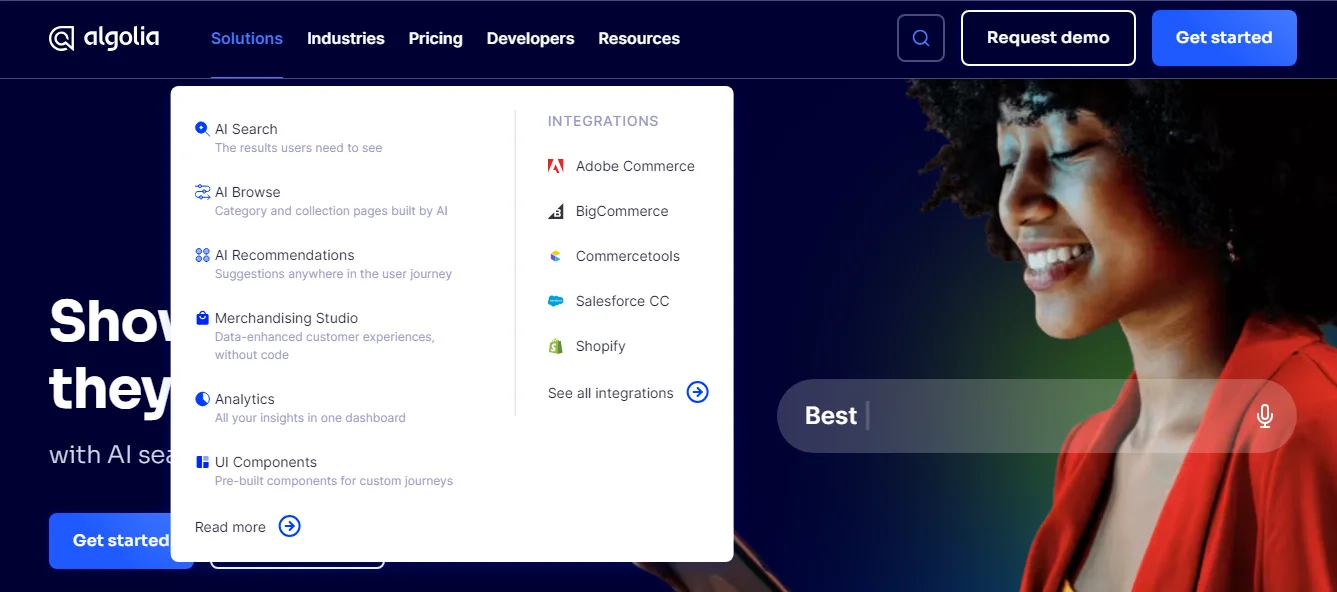
Automate the Routine Tasks
Don’t you get tired while responding thank you to everyone on your birthday? And it’s just one day. Imagine how many mundane text and email responses you have to keep giving in your business website. Start automating such repetitive tasks that do not require the human brain.
- Email Responses: Automatically generate responses to common email inquiries. Look at the tools like MailChimp and ActiveCampaign that helps automate email and set a drip content strategy.
- Content Scheduling: Plan and schedule blog posts and social media updates. You can set up a monthly calendar and schedule the posts at the beginning of the month. Thus, throughout the month, you can focus on analytics and creation for next month.
- Data Entry: Streamline data entry and management tasks. Search for a tool that integrates with your Website and fetches data automatically as and when needed.
- Advanced Chatbot Features: With advanced chat-bot features, you can provide multilingual support, thus giving a positive feeling to the users. A Chatbot can reduce a lot of your repetitive tasks.
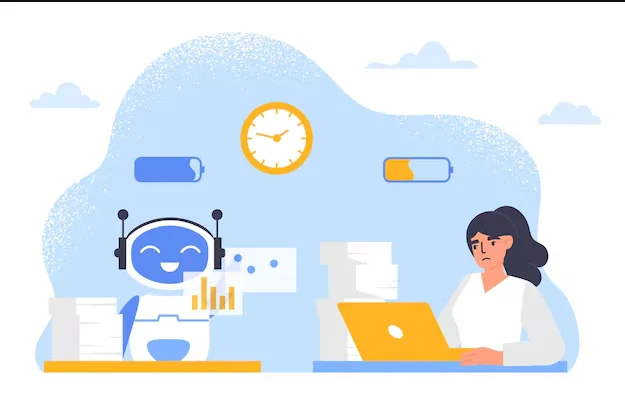
Best Practices for Using ChatGPT on WordPress
- Regular Updates: Keep your ChatGPT plugin and WordPress site updated to ensure compatibility and security.
- Monitor Interactions: Regularly review chatbot interactions to ensure accuracy and relevance. Keep making updates as and when required in the response process.
- User Feedback: Encourage users to provide feedback on their chatbot experience to make continuous improvements.
- Compliance: Ensure your chatbot complies with privacy regulations and guidelines.
Conclusion
The arena of managing content, user interaction, and operational management is changing drastically with the help of ChatGPT. It offers endless possibilities with its many features. Get inspiration from this guide to harness the true power of AI and create a more dynamic, engaging, and efficient WordPress based Website.
FAQs for integrating ChatGPT with WordPress
1) How much does it cost to use ChatGPT?
Costs vary based on usage and the pricing plans offered by OpenAI. Review their pricing page for detailed information.2) Is ChatGPT secure?
Yes, but ensure you follow best practices for API security and user data protection. Further, you must ensure you do not provide it with any kind of sensitive information while prompting.3) Can ChatGPT handle multiple languages?
Yes, ChatGPT supports multiple languages and can provide translations and multilingual support.4) Will ChatGPT replace human interaction completely?
If you use it right, it can enhance human interaction by nullifying mundane talks and focusing on real issues. It cannot completely replace humans. However, the technical tasks that need very little human intervention will surely be taken over by AI.
Read also:





Leave a Reply
You must be logged in to post a comment.