WooCommerce Memberships 101: Everything you Need to Know

Have you come across WooCommerce memberships and are totally confused as to what it actually does? Well, here is the answer to all the confusion.
WooCommerce is technically an ecommerce platform that allows you to sell physical and digital products on your Website. Now, they have come up with a membership site solution by introducing WooCommerce membership extension. Typically, it helps you create various membership levels and create special membership benefits.
However, there’s more to it than what it seems. So, in this blog, we shall explore every aspect of WooCommerce membership and subscription for your business. Is it a perfect combo or lacks something? You will know it all by the end of this.
What is WooCommerce Memberships
WooCommerce Membership is an extension of the core WooCommerce platform. It allows you to either sell memberships as a standalone product or bundle it, attach it to the purchase of some other product or service.
For instance, a customer having WooCommerce membership can shop from your members only collection. Alternatively, if a customer buys an image optimization plugin from the Woo store, they get a membership plan as complementary. With this, they get access to exclusive support and community of the particular product. Pretty clear, right?
Top Features of Woo Memberships
WooCommerce memberships come with a huge set of features. These help you create a running membership business linked with your WooCommerce store itself.
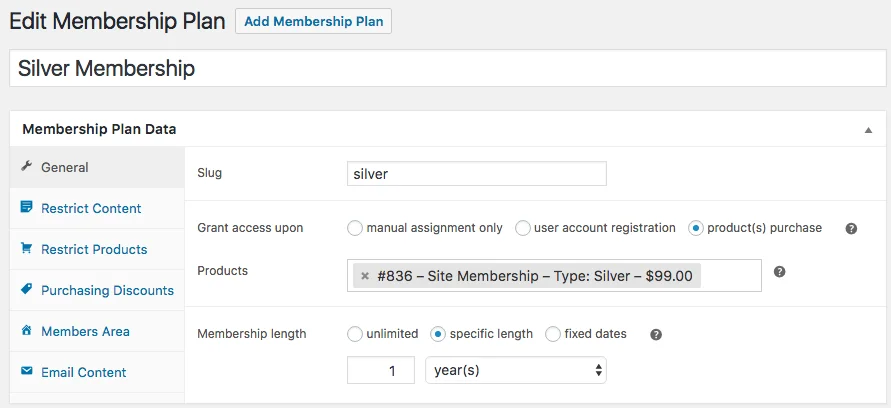
- Create Unlimited Membership Plans: This WooCommerce membership plugin or extension allows you to create multiple plans of your membership. It helps cater to various audiences and link different memberships to different products.
- Assign Memberships Manually: You can create a members-only area and manually select and allow members into it. Or create WooCommerce member only products.
- Content Access Rules: You can easily restrict your posts, pages, custom posts for members only using the content access rules.
- Drip Content: Schedule your content and drip it gradually. Let customers be members for a week before they get access to special content using WooCommerce memberships. With this, you can create content at your pace and keep the members hooked.
- Special Products: Create products for members only or allow only the members to view your products. Thus, create a purchasing club using memberships. You can even restrict purchasing which means that the products are visible to non members but without a purchase option. This creates an intrigue in customer minds to join your membership.
- Membership Perks: Allow free shipping to members, special purchase discounts, and express delivery by employing woo membership features.
- Dedicated Member Area: Allow members to see their benefits and information through personalized Member Area. Select what information they can see easily.
- Import or Export Members: It is easy to connect with other services by using exporting members in CSV format. Thus, your member data can be easily fed into other tools, email marketing tools for instance.
- Easy Communication with Membership Notes: Track member information by having your own notes for each member. You can even send notes as emails to a particular member. Along with this, you can also use the expiration and renewal reminders using WooCommerce memberships.
All these features are quite extensive for an ecommerce plugin. Using the combo of WooCommerce core platform which is free and investing in WooCommerce memberships, you can create wonders. Selling products as well as memberships.
Complementary Extensions of WooCommerce Memberships
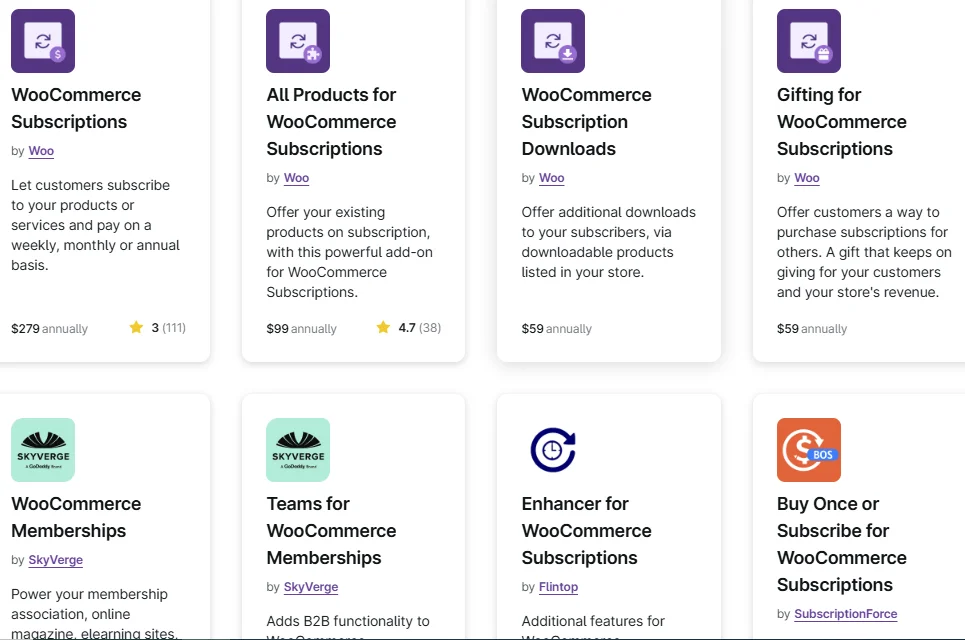
Okay, so here, complementary doesn’t mean the extensions that come for free with WooCommerce membership download. These are the list of extensions that can be used alongside WooCommerce memberships for additional functionality.
- WooCommerce Memberships: The extension to create various membership plans on your ecommerce store.
- Teams for WooCommerce Memberships: Sell team, group, or family member accounts.
- Mailchimp for WooCommerce Memberships: Automate your member email list management using this special extension.
- WooCommerce Subscriptions: Allow customers to purchase and pay weekly, monthly, etc. and subscribe to your product.
- All Products for WooCommerce Subscriptions: To offer existing products on subscriptions.
- Gifting for WooCommerce Subscriptions: Allows customers to purchase subscriptions as a gift for others.
Apart from these, there are multiple extensions that you can employ to create a fully functional membership site on your WooCommerce store.
Setup an Easy Helpdesk Solution for WooCommerce Members
Apart from the features available with WooCommerce extensions, you might need some additional ones. For instance, live chat, customer management, task automating, and order managing. Specifically for this purpose, you can leverage a Helpdesk Plugin for WooCommerce. It not only supports basic chat functions with members, but helps manage subscriptions and workflow with ease.
Are WooCommerce Subscriptions and Memberships Different?

Yes, WooCommerce memberships and subscriptions are two different extensions that can be used alongside each other.
WooCommerce memberships allows you to create membership plans, attach a membership plan with a product, create members only content, and members only products.
WooCommerce subscriptions allows a customer to subscribe to your product or service by paying weekly, monthly, or bi-monthly. It is perfect for products that need refilling. What does this extension provide?
- Multiple billing schedules to suit every store
- 25+ payment gateways to set up recurring payments
- Allows setting up manual renewal of payments
- Proration with upgrade downgrade of plans
- Easy renewal notifications and automated email system
- Detailed reports to keep a track of your subscription site performance
- Set up a free trial option for subscriptions
With a combination of both the extensions, you can sell memberships that are recurring, simple.
For whom are WooCommerce Memberships Beneficial?
If your complete focus is on creating an ecommerce store with memberships as a secondary option, you can use WooCommerce members only features. If memberships and subscription features matter less for your business planning, it’s fine to use this solution.
However, if you want to create a full fledged membership site, there are some basic limitations. As WooCommerce is not a membership solution at its core, you might have to incur added costs.
Let’s look at what issues you would come across while setting up a complete membership business using WooCommerce memberships.
Challenges to Consider for WooCommerce Membership Sites
- Purchasing Different Solutions: With WooCommerce, you need to buy other tools like WooCommerce subscriptions, teams, or email marketing tools. All in all, All in all, it is a premium solution for your business.
- No Built-in Recurring Payments: When using the tool solely for WooCommerce members, recurring payments are not available. This functionality can be achieved by integrating additional tools.
- Email List Integration: Managing an email list requires a separate email marketing extension, as inbuilt options for email notifications are not included.
- Customization Considerations: With WooCommerce, it might be challenging to align your website with your brand. You must consider the available options for site customization.
- Absence of Redirection Feature: There is an absence of redirection rules available to set up with WooCommerce memberships. Thus, it is tricky to define how members, non members, or trial users would be directed across your site after a certain action.
- Payment Gateways: You have multiple payment gateways, however, most of them are paid. This may contribute to a higher overall investment.
- Reporting Features: The features of reporting are available with WooCommerce subscription plugin instead of memberships extension.
All in all, you do get a good set of features for a low maintenance, low feature membership site. There are several WooCommerce Extensions to add multiple functions as per the need. However, customizing your setup by selecting products individually can lead to a higher overall investment.
Using ARMember for Membership Site Creation with WooCommerce Addon
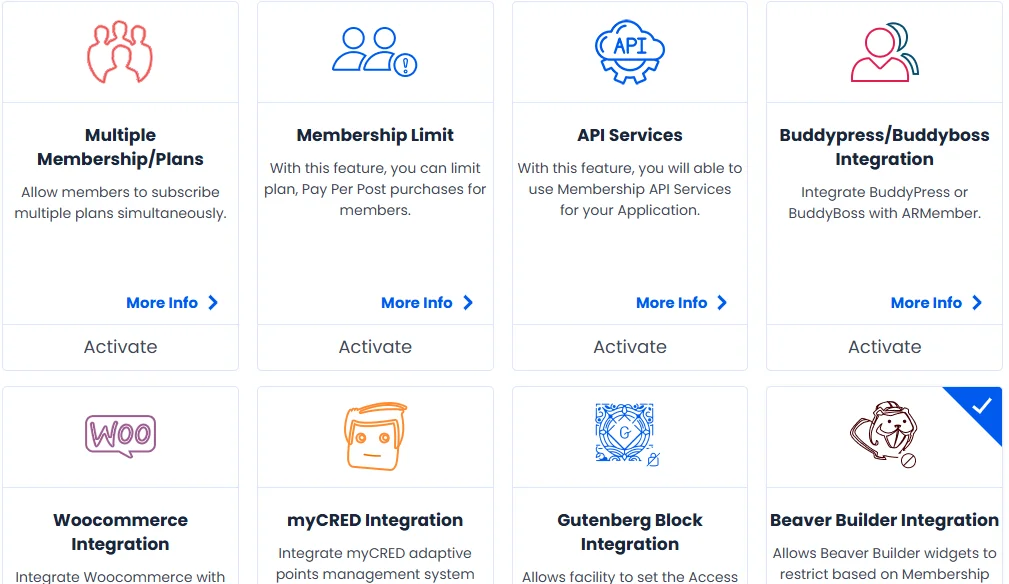
To have a complete membership solution that combines all the necessary features in a single purchase, use ARMember membership plugin. It is an all rounder solution that comes with all the necessary features without having to do individual purchases.
- Various Types of Membership Plans: With ARMember, you can create four different types of plans. Free Plan, Paid Plan Finite and Infinite, and a Recurring Subscription Plan. All from one place, literally!
- Free and Paid Trial: Allow the visitors to access a free trial or a paid trial before committing fulltime to a membership plan.
- Content Restriction with Drip: Set up powerful content access rules for various membership plans. Design which plan members will access which content easily. You can also schedule your content using the drip content feature.
- Pay Per Post: Sell individual products like research reports, eBooks, templates as pay per post. Thus, even non-members can purchase what they want without being a part of the plan.
- Email Marketing Integrations: Access multiple email marketing tools to manage your email list efficiently.
- Custom Redirection Rules: Create various redirection rules for members and non-members. Easily guide visitors where you want them to land for maximum conversion.
- 57+ inbuilt Addons: With a single purchase, you can access 54 powerful addons like social feature, proration, coupon management, invoice & tax, myCRED integration, multiple page builders support, and so much more.
- 21+ Payment Gateways: Setup a payment gateway of your choice from the list of multiple payment gateways for a truly global business.
The Best Part of Using ARMember?
ARMember provides WooCommerce integration. Your membership plans and pay per post can be listed on WooCommerce easily. Thus, you get the best of both Worlds!
Other WooCommerce Memberships Plugin for Easy Site Creation
If you want to create a membership site and sell products, content, courses as per different member levels, you have multiple options. These Woo memberships plugin can easily help you sell products on Woo Store based on the level purchased by members. Let’s check them out!
Yith WooCommerce Membership
Using Yith memberships for WooCommerce, you can allow access to products, pages, content, downloads, etc. based on the plan purchased by the customer. Make content like videos and special reports available only to the ones who have paid for it. You can even offer digital resources that can be downloaded only by the members. Thus, setting up a robust membership system.
Pricing: 179.99/year with 1 year of updates and support
Memberships Extension for WooCommerce by SkyVerge
Memberships is a versatile extension specifically designed to set up WooCommerce memberships. It easily integrates with your content and shop to provide member specific shopping experience. Apart from restricted content, you can also sell memberships, bundle product purchases, and drip schedule your content. Thus, easily set up membership access and perks on your WooCommerce store.
Pricing: $199/year with Mailchimp for WooCommerce memberships
Memberships for WooCommerce Pro by WPSwings
Enable manual product discount and restrict user-wise content by implementing WooCommerce memberships using the tool by WPSwings. Create members only products and provide exclusive content only to the paying members. Additionally, you can create members-only product tags, categories, and sections. Further, you can also track member activity to plan your products and memberships well for the future.
Pricing: $99/year with 1-year free support
These tools as well can support your WooCommerce ecommerce store with memberships addition. Each tool has similar features. Check for exclusive perks and pricing to make the final call regarding the plugin for WooCommerce memberships.
All About WooCommerce Memberships and Subscriptions
Well, you have got an amazing idea about WooCommerce Memberships. But should you use it?As said earlier, if your major focus is on selling products and services on an ecommerce platform, it’s perfect. If memberships are just a side feature that you want to explore, WooCommerce and its membership set up is perfect.
However, if you want a complete membership site solution, opt for ARMember. This complete membership solution would aid in your business and help scale up your membership site.
Are you all set to create WooCommerce membership plans or sell WooCommerce subscription products? Or are you choosing a complete membership solution? Let us know your thoughts!
FAQs
What is the difference between WooCommerce memberships and subscriptions?
WooCommerce memberships and subscriptions are two separate extensions provided by WooCommerce. One helps you create unlimited membership plans while the other lets you set up a recurring billing for products and services.
Does WooCommerce allow subscriptions?
Yes, with V subscription extension, you can provide your products and services in a subscription format. You can set up a custom billing cycle and set autopay if required.
How do I add membership to v?
Use the v Memberships extension by SkyVerge to add various membership plans to your ecommerce store. Sell membership plans individually or add it with a purchase of a product or service.
Read this also:





Leave a Reply
You must be logged in to post a comment.